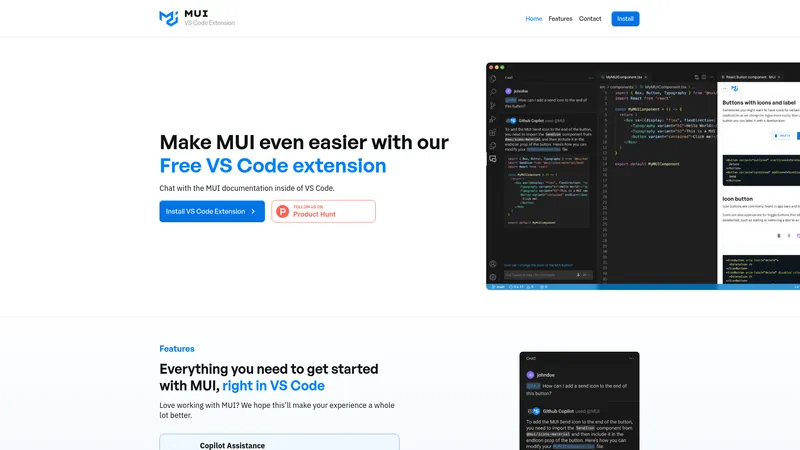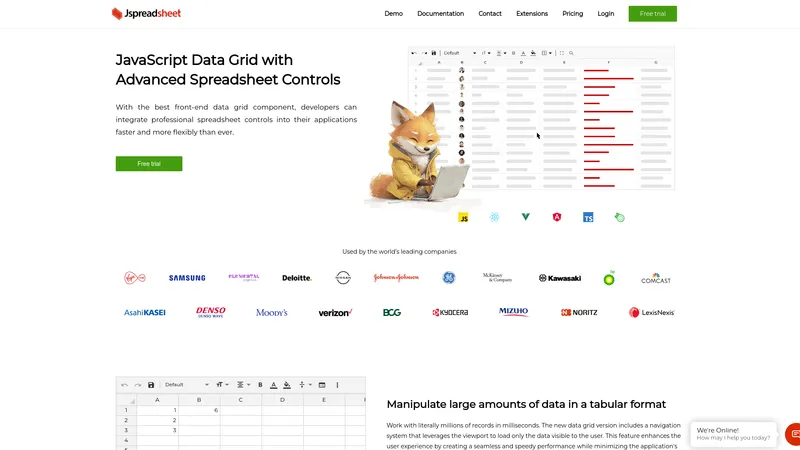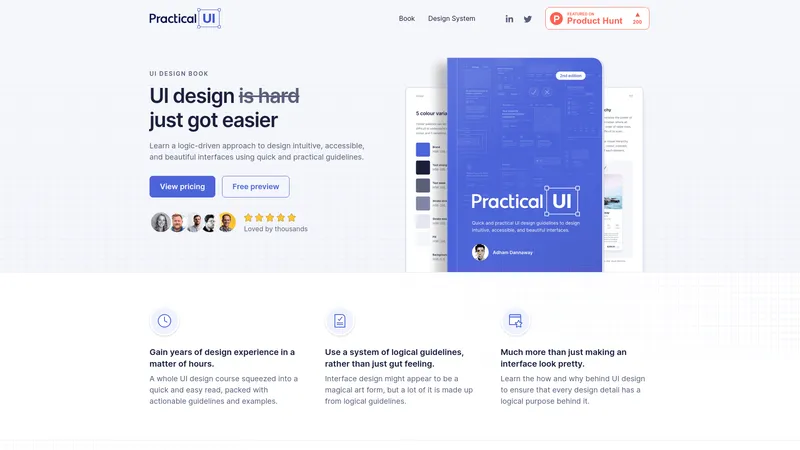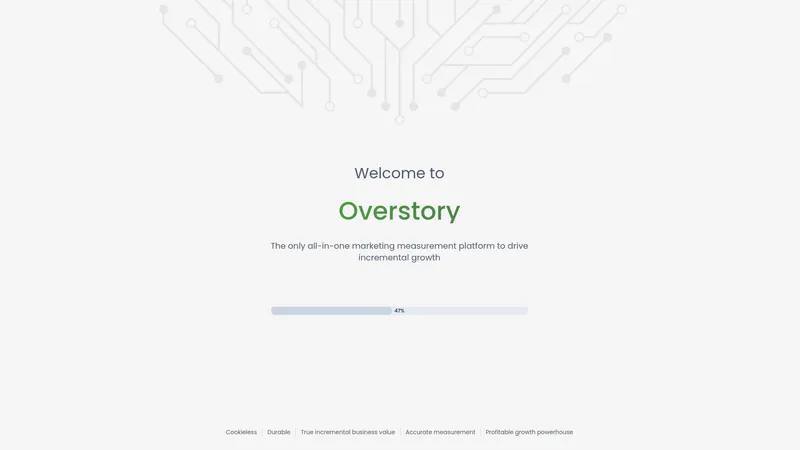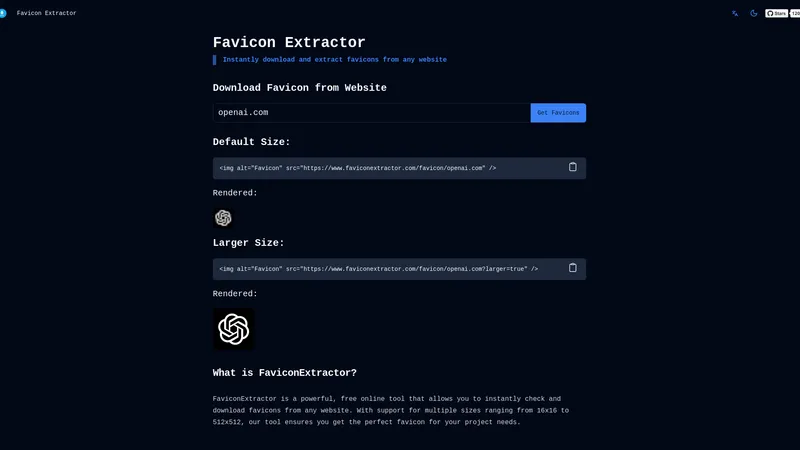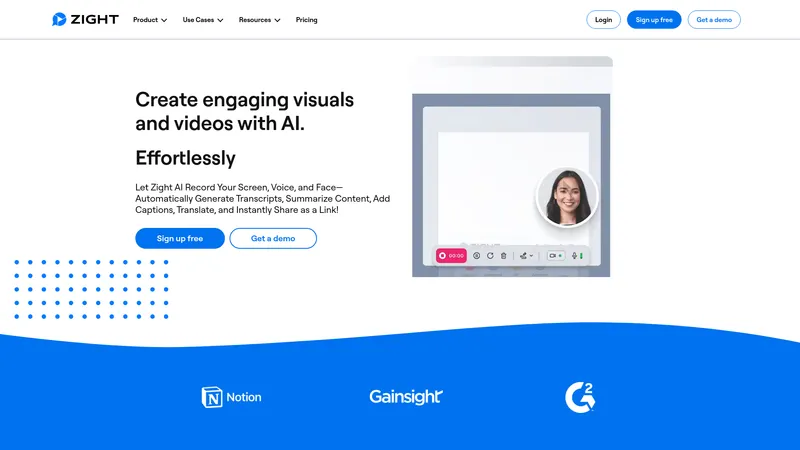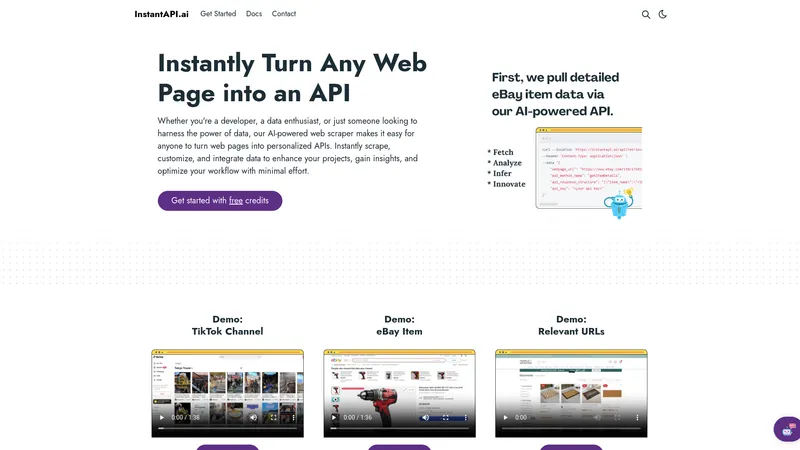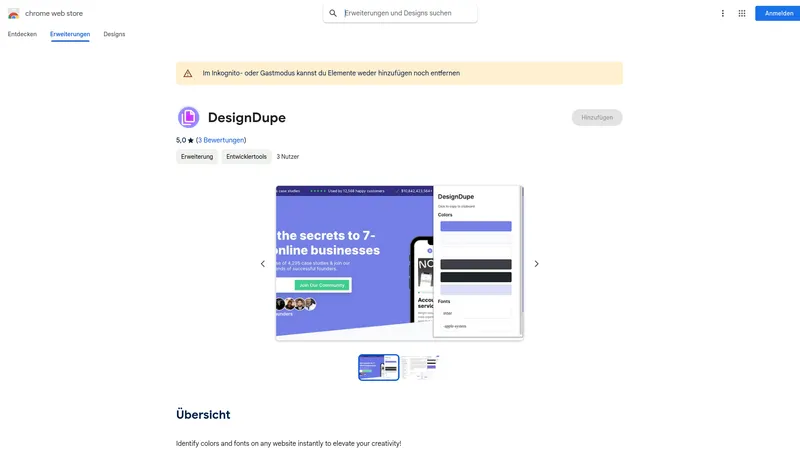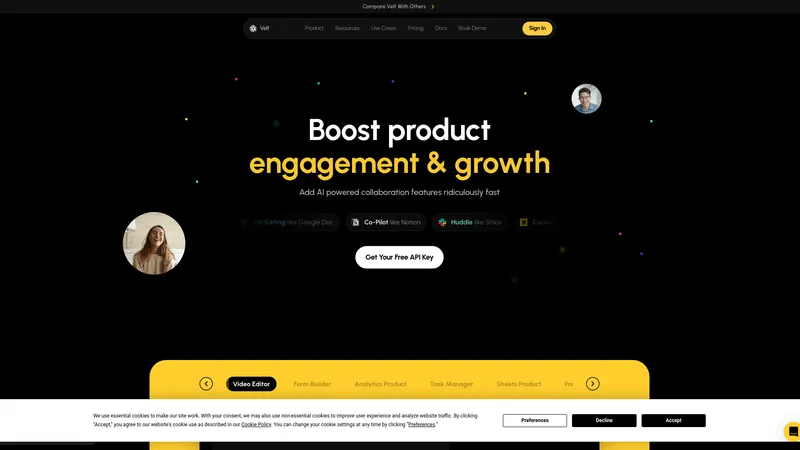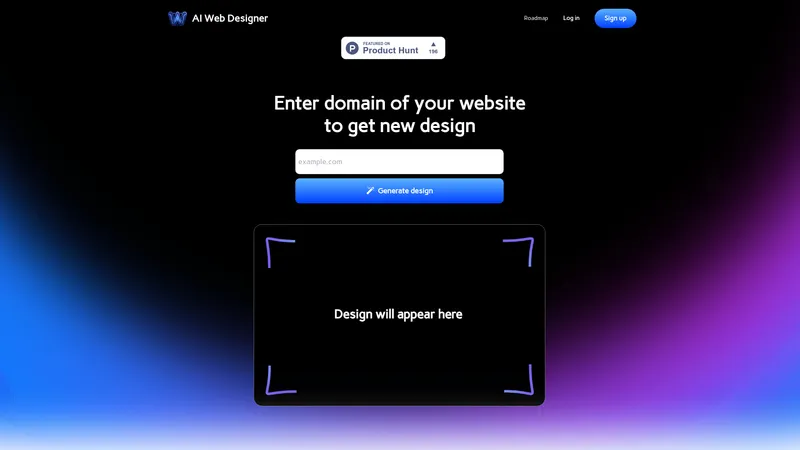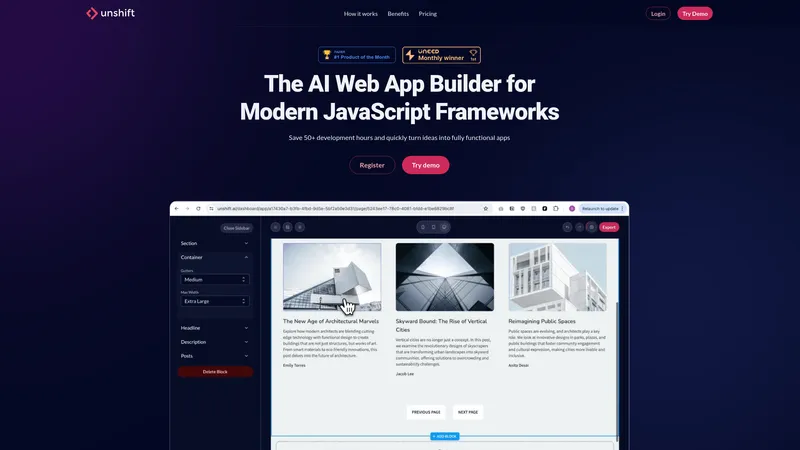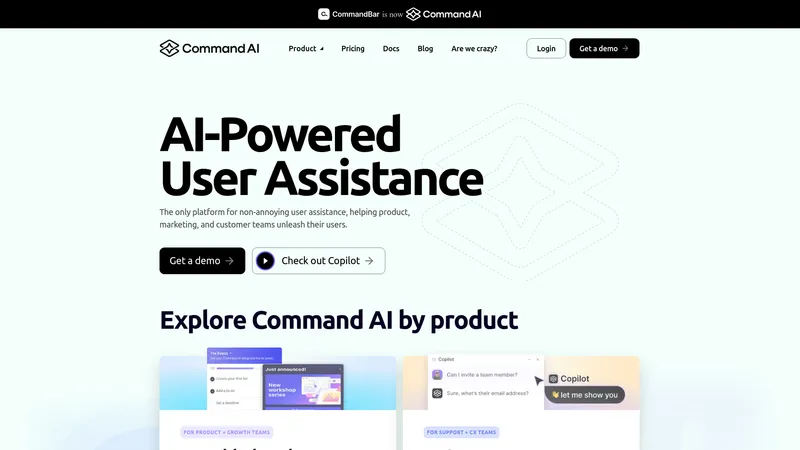Screen Ruler - Measure The Web
2024-08-21
Discover Screen Ruler, the ultimate Chrome extension for web developers and designers. Measure element sizes, calculate distances, and inspect CSS properties seamlessly. Upgrade to PRO for advanced features and lifetime access. Enhance your web design workflow today!
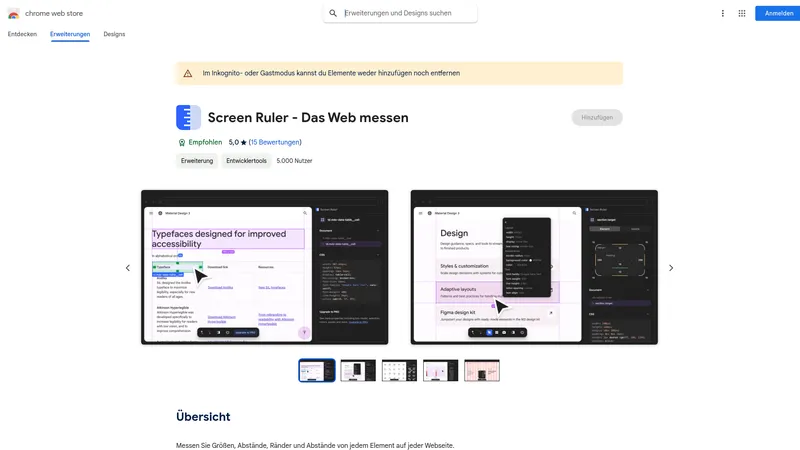
Categories
WebsiteAI Developer Tools
Users of this tool
Web DevelopersUI/UX DesignersGraphic DesignersDigital MarketersQuality Assurance Testers
Pricing
Free tier with basic featuresPRO tier for a one-off payment granting lifetime access to advanced features
Screen Ruler - Measure The Web Introduction
Screen Ruler - Measure The Web is a powerful Chrome extension designed primarily for web developers and designers to facilitate on-screen measurements of website elements with precision. This extension allows users to accurately measure sizes, distances, margins, and paddings of any element on a webpage. As the digital workspace continues to evolve, the importance of pixel-perfect designs cannot be overstated; thus, Screen Ruler bridges the gap between design and development, ensuring that visual assets are implemented accurately. With a user-friendly interface, this tool enables instant access to vital metrics simply by hovering over elements or selecting them directly on the page. Whether you're tweaking CSS styles or conducting layout validations, Screen Ruler is the indispensable companion for ensuring every pixel aligns with your vision.
The extension operates seamlessly within any Chromium browser and follows Chrome's recommended practices, facilitating quick installation and usage. Users can enhance their workflows by employing keyboard shortcuts to toggle the ruler, make selections, and access key features without breaking their focus. The PRO version offers even more sophisticated functionalities, including element inspection on hover, layout grids for alignment validation, screenshot capabilities, and a complete side panel analysis of the selected element's properties. Such advanced tools provide a comprehensive package catering to the specific needs of developers and designers. In terms of support, users can rely on the developer's commitment to transparency about data handling practices, ensuring that the usage of personal and financial information is conducted responsibly. This awareness helps foster trust and enhances the user-experience, ultimately creating an environment where productivity can flourish.
Screen Ruler - Measure The Web Top Features
- Measure element sizes in pixels
- Calculate pixel distances between elements
- Inspect element properties on hover
- Access computed CSS of elements
- Responsive selection feature with keyboard shortcuts
- Layout grid overlay for precise alignment checks
- Screenshot functionality for documentation
- Copy CSS code to clipboard
- Customizable keyboard shortcuts
- Cross-browser compatibility with Chromium-based browsers
Screen Ruler - Measure The Web Usecases
- A web developer uses Screen Ruler to measure the exact padding between two images to ensure correct alignment and spacing during a design update.
- A UI designer checks the dimensions of buttons and input fields on a website to ensure they match the design specifications before handing off to developers.
- A digital marketer utilizes the extension to measure banner ad placements on a webpage to validate their layout for improved user engagement beginning a campaign.
- A quality assurance tester uses Screen Ruler to verify that a responsive design adapts correctly by measuring element sizes across different screen resolutions.
- A graphic designer captures dimensions and colors from a webpage to replicate styles accurately for a client project that requires consistency with existing branding.
Screen Ruler - Measure The Web Links
- Login: https://accounts.google.com/ServiceLogin?passive=1209600&osid=1&continue=https://chromewebstore.google.com/detail/screen-ruler-measure-the/jfbbgijjljfbolelfkopkhbfjajjampm&followup=https://chromewebstore.google.com/detail/screen-ruler-measure-the/jfbbgijjljfbolelfkopkhbfjajjampm&ec=GAZApQM
- Documentation: https://github.com/MrViolets/privacy-policy/blob/main/browser-extension.md