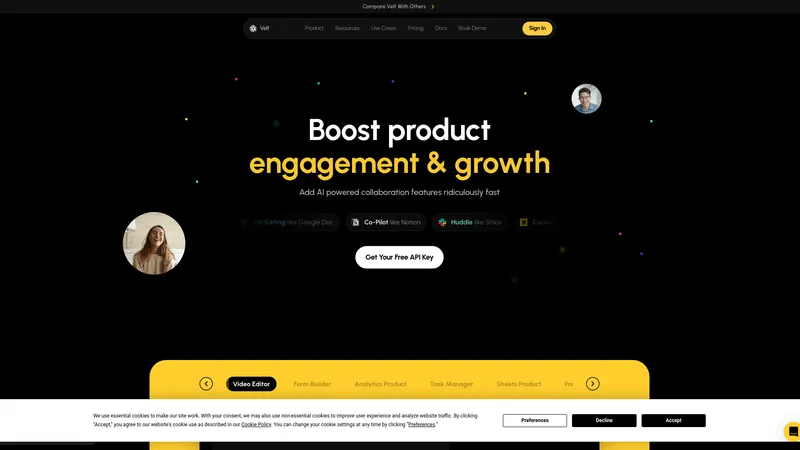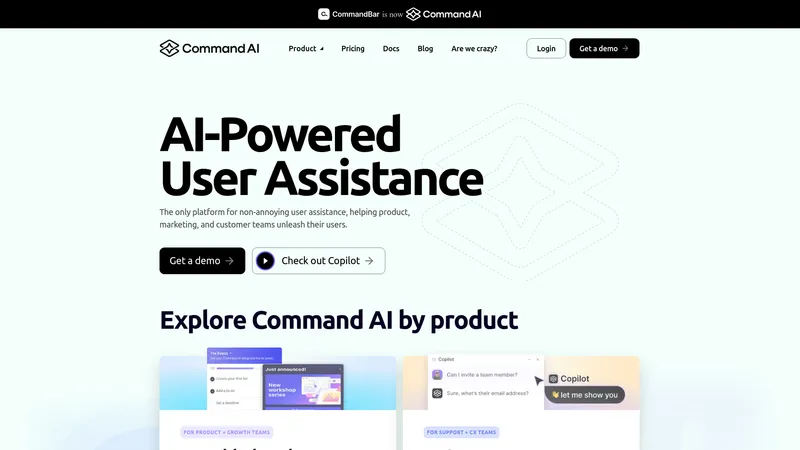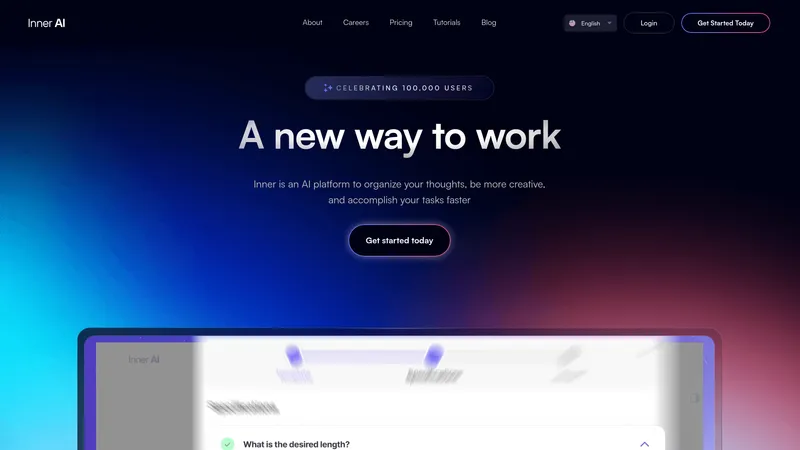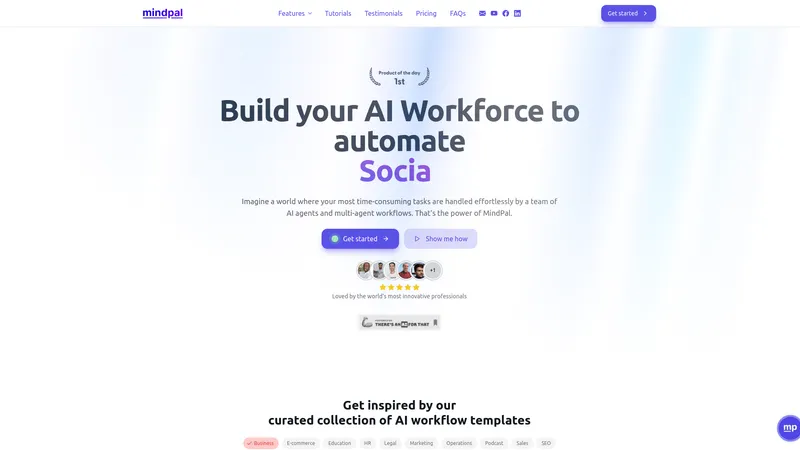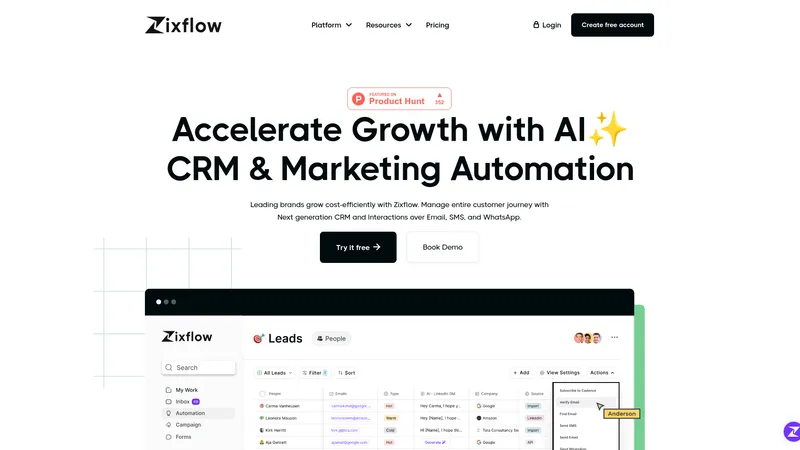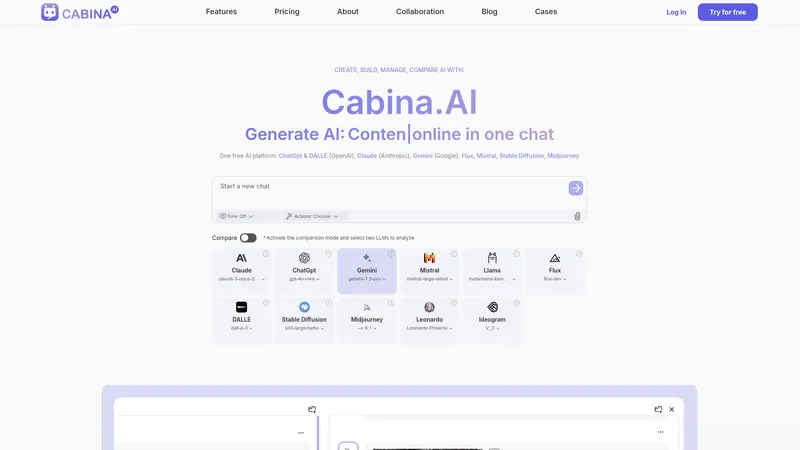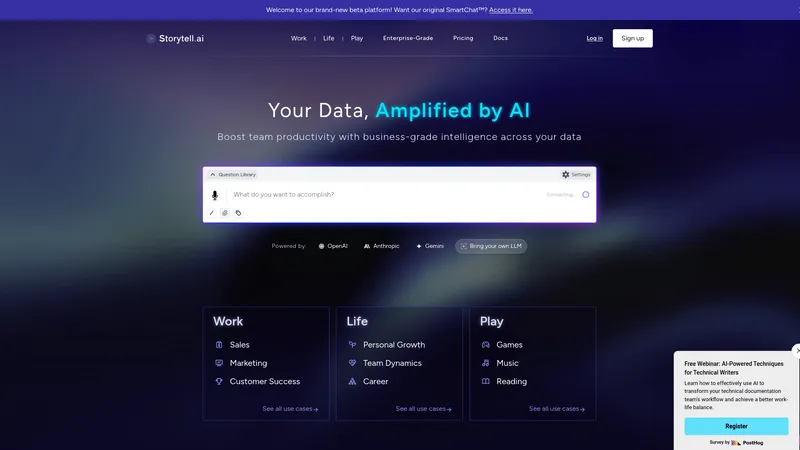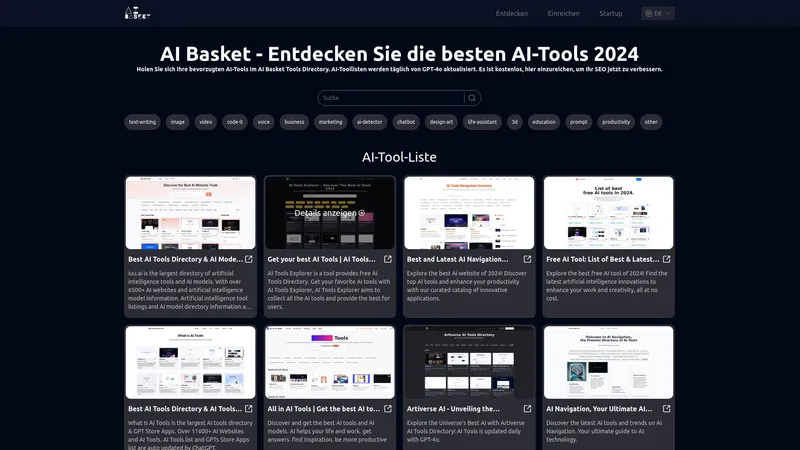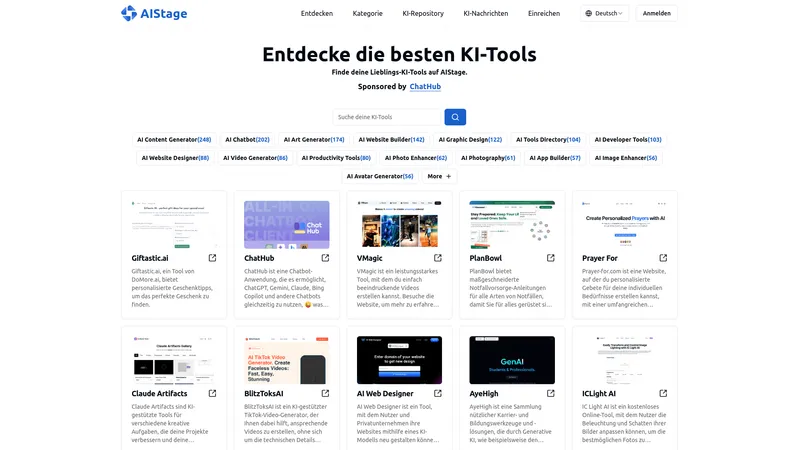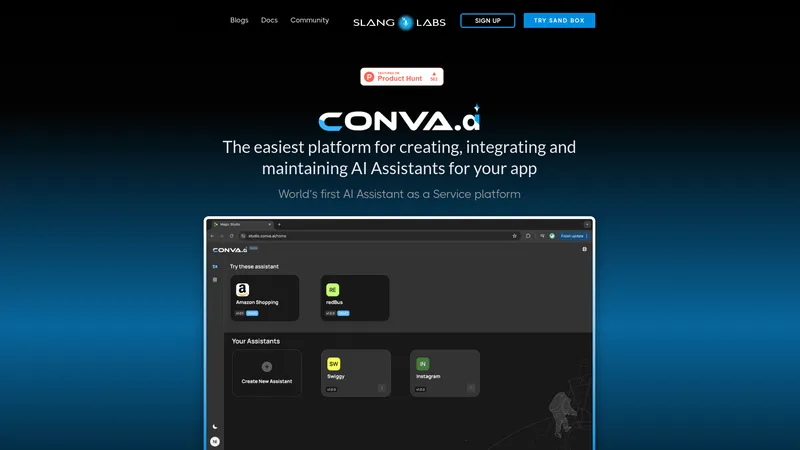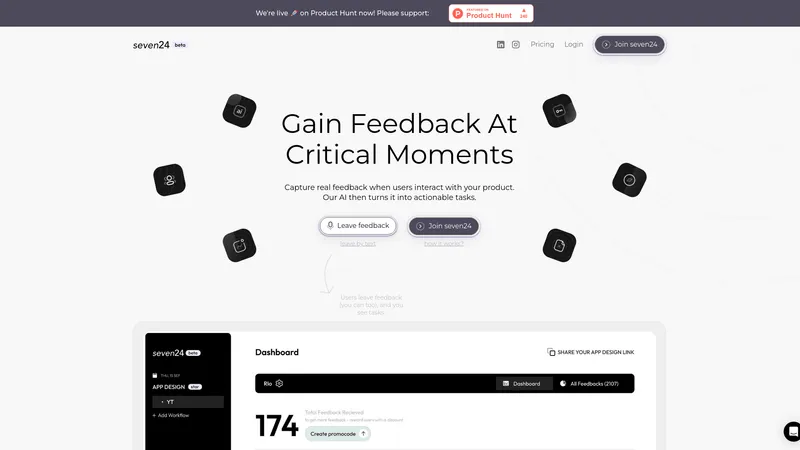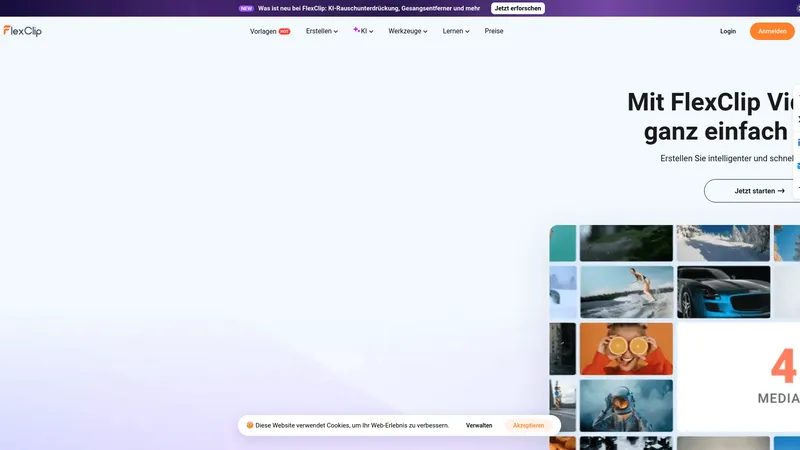Zight
2024-09-12
Discover Zight - a powerful screen recording, screenshot, and video editing tool designed to enhance communication and productivity for teams, freelancers, educators, and enterprises. Automate video transcription and easily share your visuals across platforms.
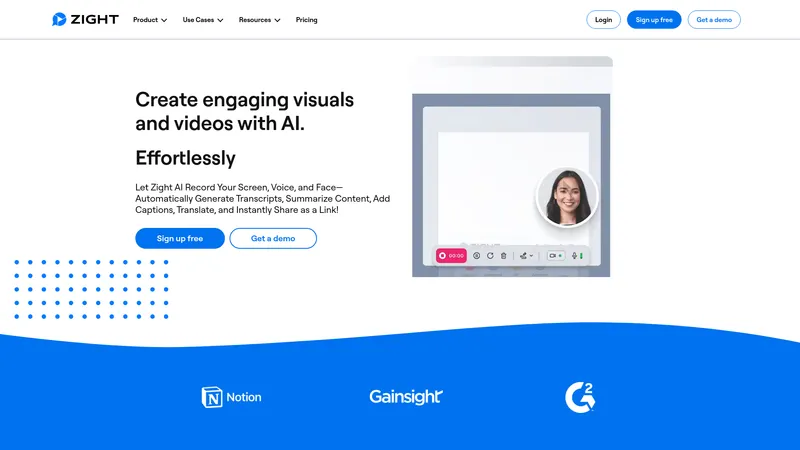
类别
AI视频生成器AI工具目录
此工具的用户
Teams looking for efficient communication toolsFreelancers creating content for clientsEducators sharing lessons and tutorialsCustomer support representatives providing visual assistanceMarketers creating engaging promotional materials
定价
Free version for limited usePro plan for individual users with unlimited accessTeam plan with collaborative featuresEnterprise plan with advanced security and features
Zight 介绍
Zight is a versatile screen capturing and recording tool designed to enhance communication and productivity across various platforms including Mac, Windows, Chrome, and iOS. With an emphasis on ease-of-use and powerful features, Zight empowers users to create engaging visual content that facilitates remote collaboration, customer support, education, and marketing efforts. Its seamless integration of advanced technology, especially with AI, optimizes video capture, transcription, and organization, making it an indispensable tool for modern digital communication.
Positioned as both a productivity enhancer and a creative solution, Zight’s primary audience includes teams, individuals, educators, and enterprises seeking to improve clarity in communication while reducing the need for frequent meetings. The core features of Zight include a robust screen recorder, intuitive screenshot tools, a GIF maker, and effective video editing capabilities, all supported by enhanced AI functionalities.
The content features of Zight allow for real-time annotations and interactive sharing, which are crucial in a world where visual communication is rapidly becoming the norm. Users appreciate the application's ability to instantly share links to recordings and screenshots, facilitating timely feedback and collaboration.
User experience is a central focus at Zight, with a clean interface designed for effortless navigation. The platform offers comprehensive resources to assist users in getting started, including webinars, an extensive blog, and guides. Moreover, Zight prioritizes data security and user privacy, aligning with enterprise-grade requirements, which is particularly appealing to businesses requiring stringent security measures.
From a technical perspective, Zight leverages cross-platform compatibility, enabling users to capture and share their screens regardless of their operating system. The application integrates with popular collaboration tools such as Slack, Microsoft Teams, and Jira, making it a flexible solution for teams of all sizes. Features like automatic transcription and AI-generated captions make creating and sharing video content even more accessible.
Whether reducing meetings through effective visual communication or enhancing productivity with AI-powered tools, Zight serves to bridge the gap in today's digital interactions. This position makes it an ideal partner for anyone looking to improve remote work experiences, onboard team members, or engage customers+more effectively. With plans tailored to various needs – Free, Pro, Team, and Enterprise – Zight ensures accessibility for everyone, from casual users to large organizations. Its comprehensive capabilities, combined with powerful promotional tools, make Zight the go-to solution for anyone aiming to streamline their screen and video recording needs.
Zight 顶级功能
- Screen recording for desktop, mobile, and Chrome
- AI-powered video features including auto transcription and summarization
- Screenshot annotation with editing tools
- GIF creation from screen captures
- Comprehensive video editing capabilities
Zight 用例
- A marketing team uses Zight to create engaging video updates that articulate project status without lengthy meetings.
- Educators record lessons and tutorials using the screen recorder, enhancing student engagement and understanding.
- Customer support representatives share annotated screenshots to provide detailed visual assistance to users.
- Freelancers use Zight to record video messages for clients, improving remote communication.
- Teams utilize AI features to automatically transcribe meetings, saving time and ensuring everyone stays informed.