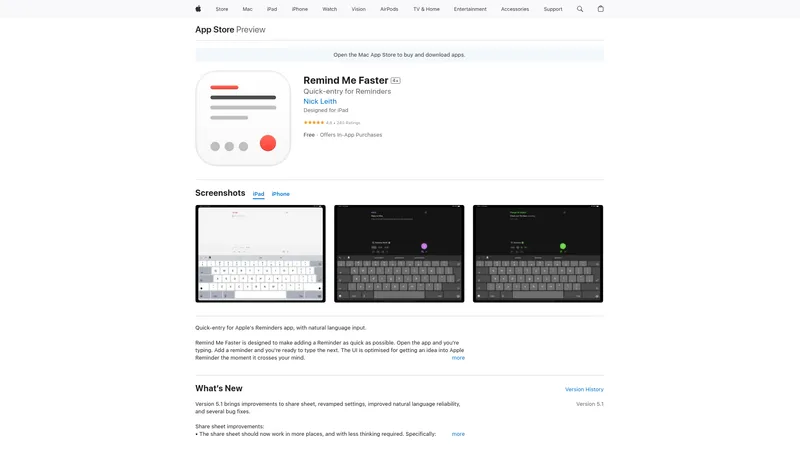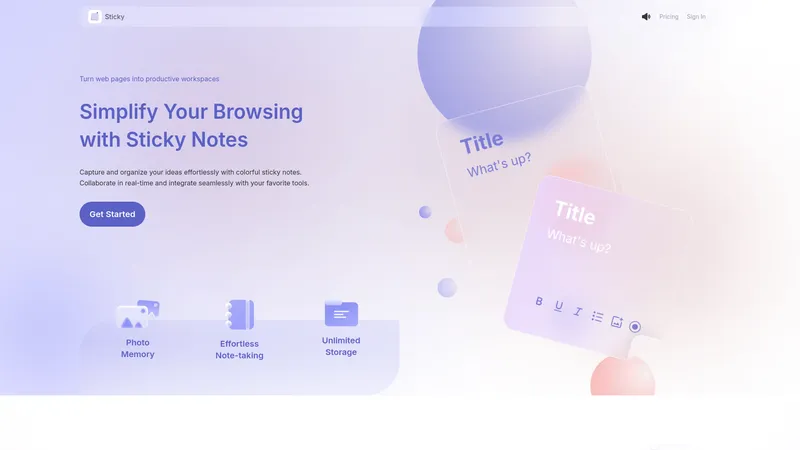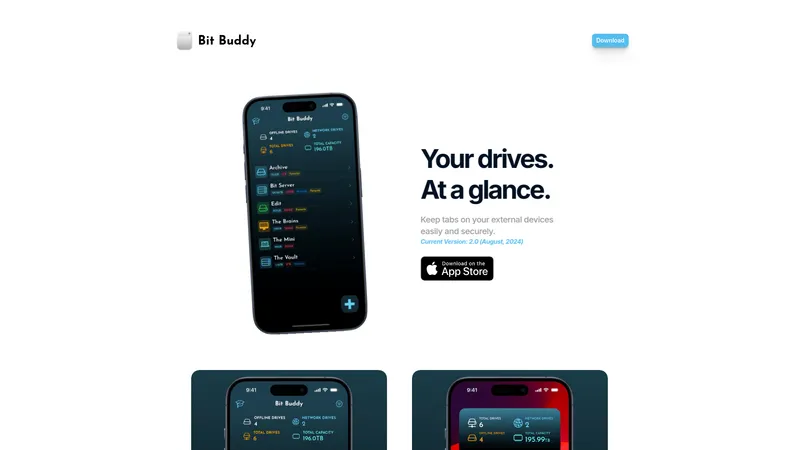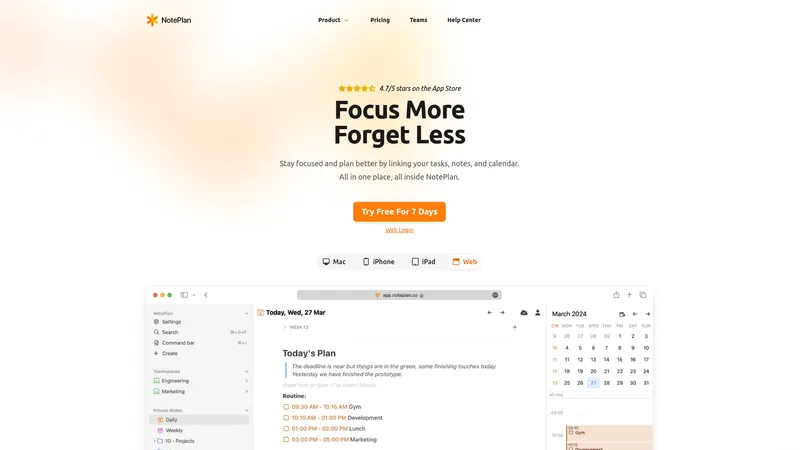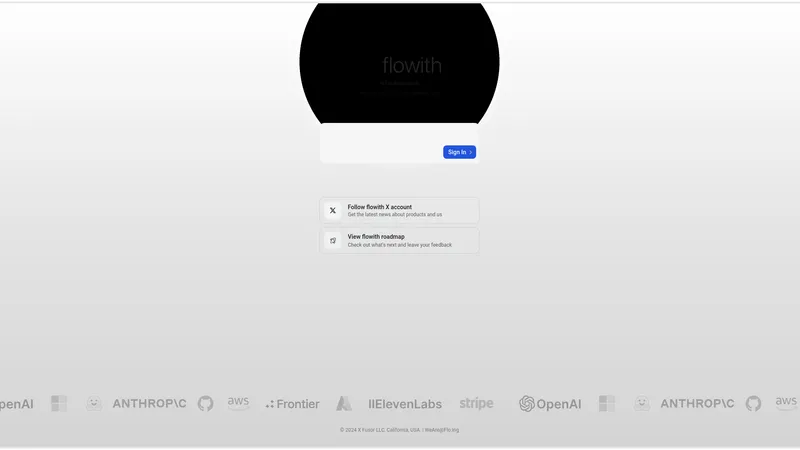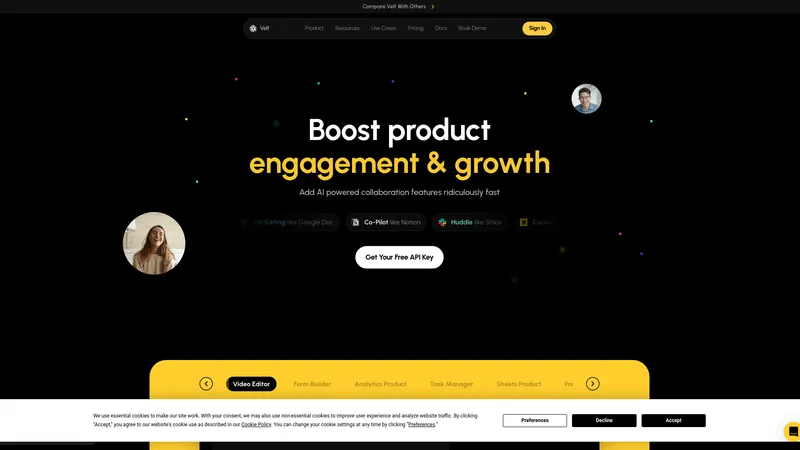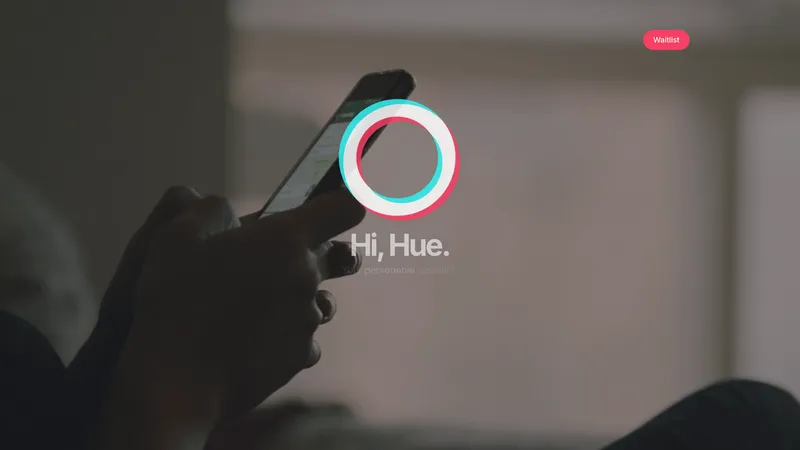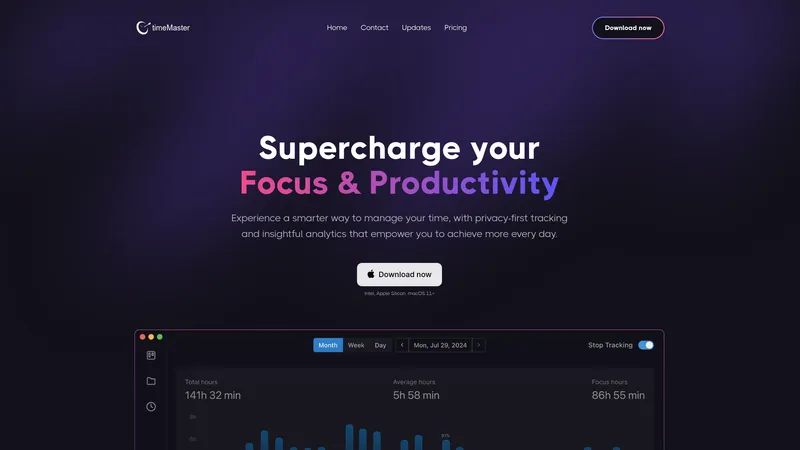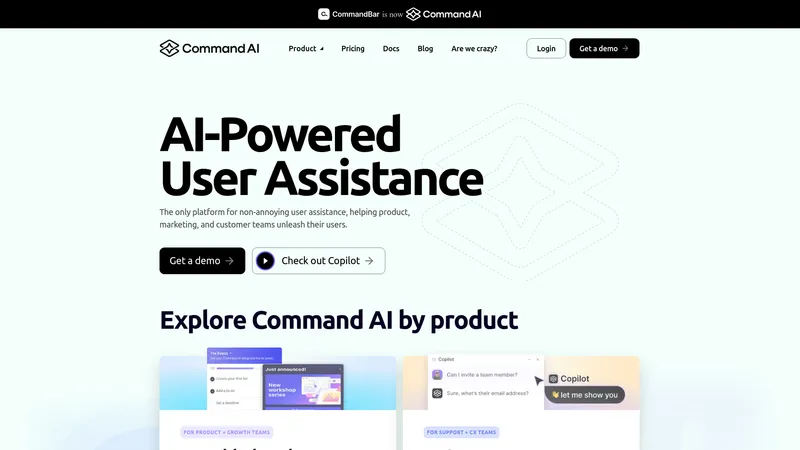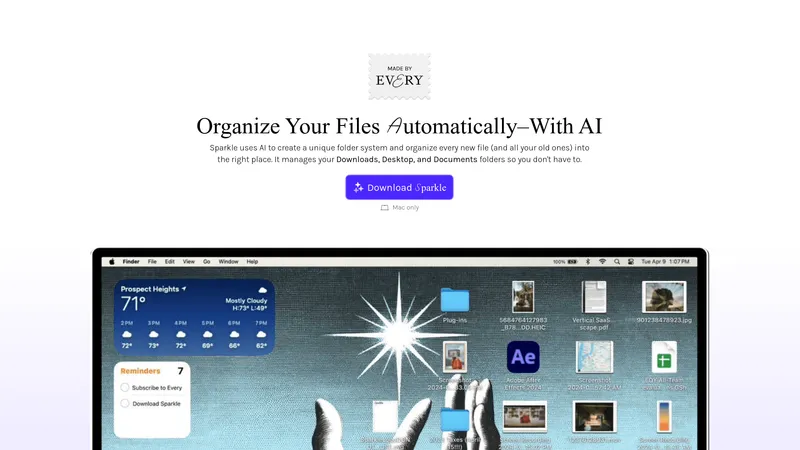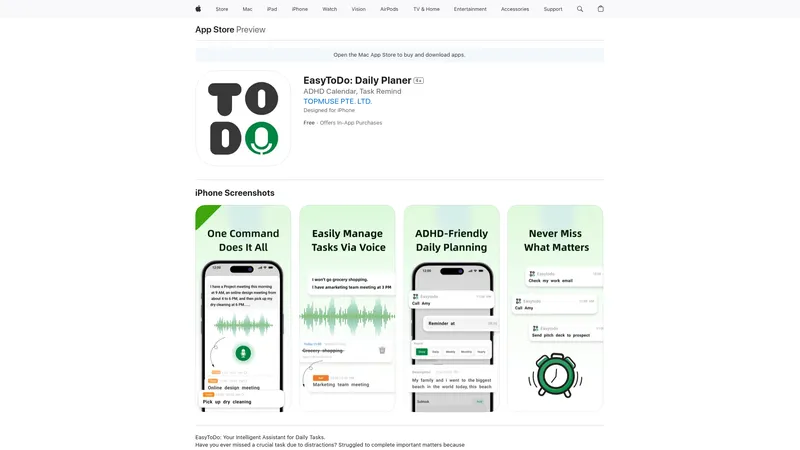ScreenHint
2024-09-04
Experience the power of ScreenHint, a free tool that enhances your capability to think clearly by providing floating sticky notes for your screen. Manage tasks, reminders, and important information visually while keeping your data private.
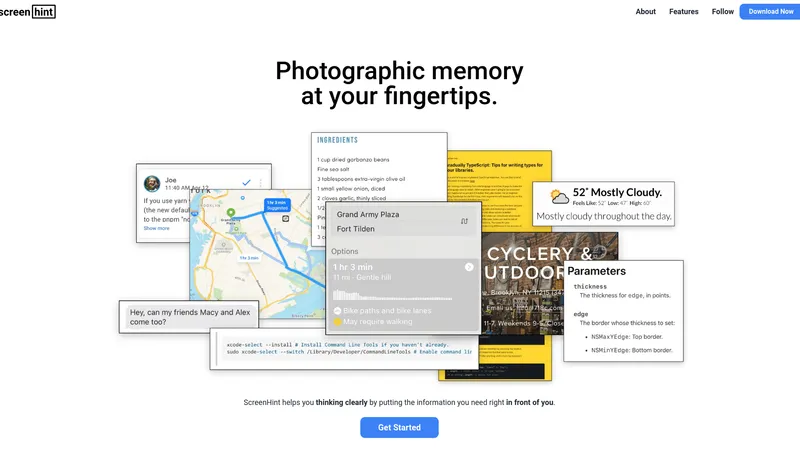
类别
AI教育助手
此工具的用户
Students looking to organize study notesProfessionals managing multiple projectsCreative individuals comparing design iterationsResearchers needing to reference important dataGeneral users seeking easy ways to remember tasks
定价
Free
ScreenHint 介绍
ScreenHint is a powerful tool designed to enhance how users interact with information on their screens. With its unique approach to visual note-taking, it provides a simple yet effective way to create and manage sticky notes that float on top of other windows. This functionality not only helps in keeping essential information visible at all times but also encourages a productive and organized workspace. By enabling users to reference notes quickly, stay on task, and visually remind themselves of important tasks, ScreenHint prioritizes user experience without compromising privacy. Its innovative features allow for resizing and rearranging notes, providing a hands-on and intuitive way to engage with digital information. The promise of a privacy-first approach, where no personal data is collected or sold without user permission, further enhances its appeal. The app is available for free, enabling users to discover its capabilities without financial commitment. Whether for students, professionals, or anyone who needs a mental boost, ScreenHint makes information retention and organization seamless and efficient.
ScreenHint 顶级功能
- Floating, resizable sticky notes
- Persistent visibility always on top
- Text extraction using computer vision
- Visual workspace organization
- Privacy-first approach
ScreenHint 用例
- A student preparing for exams can pin important notes from different subjects to their desktop, allowing them to see reminders at a glance while studying.
- A graphic designer can keep several design drafts visible simultaneously by creating sticky notes for each version, facilitating easy comparison and iterative feedback.
- A project manager might use ScreenHint to track deadlines and important tasks by creating floating reminders that are always accessible, preventing them from being overlooked.
- A researcher can capture important data snippets from papers and research articles and keep them handy on their desktop for quick reference during writing.
- An ordinary user might create task reminders and visual cues for daily chores, enhancing their focus and productivity without the need for cluttered physical notes.