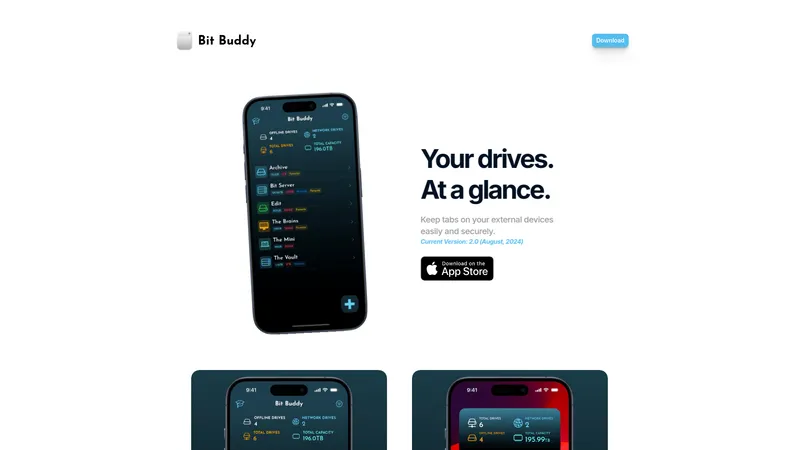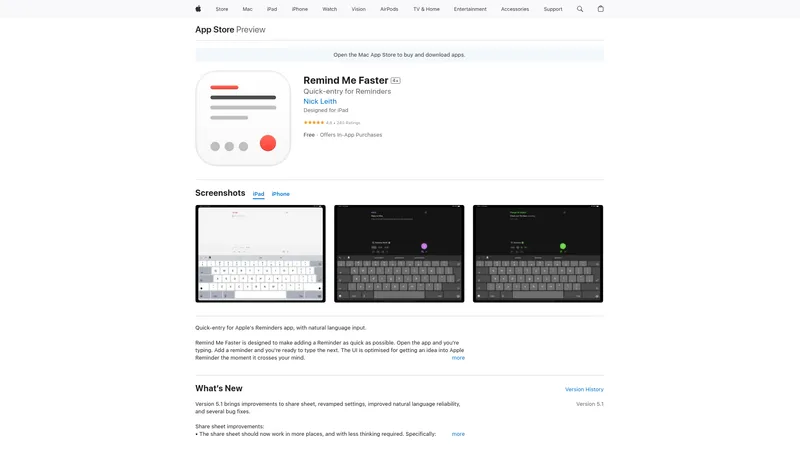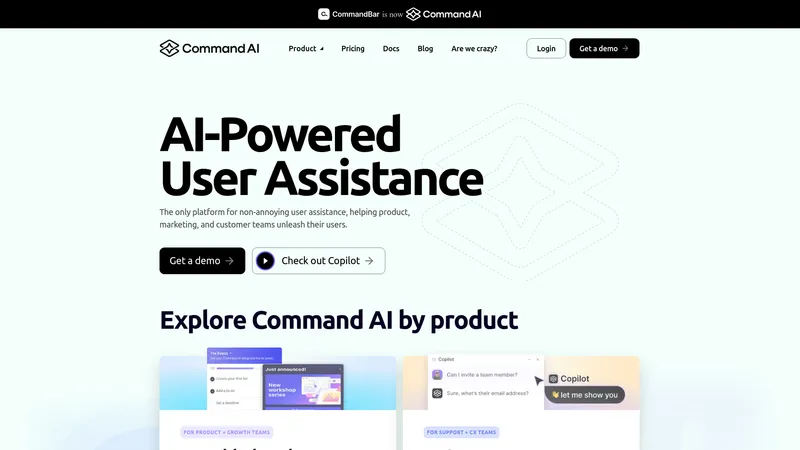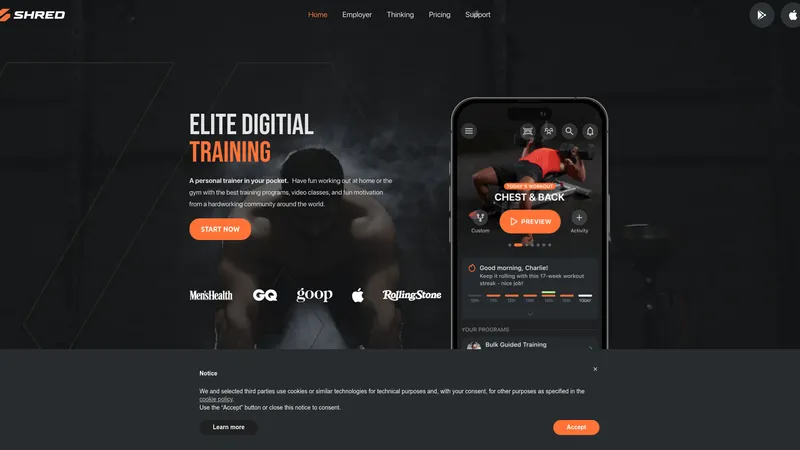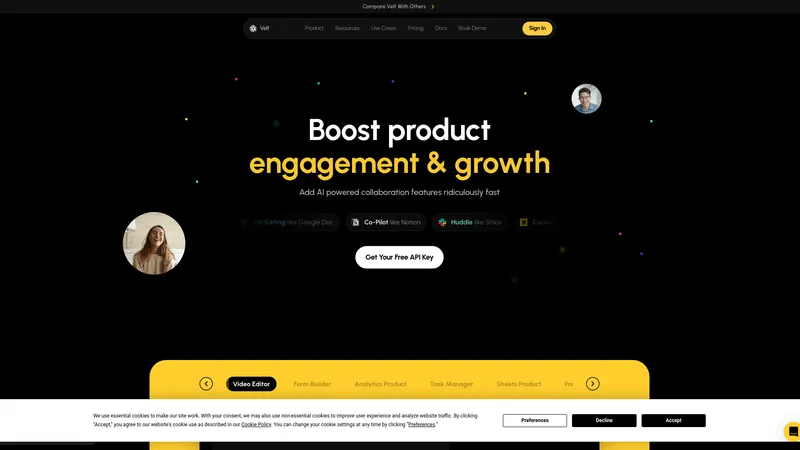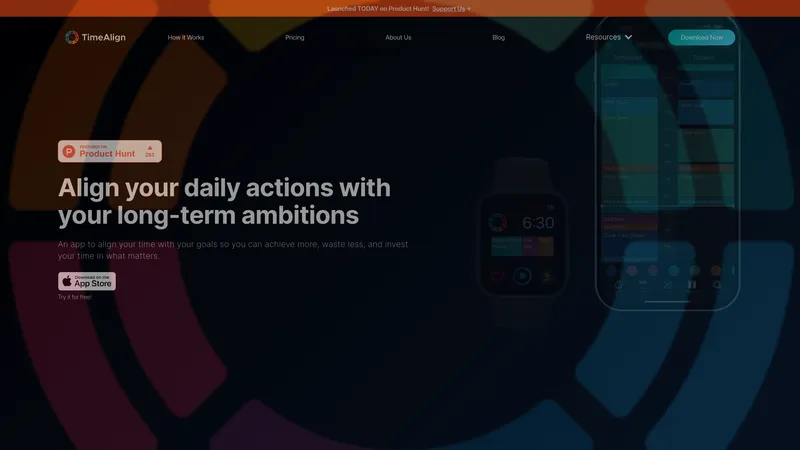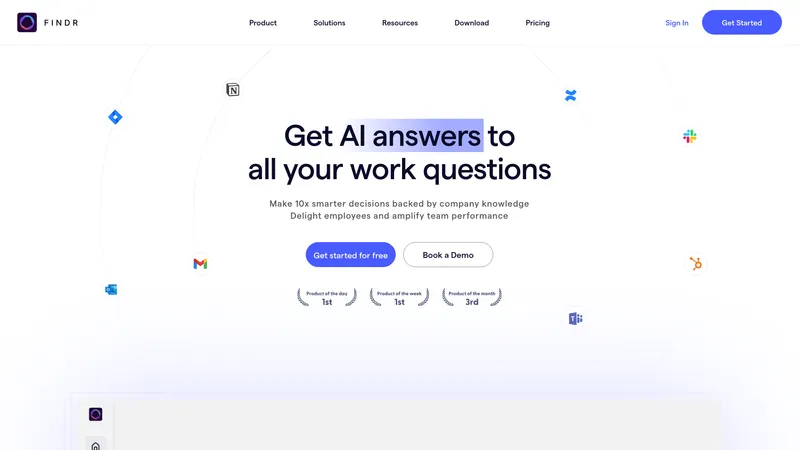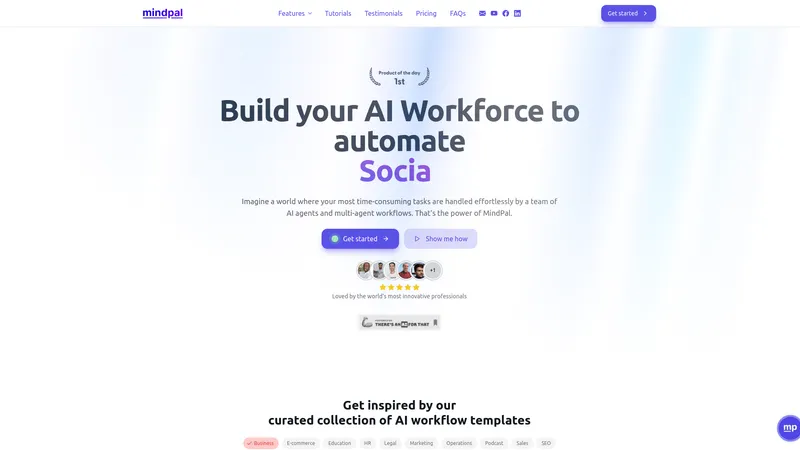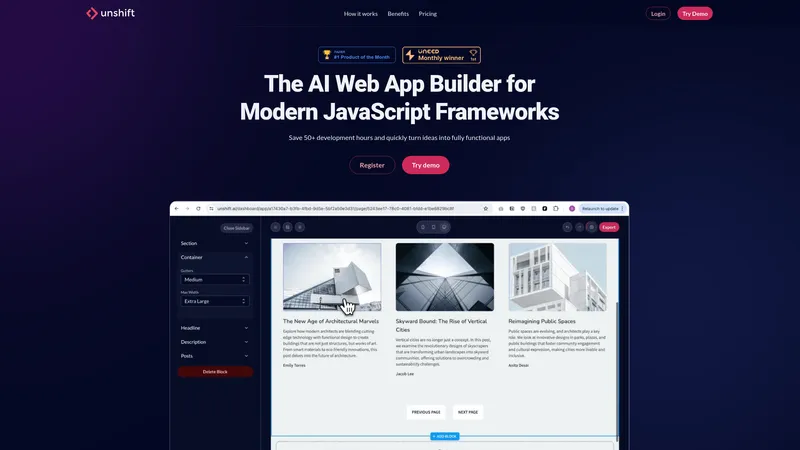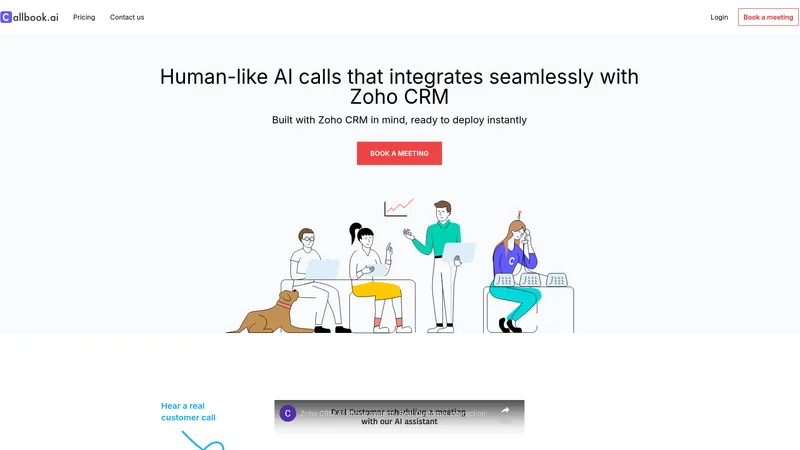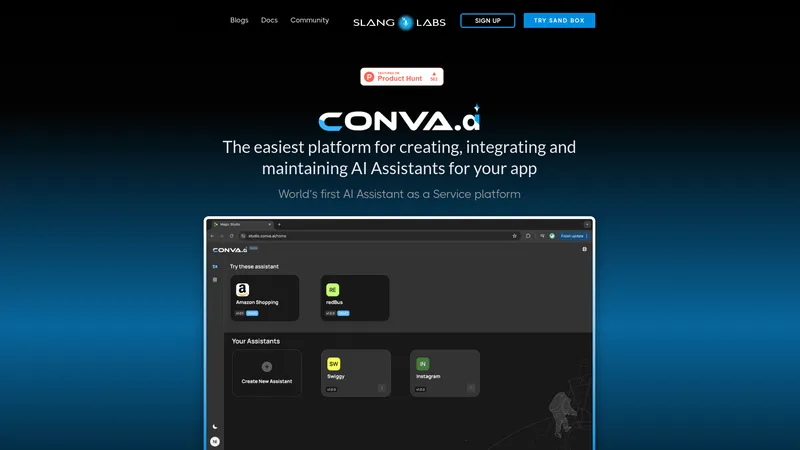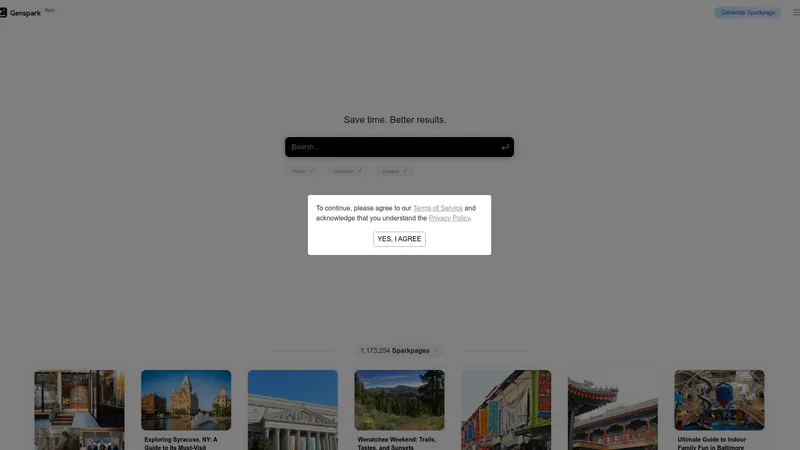Wigion
2024-09-11
Discover Wigion, the ultimate app for improved Notion widgets on iOS. Easily set up customizable widgets that integrate seamlessly with Notion databases. Get started with 3 free widgets or unlock unlimited possibilities with a one-time purchase. Enhance your productivity today!
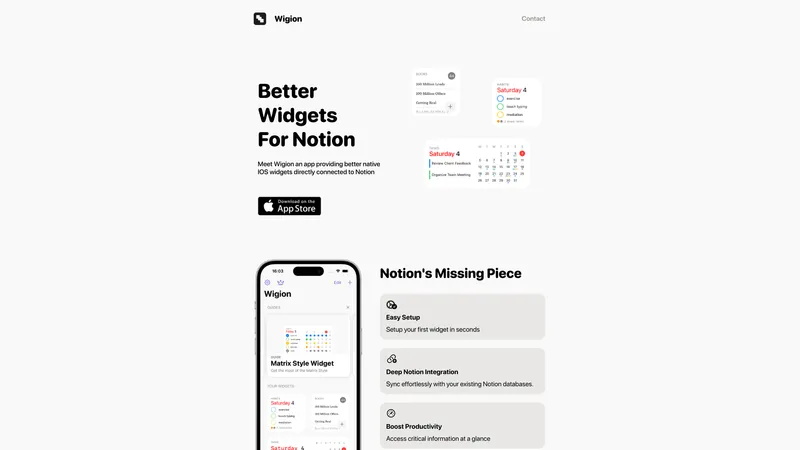
类别
AI工具目录AI应用构建器
此工具的用户
Notion power usersFreelancers managing multiple clientsStudents organizing their study materialsProject managers tracking deadlines and tasksAnyone seeking enhanced productivity through better widget management
定价
Free for up to 3 widgetsOne-time payment for unlimited widgets
Wigion 介绍
Wigion is a cutting-edge application designed to enhance the user experience of Notion through better native iOS widgets. As an accessory app, Wigion effortlessly integrates with users' existing Notion databases, allowing for a seamless and efficient workflow right from the home screen of iOS devices. With Wigion, users can set up their first widget in mere seconds, thereby dramatically improving productivity and access to critical information. The app offers several customizable widget types including Calendar, List, and Matrix widgets, which can be tailored to fit specific user needs. Each widget can be styled according to personal preferences, enabling adjustments to colors, fonts, size, and layout. Furthermore, each widget comes equipped with features like smart data display and dark mode, ensuring an attractive and functional look. Wigion is currently available only for iOS, with no plans for expansion to Android, thereby ensuring a specialized experience for Apple users. The app allows users to create up to three widgets for free, after which a one-time payment unlocks the capability to create an unlimited number of widgets. This innovative approach transforms the way users interact with their Notion databases, offering a cohesive, productive, and user-friendly solution that fulfills a critical gap in the Notion experience.
Wigion 顶级功能
- Easy widget setup
- Deep Notion integration
- Calendar widget for event visualization
- List widget for flexible data display
- Matrix widget for habit tracking
- Customizable styling options
- Resizing and layout adjustments
- Smart data display options
- Dark mode compatibility
Wigion 用例
- A freelance graphic designer uses the Calendar widget to keep track of client meetings, ensuring they're visually represented in weekly and monthly views.
- A college student utilizes the List widget to manage their coursework and deadlines, taking advantage of the smart data display to focus on high-priority subjects.
- A project manager relies on the Matrix widget to monitor recurring tasks for multiple projects, using checkbox properties for efficient daily habit tracking.
- An entrepreneur sets up various widgets themed according to client needs, optimizing workspace organization and improving accessibility to relevant project data.
- A user configures the widgets’ colors and styles to align with their aesthetic preferences while organizing their home screen for enhanced productivity.