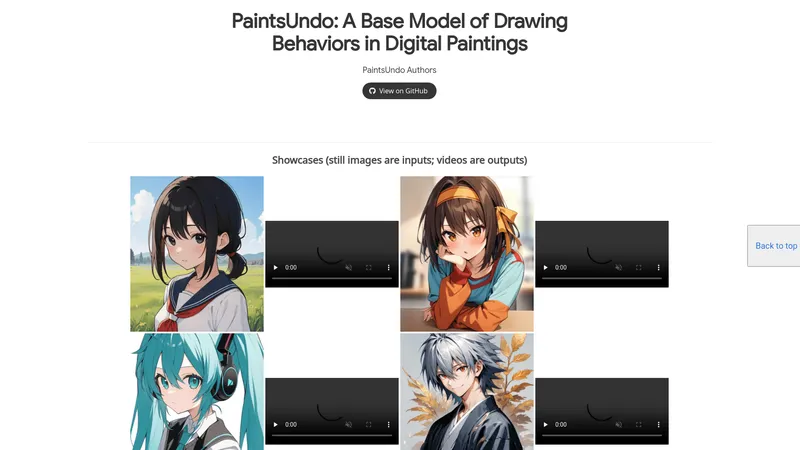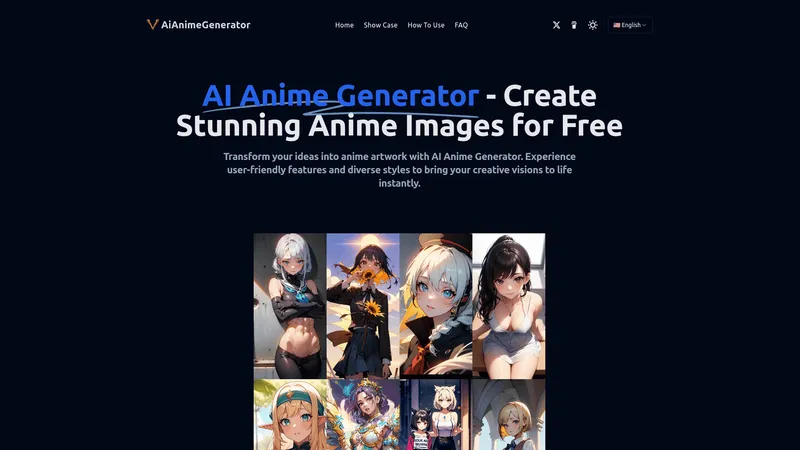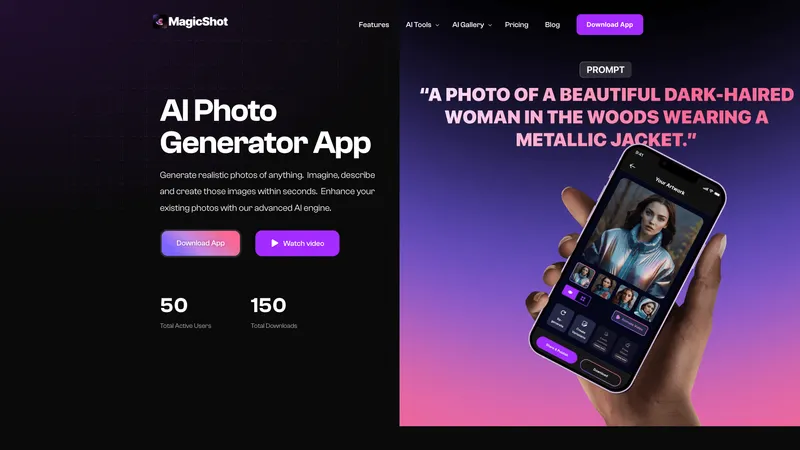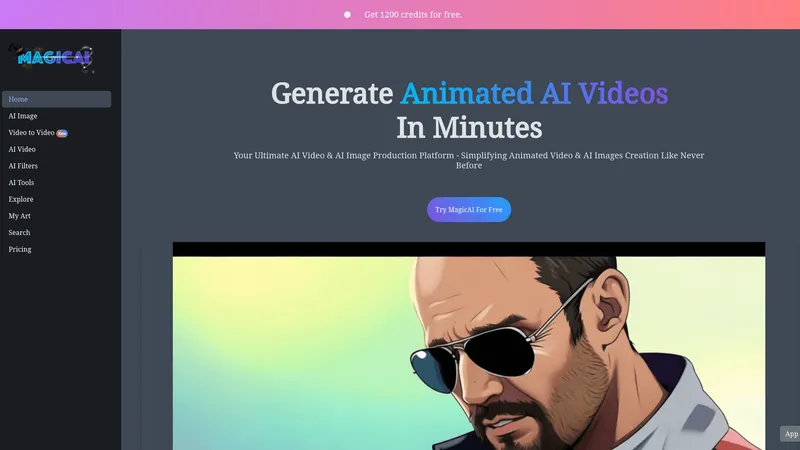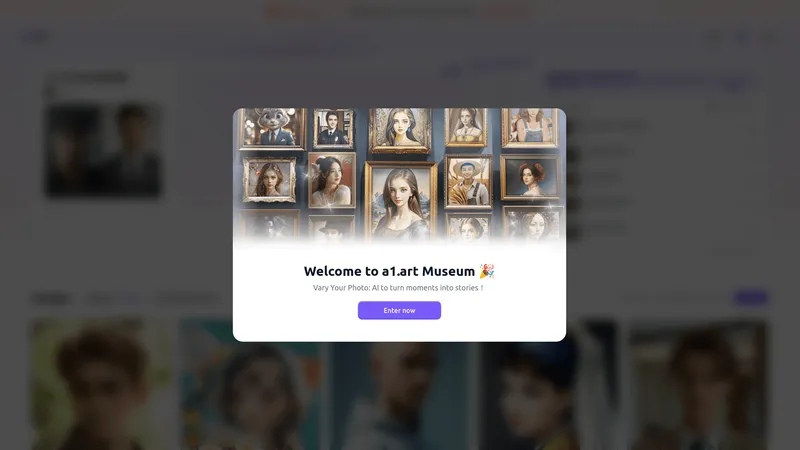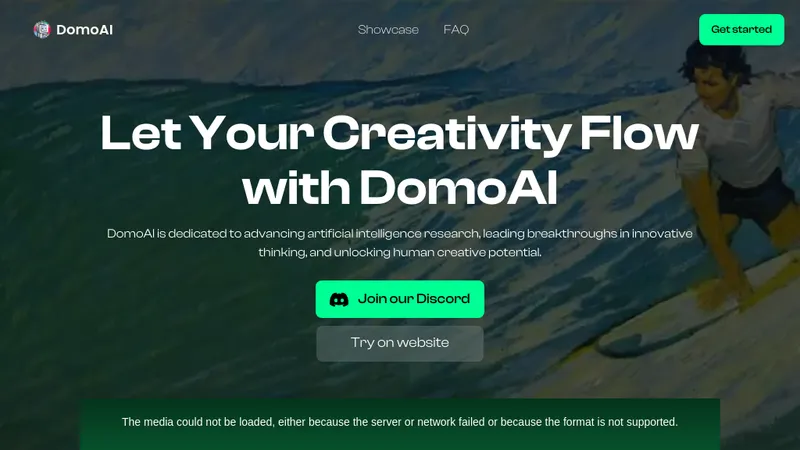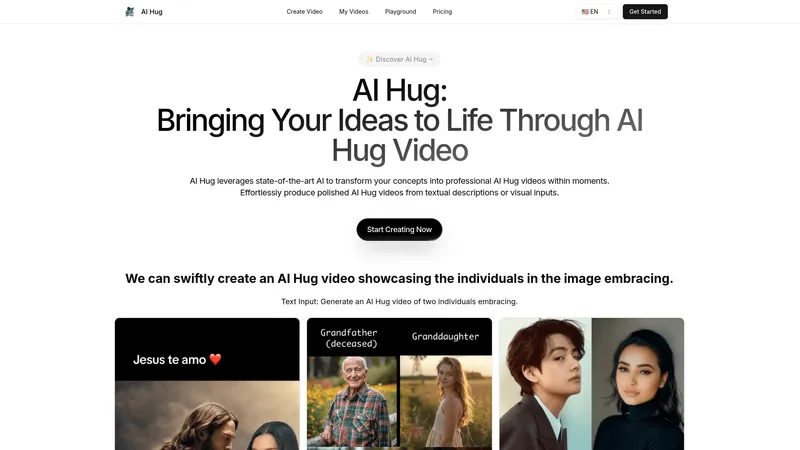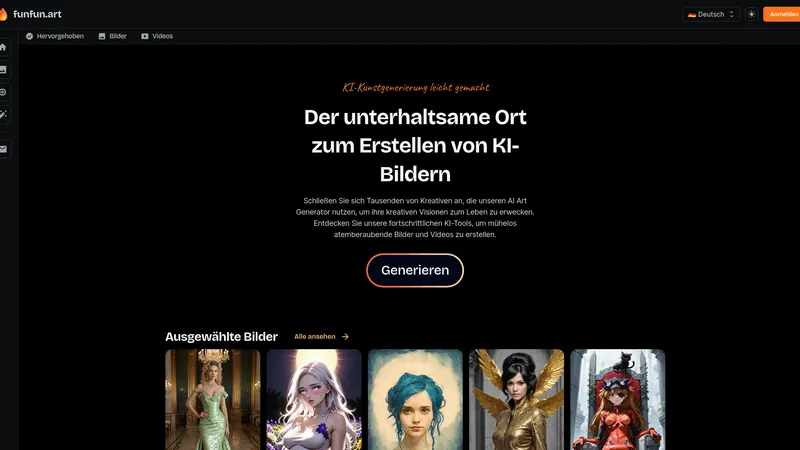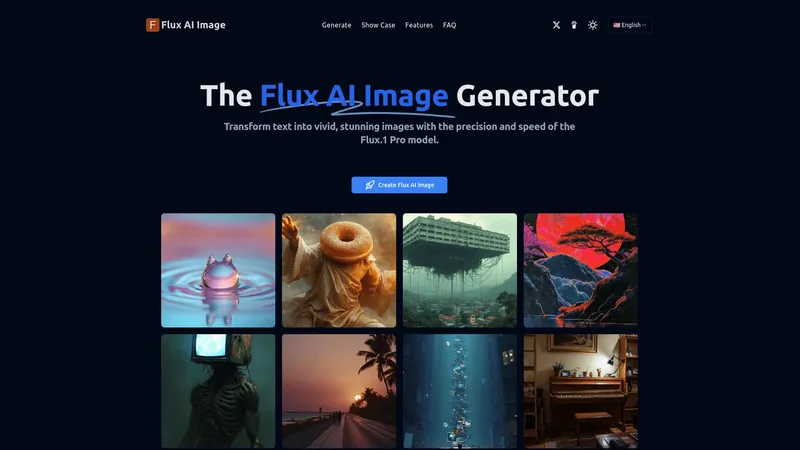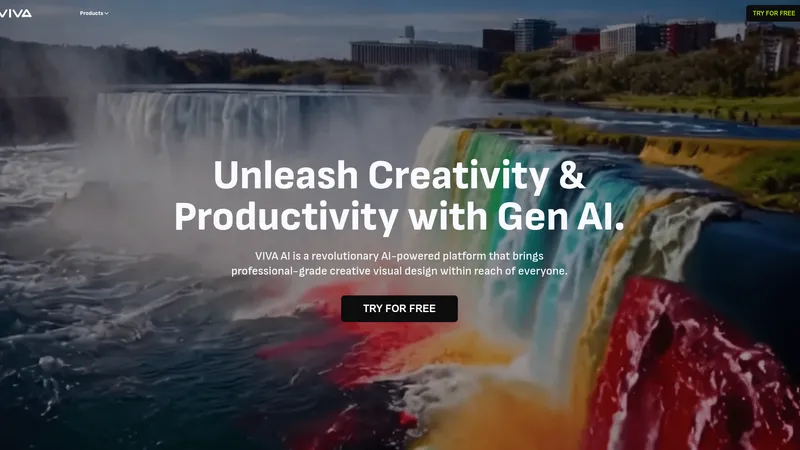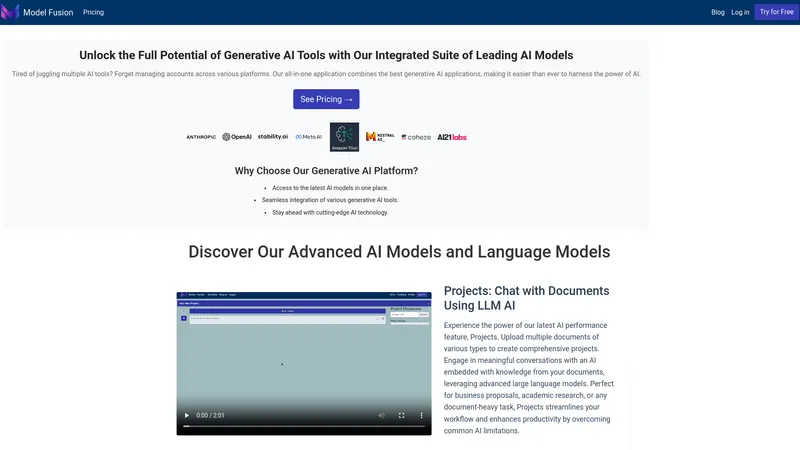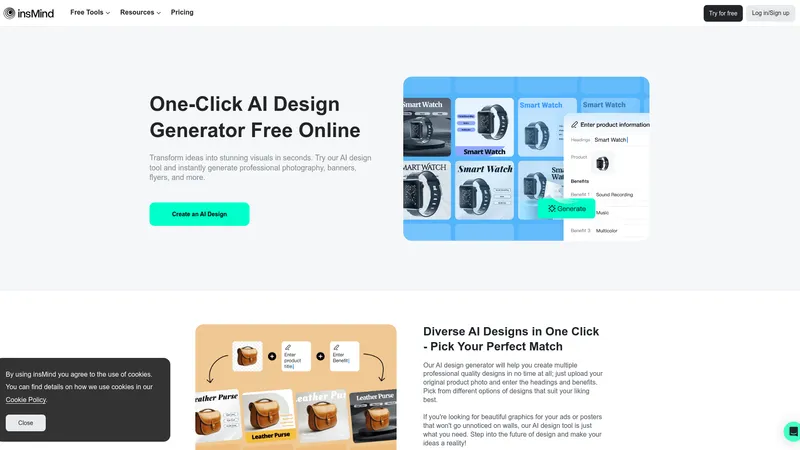PaintsUndo
2024-07-11
PaintsUndo is a free online tool that transforms static images into dynamic video representations of the drawing process. Ideal for digital artists, educators, and AI researchers.
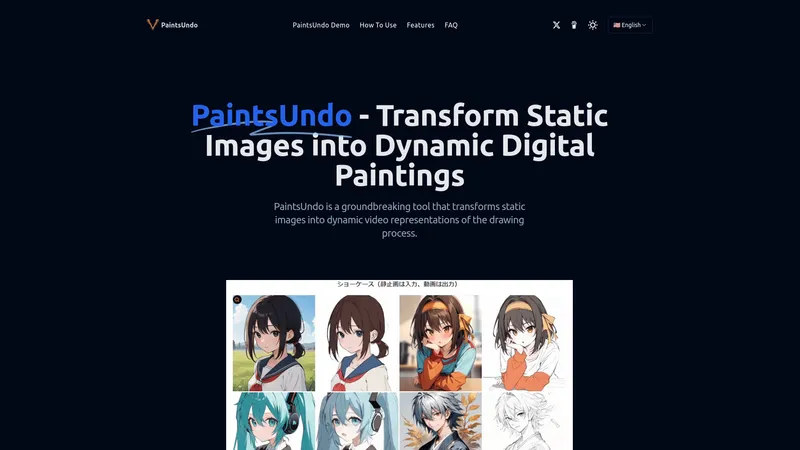
类别
AI视频生成器AI照片增强
此工具的用户
Digital ArtistsGraphic DesignersEducatorsAI ResearchersMarketing Professionals
定价
Free to use with available examplesClone repository and setup locally at no cost
PaintsUndo 介绍
PaintsUndo is a revolutionary online platform designed to transform static images into dynamic video representations of the drawing process. This tool is meticulously built to cater to digital artists, graphic designers, educators, AI researchers, marketing professionals, and animation enthusiasts. By simulating various human drawing actions such as sketching, inking, shading, and coloring, PaintsUndo provides an insightful look into the step-by-step creation of artwork. Users can upload an image or select from pre-existing examples, generate keyframes, and produce a seamless video that reflects the artistic process from start to finish. The underlying AI models, inspired by both SD1.5 and VideoCrafter architectures with significant modifications, are capable of extracting sketches at different levels, incorporating external sketches, and handling multiple outputs from a single input. With over 3300K+ users and a user-friendly interface, PaintsUndo is an invaluable tool for anyone interested in exploring the dynamics of digital artwork creation.
PaintsUndo 顶级功能
- Convert Static Images to Dynamic Video Representations
- Extract Coarse Sketches at Different Levels
- Insert Sketches from External Sources
- Handle Multiple Output Scenarios for Single Input
- Understand Drawing Behaviors in AI-Generated Images
- Simulate Human Drawing Behavior
PaintsUndo 用例
- A digital artist uploads a detailed painting to PaintsUndo, uses the 'Generate Key Frames' feature to see how the artwork might have been created step-by-step, and shares the video process on social media for audience engagement.
- A graphic design instructor uses PaintsUndo during a lecture to demonstrate different stages of an artwork creation process by uploading a single image and generating multiple keyframe videos showing various levels of sketching, inking, and shading.
- An AI researcher uses PaintsUndo to analyze the drawing behaviors embedded in AI-generated images by comparing the generated keyframes to understand how AI interprets artistic techniques and processes.
- A marketing professional incorporates the dynamic videos generated by PaintsUndo into promotional materials to showcase product features in an artistic and engaging manner, thereby capturing the audience's attention.
- An animation enthusiast uses PaintsUndo to transform their static character designs into videos that depict the drawing process, experimenting with different 'undo' steps to create unique animation sequences.