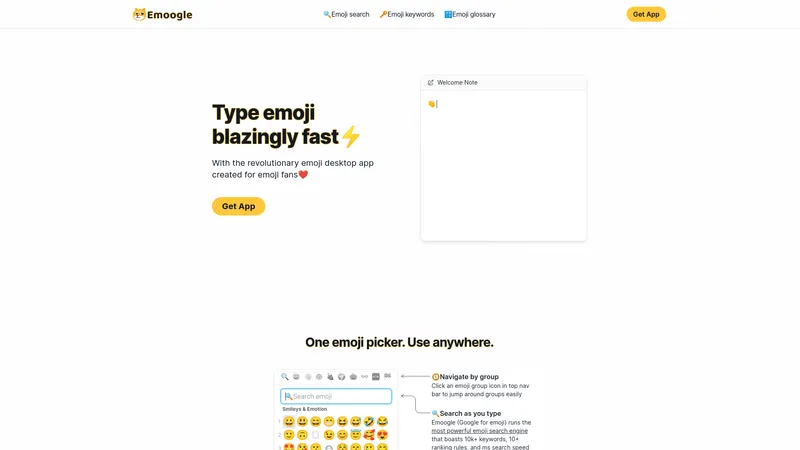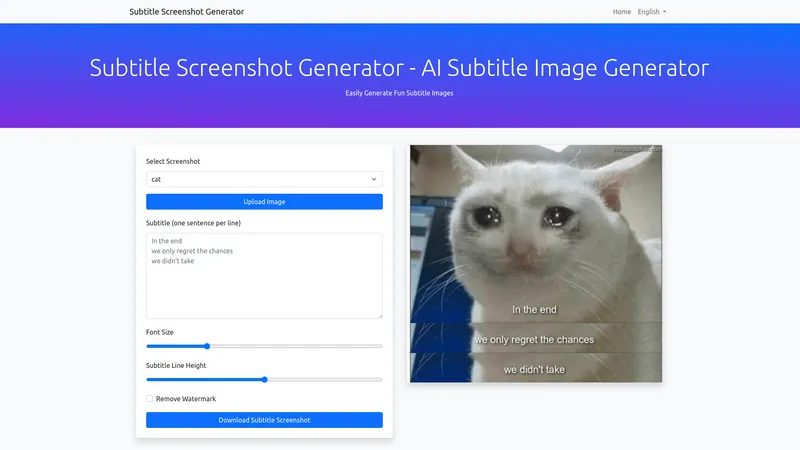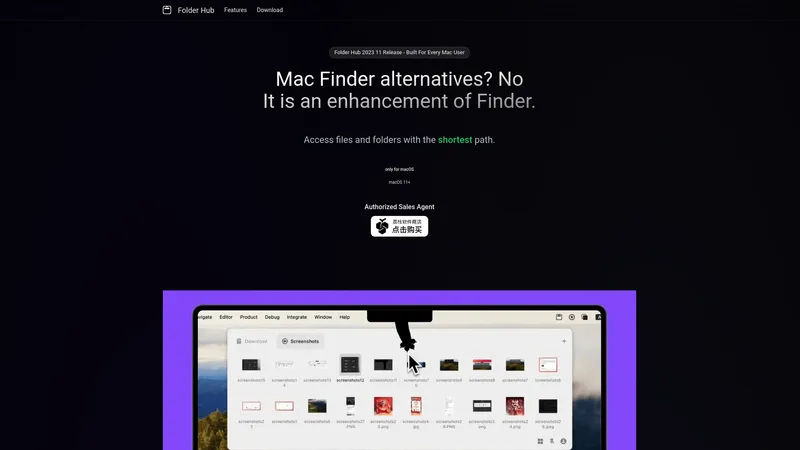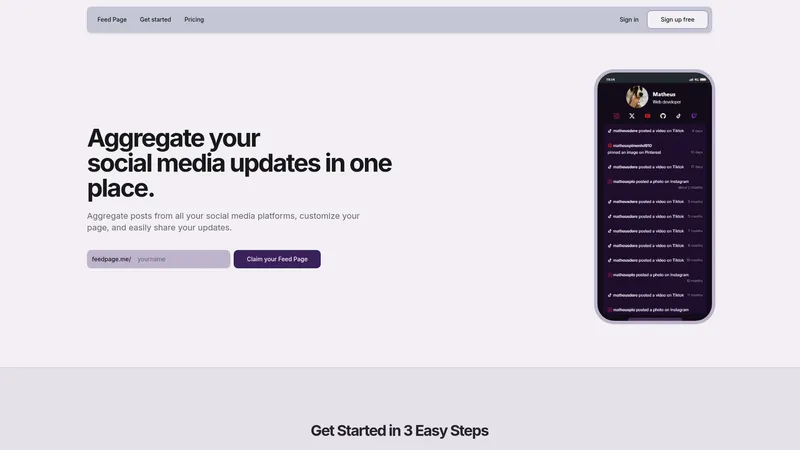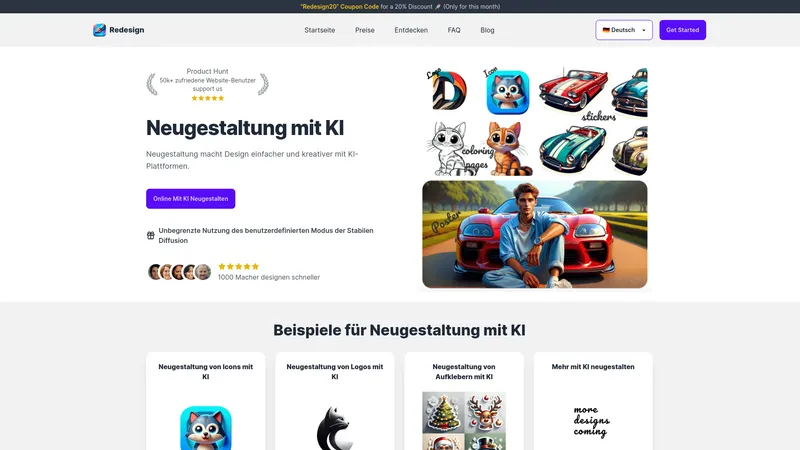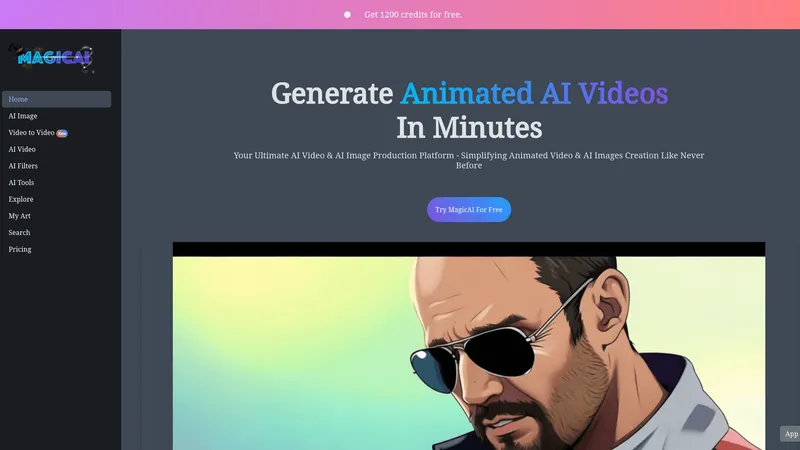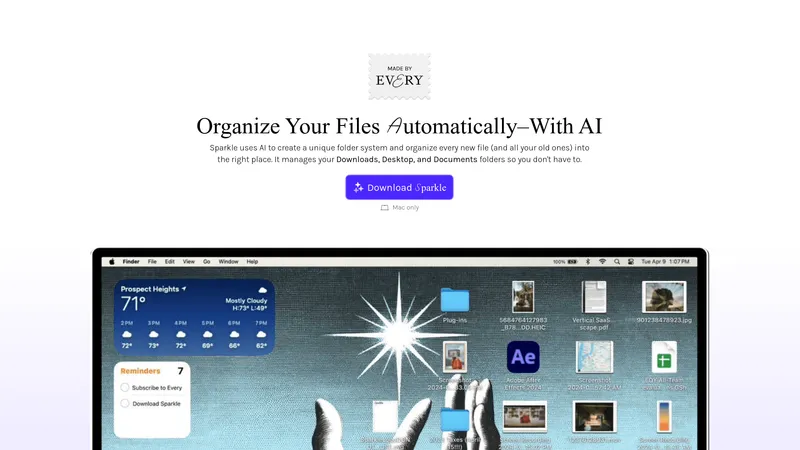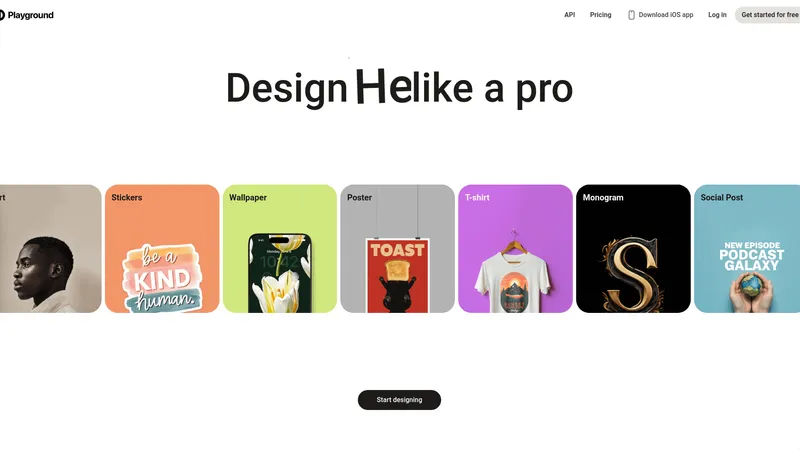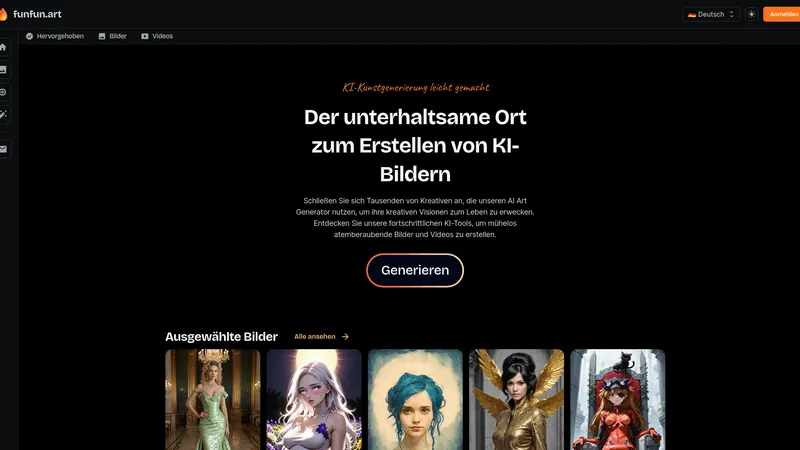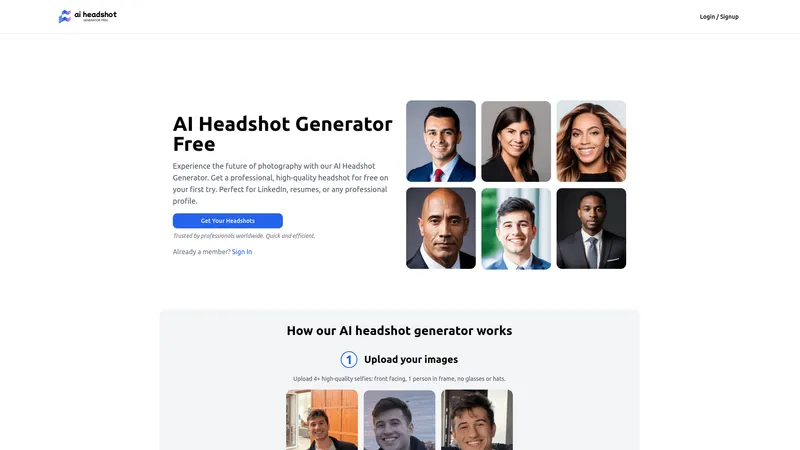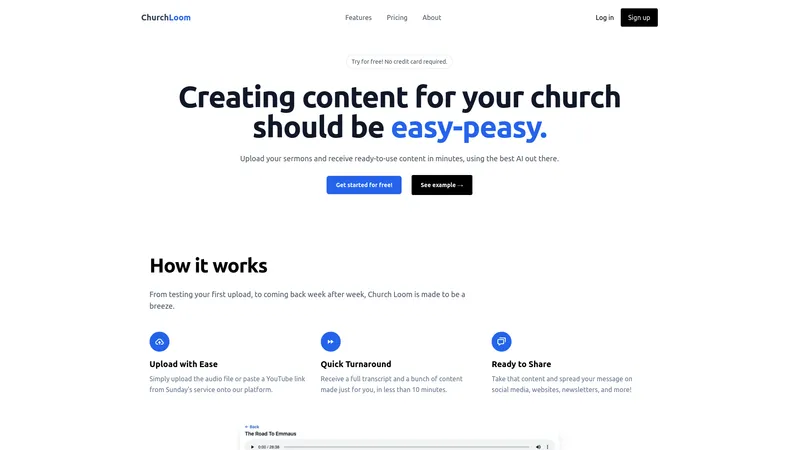Image Splitter
2024-09-29
Use our Image Splitter tool to easily divide large images into smaller parts for social media, web design, and creative projects. Upload, split, and download for free without registration!
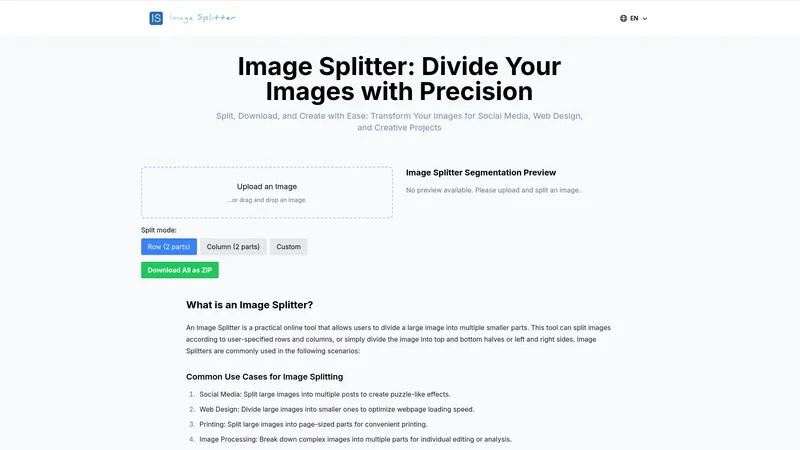
类别
AI工具目录AI照片增强
此工具的用户
Social Media ManagersWeb DesignersGraphic DesignersEducators and StudentsDigital Artists
Image Splitter 介绍
Image Splitter is a versatile online tool designed to enable users to split images into smaller parts with ease. By offering splitting options such as rows, columns, or custom dimensions, it caters to a wide range of use cases including social media content creation, web design optimization, and creative projects. Users can upload images through a simple drag-and-drop interface, select their desired splitting mode, and then download the resulting images individually or in a convenient ZIP file. The tool is completely free and does not require any registration, making it accessible for everyone. The interface is built with responsiveness in mind, ensuring an effective experience whether users are on desktops, tablets, or smartphones. Image Splitter focuses on maintaining the original quality of images during the splitting process while providing functionality for real-time previews, batch downloading, and customizable image management. In a world where visual content plays a crucial role in engagement and communication, the Image Splitter simplifies the process of digital image manipulation, saving users time and enhancing their creative capabilities.
Image Splitter 顶级功能
- User-friendly interface with drag and drop functionality
- Multiple splitting modes: row, column, or custom
- Real-time preview of split images
- Batch download option to download all images as a ZIP file
- Responsive design for optimal use across devices
Image Splitter 用例
- A social media manager uploads a large image and uses the column split mode to create eye-catching puzzle pieces for Instagram posts.
- A web designer divides a large hero image into smaller parts for faster webpage loading, selecting each piece individually after previewing the layout.
- Digital artists split images into predefined grids for creating collages, facilitating easier management of multiple artwork pieces.
- An educator splits images to prepare interactive learning materials, downloading each section to integrate it into their presentations.
- A user working on a creative project needs to print a large banner, so they upload the image and output rows of smaller segments suitable for standard printing sizes.