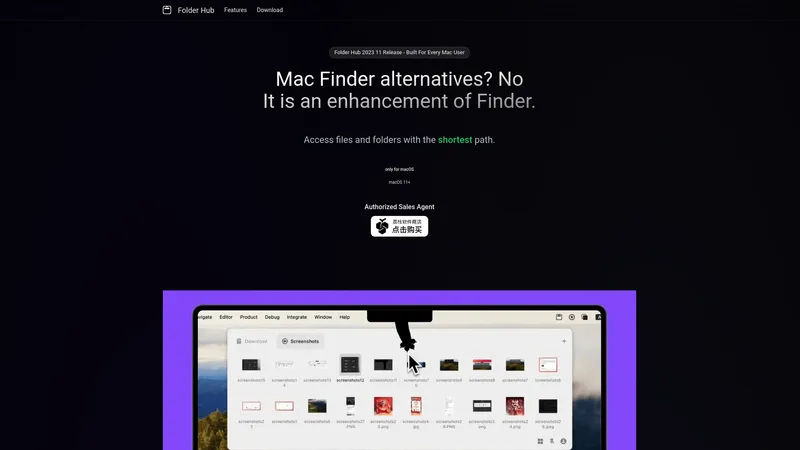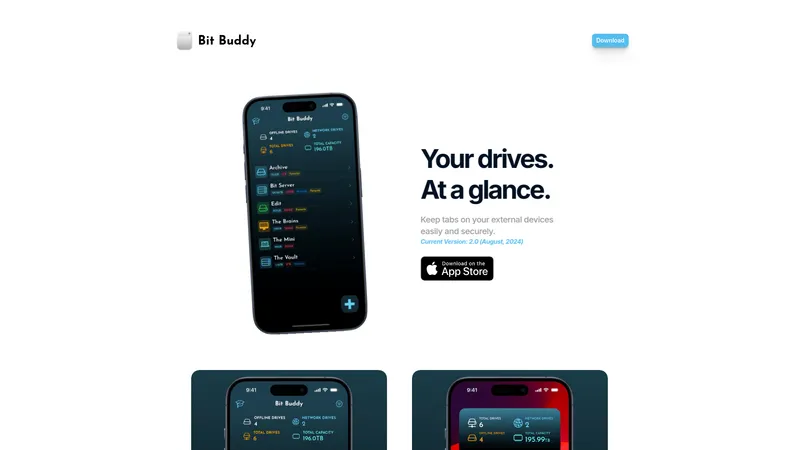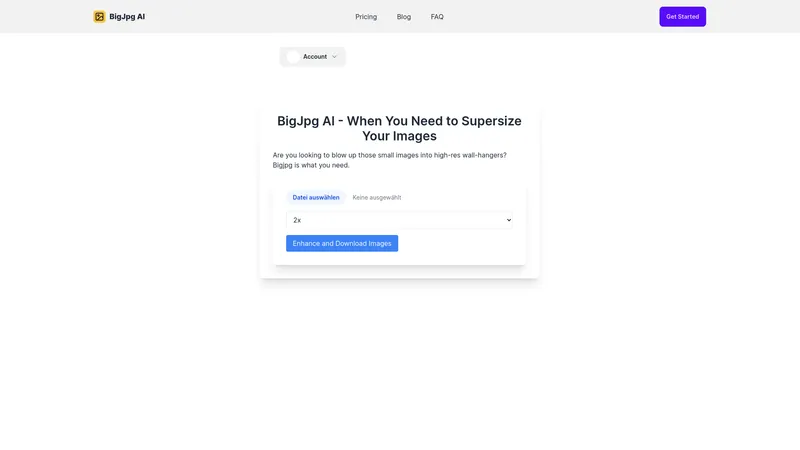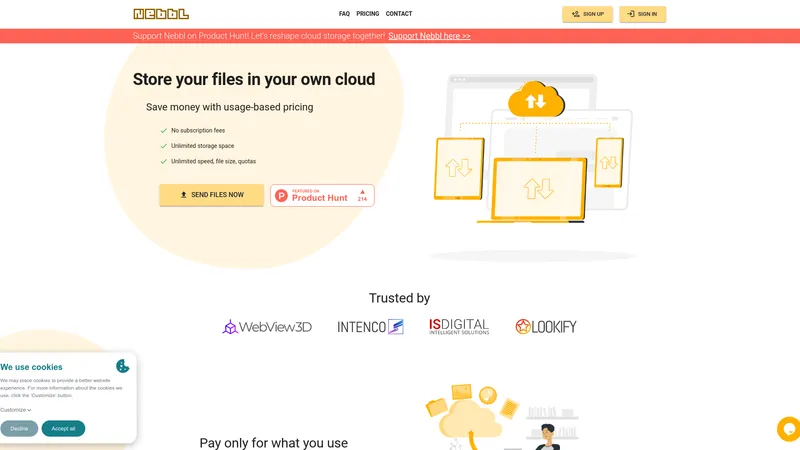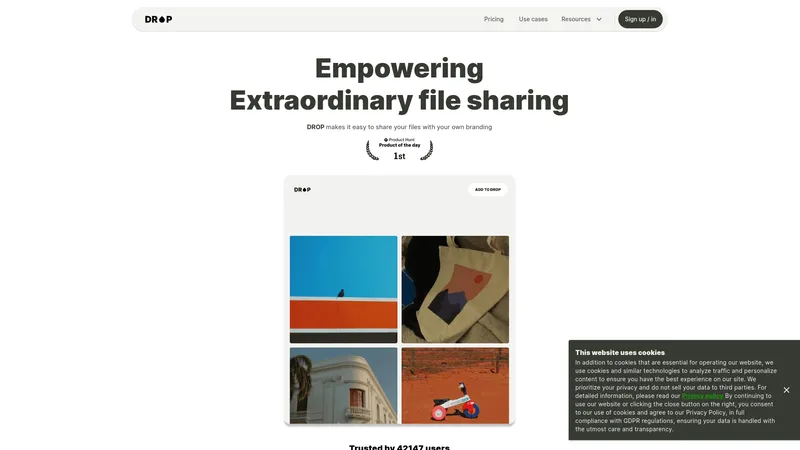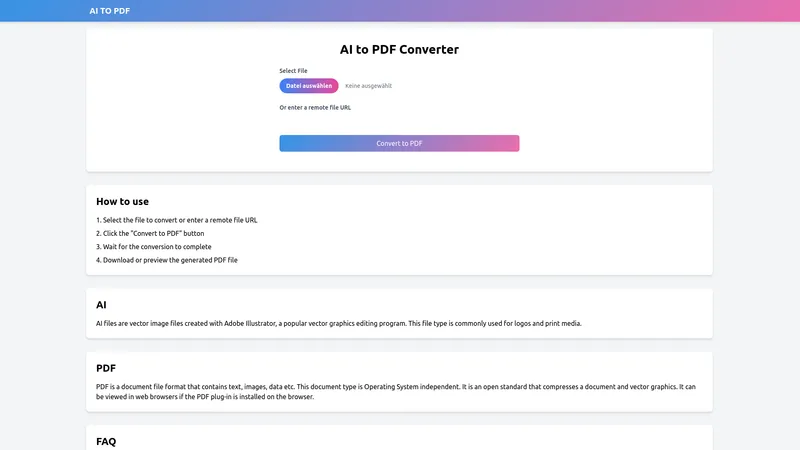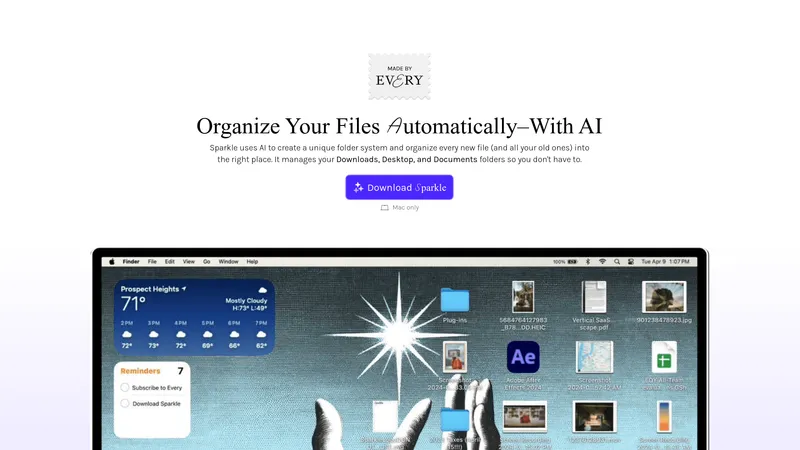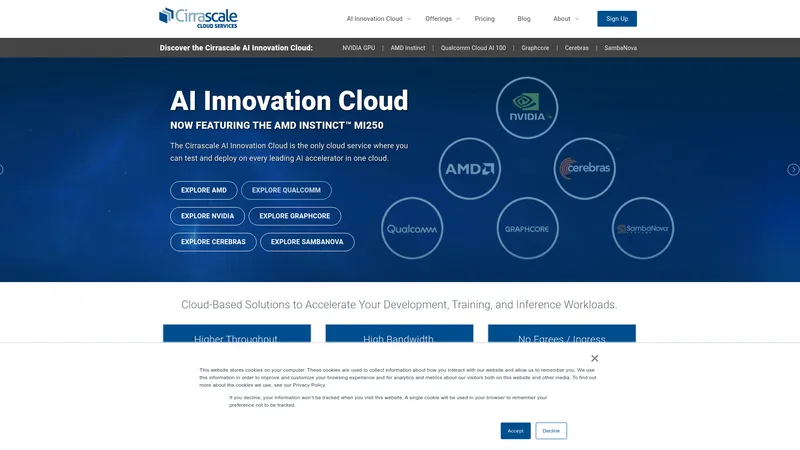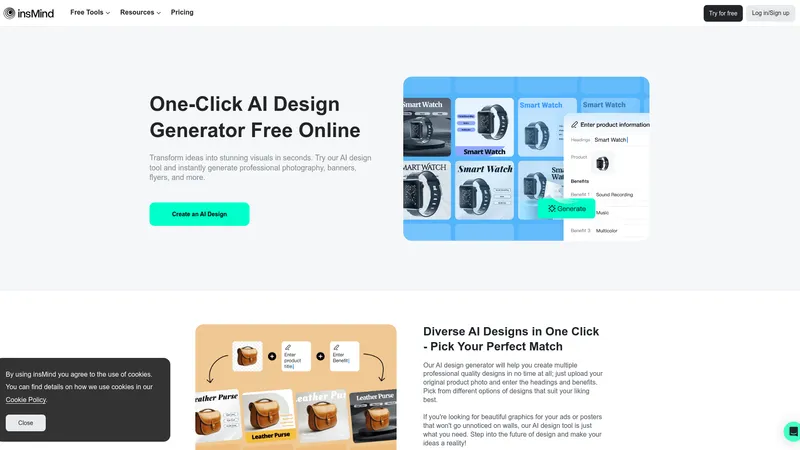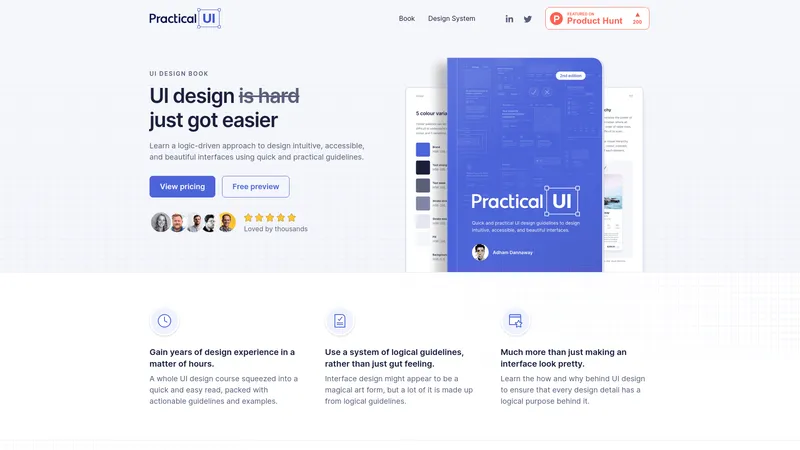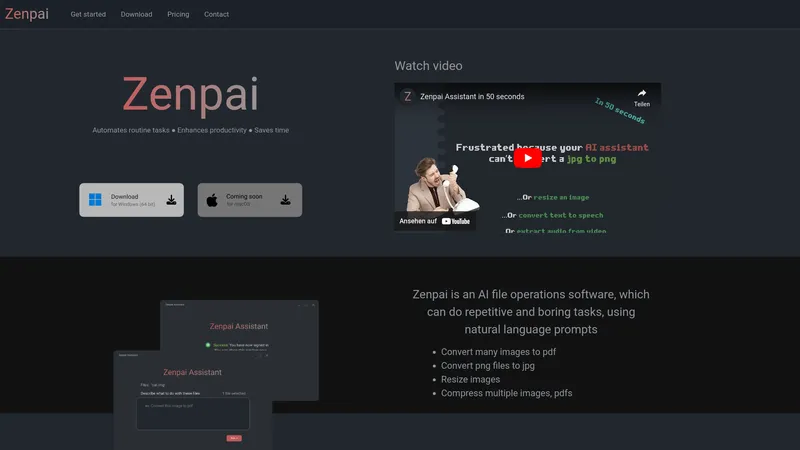Compress Image
2024-09-03
Say goodbye to large image files with Compress Image. Reduce file sizes up to 90% in just two clicks right from Finder on your Mac. Try for free or purchase for only $3.99!
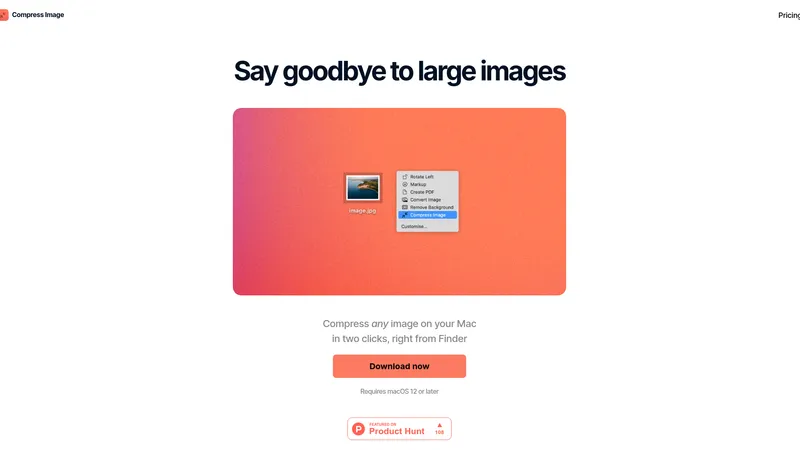
类别
网站AI照片增强
此工具的用户
Graphic DesignersPhotographersWeb DevelopersSocial Media ManagersGeneral Mac Users
定价
Free to try (up to 5 uses)One-time payment of $3.99 after trial
Compress Image 介绍
Compress Image is a user-friendly macOS application designed to help users quickly and efficiently reduce the size of image files directly from Finder. Its positioning as a standalone app that performs image compression offline appeals to users who are conscious about privacy and do not want to upload their images to cloud services. The application is particularly targeted at graphic designers and photographers who often deal with large image files, and it offers an easy two-click process for compressing images. Core features include substantial file size reduction (up to 90%); the ability to handle bulk image files; seamless conversion from HEIC to JPG; and 'invisible' compression that maintains high visual quality while saving disk space. The user experience is designed for quick accessibility through macOS's Quick Actions menu. Technically, Compress Image is lightweight and requires macOS 12 or later, emphasizing effective performance without taxing system resources. By providing high-quality image compression without internet dependency, Compress Image stands out as the optimal solution for Mac users looking to save storage space effortlessly.
Compress Image 顶级功能
- Up to 90% file size reduction
- Bulk image compression
- HEIC to JPG conversion
- Invisible compression with no quality loss
- Two-click solution directly from Finder
Compress Image 用例
- A graphic designer needs to deliver a large batch of images to a client. They can use Compress Image to efficiently reduce the file sizes of all images without quality loss, saving time and bandwidth.
- A photographer wants to share photos on social media. They can quickly convert and compress large HEIC files to JPG format directly using Compress Image, ensuring that the upload process is smooth and quick.
- A Mac user who takes many high-resolution pictures runs out of storage space. They use Compress Image to offload large image files while maintaining their original quality, thereby freeing up disk space.
- A web developer is optimizing images for a website. They can use Compress Image to compress several images in bulk, ensuring faster load times for visitors without sacrificing visual fidelity.
- A social media manager has a library of images but needs to compress them for a marketing campaign. They can utilize the two-click process in Compress Image for efficient resizing, making campaign deployment quicker.