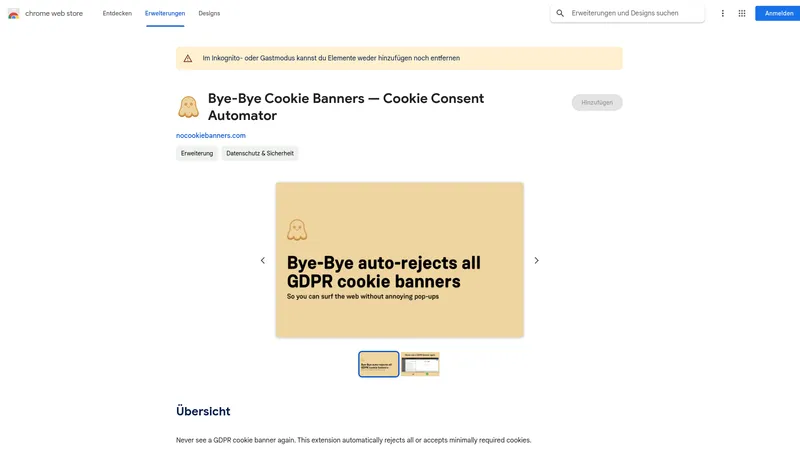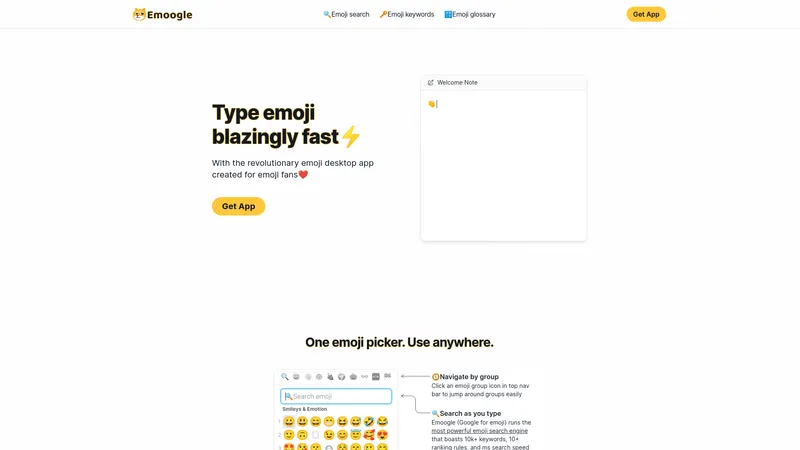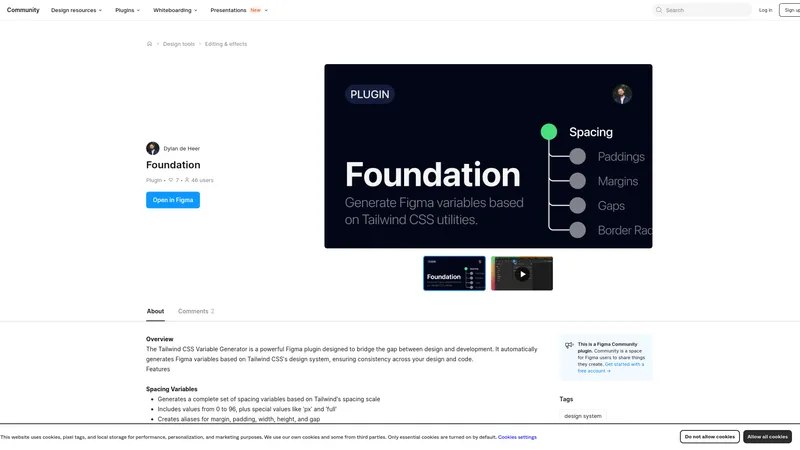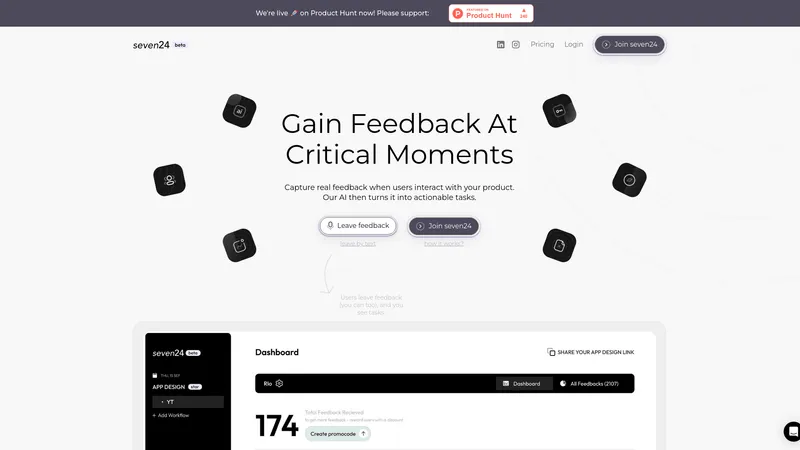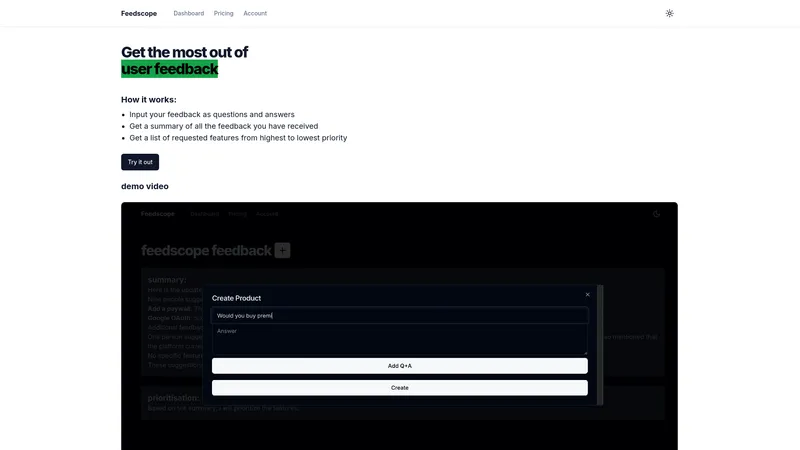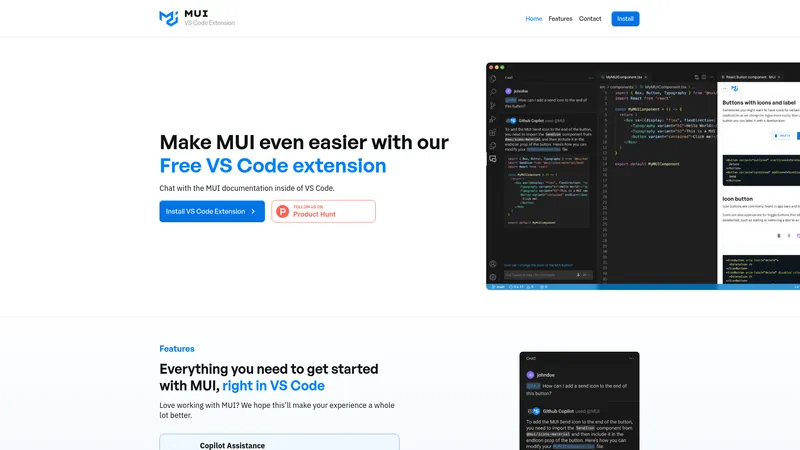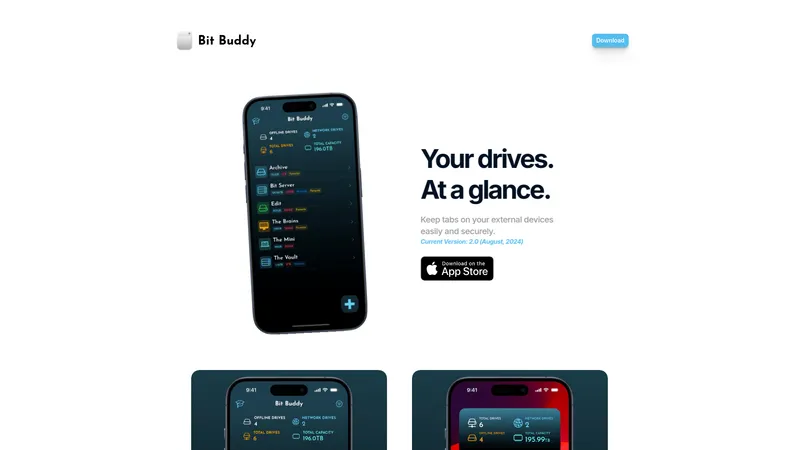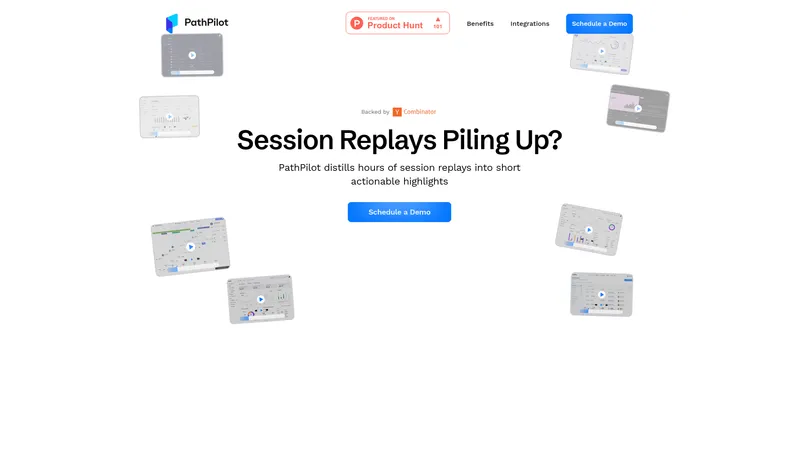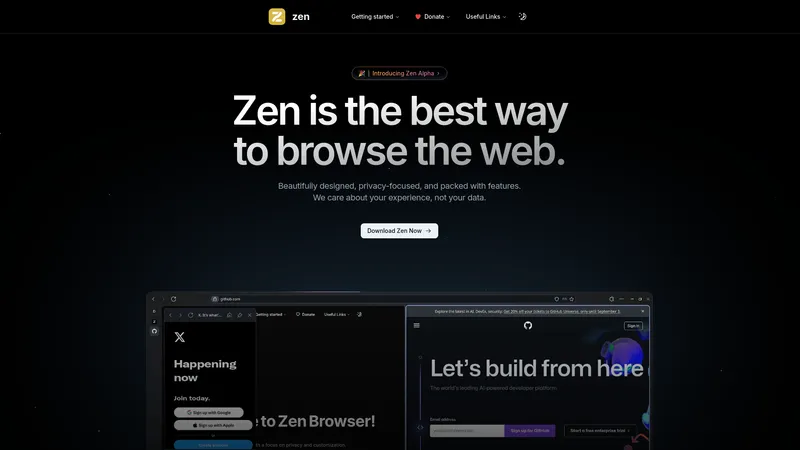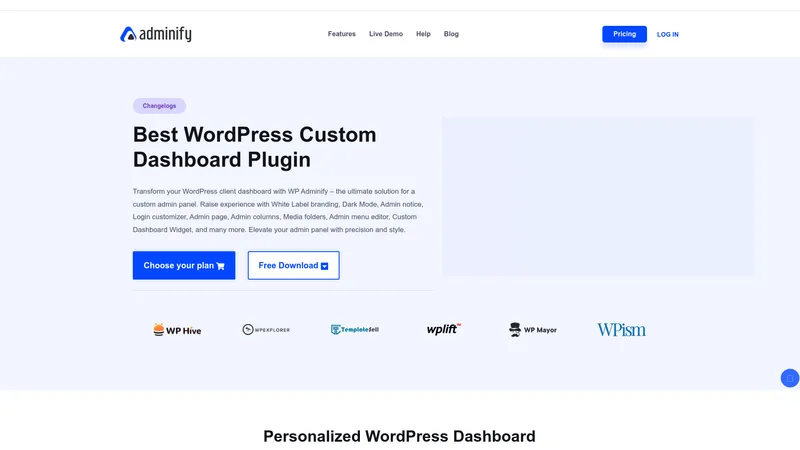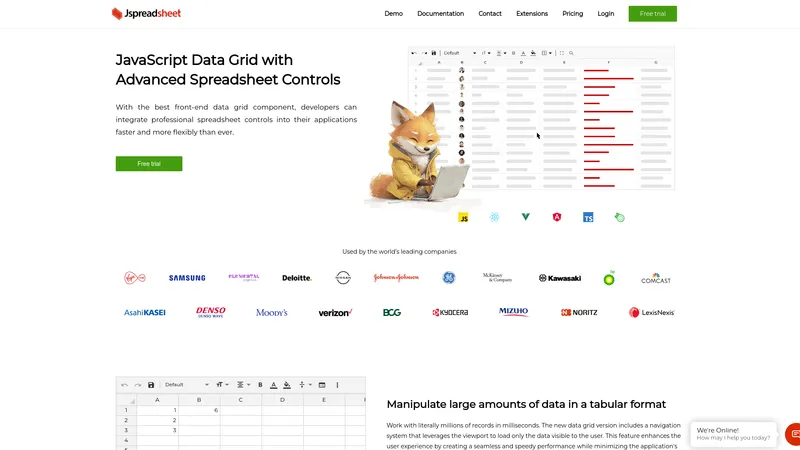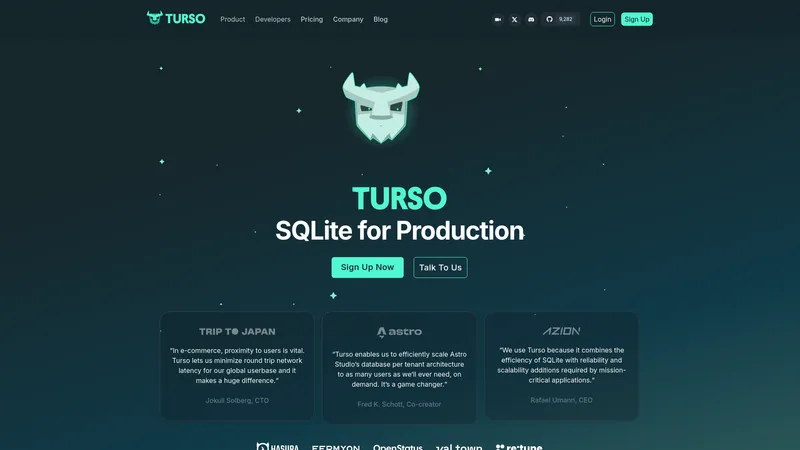Netflix AutoSkip
2024-09-04
Transform your Netflix binge-watching sessions with AutoSkip, the Chrome extension that automatically skips intros, recaps, and prompts, ensuring an uninterrupted entertainment experience. Install now for free!
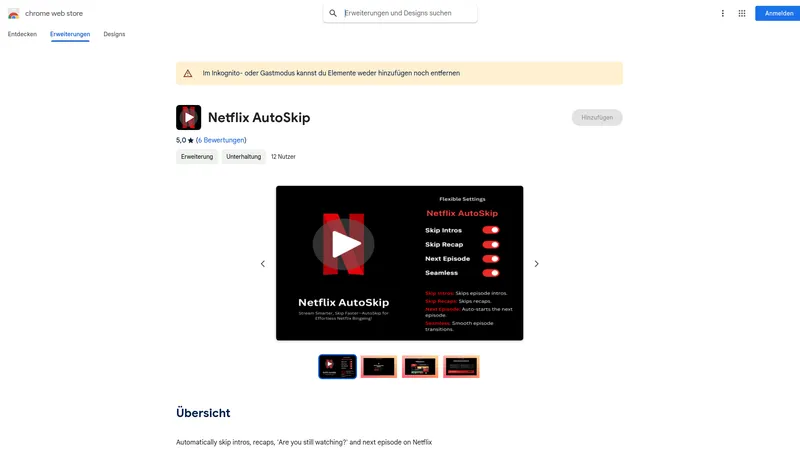
类别
网站AI工具目录
此工具的用户
Binge-watchersMultitaskersCasual viewers looking for convenienceParents monitoring screen timeUsers with disabilities seeking adaptive viewing experiences
定价
Free to install and use
Netflix AutoSkip 介绍
Netflix AutoSkip is an innovative Chrome extension designed for avid Netflix viewers who are tired of interruptions caused by lengthy intros, recaps, and repetitive prompts asking if they are still watching. It offers a seamless binge-watching experience by allowing users to skip these bothersome segments automatically. Developed by Roshan Praveen Shetty, AutoSkip is lightweight and privacy-focused, ensuring an optimized performance without compromising your browser speed or data privacy, making it a must-have for entertainment enthusiasts. The unique features of Netflix AutoSkip, such as automatic intro and episode skipping, provide an uninterrupted streaming experience that caters specifically to binge-watchers and multitaskers alike. With easy toggles for customization, users can enjoy their favorite shows without distraction, enhancing their overall entertainment experience. The development of this extension was motivated by user feedback and the desire to eliminate interruptions in streaming—an essential choice in today's fast-paced digital world.
Netflix AutoSkip 顶级功能
- Automatic Intro Skipping
- Seamless Episode Transition
- Customizable Skipping Preferences
- Lightweight and Performance-Optimized
- Privacy-Conscious (no data collection)
Netflix AutoSkip 用例
- A binge-watcher installs Netflix AutoSkip to skip the intro and enjoy continuous watching of their favorite series without clicking 'Skip Intro' repeatedly.
- A multitasker uses AutoSkip to play episodes in the background while they handle errands, allowing them to fully engage with the show without manual intervention.
- A casual viewer appreciates the convenience of automatically skipping the recap of previous episodes, thus getting straight to the new content.
- A parent sets up AutoSkip to manage their children's screen time by skipping the 'Are you still watching?' prompt, encouraging children to take breaks or change activities between episodes.
- A user with disabilities finds the seamless episode transition especially useful, allowing them to enjoy streaming content without the need for constant interaction with playback controls.