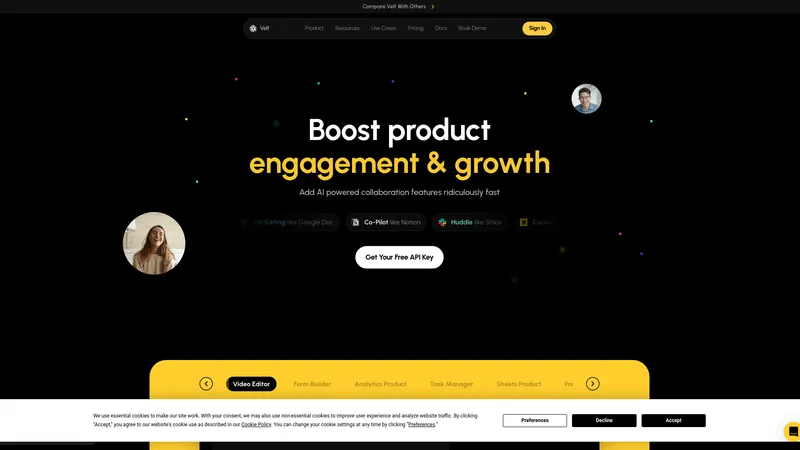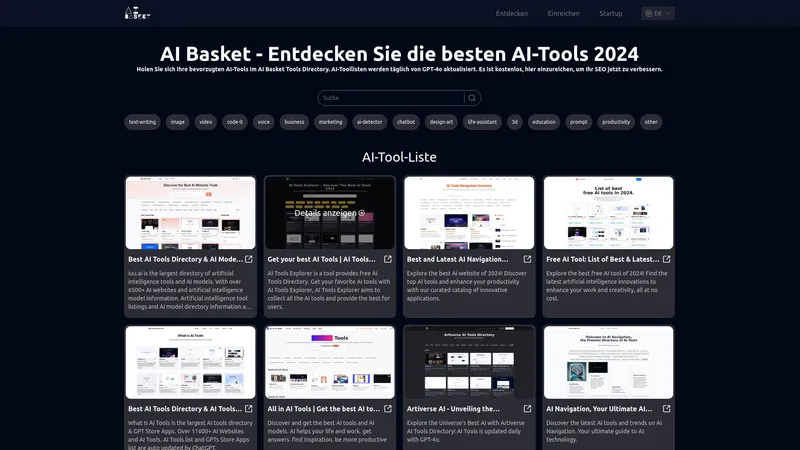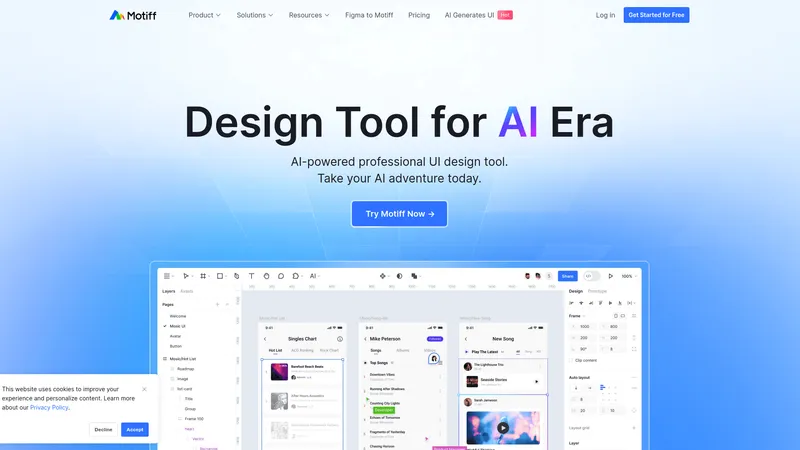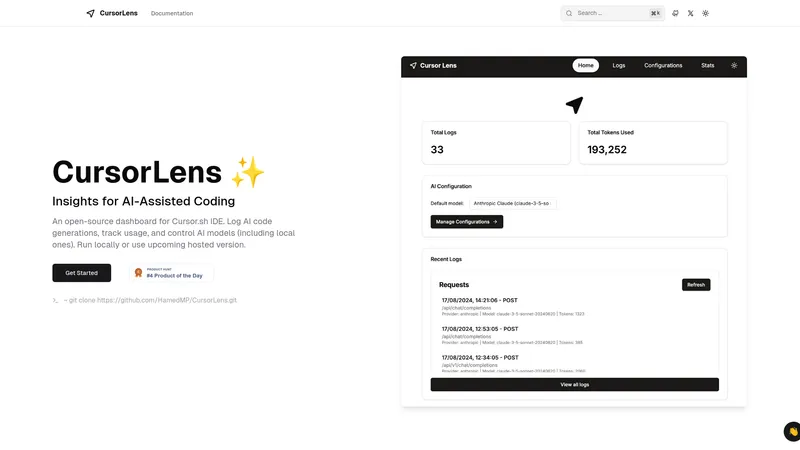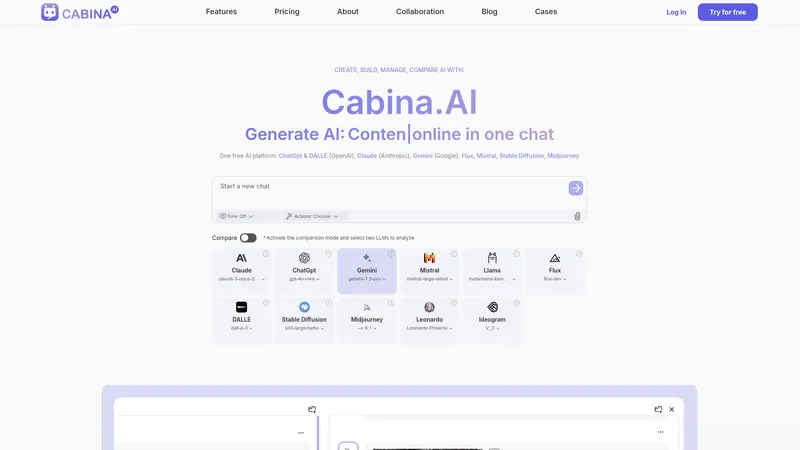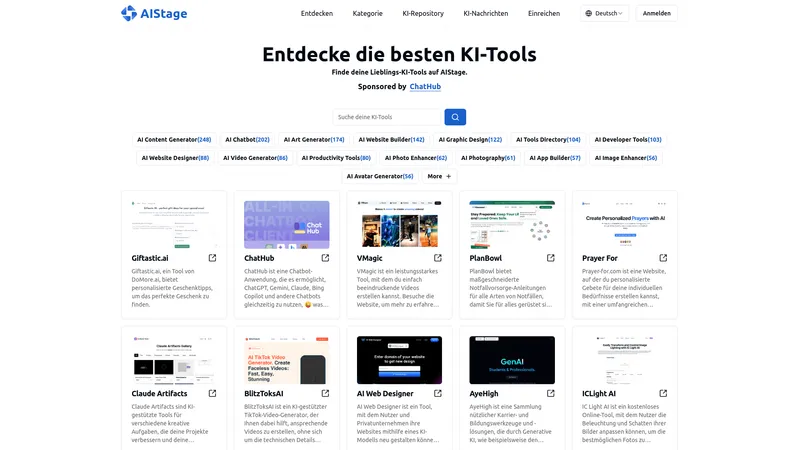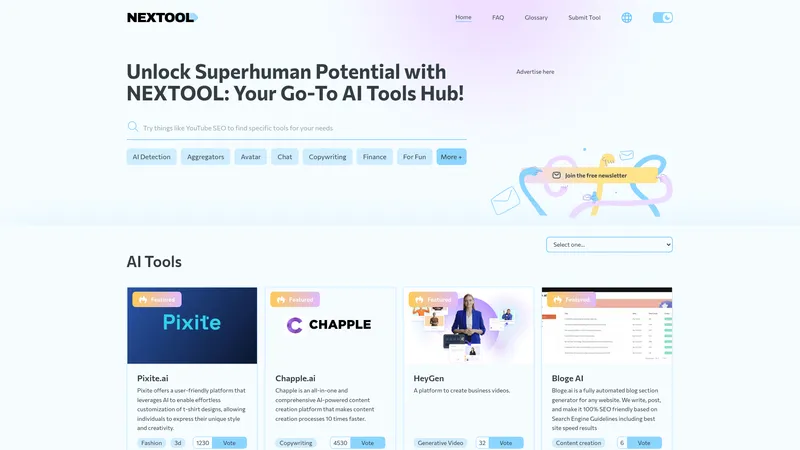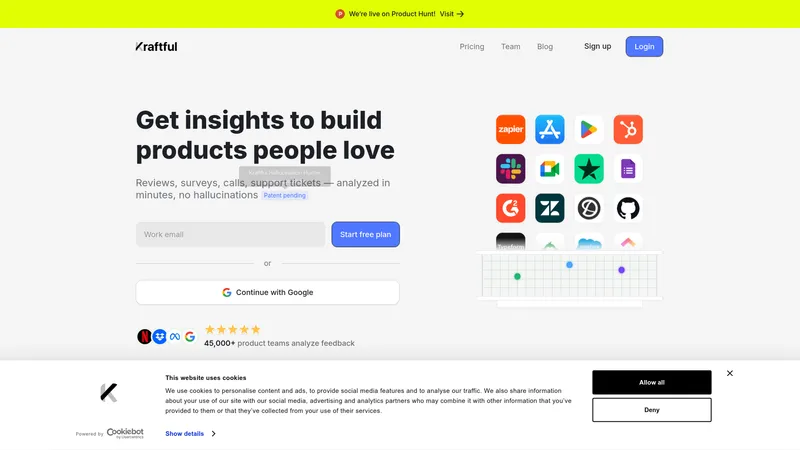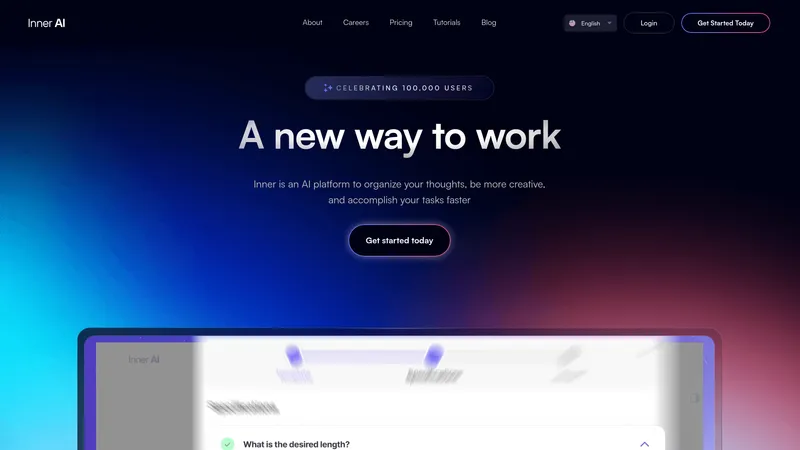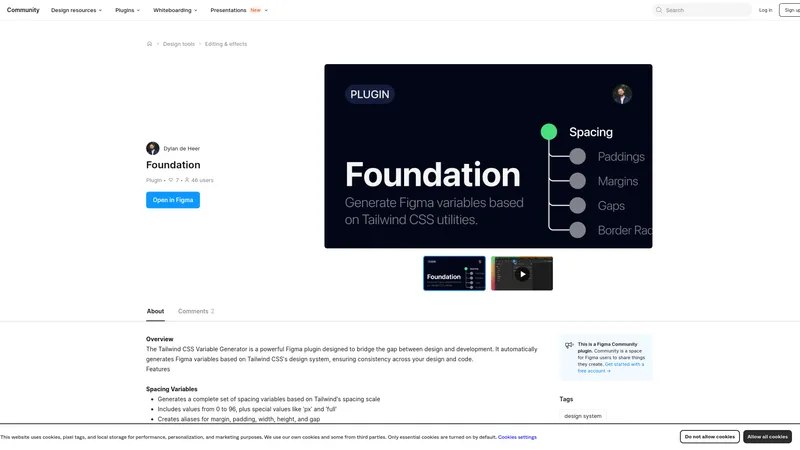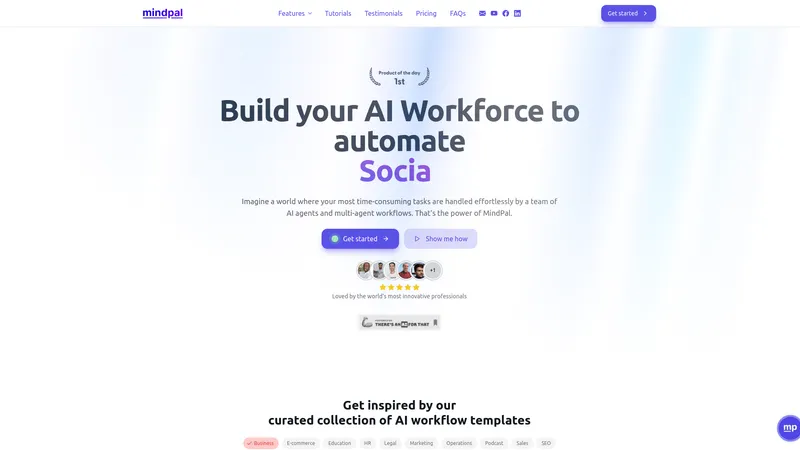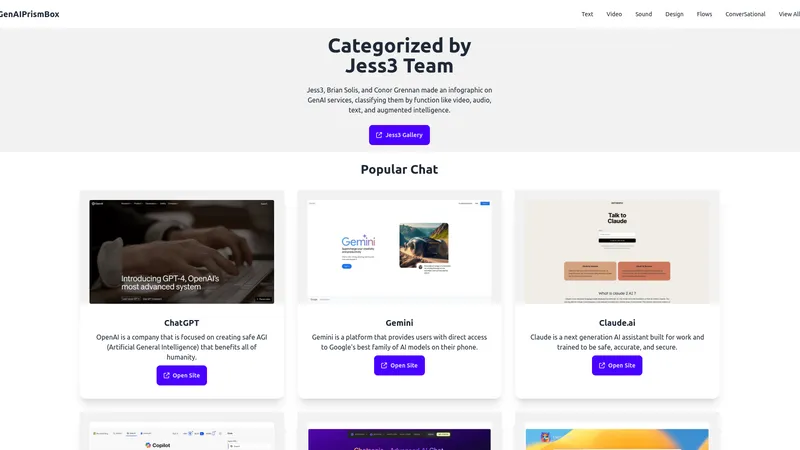Figma
2024-10-23
Join Figma, the leading collaborative interface design tool, to streamline your UI/UX design, prototyping, and development workflow. Start for free today!
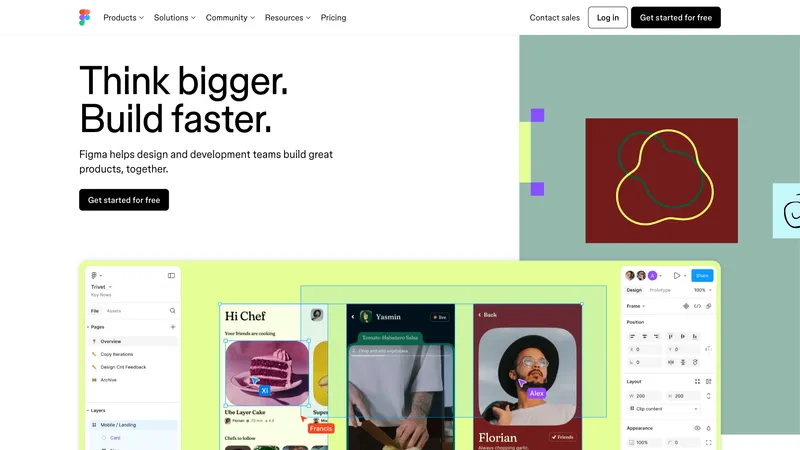
Danh mục
Trang WebDanh sách Công cụ AI
Người dùng của công cụ này
UI/UX DesignersProduct ManagersFront-End DevelopersEducatorsProject Managers
Giá cả
FreeProfessionalOrganizationEnterprise
Figma Giới thiệu
Figma is an innovative and collaborative interface design tool that enables design and development teams to work together seamlessly. The platform offers a range of features and products tailored to enhance the design process, including Figma Design for prototyping, FigJam for digital whiteboarding, Dev Mode for translating designs into code, and Figma Slides for co-creating presentations. Leveraging the power of AI, Figma allows users to generate simple UIs, automatically create realistic prototypes, and batch edit designs effortlessly. Designed to be an all-in-one solution, Figma facilitates a streamlined workflow from brainstorming to development, making it a preferred choice for teams aiming to build better products faster. The tool caters to a diverse audience, ranging from designers and engineers to product managers and educators, and offers various pricing plans to suit different organizational needs. With community resources, educational content, and a focus on user experience, Figma stands out as a top choice for modern design and collaboration.
Figma Tính năng hàng đầu
- Design and Prototype in One Place
- Collaborative Digital Whiteboard
- Translate Designs into Code
- AI-generated Mockups
- Auto Layout
- Batch Editing
- Realistic Prototypes
- Embed Prototypes in Presentations
- Design Systems
- Dev Mode for Developers
Figma Trường hợp sử dụng
- Designers use Figma Design to create prototypes collaboratively in real-time, ensuring all team members are aligned during the design phase.
- Product managers utilize FigJam for digital whiteboarding sessions to brainstorm ideas, conduct strategic planning, and track ongoing project statuses.
- Front-end developers leverage Dev Mode within Figma to translate design components directly into code, streamlining the handoff process between design and development.
- Educators incorporate Figma in their curriculum to teach students the fundamentals of UI/UX design and create interactive projects for hands-on learning.
- Project managers organize team meetings using Figma's collaborative tools to manage and supervise project workflows, gather feedback, and ensure timely delivery.