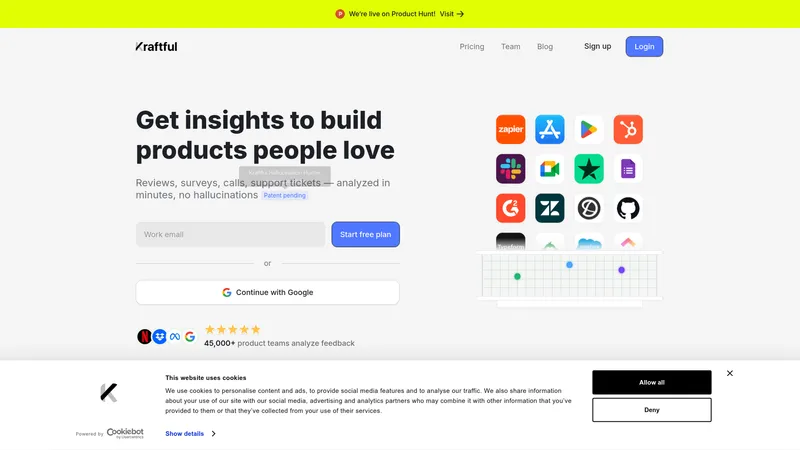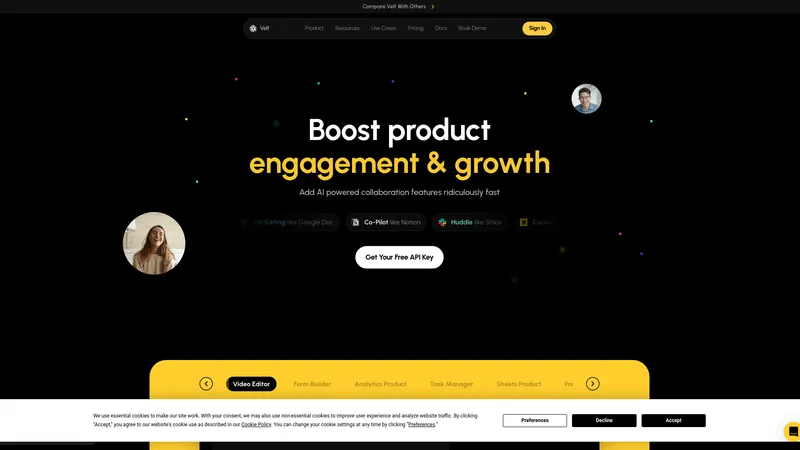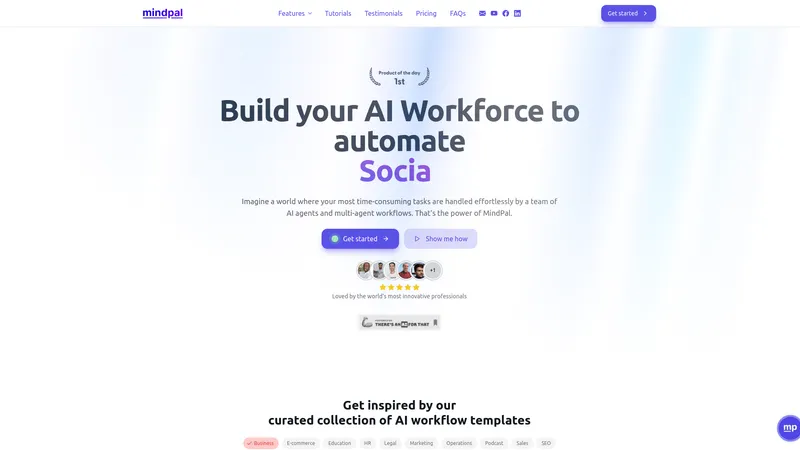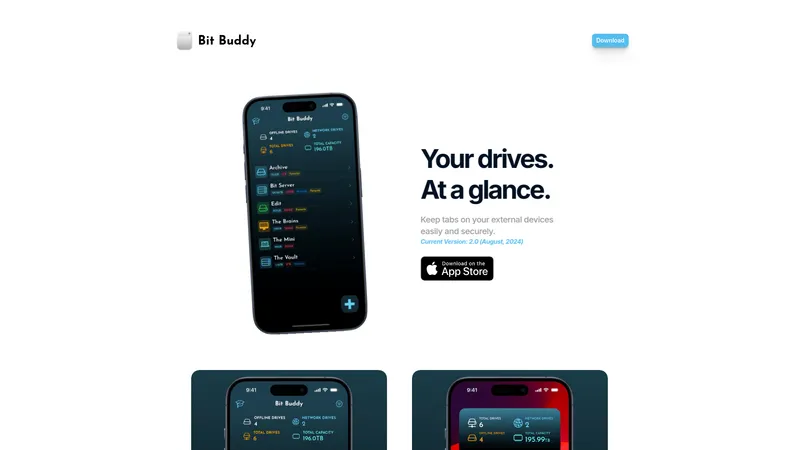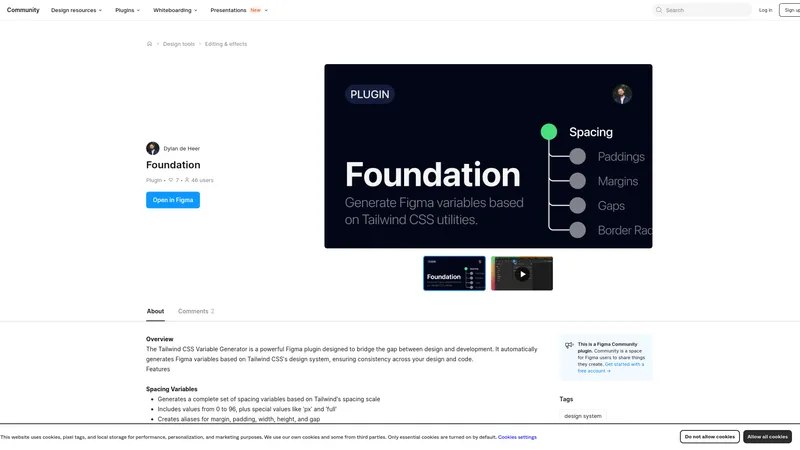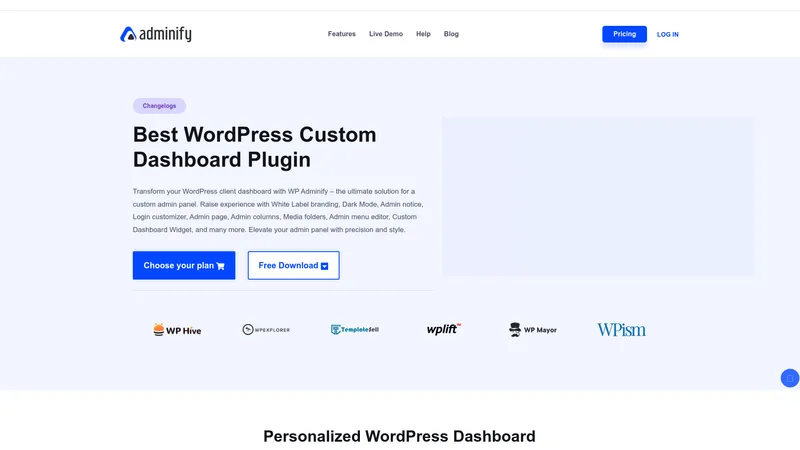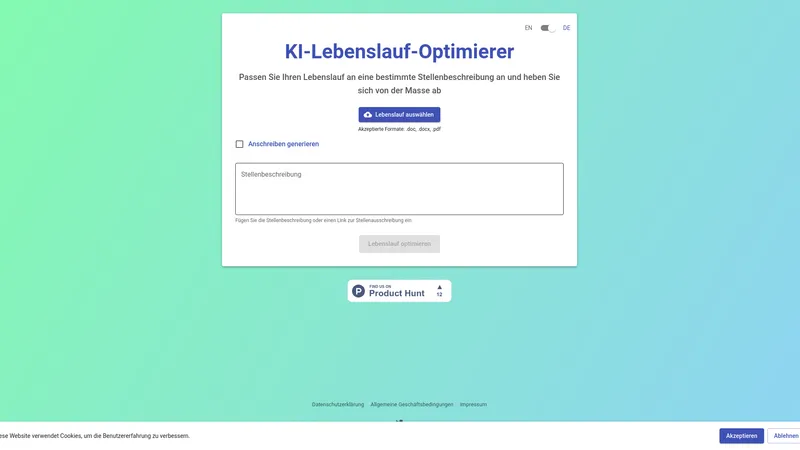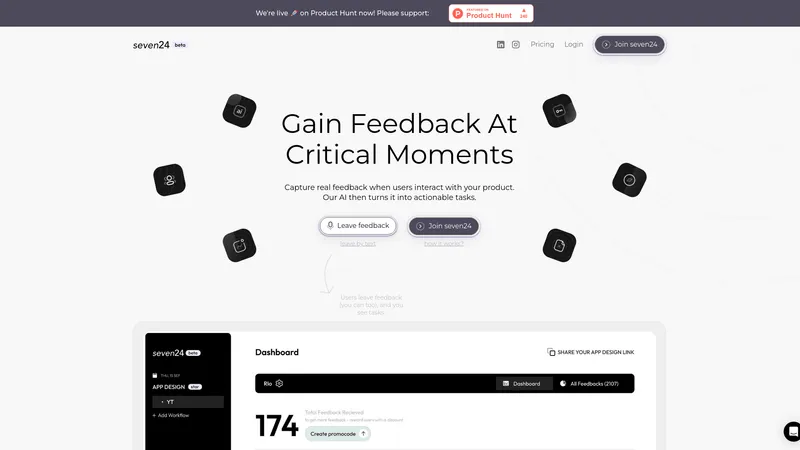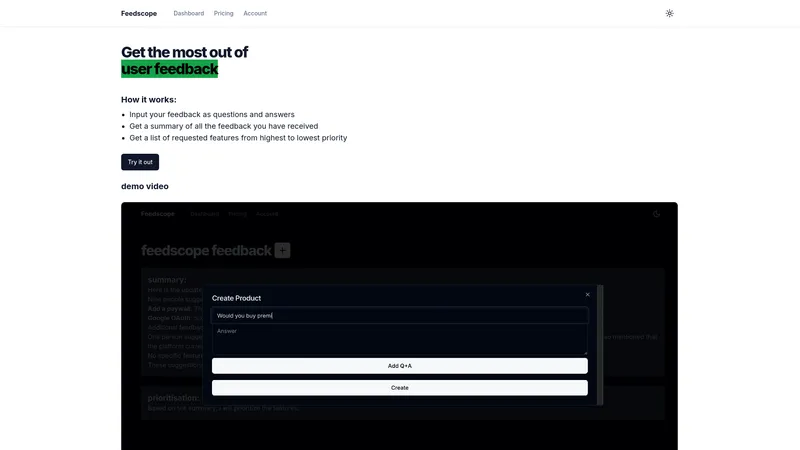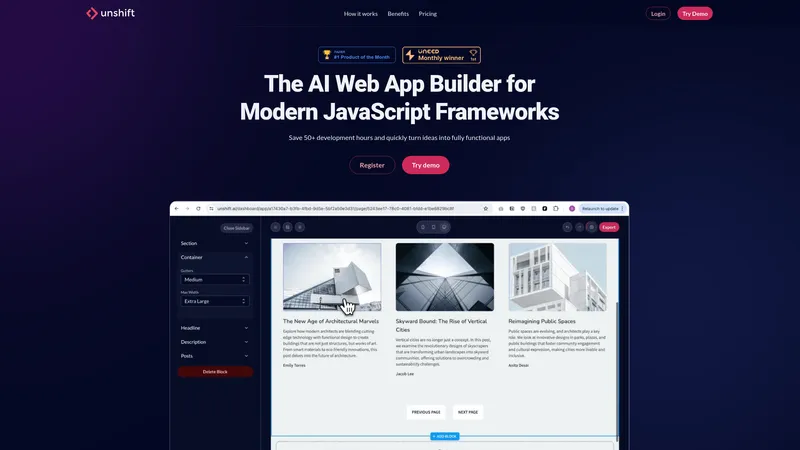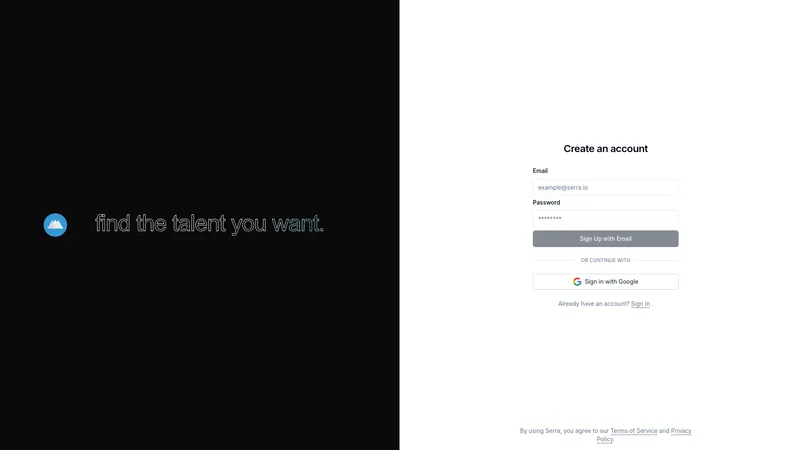Zen Browser
2024-08-26
Experience unparalleled speed and privacy with Zen Browser, the open-source browser built on Firefox. Download now for customizable features that enhance your daily web use without compromising your data.
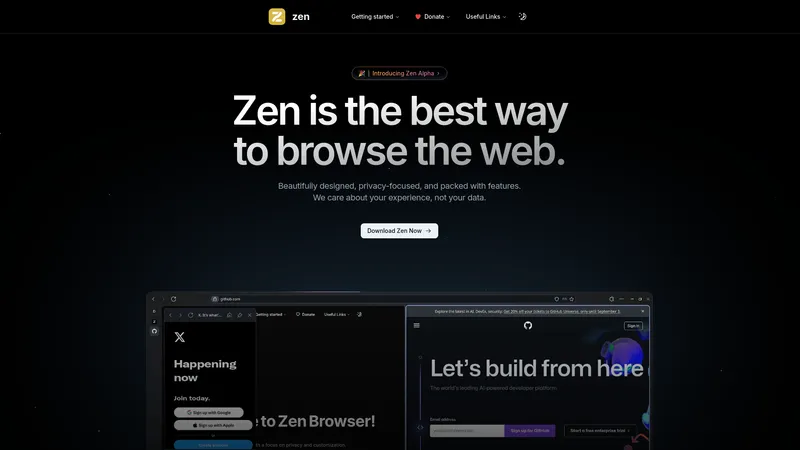
Categories
WebsiteAI Developer Tools
Users of this tool
Privacy-conscious usersWeb developers and designersStudents doing researchProfessionals in need of efficient tab managementTech-savvy individuals seeking customization
Pricing
Free to download and use
Zen Browser Introduction
Zen Browser is designed to revolutionize your web browsing experience with a perfect blend of aesthetics, privacy, and high-performing features. It stands out in a crowded market by focusing on user experience while ensuring data protection. Zen Browser is a privacy-focused web browser built on the foundation of Firefox, incorporating performance optimizations and customization options that allow users to tailor their browsing experience to their personal needs and preferences. The distinct positioning of Zen Browser appeals particularly to users who prioritize security and performance without sacrificing design. The target audience includes tech-savvy individuals seeking enhanced privacy, designers looking for customizable features, and anyone frustrated by the data tracking and slow performance of mainstream browsers. Core features include aggressive privacy measures with no user tracking, a sleek interface that emphasizes usability, advanced security protocols, and innovative functionalities like compact mode, workspaces, and split view. Zen Browser is also an open-source project supported by a vibrant community. By not monetizing user data, Zen Browser distinguishes itself as a reliable alternative that respects user privacy. Regular updates ensure that the browser remains at the cutting edge of performance and security technologies. The journey of building a more secure and enjoyable browsing experience continues with feedback from users, ensuring a responsive and evolving product that meets the demands of modern web usage.
Zen Browser Top Features
- Performance optimization settings
- Built-in privacy features
- Customizable themes and layouts
- Split view for multitasking
- Workspaces for organized tab management
Zen Browser Usecases
- A privacy-conscious user wishes to browse without being tracked and utilizes Zen's default privacy settings.
- A developer needs to test responsive designs and employs split view to view different screen sizes simultaneously.
- A student conducting research on multiple topics organizes various tabs into designated workspaces for better management.
- A user seeking a clean browsing experience activates compact mode during presentations to minimize distractions.
- A designer personalizes their browser with stackable themes from the themes store, creating a distinct browsing atmosphere.