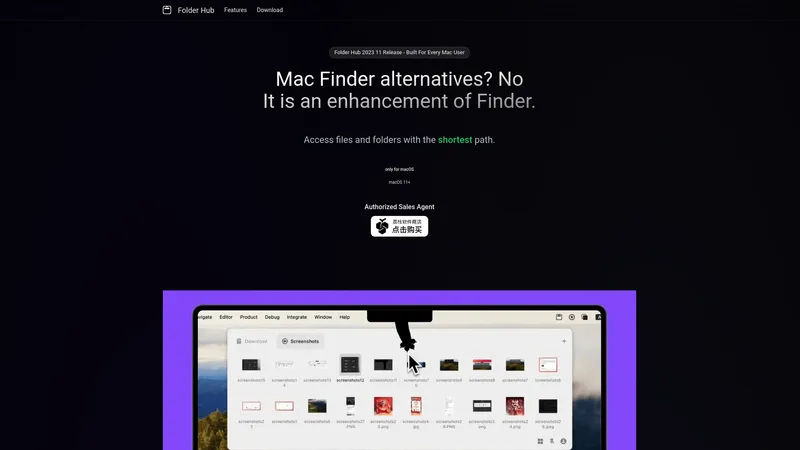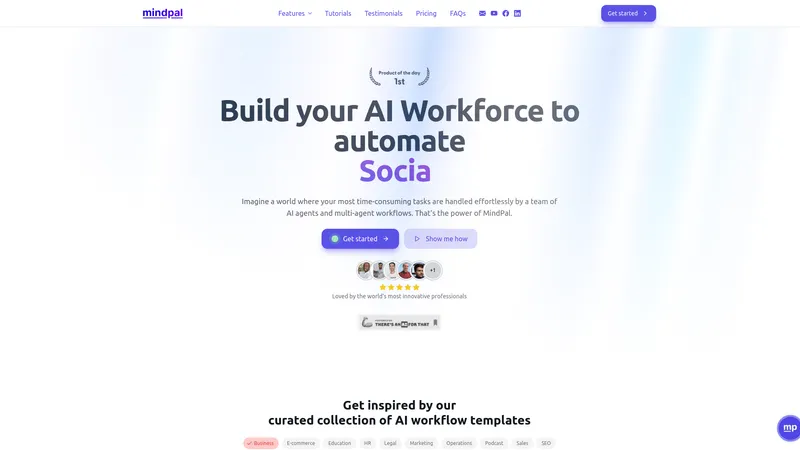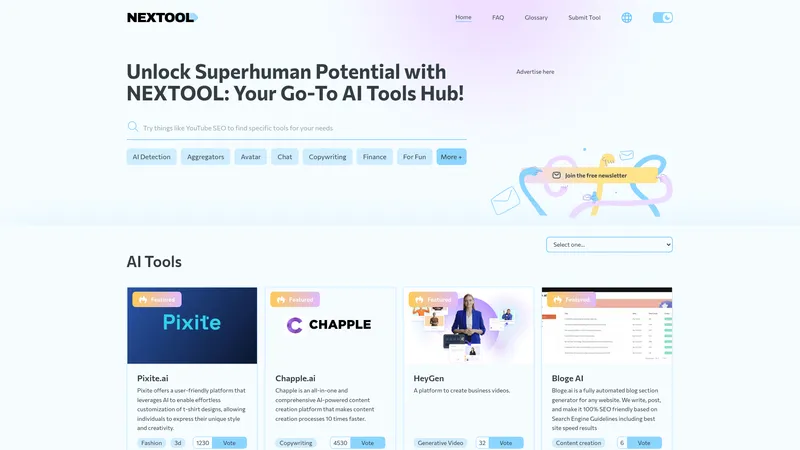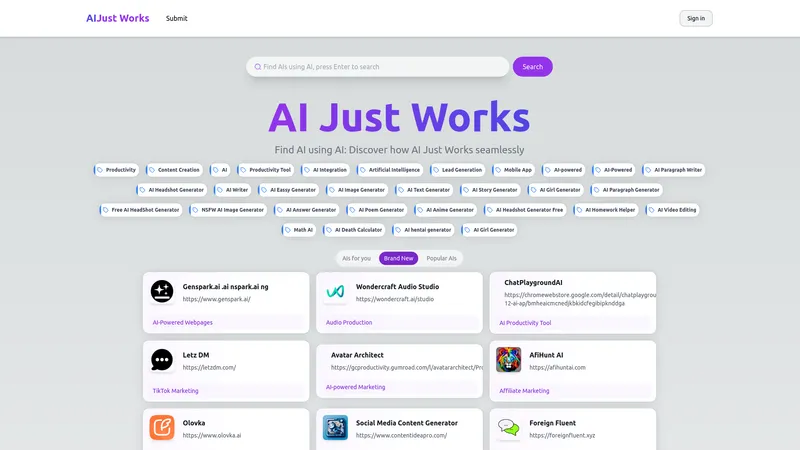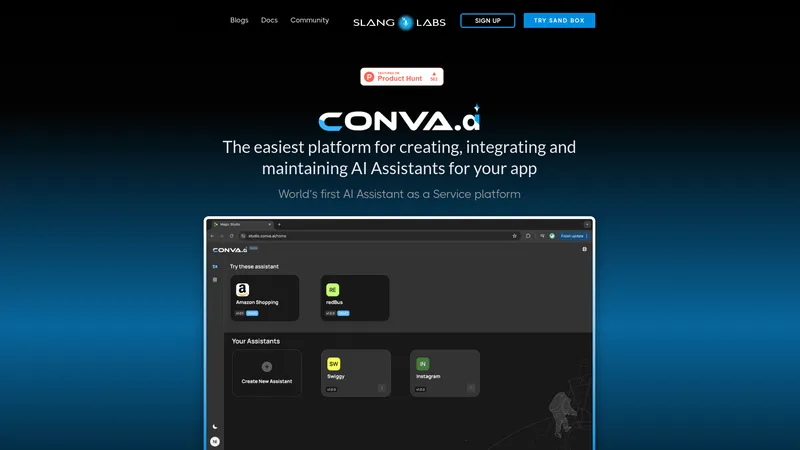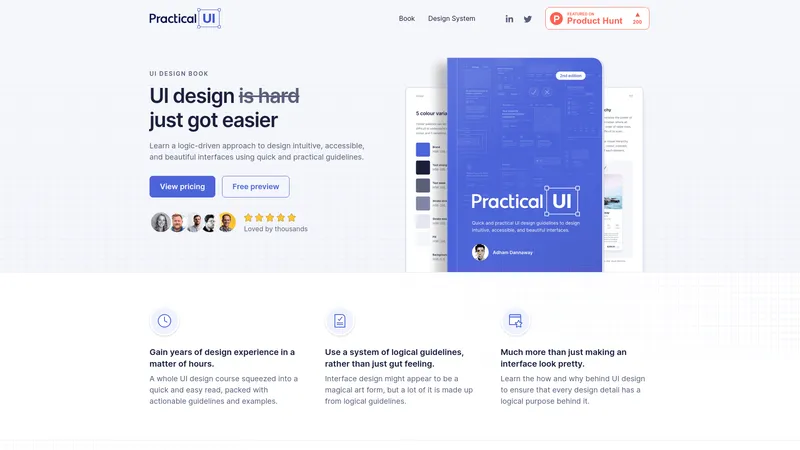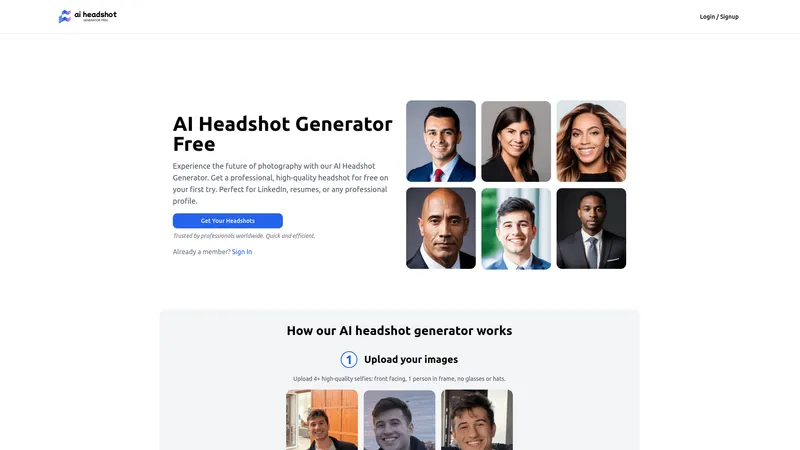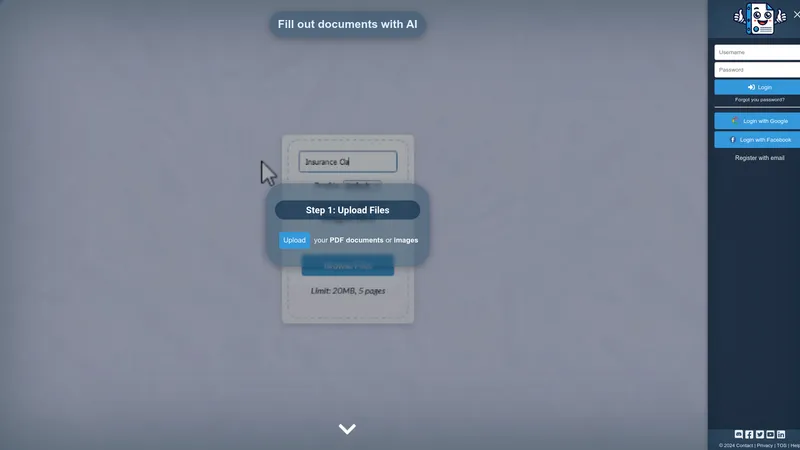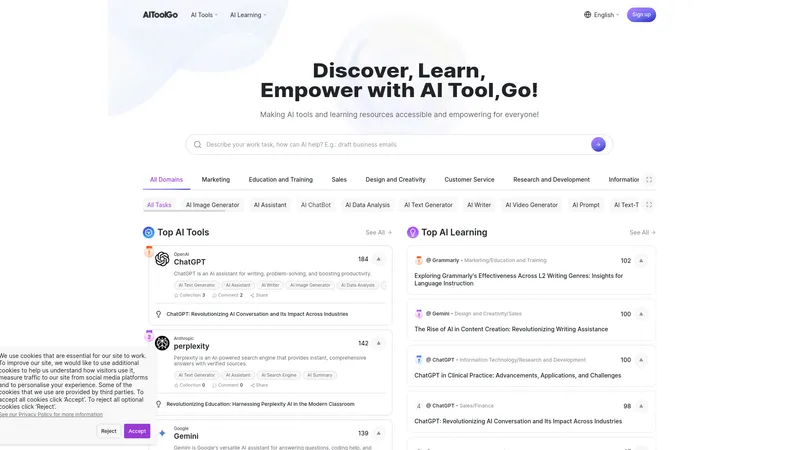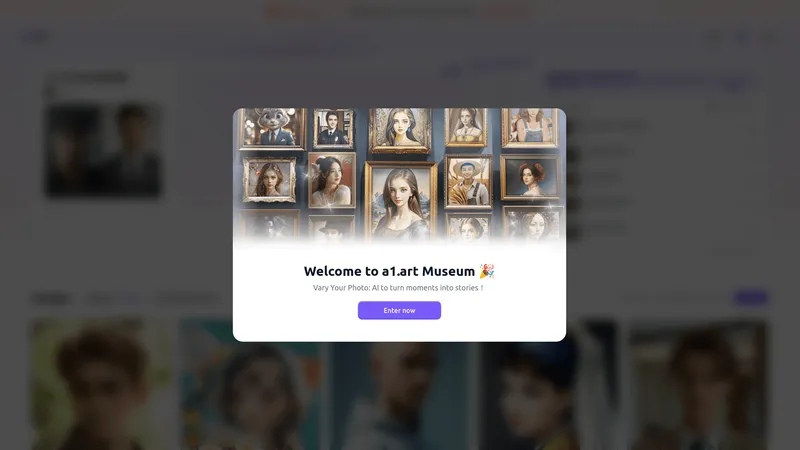Sparkle
2024-08-15
Sparkle automates file management for Mac, organizing your files efficiently with AI. Enjoy a clutter-free digital experience today with a 7-day free trial and tailored organization solutions.
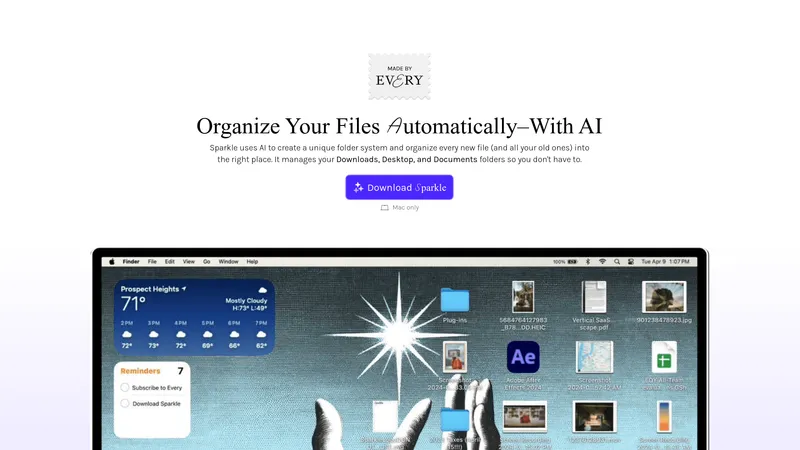
Categories
AI Tools DirectoryAI App Builder
Users of this tool
Home users wanting to declutter their digital spaceStudents needing effective file organization for academic materialsProfessionals managing multiple files and work projectsCreative individuals organizing design and media filesNew Mac users looking for efficient ways to manage their folders
Pricing
7-day free trialMonthly subscription for unlimited access
Sparkle Introduction
Sparkle is an innovative AI-driven file organization tool exclusively designed for Mac users. The primary goal of Sparkle is to eliminate the hassle of manual file organization by providing an automated solution that categorizes and organizes files into a tailored folder system. Targeted towards those who struggle with digital clutter, Sparkle transforms the man's interaction with their files by intelligently managing downloads, desktop items, and documents automatically. The software’s AI learns from user behavior and file names, creating a unique folder structure based on each user’s preferences and work habits. Users gain a customizable experience, as they control which folders Sparkle organizes. It generates three essential subfolders for easy navigation: the 'Recents' folder for newly added files, the 'Manual Library' for pre-existing organization preferences, and the 'AI Library' for future file management. By seamlessly arranging files without compromising privacy—since it does not read or download user files—Sparkle ensures that users can easily access and retrieve their documents without any hassle. With a focus on user experience, Sparkle offers a free trial for 7 days, making it accessible for anyone hesitant to commit to a subscription, especially those looking to enhance their digital productivity effortlessly. Subscription grants users unlimited access, making it a suitable tool for individuals and professionals alike who desire more efficient file management without the tedious work involved. Sparkle's user-friendly interface and intelligent organization capabilities position it as a must-have application for anyone seeking to declutter and manage their digital lives with ease.
Sparkle Top Features
- AI-driven organization of files in designated folders
- Customizable control over which folders to organize
- Three subfolders: Recents, Manual Library, AI Library
- No access to file content—focus solely on file names
- Privacy with data deletion every 30 days
Sparkle Usecases
- A home user saves a mix of personal and work files in their Documents folder. Sparkle automatically sorts these files into a structured hierarchy, separating work projects from personal documents.
- A student regularly downloads lecture notes and research papers. Using Sparkle, they find that these files appear in the 'Recents' subfolder for immediate access, allowing for fast organization based on class subjects.
- A graphic designer collects images and media files for projects. Sparkle helps by aggregating all design assets into a designated AI Library, making retrieval seamless when working on client projects.
- A busy professional receives countless reports via email that they save to Downloads. Sparkle organizes these documents automatically each day, ensuring that the user can always locate pertinent information without delay.
- A new Mac user needs a simple way to handle multiple file types. With Sparkle's intuitive organization of various downloads, the user learns to navigate their computer more effectively over time.