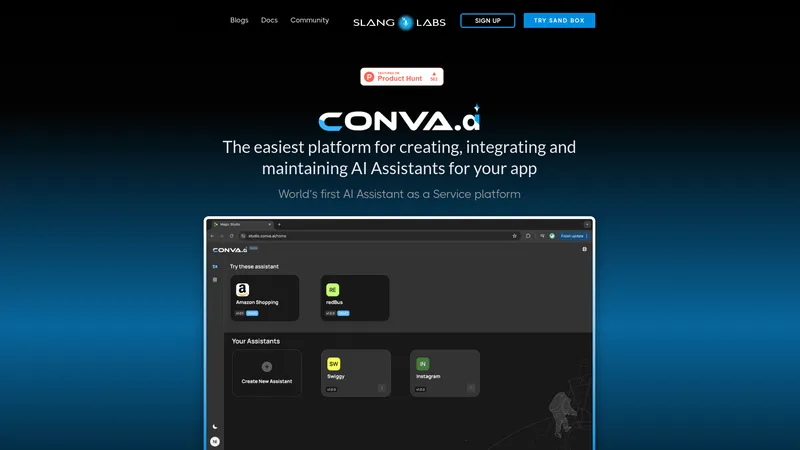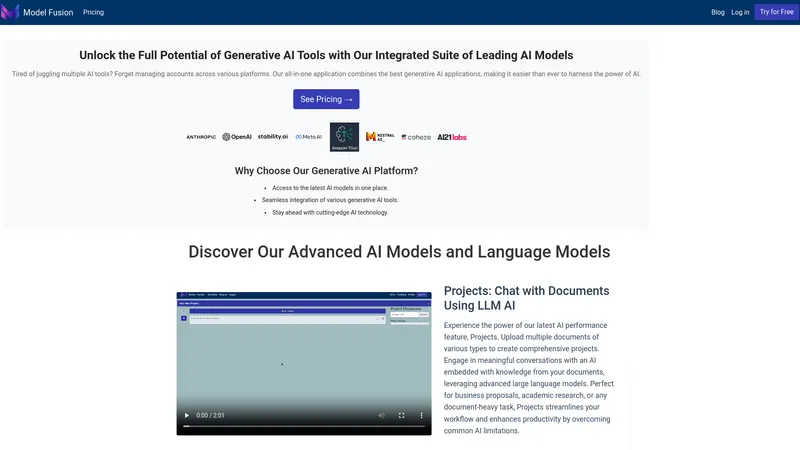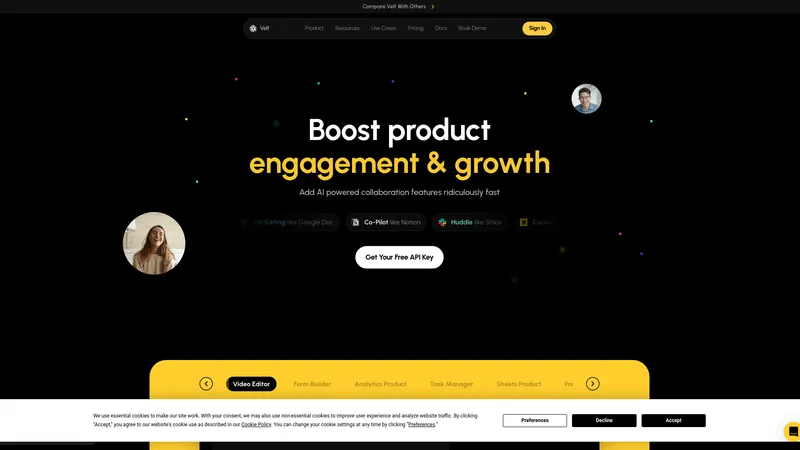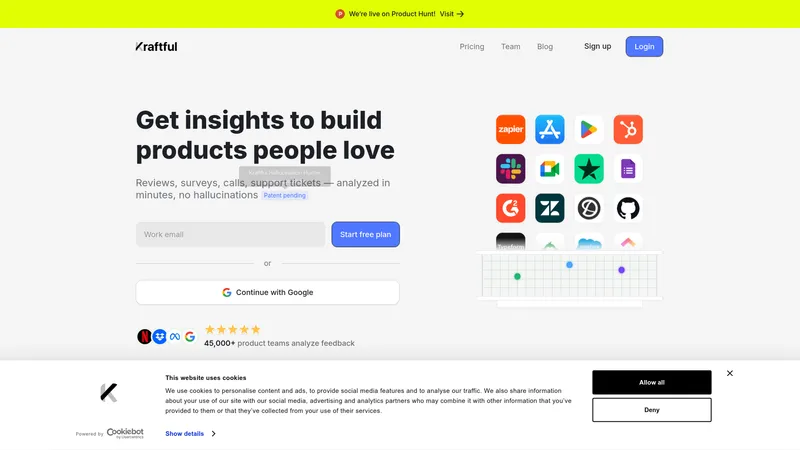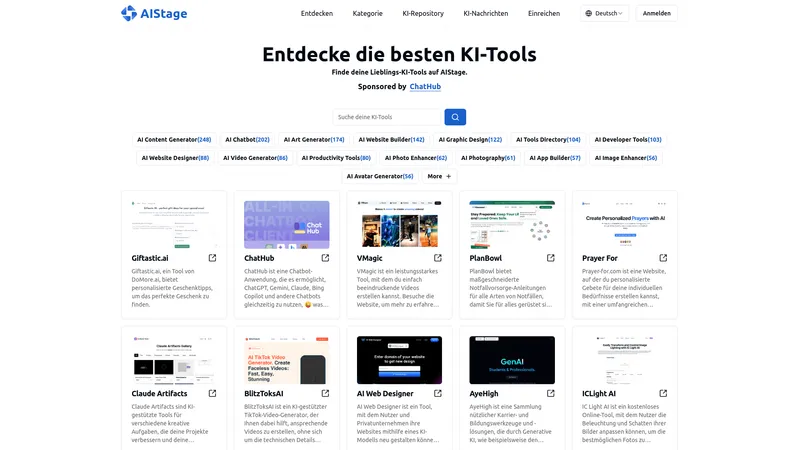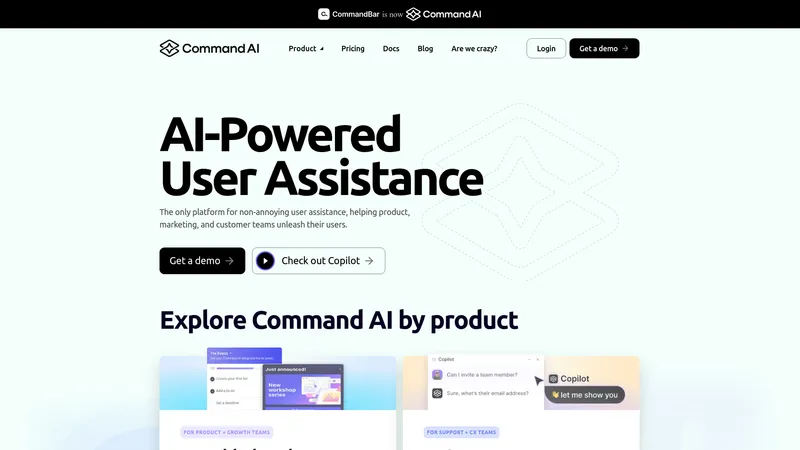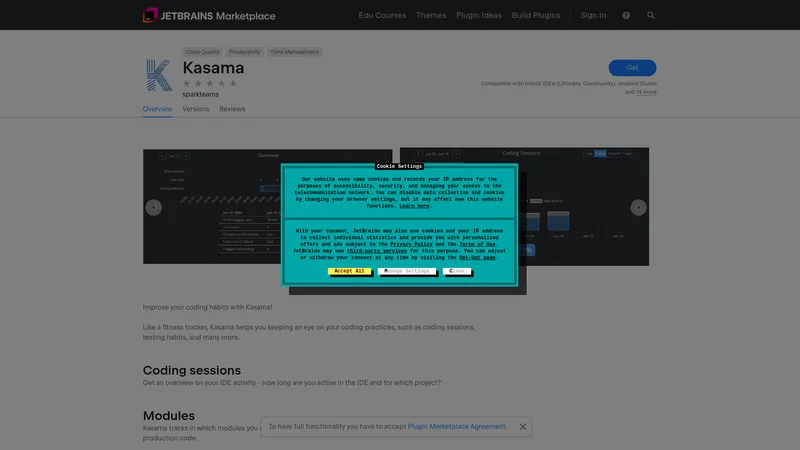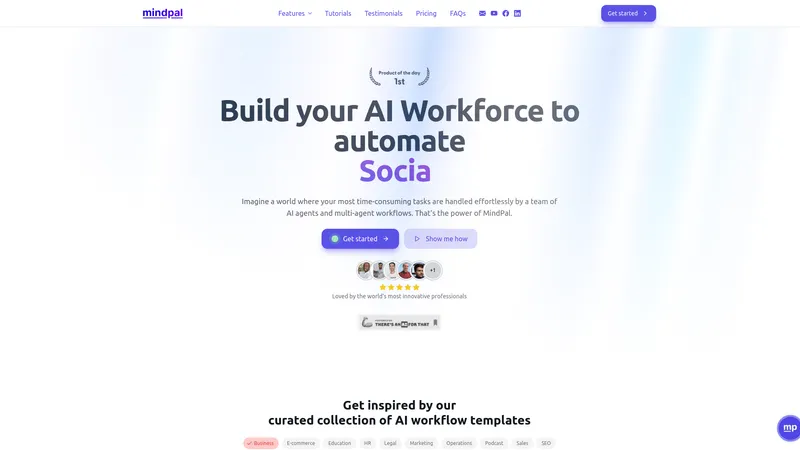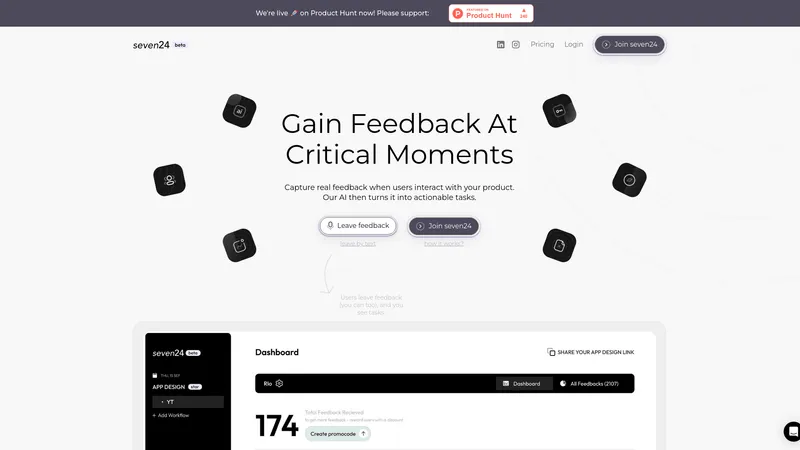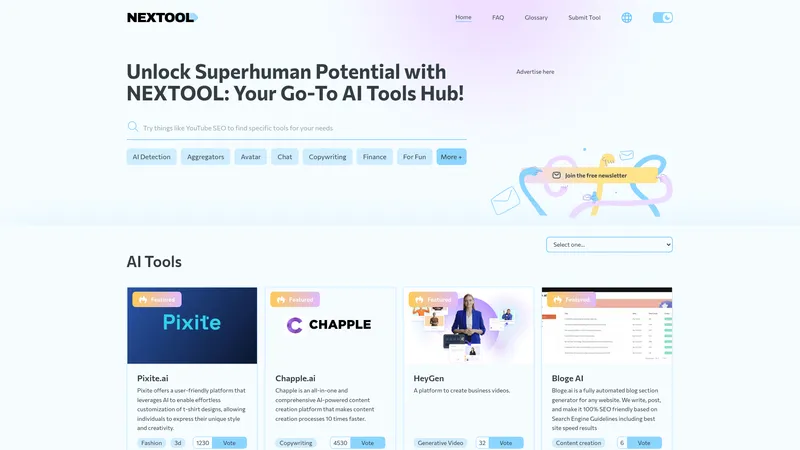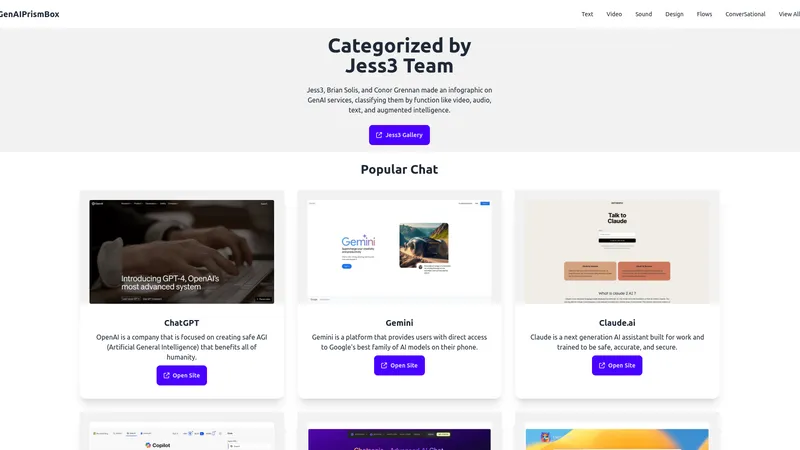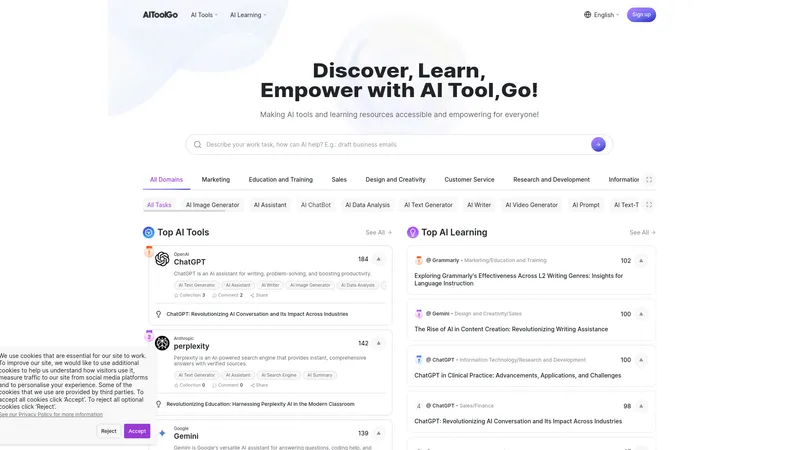CursorLens
2024-08-19
Discover CursorLens, the open-source dashboard for Cursor.sh IDE that enhances coding by logging AI code generations and tracking usage. Ideal for developers, teams, and educators seeking to leverage AI in code creation.
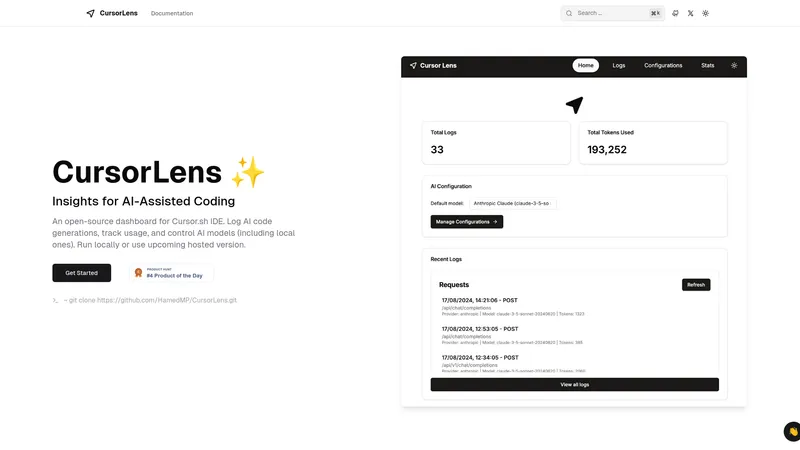
Categories
AI Code AssistantAI Developer Tools
Users of this tool
Individual developers seeking to improve their coding efficiencyDevelopment teams collaborating on projects requiring AI toolsEducational institutions teaching coding with AI assistanceAI researchers analyzing the impact of AI on codingTech companies implementing AI solutions in software development
Pricing
Free version with basic featuresPremium version with advanced features (to be announced)
CursorLens Introduction
CursorLens is an innovative open-source dashboard specifically designed for Cursor.sh IDE, providing users with powerful AI-assisted coding insights. The platform enables developers to log AI code generations, monitor usage patterns, and control various AI models, making it a vital tool in modern programming environments. By offering both local operation and the promise of an upcoming hosted version, CursorLens caters to diverse user preferences and needs, enhancing coding efficiency and productivity. The core positioning of CursorLens is to improve the development experience by leveraging the capabilities of artificial intelligence, giving developers greater control over their coding process. Targeting developers ranging from beginners to advanced programmers, the platform serves different user groups including individual developers, teams of programmers working on collaborative projects, educational institutions aiming to teach coding with AI tools, AI researchers exploring coding automation, and tech businesses looking to integrate AI into their operations. Core features of CursorLens include robust logging capabilities, usage tracking, AI model management, and a user-friendly interface conducive to efficient coding. The content features are centered around documentation and support resources, which guide users through installation, setup, and the effective use of the platform. The user experience is enhanced with customization options, seamless integration with the Cursor.sh IDE, and straightforward navigation. Technical features include local installations, open-source accessibility, and comprehensive support for various AI models. CursorLens stands out by promoting a community-driven approach, encouraging contributions and feedback from its users to continually improve the platform's offerings and functionalities.
CursorLens Top Features
- AI code generation logging
- Usage tracking for coding sessions
- Control of various AI models
- Open-source flexibility
- User-friendly dashboard interface
CursorLens Usecases
- A developer logs into CursorLens to start a new project and uses the AI code generation feature to help write boilerplate code, improving initial productivity.
- A team of developers tracks usage metrics over a sprint using CursorLens to evaluate how AI assistance impacts their coding efficiency and adjust their tools accordingly.
- An educator uses CursorLens in class to demonstrate how AI can generate code snippets as part of a programming lesson, allowing students to see AI in action.
- An AI researcher runs experiments using different models available in CursorLens to analyze which AI approaches yield the best coding results under various conditions.
- A software company deploys CursorLens to manage its coding projects as they integrate AI into their platforms, ensuring all models are effectively utilized and monitored.