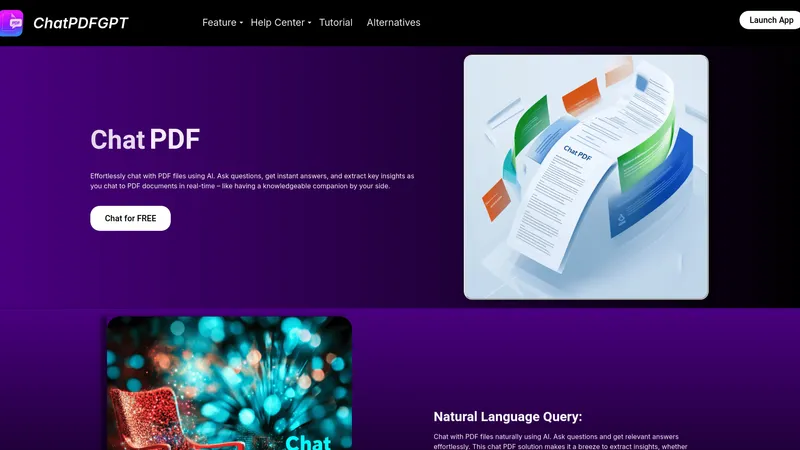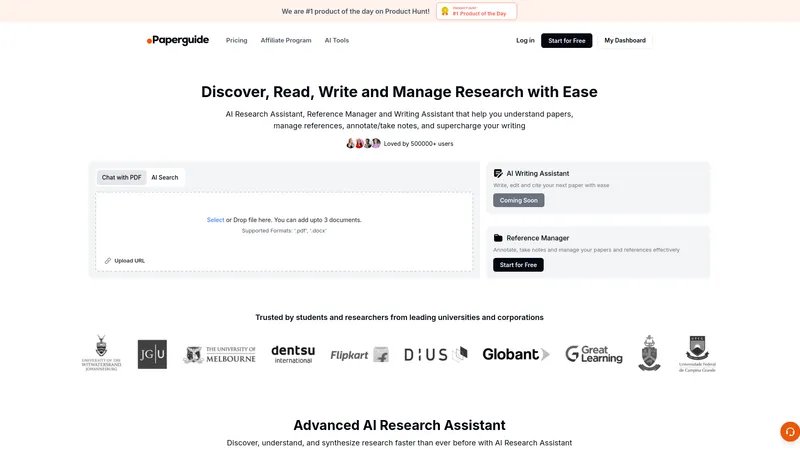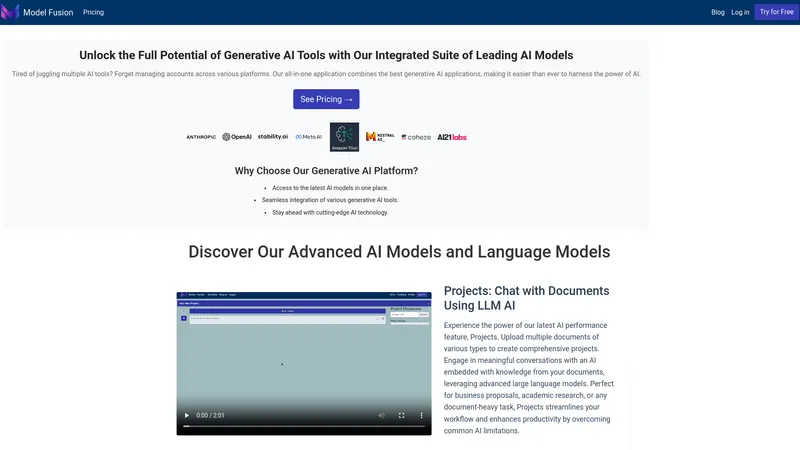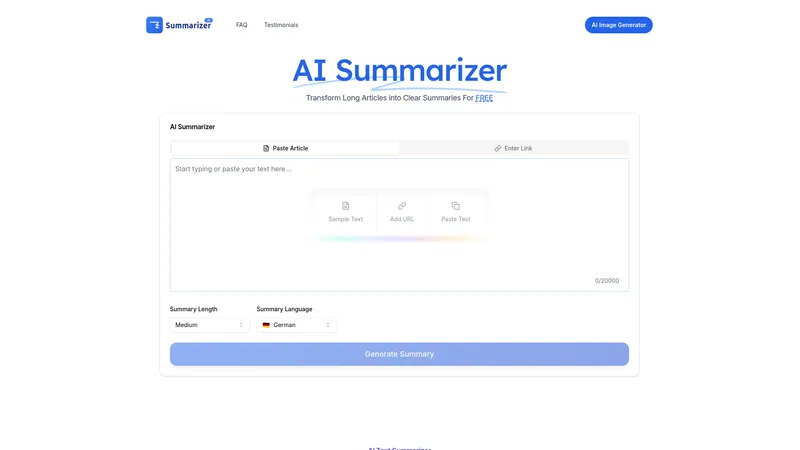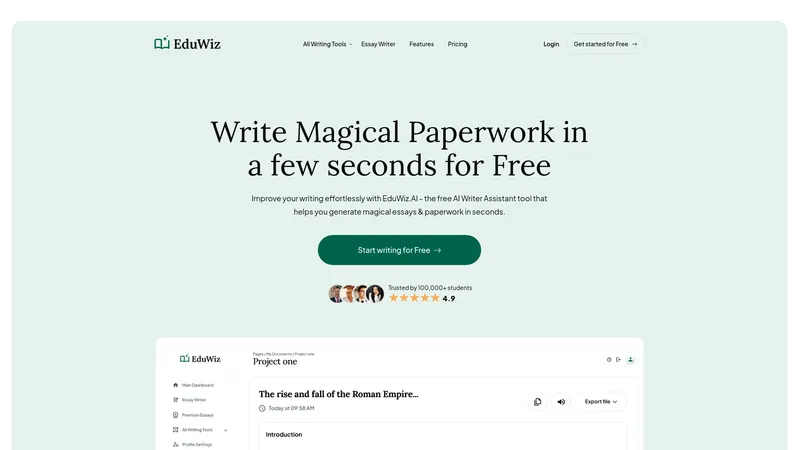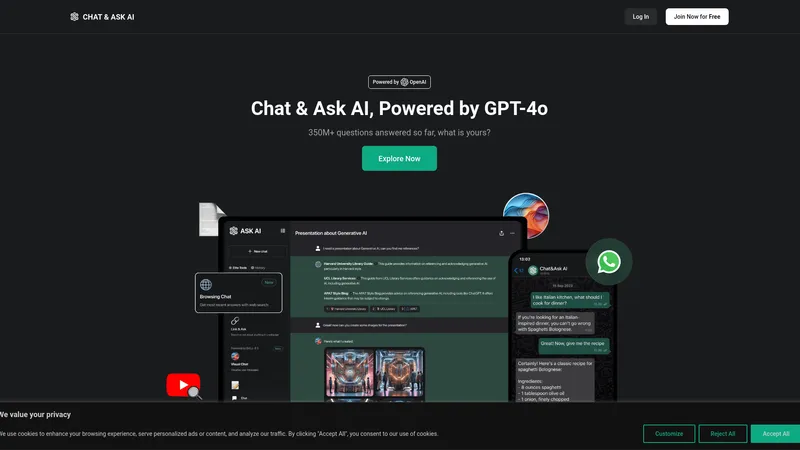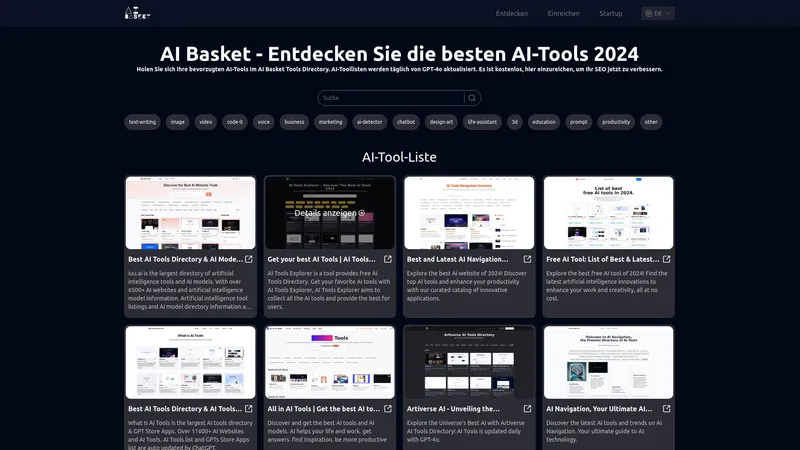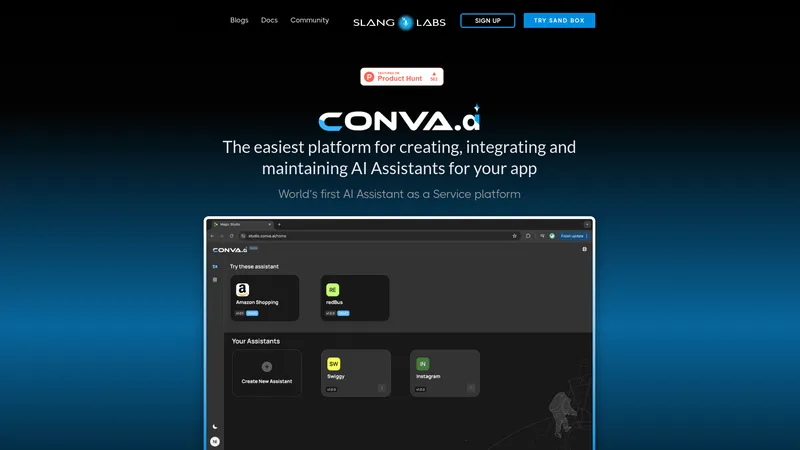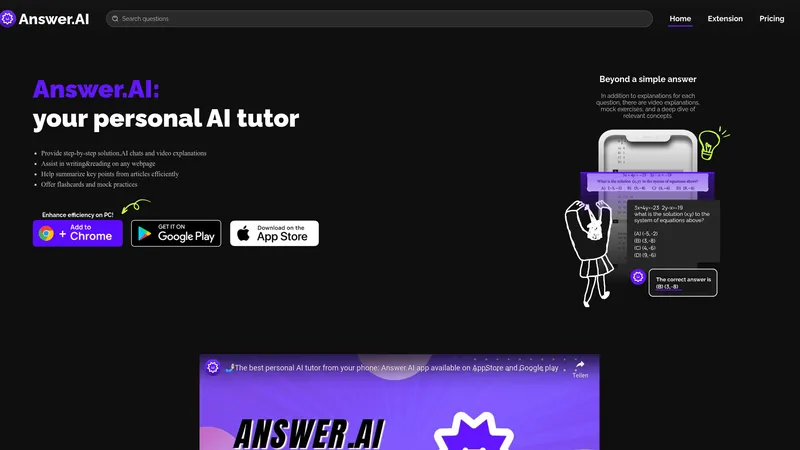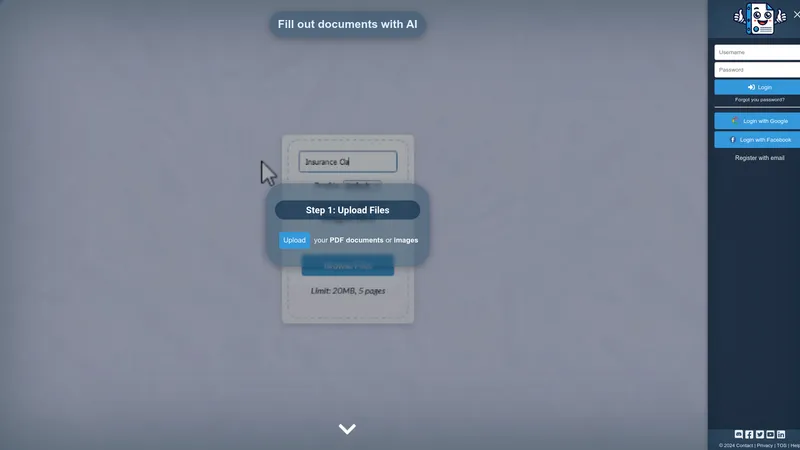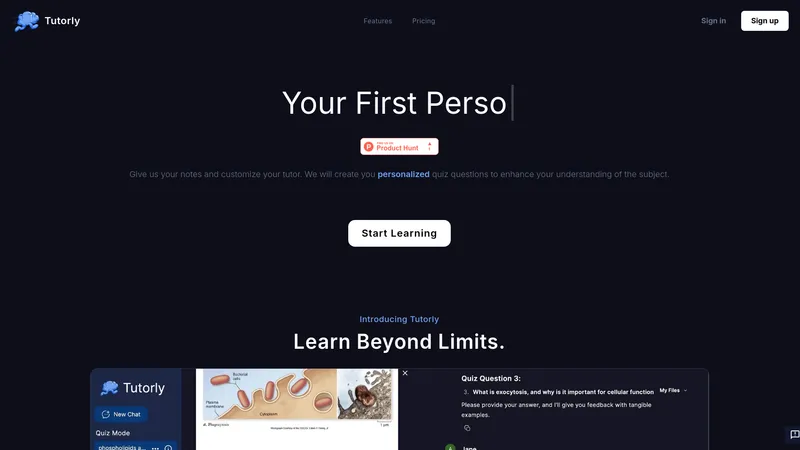ChatPDF
2024-07-04
ChatPDF allows you to chat with any PDF document using AI, providing instant summaries and answers to your queries. Perfect for students, researchers, and professionals. Try it for free!
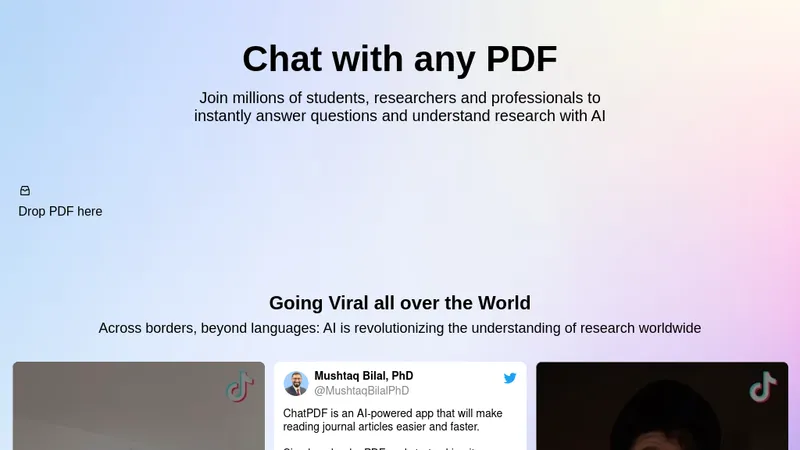
Categories
AI Writing AssistantsAI Chatbot
Users of this tool
StudentsResearchersLegal professionalsFinancial analystsAcademics
Pricing
Free version with basic featuresPremium subscription for advanced features and more queries
ChatPDF Introduction
ChatPDF is an AI-powered platform revolutionizing the way students, researchers, and professionals interact with PDF documents. Positioned as a 'ChatGPT for PDFs,' ChatPDF leverages advanced AI technology to instantly summarize and answer questions from any PDF document. Whether it's a research paper, a legal contract, a financial report, or an academic article, ChatPDF provides a robust solution for users seeking quick, accurate insights.
Website Positioning: ChatPDF is positioned as a must-have tool for anyone dealing extensively with PDF documents, such as students, academic researchers, and professionals in various fields. By providing instant summaries and answers, it significantly streamlines the information extraction process from PDF documents.
Target Audience: ChatPDF primarily caters to students who need help studying for exams or completing homework, researchers who need to dive deep into scientific papers and academic articles, and professionals who deal with complex documents like legal contracts and financial reports. Its multi-language support also makes it suitable for a global audience.
Core Features: ChatPDF's core features include the ability to upload any PDF and interact with it using AI to get summaries and answers to specific questions. The platform supports organizing files into folders for multi-file chats and provides cited sources within the original document for accurate referencing.
Content Features: The platform supports PDFs in any language and can respond in multiple languages, making it a versatile tool for users worldwide. Additionally, it provides a seamless user experience where users can effortlessly upload a PDF document and start questioning it instantly.
User Experience: ChatPDF aims to provide an intuitive and user-friendly experience. Users can simply drop or select a PDF to begin interacting with it. The interface is designed to be simple yet effective, ensuring that even users with minimal technical expertise can benefit from its capabilities.
Technical Features: ChatPDF leverages advanced AI and natural language processing technologies to interact with PDF documents. It ensures fast processing and accurate responses, making it a reliable tool for various use cases. The integration of cited sources enhances the credibility and reliability of the responses.
Overall, ChatPDF is an innovative solution that makes interacting with PDF documents as easy as having a conversation. Its robust features, global language support, and user-friendly experience make it an indispensable tool for students, researchers, and professionals alike.
ChatPDF Top Features
- AI-powered PDF interaction
- Multi-file chats and folder organization
- Cited sources in responses
- Multi-language support
- Instant summaries and question responses
ChatPDF Usecases
- A student preparing for exams can upload their course materials in PDF format and get instant answers to specific queries, making study sessions more efficient.
- A researcher can upload a scientific paper and ask specific questions about the methodology or findings, aiding in quicker comprehension and literature reviews.
- Legal professionals can upload lengthy contracts and quickly extract important clauses and details by asking targeted questions, saving valuable time.
- Financial analysts can upload financial reports and instantly pull out key figures and summaries, which helps in faster and more accurate financial assessments.
- Academics working on multiple papers can use the multi-file chat feature to organize their documents and query multiple PDFs within a single conversation for a more streamlined workflow.