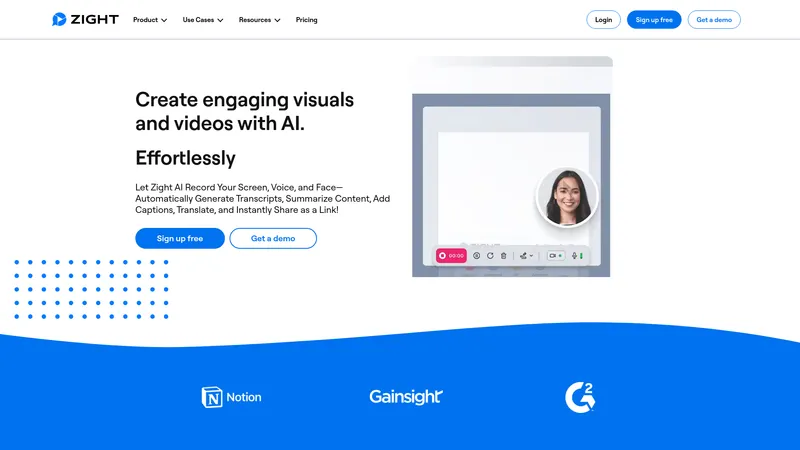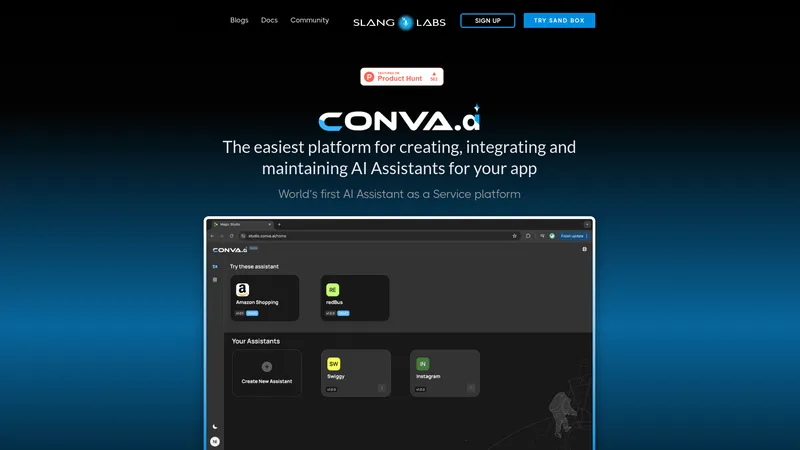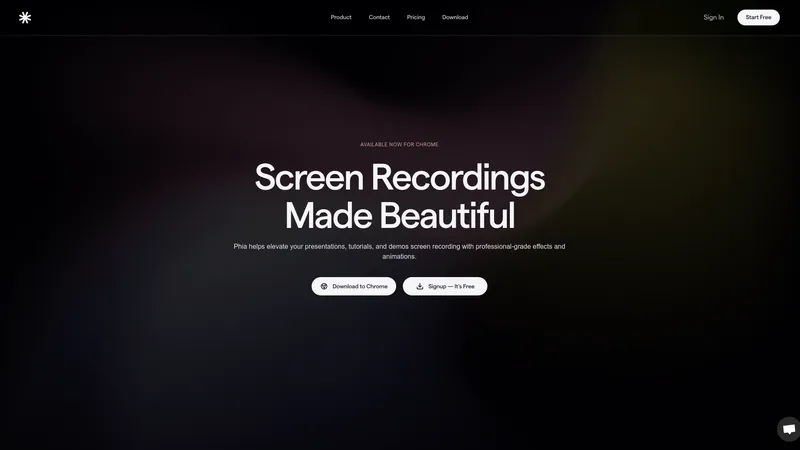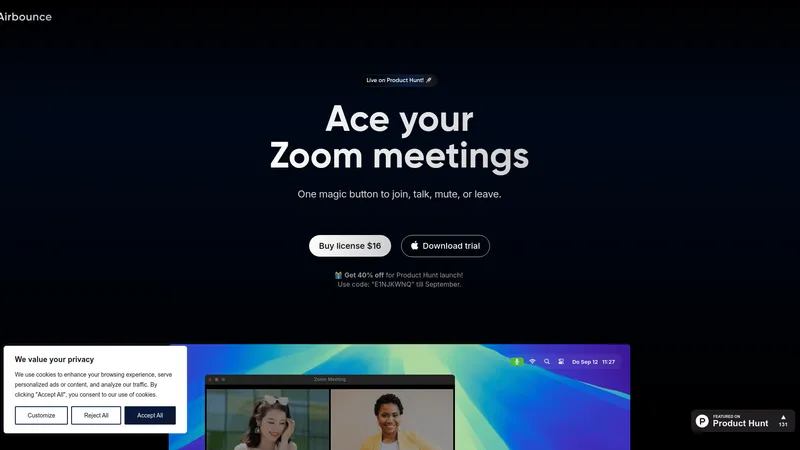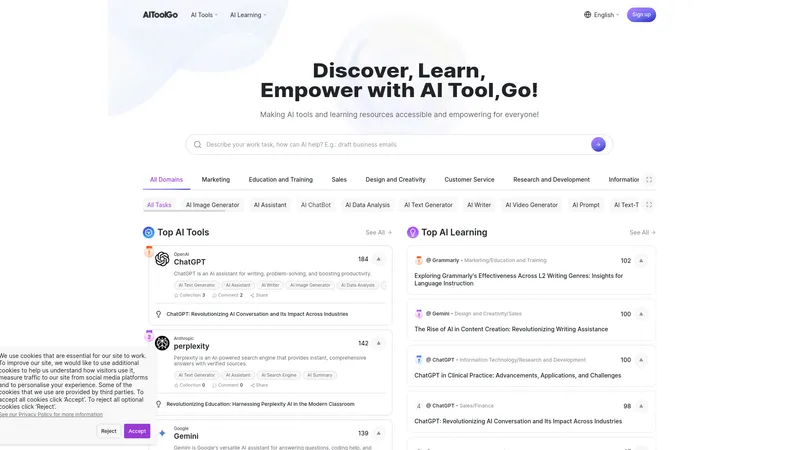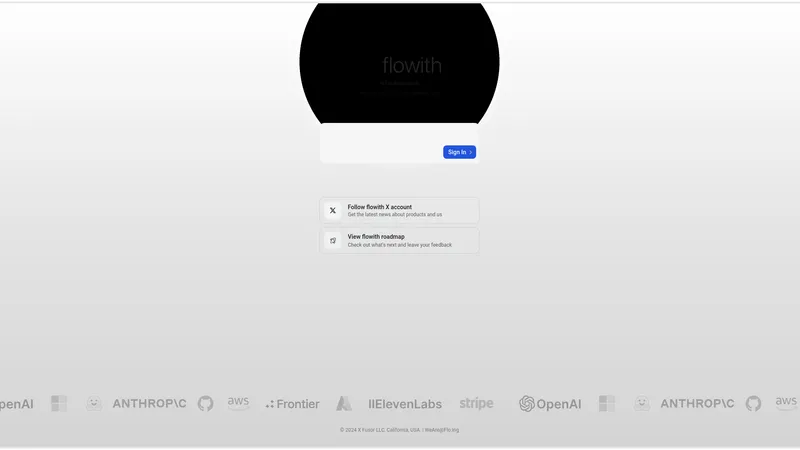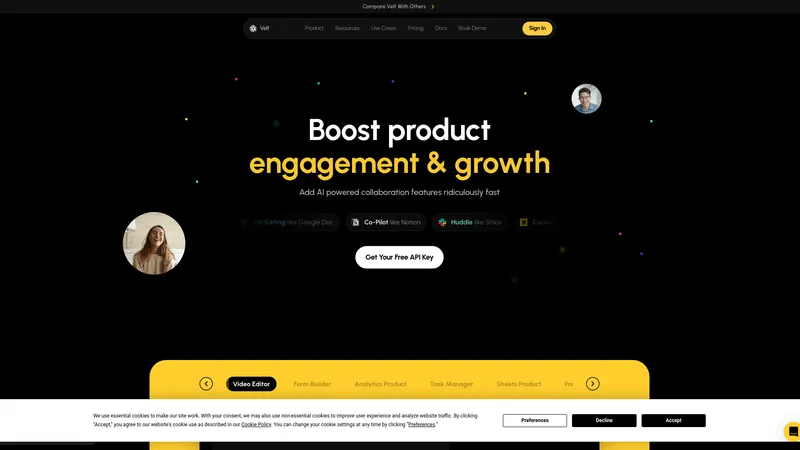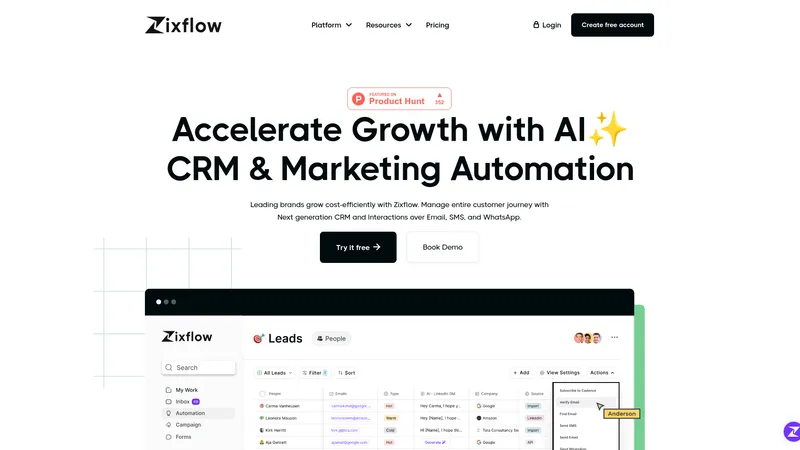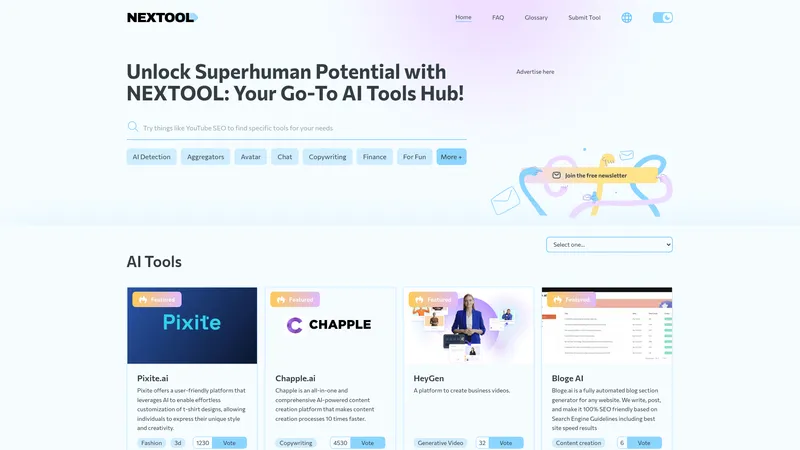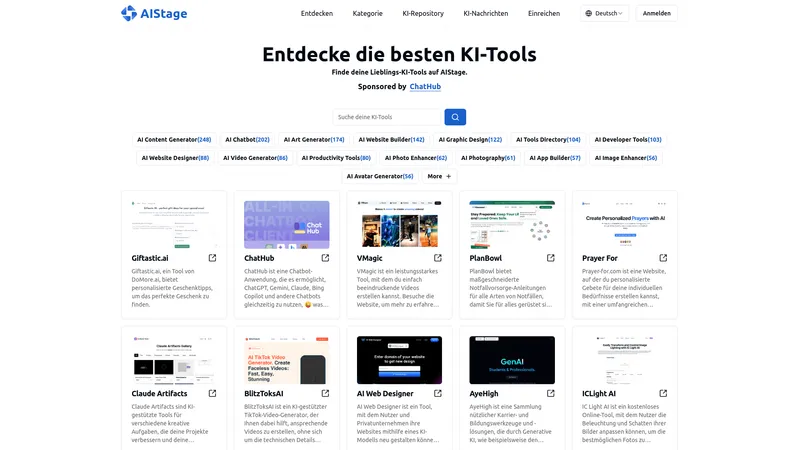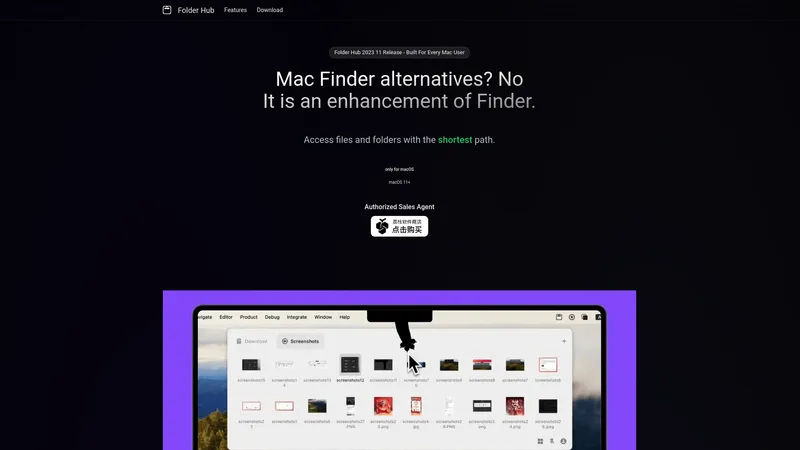CleanSlate
2024-08-12
Experience seamless screen sharing with CleanSlate. This intuitive Mac application automatically clears your workspace, blocking notifications, and hiding sensitive information to ensure professional presentations. Download now for just $9.99!

Categories
WebsiteAI Developer Tools
Users of this tool
Business professionalsEducators and trainersContent creatorsSales teamsRemote teams
Pricing
$9.99
CleanSlate Introduction
CleanSlate is a powerful tool designed to enhance screen sharing experiences on Mac. It enables users to present their screens without distractions or personal information showing, making it an ideal solution for professionals, educators, and anyone who frequently engages in virtual meetings or presentations. By automatically clearing the desktop, hiding active tabs, blocking notifications, and removing clutter from the menu bar, CleanSlate allows for a focused and polished presentation environment. The application supports both Intel and Apple Silicon Macs running macOS 13. Core features include Chrome integration, notification blocking, menu bar hiding, and a simple activation system that ensures the user’s workspace is clean during presentations. CleanSlate's ease of use and effective screen management facilitate smooth communication and ensure that every presentation or meeting leaves a professional impression. Its automatic detection capability offers users a seamless experience, as it can recognize when a presentation is about to start and prepares the workspace accordingly. Whether you're a business professional conducting a crucial meeting or an educator sharing knowledge with students, CleanSlate empowers you to share confidently and uphold the highest level of professionalism during virtual interactions.
CleanSlate Top Features
- Chrome Integration
- Block Notifications
- Hide Menu Bar
- Clear your Desktop
- Automatic Presentation Detection
CleanSlate Usecases
- A business professional using CleanSlate to share their screen during a client meeting, ensuring no personal notifications disrupt the flow of the presentation.
- An educator presenting online lecture materials with CleanSlate to hide their desktop contents, creating a more focused view for students.
- A content creator live streaming their screen and using CleanSlate to maintain a professional appearance without any distractions from open tabs.
- Sales teams conducting product demonstrations using CleanSlate to prepare their digital workspace before showing a potential customer how the software works.
- Remote teams collaborating on virtual projects while utilizing CleanSlate to keep their digital environments tidy, promoting a distraction-free discussion.