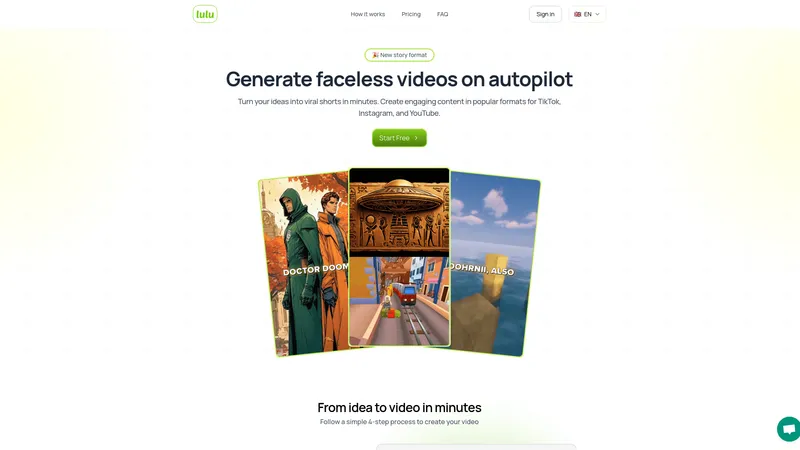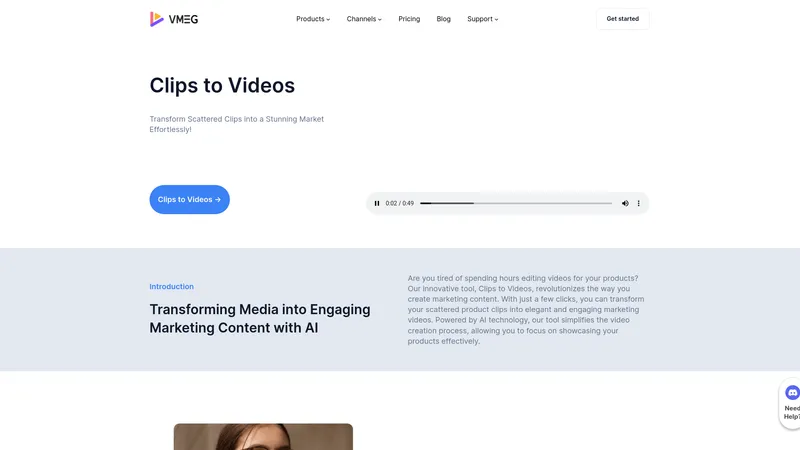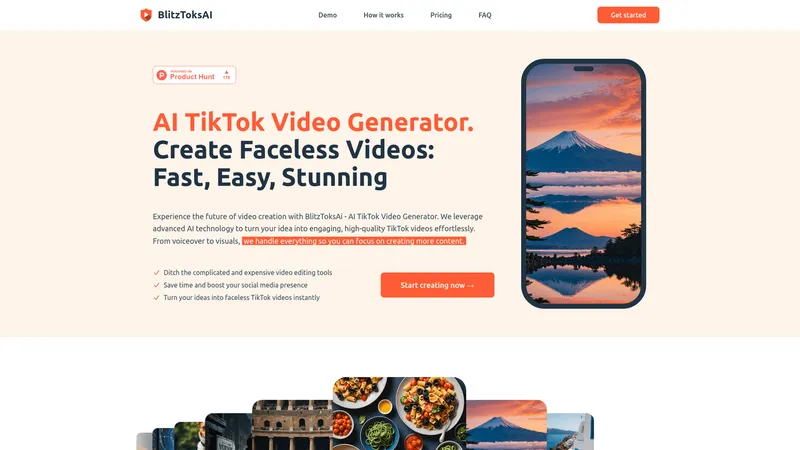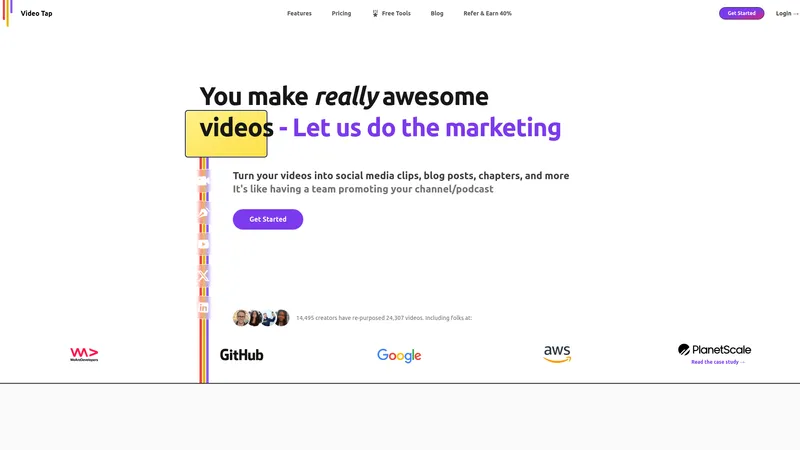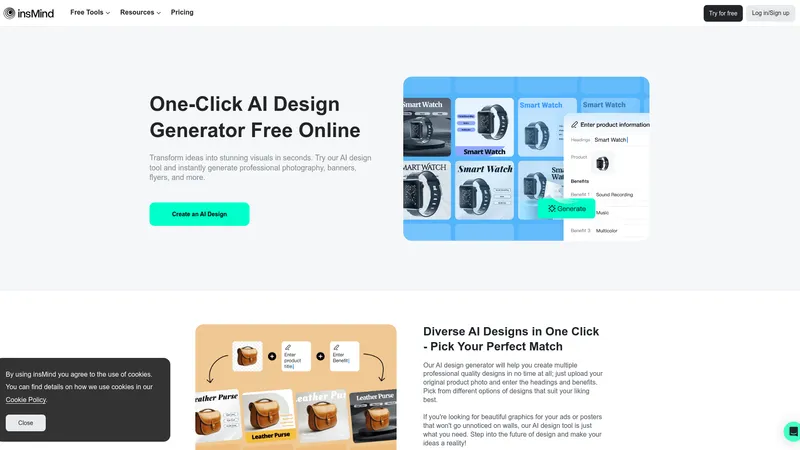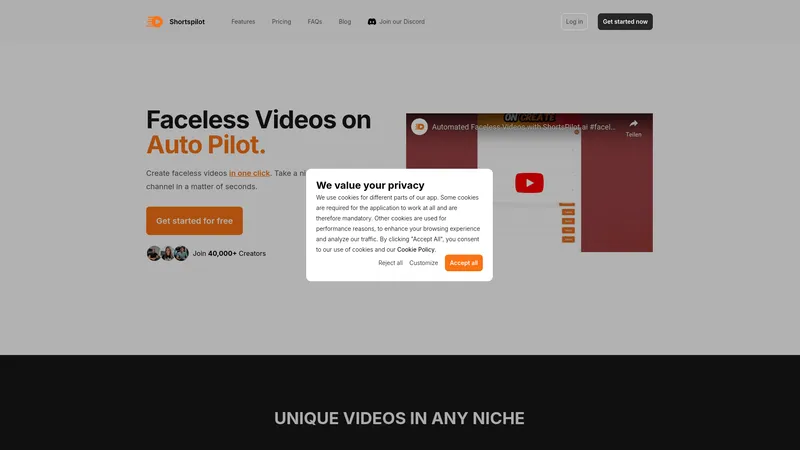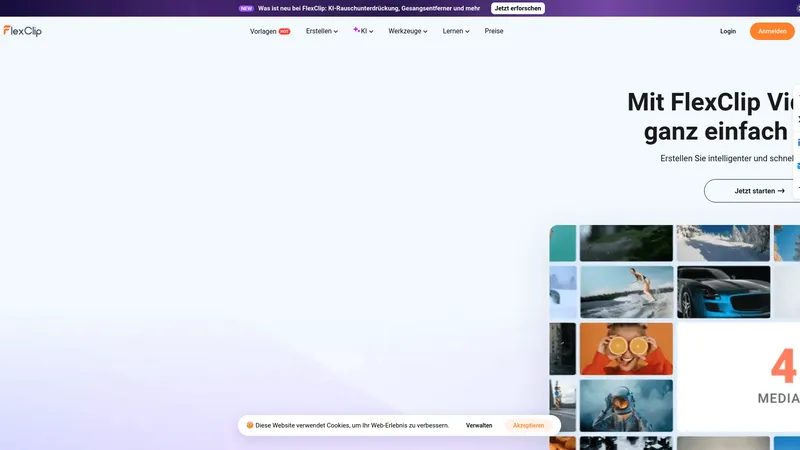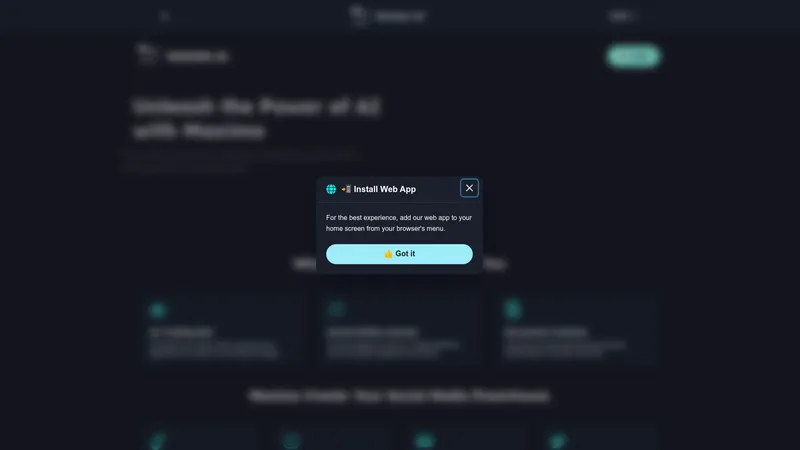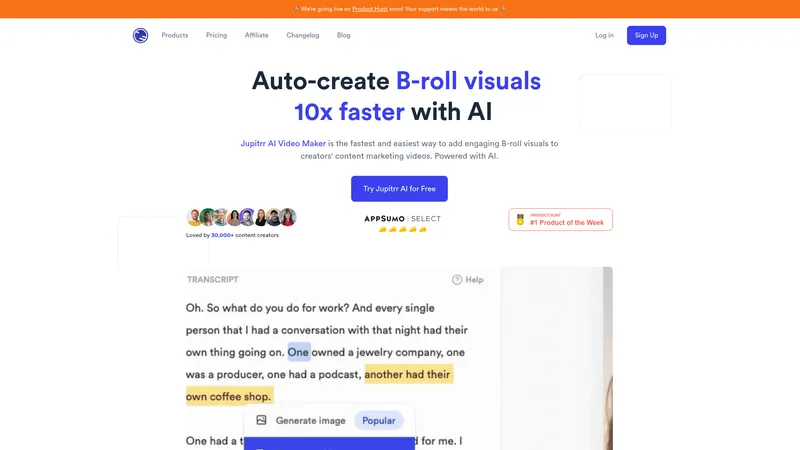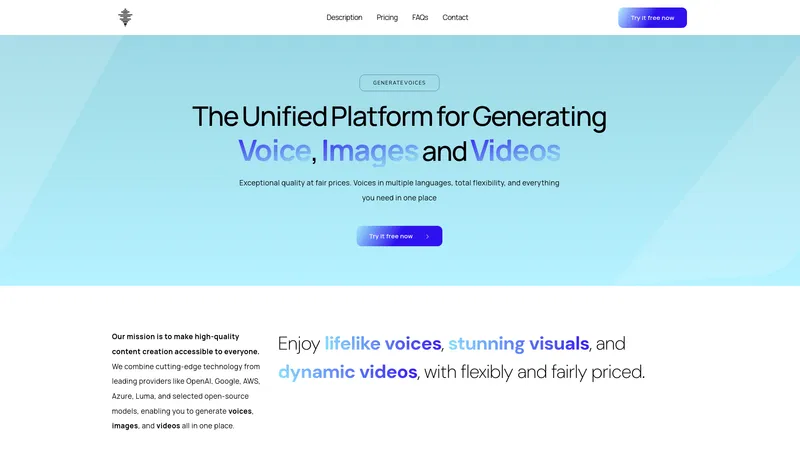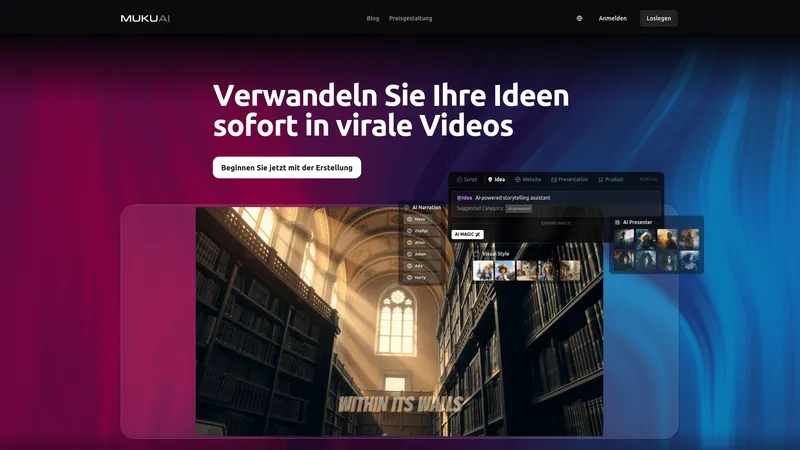EchoWave
2024-10-31
EchoWave offers a free and simple online video and audio editing tool that helps creators easily convert audio to engaging videos. Try unlimited free videos today!
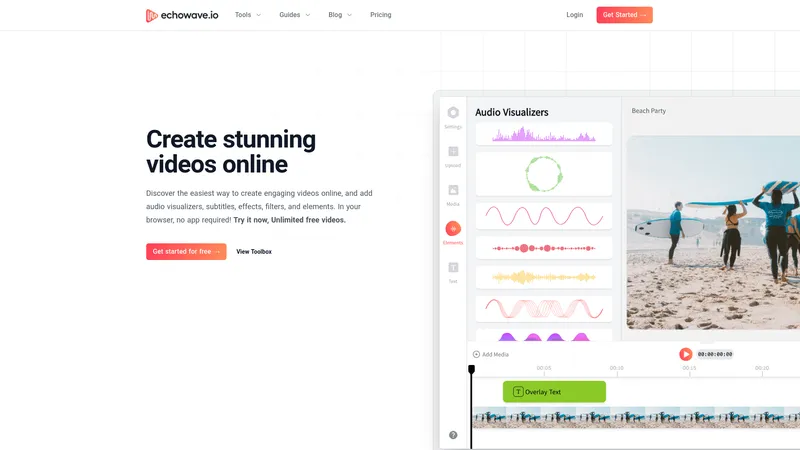
Categories
AI Video GeneratorAI Music Generator
Users of this tool
PodcastersMusiciansSocial Media InfluencersContent CreatorsSmall Business Owners
Pricing
Free plan with limited featuresSubscription plan for premium featuresPay-per-use for specific services
EchoWave Introduction
EchoWave is an online video and audio editor designed to empower creators and businesses to produce high-quality content effortlessly. Positioned as a user-friendly platform, it requires no prior installations, allowing users to create stunning videos directly in their browser. The target audience comprises podcasters, musicians, content creators, and anyone who needs to enhance their audio and video presence on social media. EchoWave offers a multitude of features, including AI-powered subtitle generation, file conversion, video editing tools, and social media integrations, ensuring a seamless content creation experience. The core functionality focuses on converting audio files into engaging video formats suitable for platforms like YouTube, Instagram, and Facebook, thereby helping users expand their reach and improve audience engagement. EchoWave stands out by simplifying the editing process through its intuitive drag-and-drop interface, which makes video creation accessible to novices and experts alike. Users can easily upload media assets, select from pre-designed templates, or customize their layouts, reflecting the versatility of the platform. The user experience is enhanced by responsive design and optimized performance, contributing to reduced load times and efficient rendering on server-side infrastructure. Technical features include support for various media types, a rich toolbox of editing utilities, and multiple aspect ratios that cater to diverse social media requirements. With EchoWave, the mission is clear: to eliminate barriers to audio sharing on digital platforms and maximize the potential of audio-visual content for creators worldwide.
EchoWave Top Features
- AI Auto Subtitles Generator
- Video Editor
- Audio Waveform Video Generator
- Multiple Aspect Ratio Support
- Easy Drag-and-Drop Interface
EchoWave Usecases
- A podcaster creates a short video snippet from a podcast episode with engaging visuals and audio waves to share on Instagram, utilizing the Audio Waveform Generator and video editing tools.
- A content creator uses the Video Editor to trim a long video, add subtitles, and create multiple versions tailored for different social media platforms, maximizing audience engagement.
- A musician converts a single track into a video format to share on YouTube, employing customizable templates and music visuals to attract more listeners.
- A small business owner creates promotional videos for social media by combining product images with audio and video clips, using the platform's video overlay and text addition features.
- An educator assembles a tutorial video combining various resources, adds voice-overs and transitions, and shares it online, enhancing interactivity and engagement.