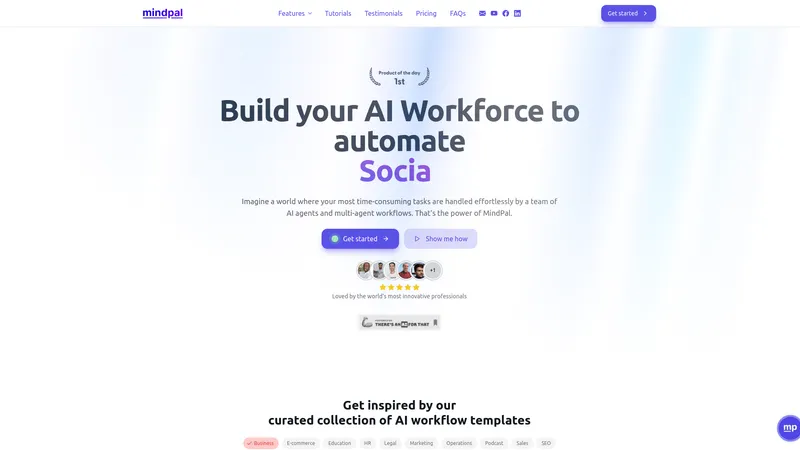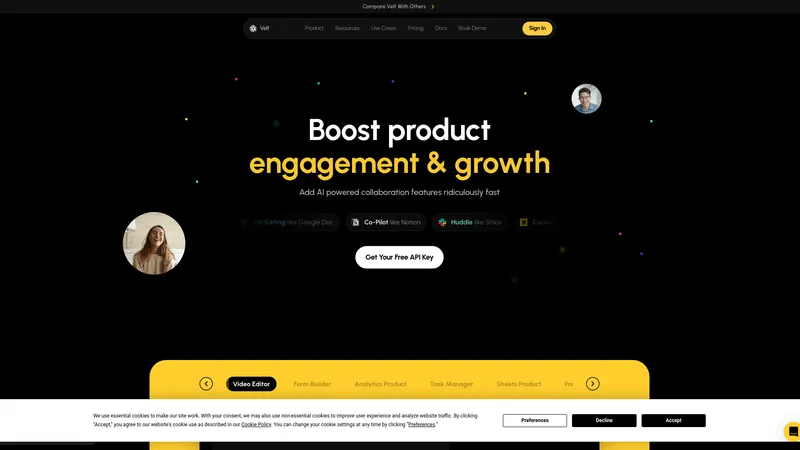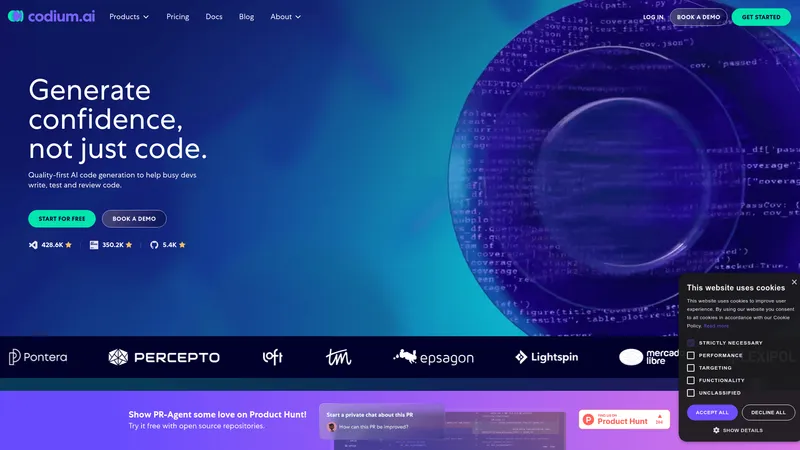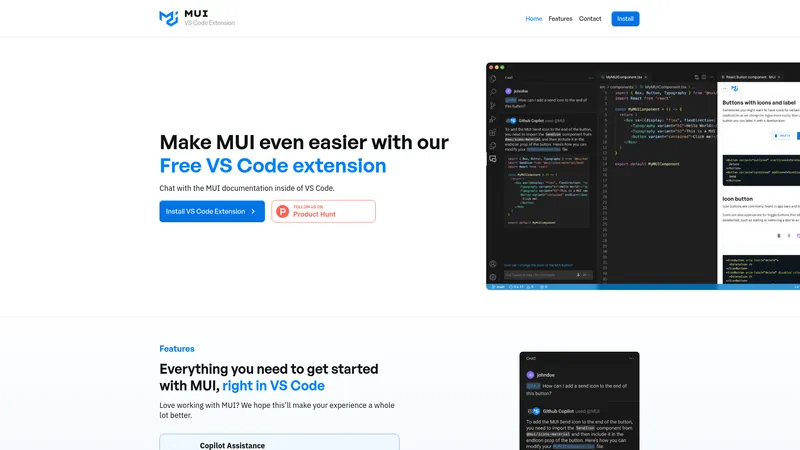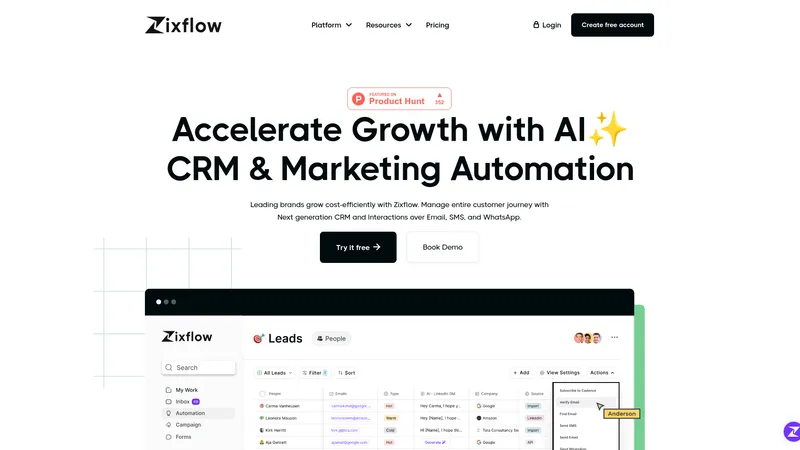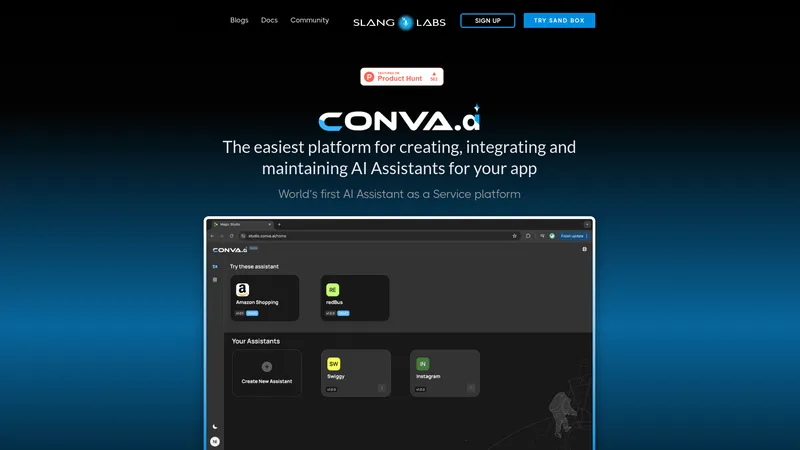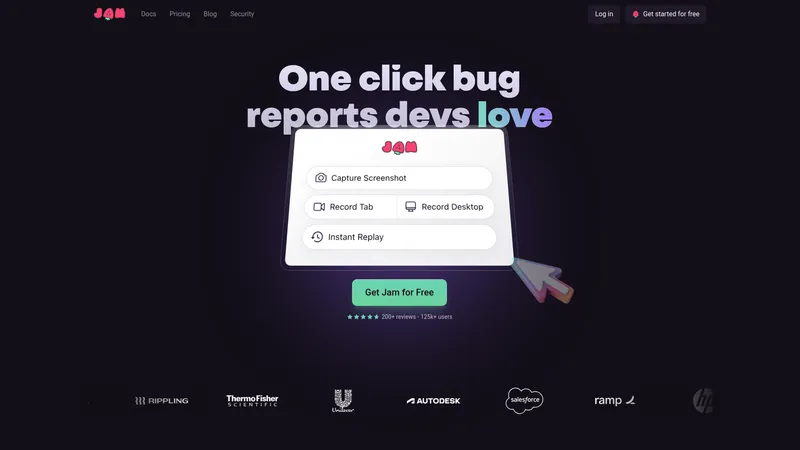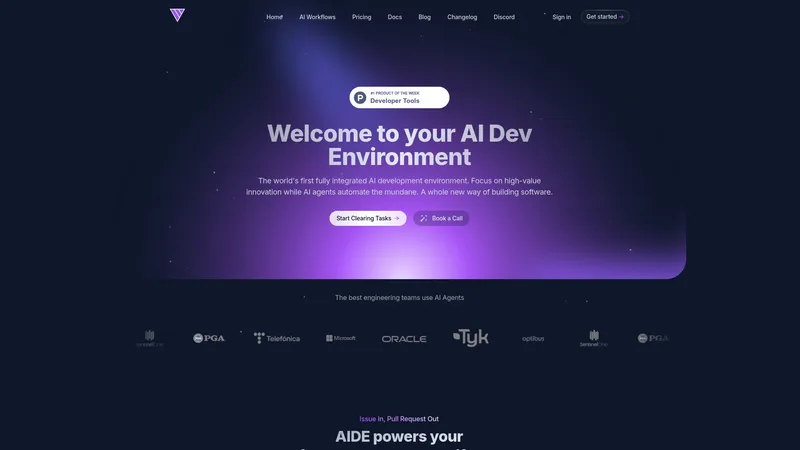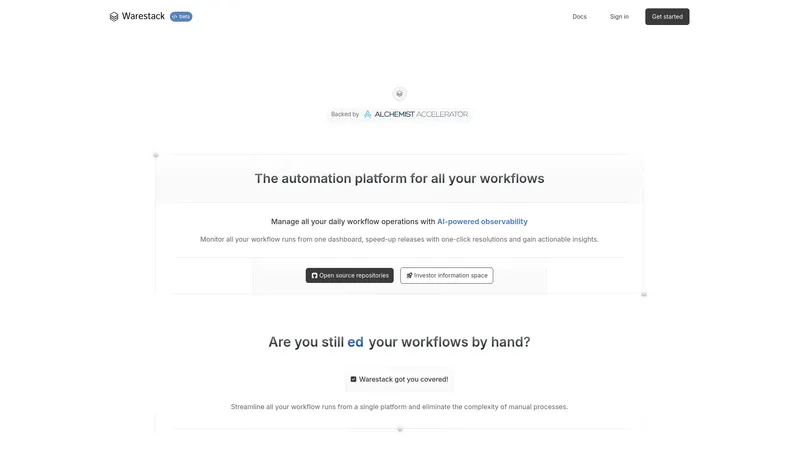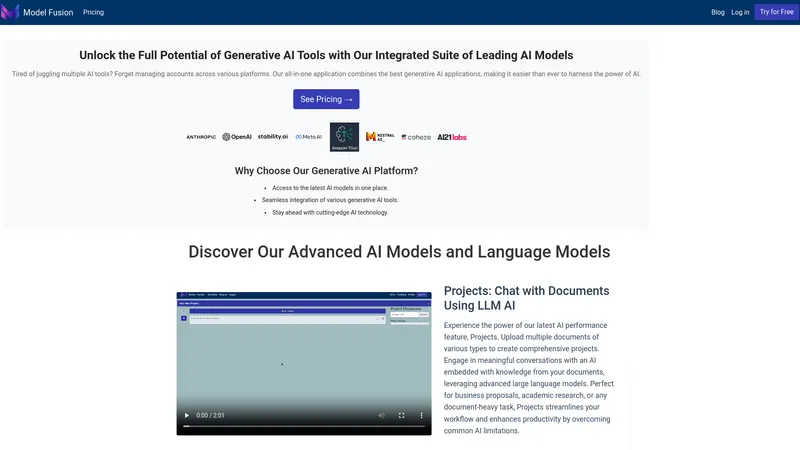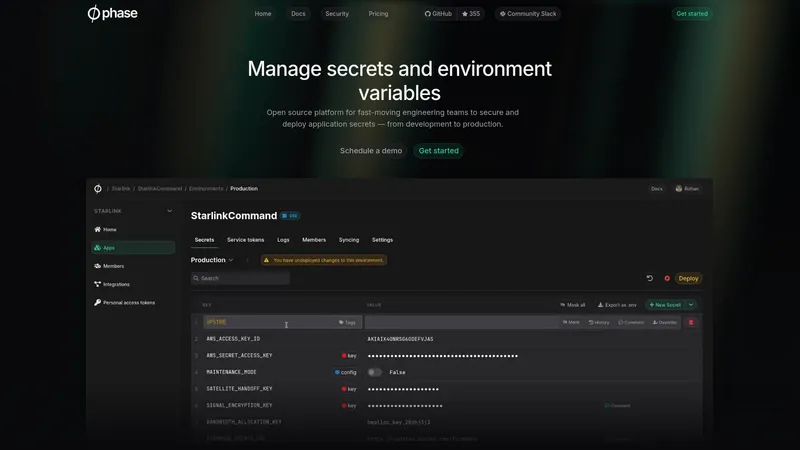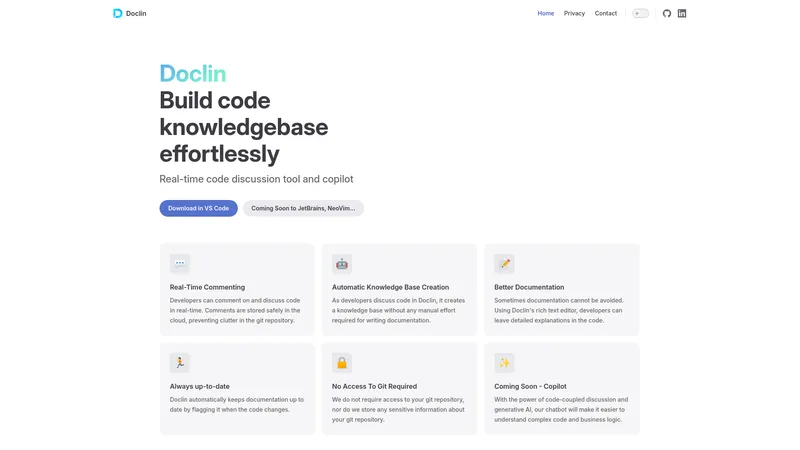QA Compass
2024-09-19
Streamline your bug reporting process with QA Compass. Enjoy seamless integration, automated metadata, and efficient collaboration between QA teams and developers. Start your free trial today!
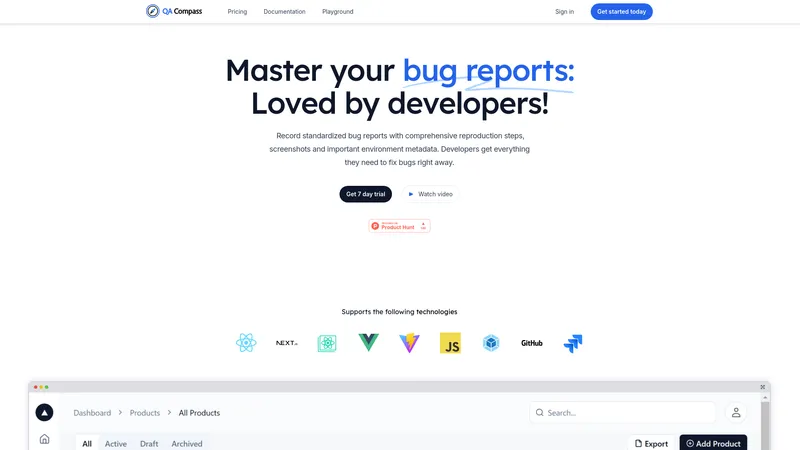
Categorias
WebsiteFerramentas para Desenvolvedores de IA
Usuários desta ferramenta
Software DevelopersQuality Assurance EngineersProject ManagersTech StartupsEducational Institutions
Preços
Free trial for 7 daysBusiness plan for $99/monthCustom Enterprise pricing
QA Compass Introdução
QA Compass is an innovative platform tailored for developers and QA teams aiming to enhance bug reporting efficiency. Designed to streamline the process of recording and managing bug reports, it enables teams to deliver high-quality software products with minimal hassle. It emphasizes standardized reporting practices and integrates seamlessly with various issue trackers, making it a preferred choice for development teams of all sizes.
**Website Positioning**: QA Compass positions itself as a comprehensive tool for bug reporting that enhances collaboration between testers and developers, ensuring that every bug gets addressed promptly. By offering an all-in-one solution, it seeks to eliminate the need for multiple tools and streamline workflows, thus saving valuable time for teams.
**Target Audience**: The primary target audience includes software developers, QA engineers, and project managers responsible for software quality assurance. Secondary audiences may include startups, small to large-sized tech companies, and educational institutions offering software development courses.
**Core Features**: Among the notable features are the Magic Report™ tool, which simplifies the bug reporting process into just three clicks, automated metadata addition, and issue tracker integration. This provides developers critical information needed to resolve issues swiftly.
**Content Features**: The website includes engaging content such as how-to guides and video demonstrations showcasing the platform's capabilities. Users can also find detailed documentation that helps them navigate through various functionalities.
**User Experience**: QA Compass emphasizes user-friendliness; the dashboard is intuitively designed, allowing users to report bugs directly from their applications. The quick access to features enables users to perform actions without switching contexts.
**Technical Features**: The platform securely transmits data from the user’s environment directly to their issue tracker without storing it on external servers. Additionally, it includes features like metadata and the Code Jump™ to direct developers to the exact line of code that needs revision.
Overall, QA Compass is geared towards facilitating efficient collaboration in software development by focusing on thorough and consistent bug reporting, making it an essential tool for any tech-based organization.
QA Compass Principais recursos
- Magic Report™ for quick ticket creation
- Automated metadata addition
- Integration with issue trackers
- Code Jump™ functionality
- Secure data transmission
QA Compass Casos de uso
- A QA engineer reports a bug encountered during software testing; they use the Magic Report™ to quickly create a bug ticket with detailed reproduction steps.
- A developer receives a report from QA and uses the Code Jump™ feature to navigate directly to the problematic line of code within the repository, expediting the debugging process.
- Project managers monitor bug reports and collaborate with developers using the integrated issue tracking system, ensuring that bugs are prioritized effectively.
- A small team tests new features in their application and utilizes the QA Compass toolbar to report bugs directly from the application interface, reducing the steps involved in bug reporting.
- During a sprints review, team members showcase the latest bugs resolved using QA Compass, demonstrating the tool's integration into their workflow and the efficiency gained.