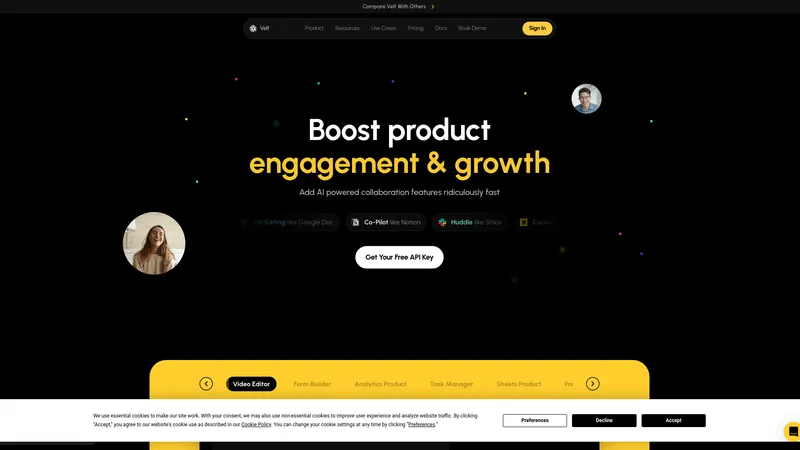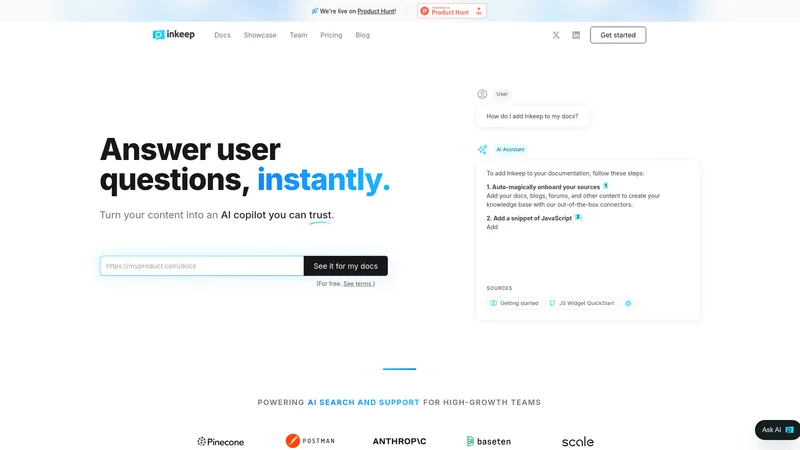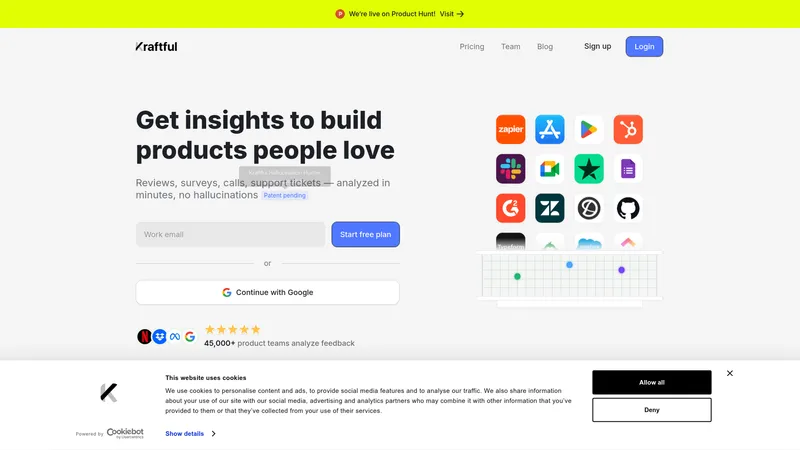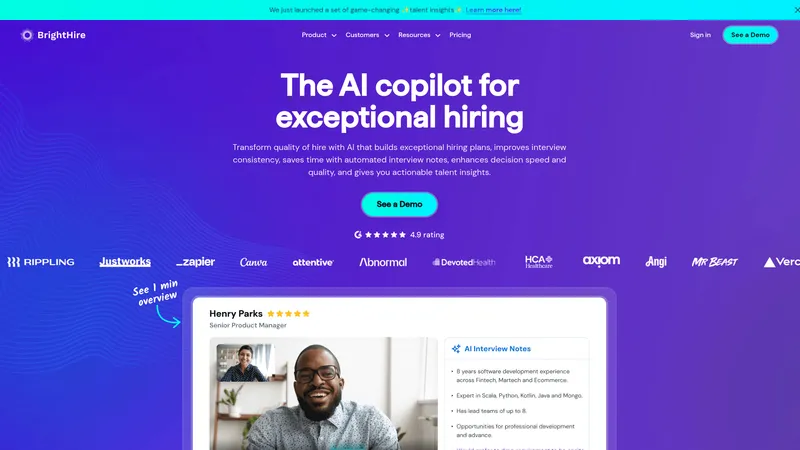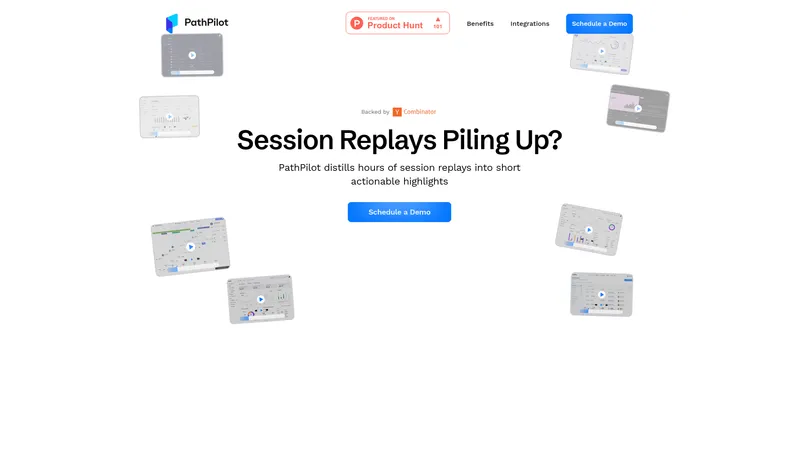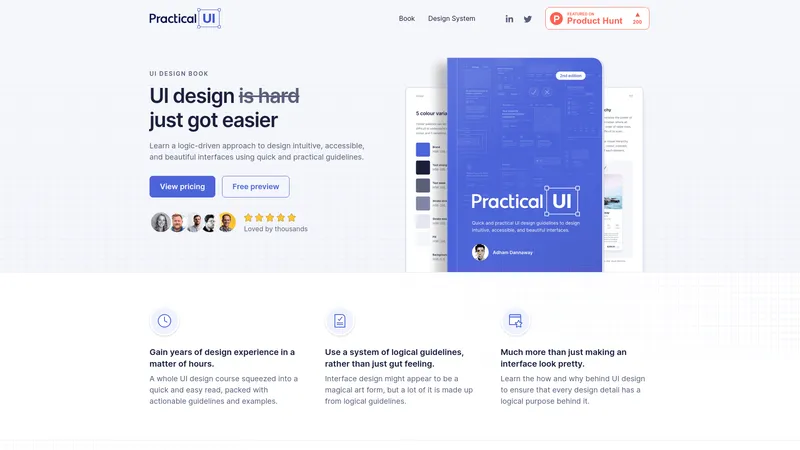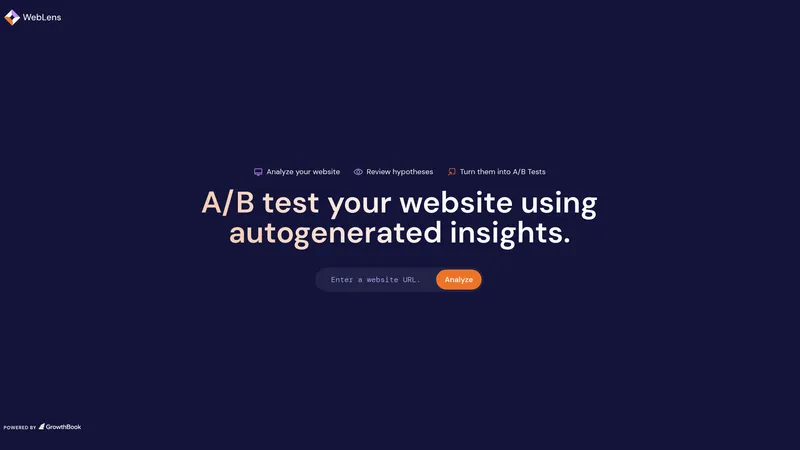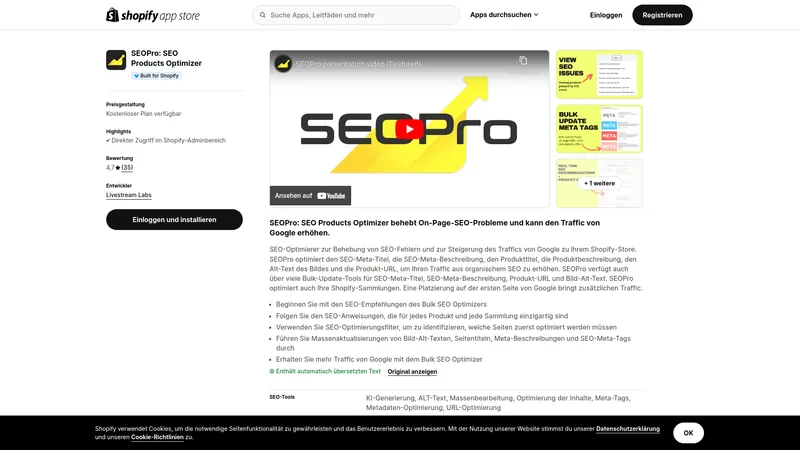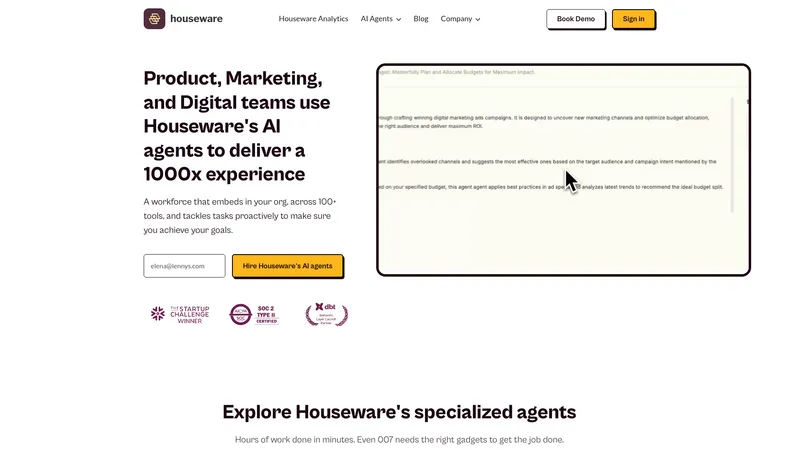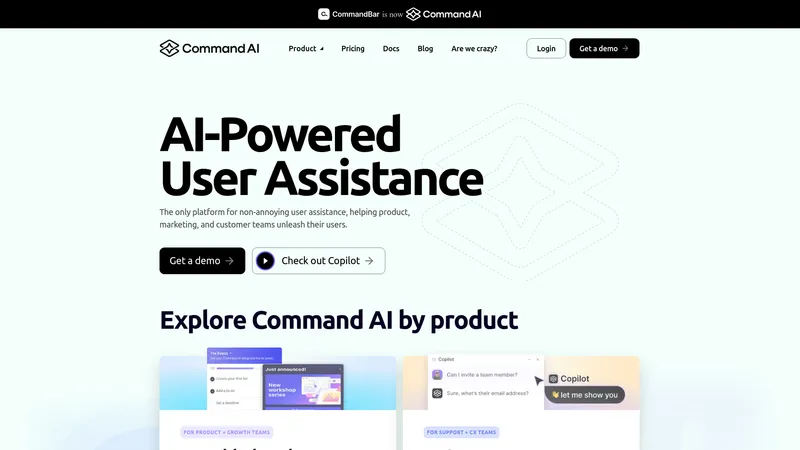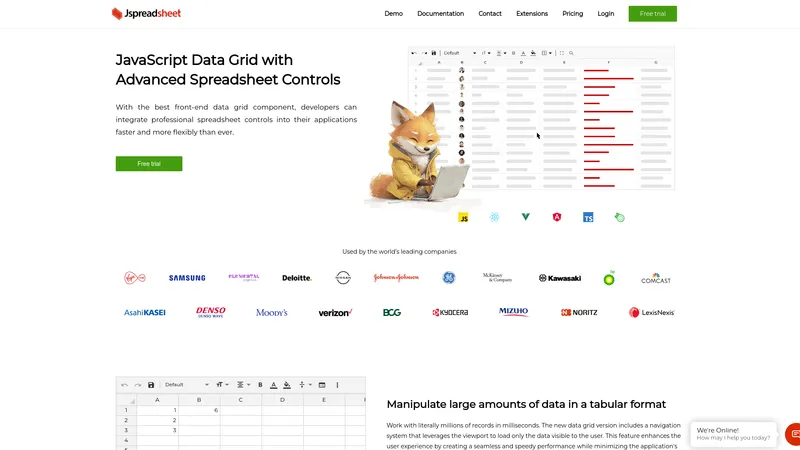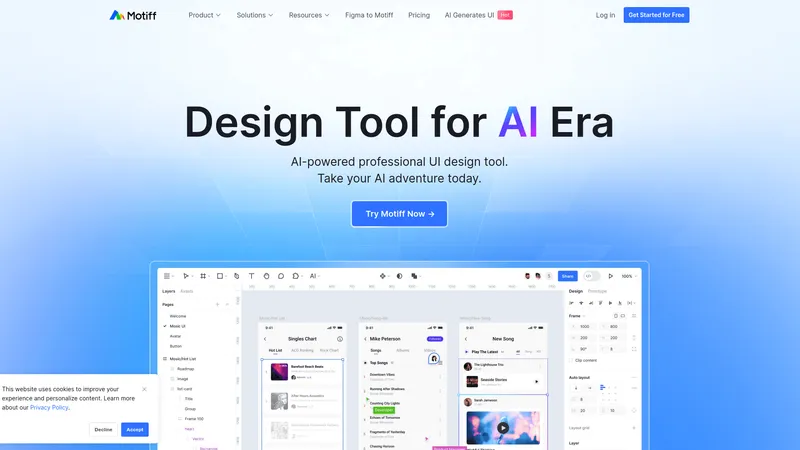NextLevel
2024-07-26
NextLevel is your go-to performance metrics dashboard for Next.js applications, helping developers visualize key data to enhance productivity and user experiences. Track important metrics like Build Time and Web Vitals effortlessly. Join us now to supercharge your app's performance!
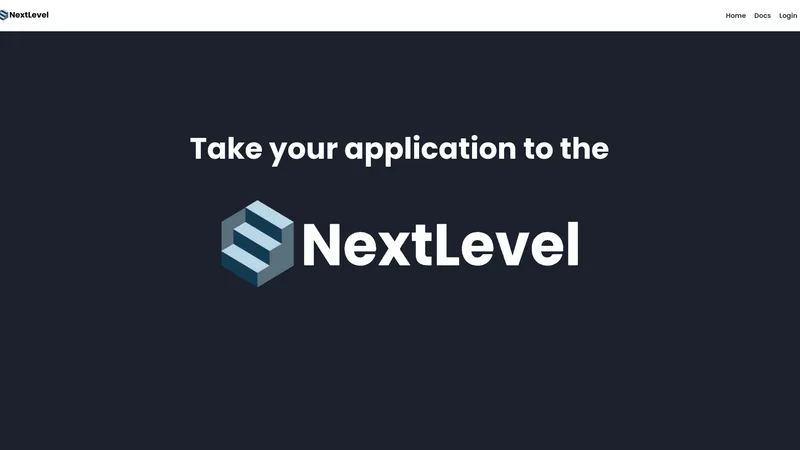
Categorias
Documentação para Desenvolvedores de IAFerramentas para Desenvolvedores de IA
Usuários desta ferramenta
Next.js DevelopersFrontend DevelopersTechnical Product ManagersDevOps EngineersSoftware Quality Assurance Testers
Preços
Free access to basic featuresPremium features available upon request
NextLevel Introdução
NextLevel is a sophisticated performance metrics dashboard specifically designed for Next.js applications, providing developers with critical insights into their application's performance metrics. This powerful tool visualizes important data—including build time and key web vitals—allowing developers to efficiently identify inefficiencies and foster both enhanced development productivity and improved end-user experiences. With NextLevel, developers can seamlessly integrate performance monitoring by downloading the dedicated npm package, which connects effortlessly to their Next.js applications. Once connected, NextLevel starts collecting and logging essential data metrics that encompass a wide array of performance indicators such as Time to First Byte (TTFB), Largest Contentful Paint (LCP), First Contentful Paint (FCP), First Input Delay (FID), Interaction to Next Paint (INP), Cumulative Layout Shift (CLS), Build Time, and Bundle Size. Each of these metrics is crucial in determining how well the application performs under various conditions of user interaction and page loading, thus shedding light on areas that require optimization. These metrics help create a clearer picture of the health of Next.js applications, delivering tangible data that can lead to decisive actions and improvements. Furthermore, the integration process is straightforward, enabling developers to hit the ground running and start gaining insights from day one. The ultimate aim of NextLevel is to bridge the gap between complex performance data and actionable insights. By enabling developers to visualize performance metrics, it empowers them to make informed decisions that enhance application efficiency and user satisfaction, reducing bounce rates and increasing engagement. Targeting developers, tech teams, and product managers working with Next.js, NextLevel positions itself as an essential companion tool in the software development lifecycle, providing measurable benefits at every stage. The developers behind NextLevel are seasoned software engineers dedicated to driving innovation in performance metrics. Additionally, their contact details are openly provided, underscoring their commitment to community interaction and support. Through usage scenarios pertinent to the Next.js ecosystem, NextLevel proves to be indispensable in transforming complex metrics into understandable visualizations, thus allowing teams to maintain a competitive edge in delivering high-quality applications.
NextLevel Principais recursos
- Performance metrics visualization
- Integration with Next.js applications via npm package
- Real-time data logging and monitoring
- Detailed metrics including TTFB, LCP, FCP, FID, INP, CLS, Build Time, and Bundle Size
- User-friendly interface for easy navigation and insights
NextLevel Casos de uso
- A Frontend Developer discovers high build times in the metrics dashboard and optimizes their application's assets to improve compile speed.
- A Technical Product Manager uses NextLevel to present performance statistics to stakeholders, showcasing areas for improvement to enhance user experience.
- A DevOps Engineer monitors real-time loading metrics and identifies bottlenecks during peak user activity, enabling quick responses to performance issues.
- A Software Quality Assurance Tester utilizes the performance dashboard to validate that recent updates do not negatively impact the metrics and benchmarks established.
- A Next.js Developer analyzing Cumulative Layout Shift (CLS) in their application uses the insights to adjust CSS and HTML structure, improving visual stability.