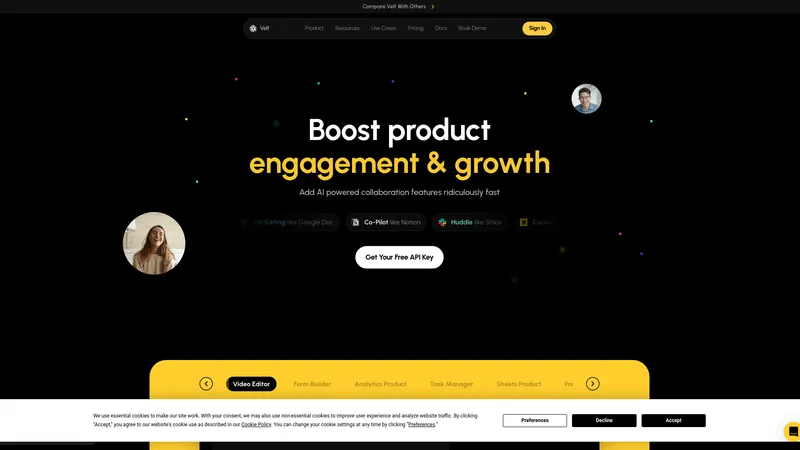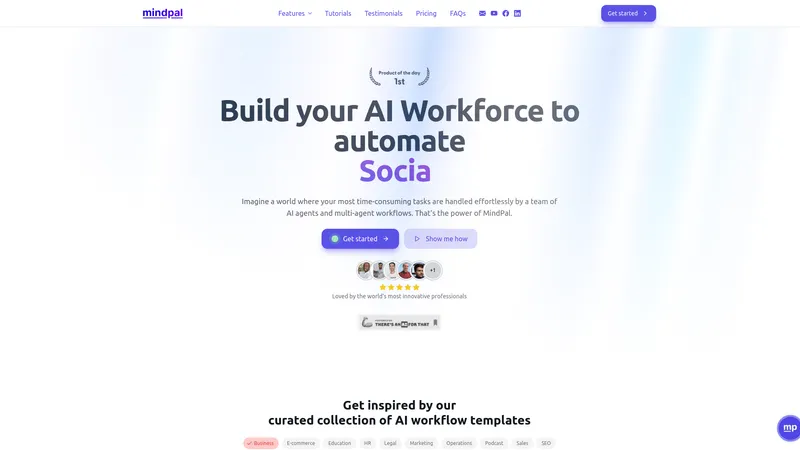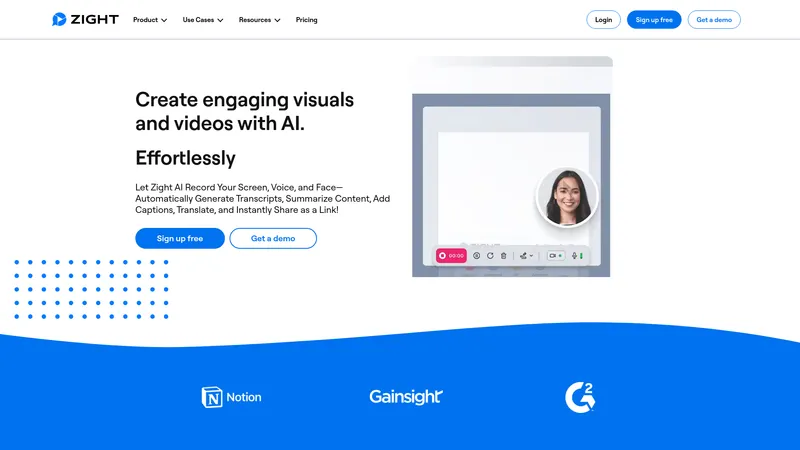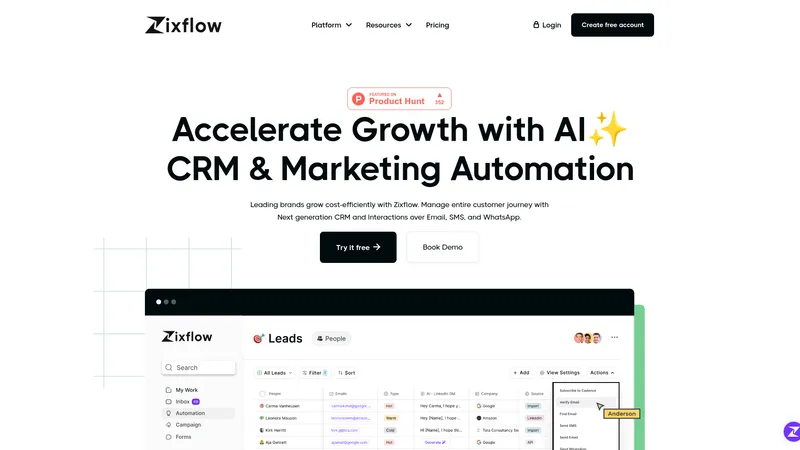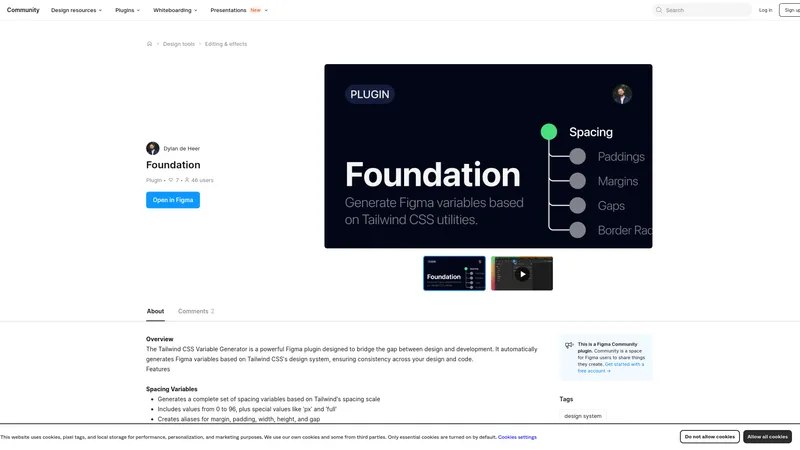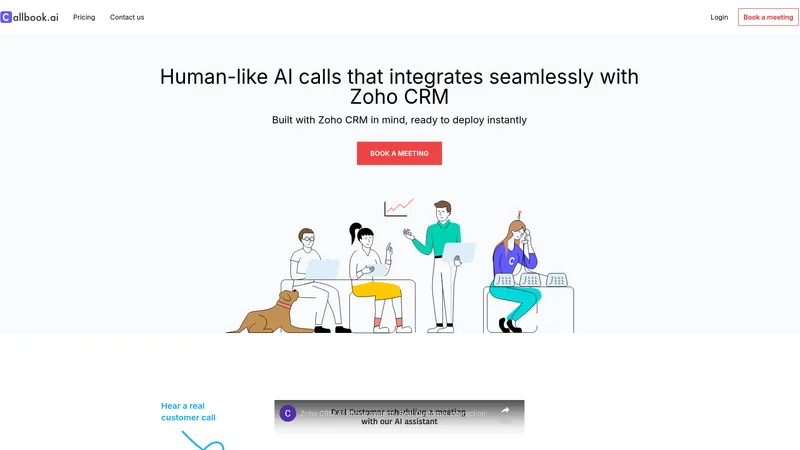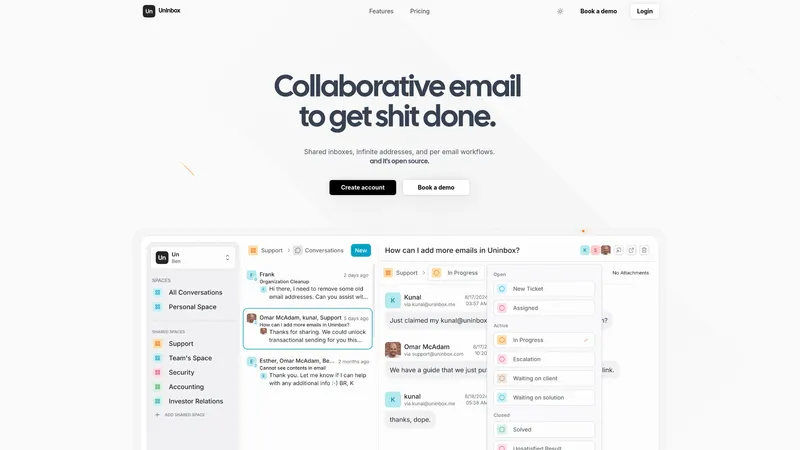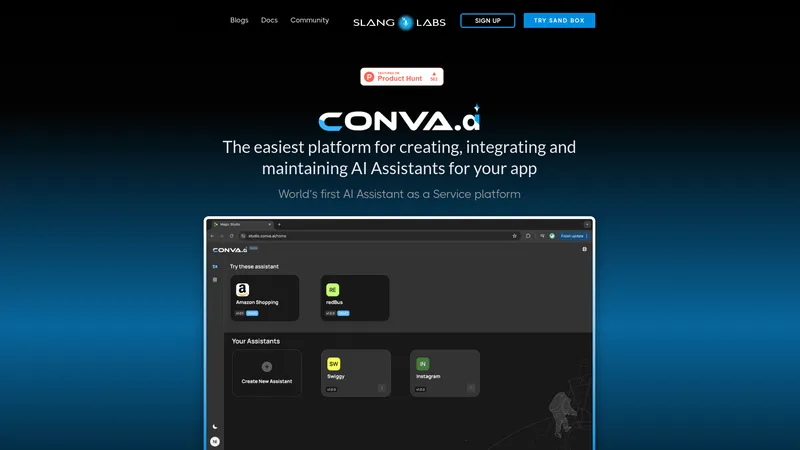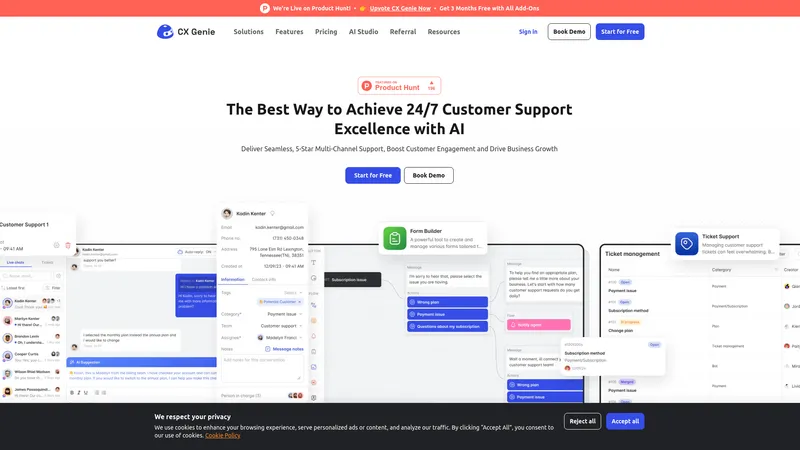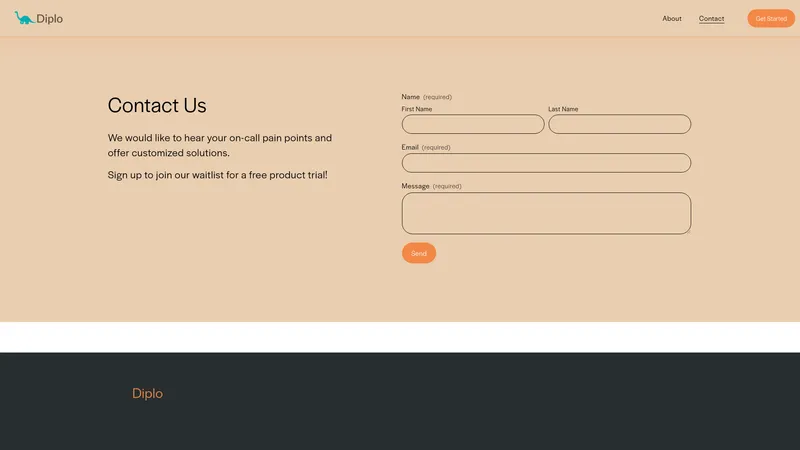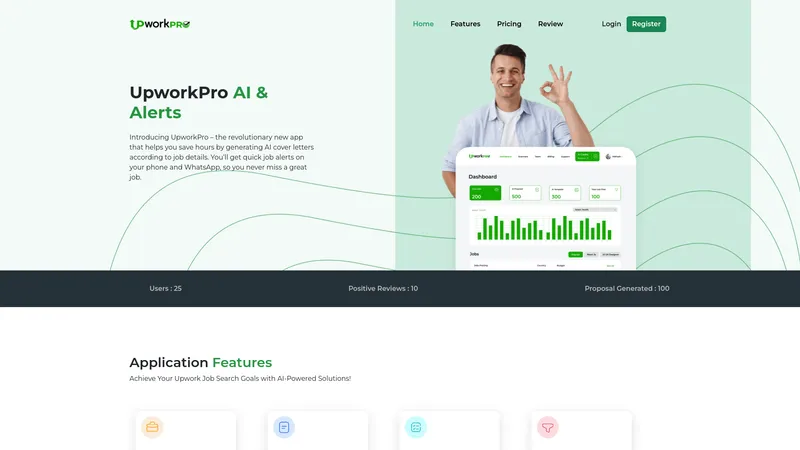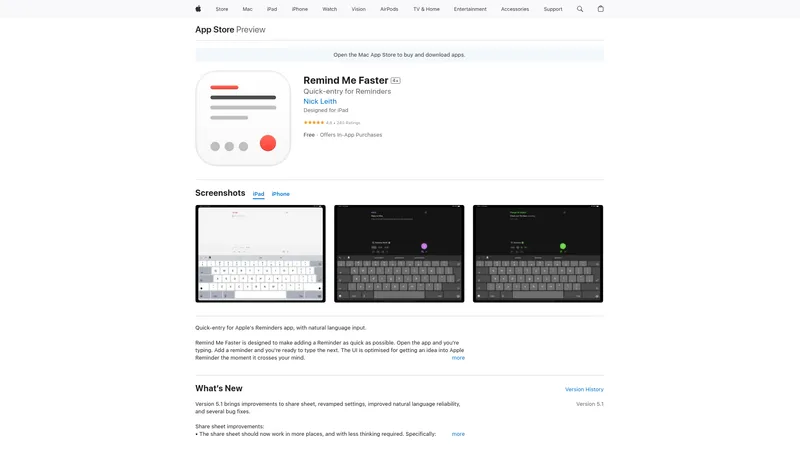Airbounce for Mac
2024-09-12
Discover Airbounce for Mac, the ultimate productivity tool for Zoom meetings. Enjoy effortless call controls with a magic button for joining, muting, and more. Buy now for just $16 and boost your virtual meeting experience!
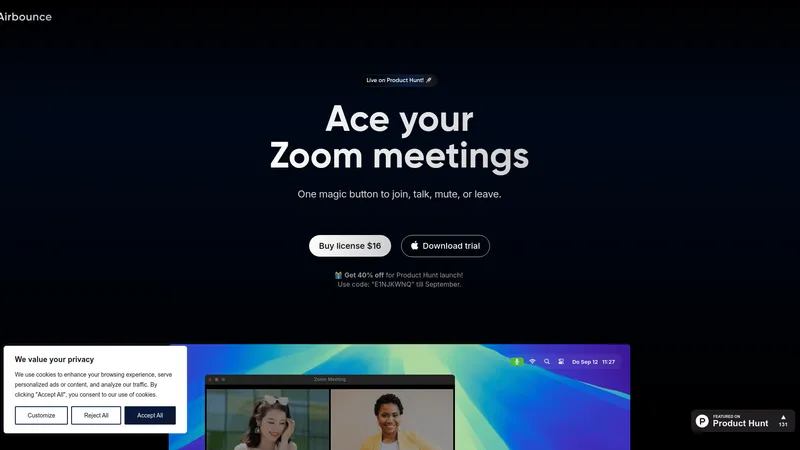
카테고리
AI 도구 디렉토리AI 교육 보조기
이 도구의 사용자
Remote workersCorporate teamsEducators conducting online classesFreelancers attending client meetingsAnyone using Zoom for virtual events
가격
License: $16Promotional price: $9.60 with code
Airbounce for Mac 소개
Airbounce for Mac is an innovative tool designed to enhance productivity during virtual meetings, especially those held on Zoom. With its unique 'magic button' functionality, users can effortlessly join, talk, mute, or leave calls with a single key press, removing the friction often associated with navigating video conferencing software. The primary target audience for Airbounce includes professionals who frequently engage in virtual meetings, ensuring that managing calls becomes seamless and hassle-free. Core features include the ability to control call actions via the Caps Lock key, which allows users to mute or unmute quickly without navigating away from their workstation or disrupting their workflow. Designed specifically for Mac users, Airbounce positions itself as a must-have productivity booster for anyone relying heavily on Zoom for remote communication. The software offers a user-friendly interface aimed at minimizing distractions, also featuring an intuitive calendar integration that alerts users of upcoming meetings, helping them prepare and stay organized. Airbounce focuses on technical excellence with a lightweight installation process and fast performance, ensuring that users can hit the ground running without cumbersome setup procedures. The application also emphasizes user experience, boasting features like clear visual indicators of mute status, detailed FAQs for support, and robust customer service via email. Overall, Airbounce is more than just a tool; it’s a comprehensive solution for navigating the challenges of virtual communication in a professional environment.
Airbounce for Mac 주요 기능
- Magic button for call control
- Caps Lock key integration for quick actions
- Meeting reminders and calendar integration
- Mute/unmute visual notifications
- User-friendly interface specifically for Mac
Airbounce for Mac 사용 사례
- A remote worker can quickly join a Zoom meeting by pressing the Caps Lock key, saving valuable seconds during tight schedules.
- Corporate teams can utilize Airbounce to streamline their weekly catch-ups, focusing on discussion rather than technical glitches with call controls.
- An educator can efficiently manage their online class, using Airbounce to remain engaged with the students while effortlessly controlling their audio.
- A freelancer can rely on Airbounce during client calls to maintain professionalism by managing call functions smoothly without fumbling with software controls.
- Event organizers can utilize Airbounce to manage webinars or large meetings, ensuring that they can mute/unmute speakers quickly without distraction.