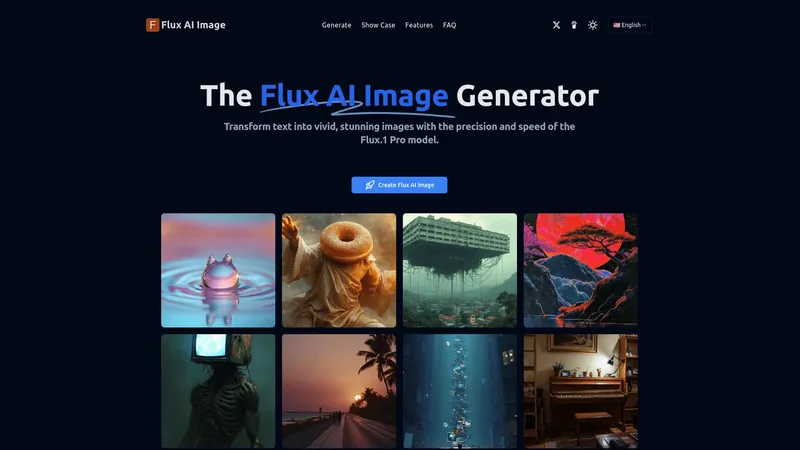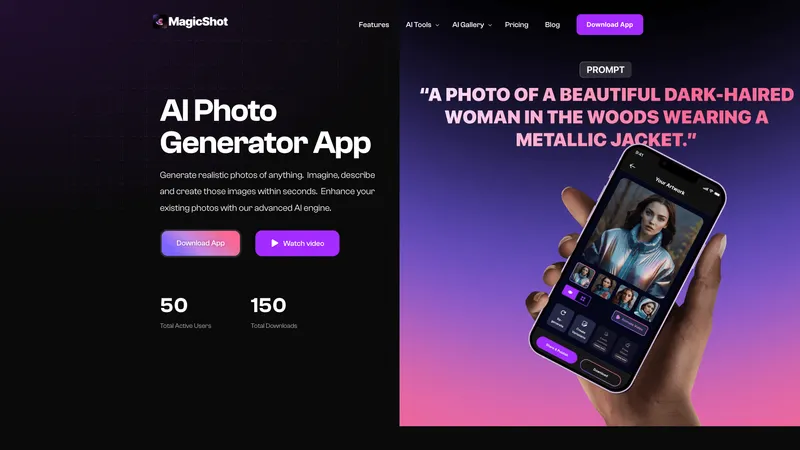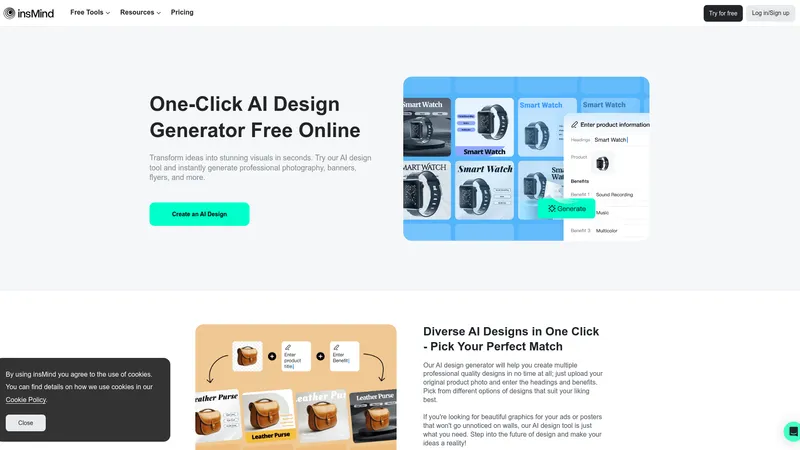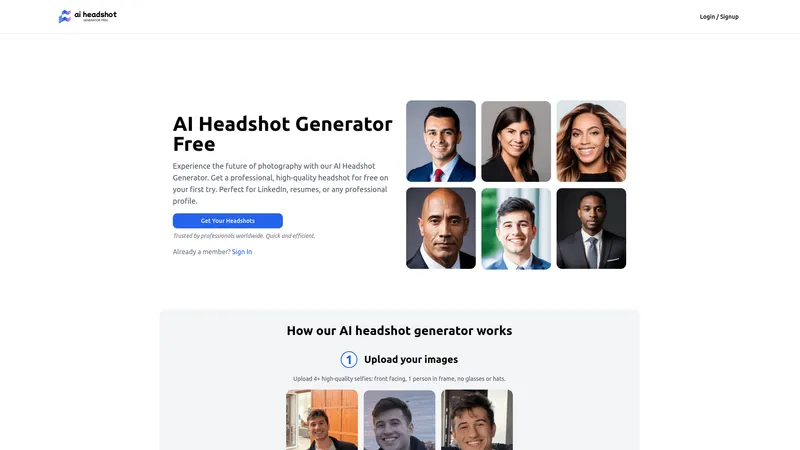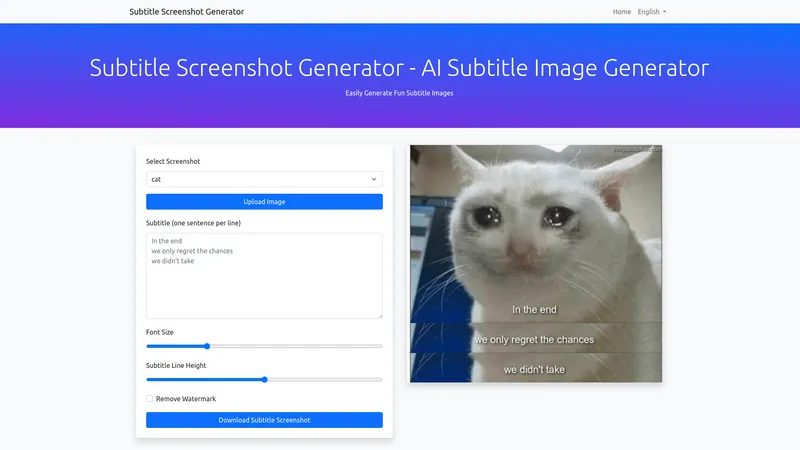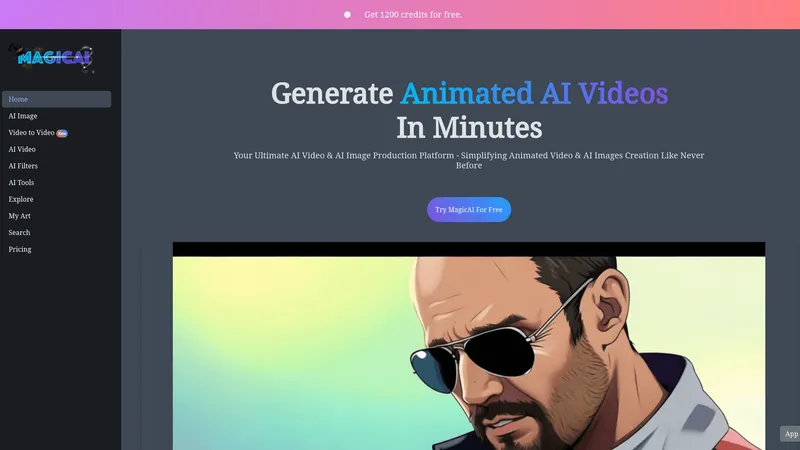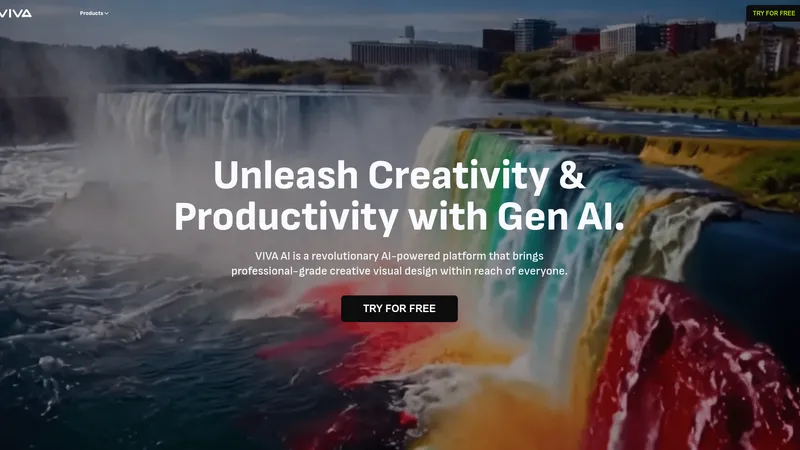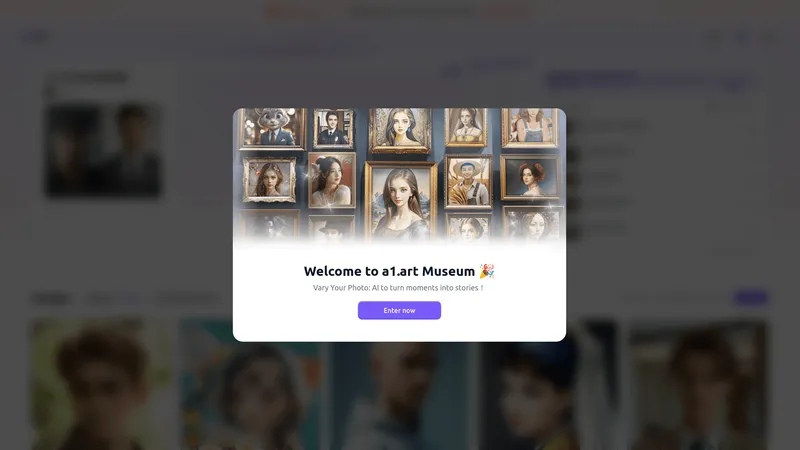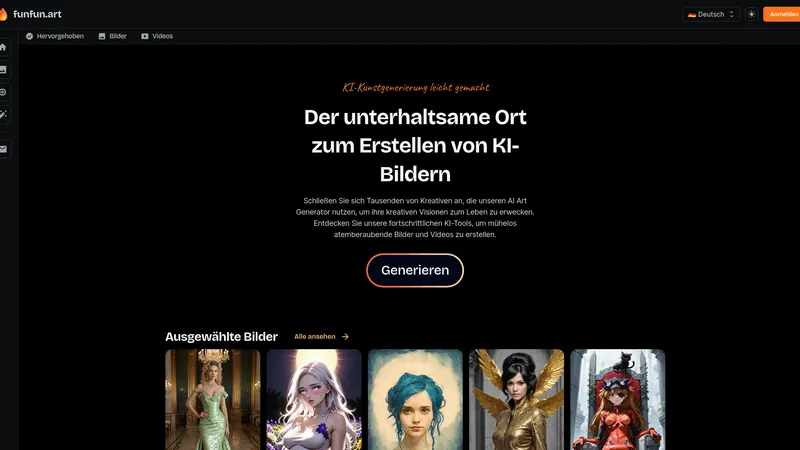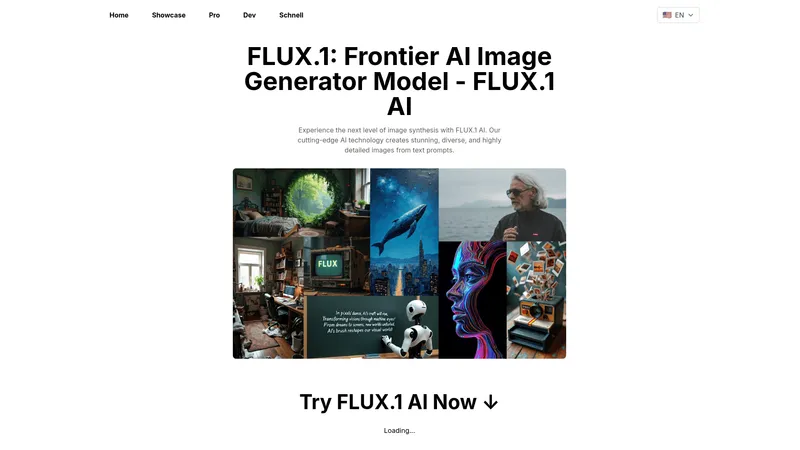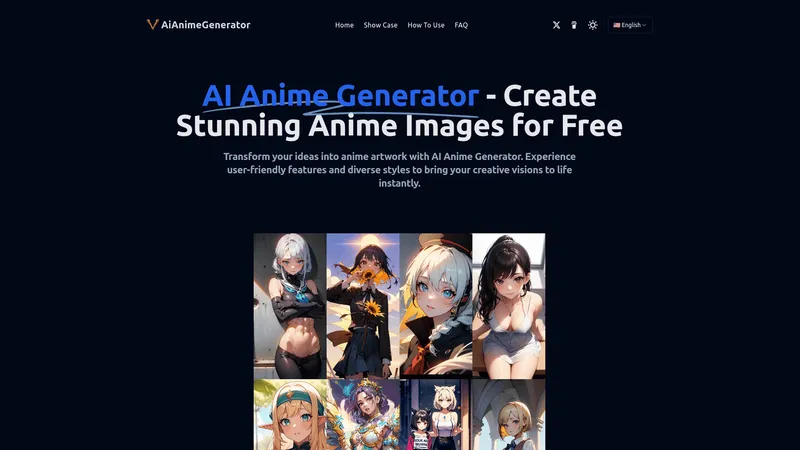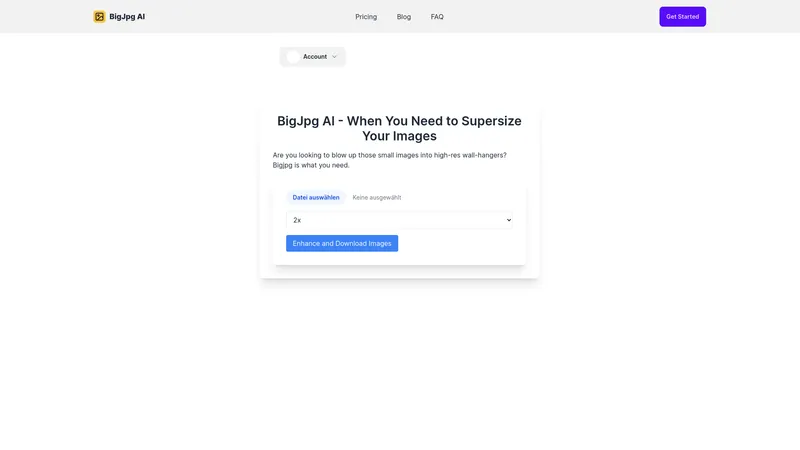PNG Maker
2024-07-14
Use PNG Maker to convert text to high-quality, transparent PNG images instantly. Customize fonts, colors, and more. Free online tool with optional premium features.
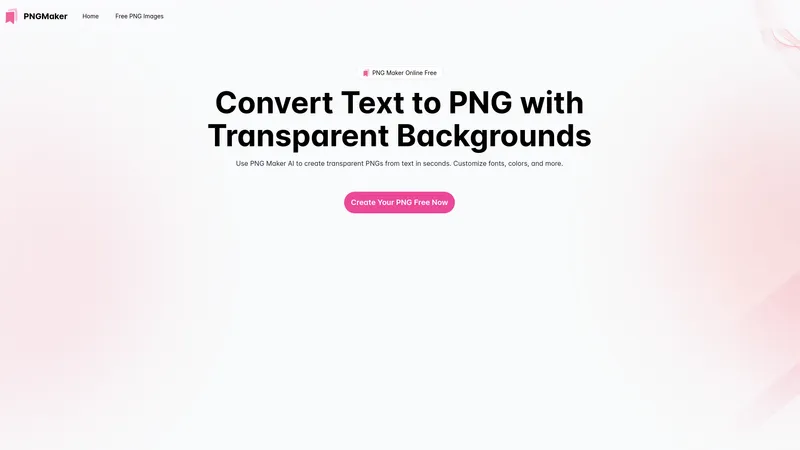
카테고리
텍스트 이미지 변환AI 도구 디렉토리
이 도구의 사용자
Web DesignersMarketersContent CreatorsSocial Media ManagersStudents
가격
Free access with basic featuresPremium access with advanced capabilities and commercial use
PNG Maker 소개
PNG Maker is an advanced online tool designed for converting text into high-quality PNG images with transparent backgrounds. It's ideally suited for web designers, marketers, and content creators seeking professional results without the complexity typically associated with graphic design tools. The platform leverages state-of-the-art PNG maker AI to transform text input into visually appealing PNG images. Users can easily customize fonts, colors, sizes, and more to create unique images that fit their specific needs. The transparency feature allows for seamless integration of PNG images into various digital and print projects. Whether you need a simple text logo or a detailed graphic, PNG Maker delivers high-resolution, professional-quality outputs quickly and effortlessly. The tool is accessible for free online, with optional premium features available for advanced requirements or commercial use.
PNG Maker 주요 기능
- AI-Powered Text to PNG Conversion
- Customizable Fonts, Colors, and Sizes
- Transparent Backgrounds
- High-Resolution Outputs
- Free Online Access with Optional Premium Features
PNG Maker 사용 사례
- A web designer needs a unique text logo for a client's website. They use PNG Maker to input the text, customize the font and color, and generate a high-resolution PNG with a transparent background for seamless integration into the website design.
- A marketer is preparing promotional materials for a product launch. They use PNG Maker to create visually appealing text images with customized fonts and colors that match the brand's aesthetic, making the promotional content more engaging.
- A social media manager wants to create eye-catching graphics for posts. They use PNG Maker to make text-based images with transparent backgrounds, which they then overlay on various photos for a professional and cohesive look.
- A content creator working on a blog post needs high-quality text images to highlight key points. They use PNG Maker to produce these images quickly, choosing fonts and colors that complement their blog's design.
- A student needs to create a presentation for a school project. They use PNG Maker to generate customized text images that enhance the visual appeal of their slides, ensuring their presentation stands out.