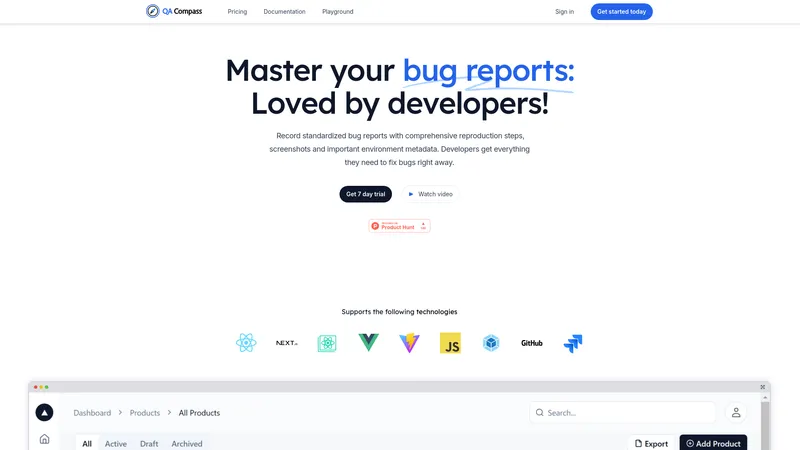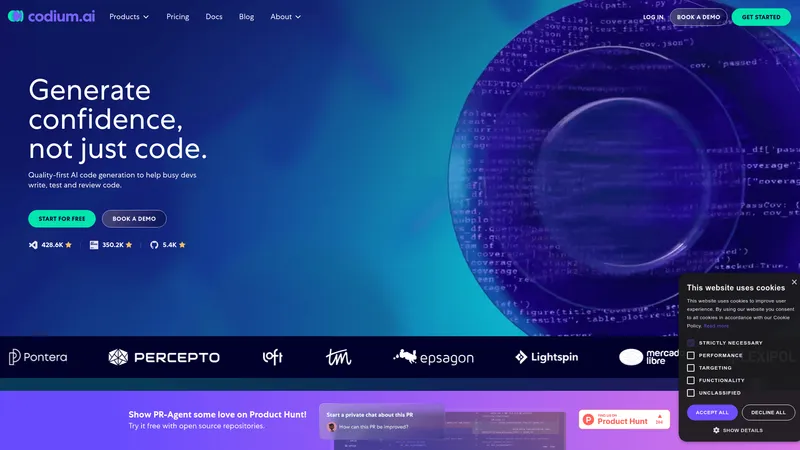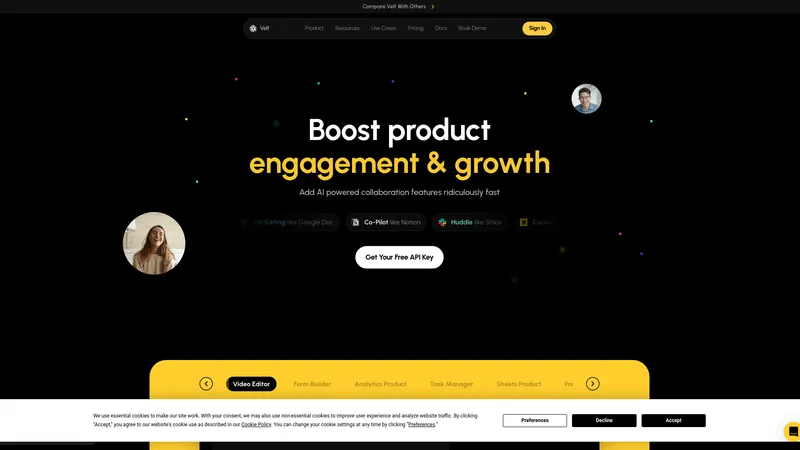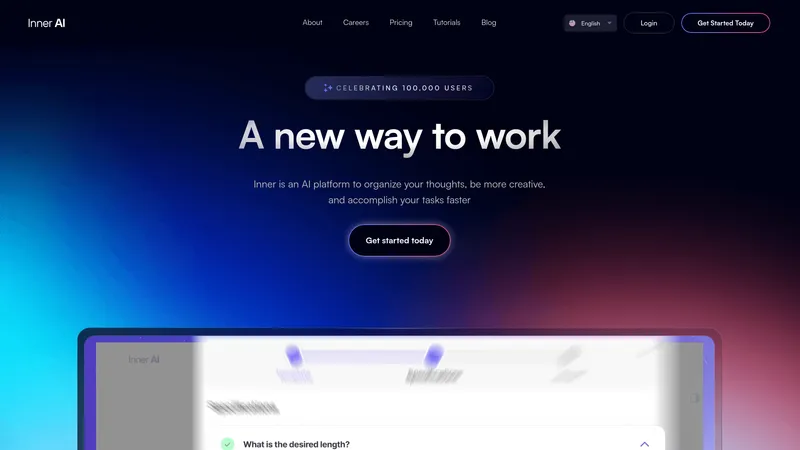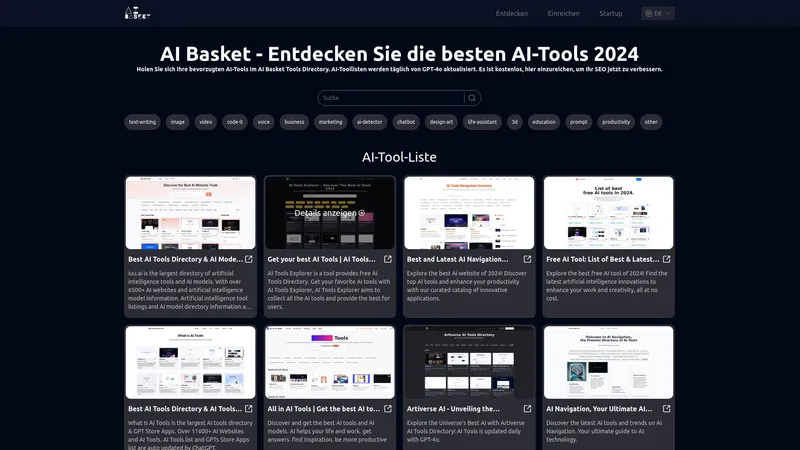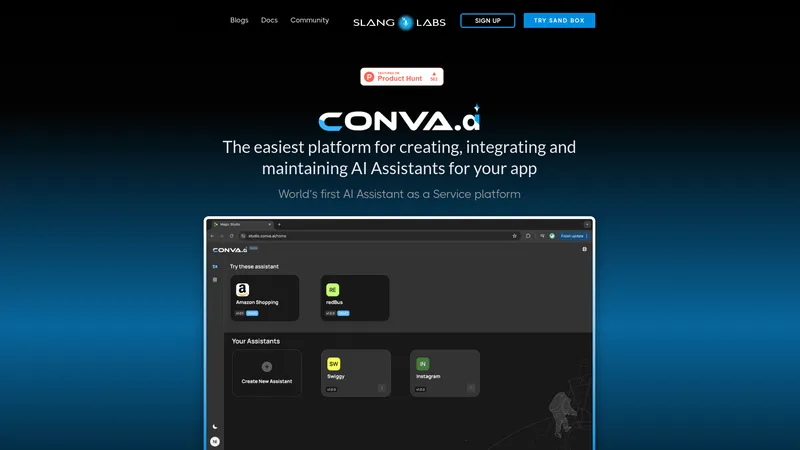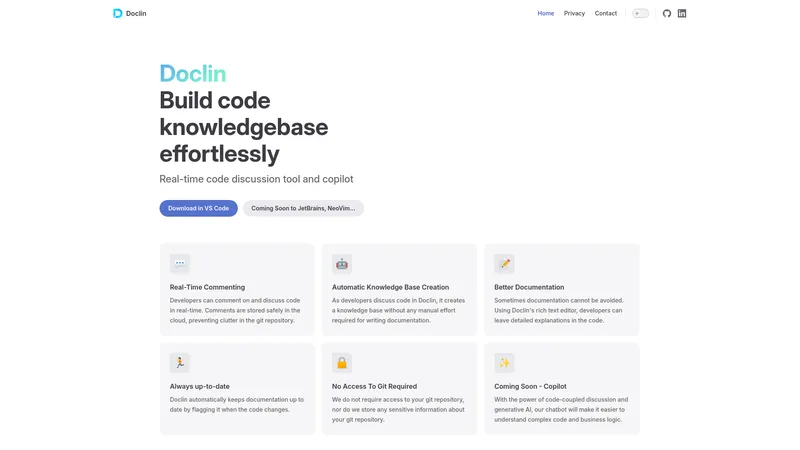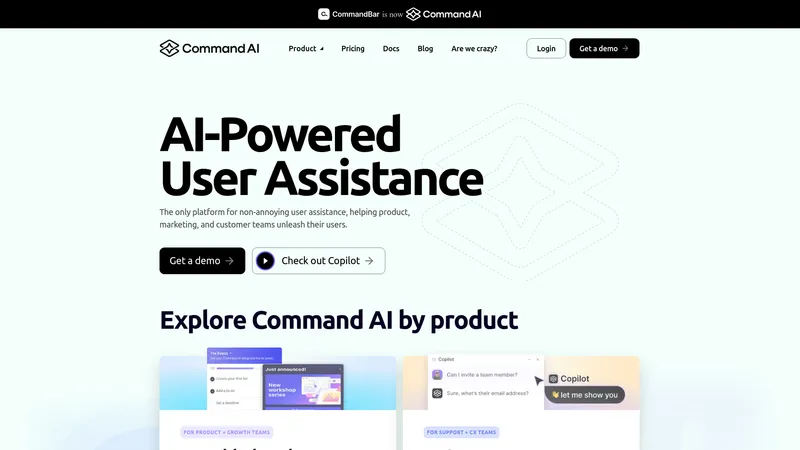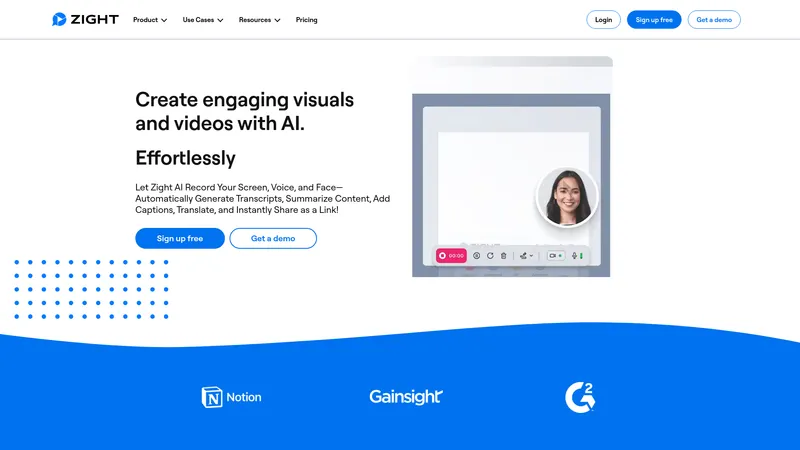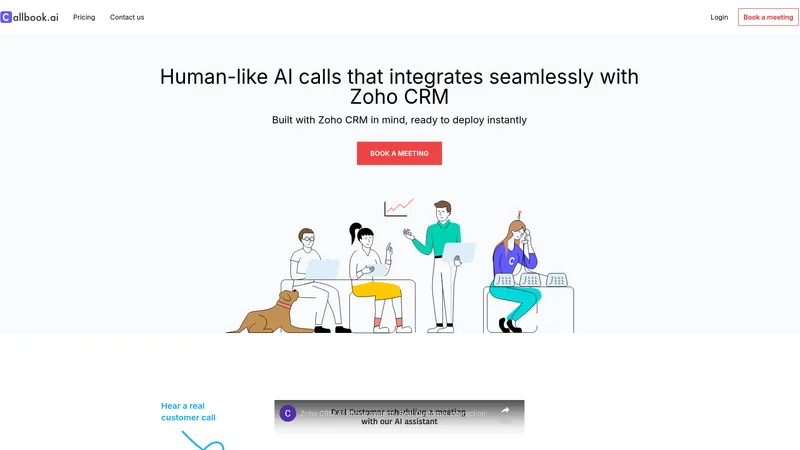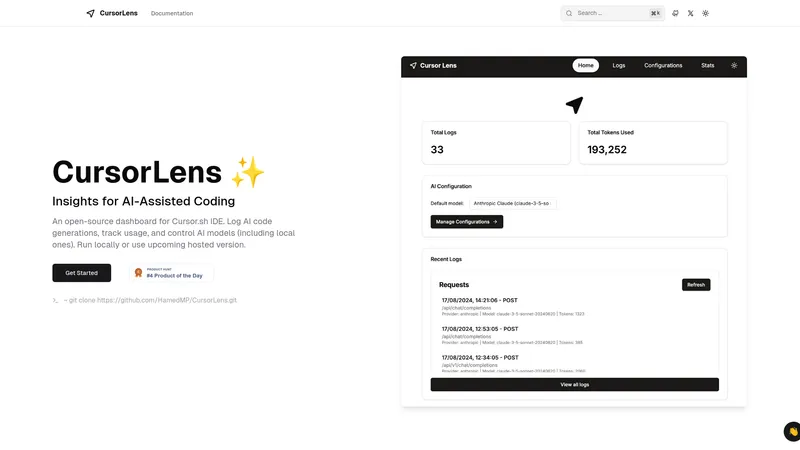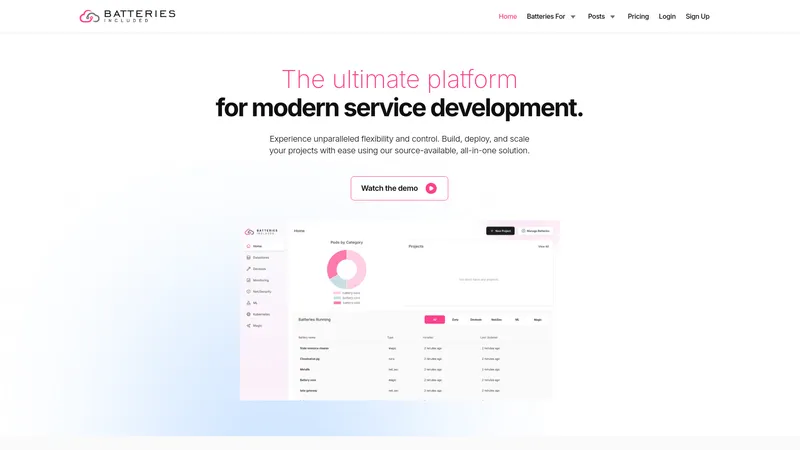Jam
2024-08-15
Discover Jam, the intuitive tool that empowers developers and QA teams with automatic bug reporting, AI-powered debugging, and seamless integration with tools you already use. Join over 125,000 users to build products with ease!
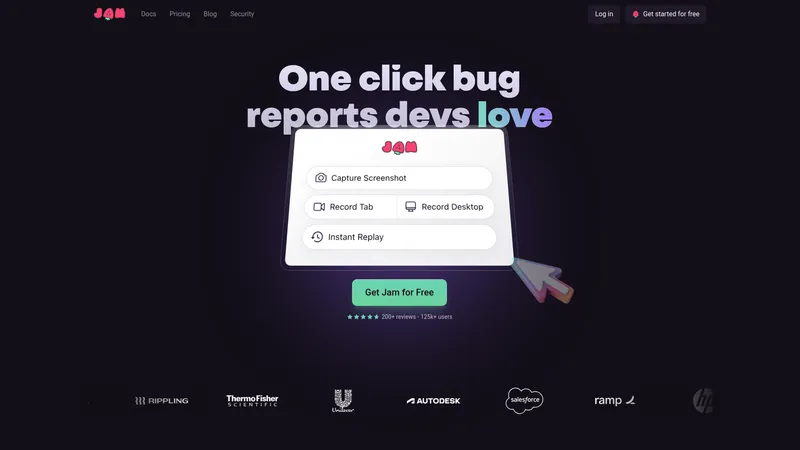
카테고리
노코드&로코드AI 개발 도구
이 도구의 사용자
Quality Assurance EngineersSoftware DevelopersProduct ManagersTechnical Support StaffTeam Leads and Project Managers
가격
Free tier with limited featuresPaid plans for advanced features and integrations
Jam 소개
Jam is a cutting-edge bug reporting tool designed to simplify the debug process while enhancing collaboration among development teams. It offers a one-click bug reporting feature that auto-captures all necessary information required for debugging, including device information, browser details, console and network logs, critical repro steps, and backend tracing. With its AI debugger functionality, Jam empowers users of varying technical expertise to effectively report issues without extensive technical knowledge. This tool, tailored for both individual developers and teams, integrates seamlessly with existing platforms such as GitHub, Jira, Slack, and Notion, streamlining communication between QA and development. Its ease-of-use is underscored by features like instant replay to document user sessions, automatic reproduction of bugs, and interactive markup capabilities for enhanced clarity during reporting. Jam operates on user-centric design principles, focusing on delivering a positive user experience with effortless navigation, straightforward onboarding, and comprehensive documentation to facilitate adoption. Technical advancements such as the JamGPT and backend logging further enhance its appeal, allowing users to dive deep into their application’s performance and reliability effectively. Overall, Jam aims to transform bug reporting from a chore into an efficient, integrated part of the software development lifecycle, promoting faster resolutions and higher quality products.
Jam 주요 기능
- One-click bug reporting
- Automatic error capturing including device and browser info
- AI-powered debugging assistant (JamGPT)
- Instant replay for easy bug documentation
- Integration with popular project management tools such as Jira, GitHub, and Notion
Jam 사용 사례
- A QA engineer discovers a bug during testing; they use Jam to record their session, capturing the exact steps taken, console logs, and backend errors to be sent to developers.
- A product manager notices irregularities in user experience; they quickly report the issue via Jam, attaching a screen recording along with relevant metadata to inform the engineering team.
- During a code review, a software developer finds that an application is not functioning as intended; they utilize Jam to generate reproducible steps and logs to better communicate with the QA team.
- A technical support representative receives a user complaint about a feature; they advise the user to use Jam to record the issue, ensuring the dev team has all necessary information for resolution.
- In a retrospective meeting, a project manager reviews tickets resolved with Jam's help, presenting data on time saved and identified bugs, showcasing the tool's impact on their workflow.