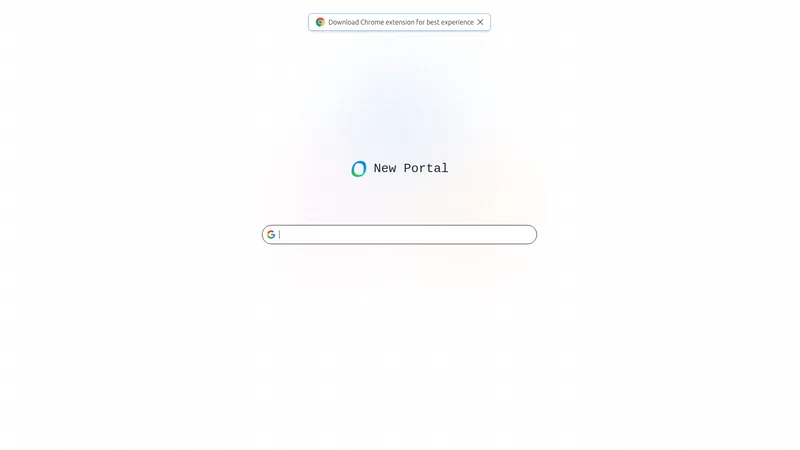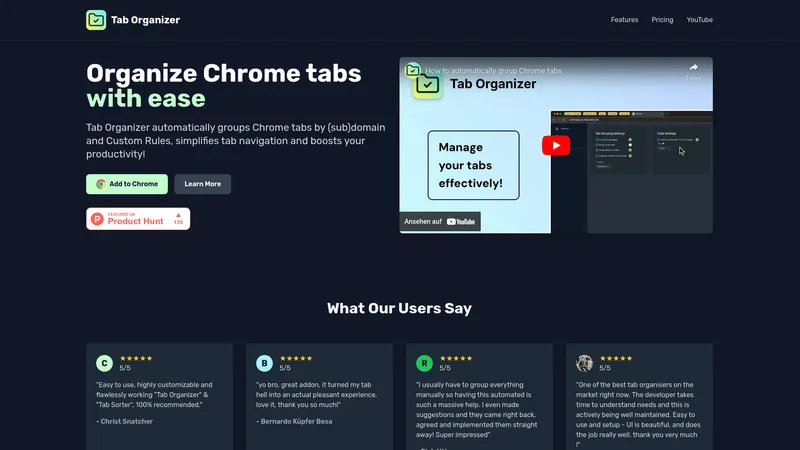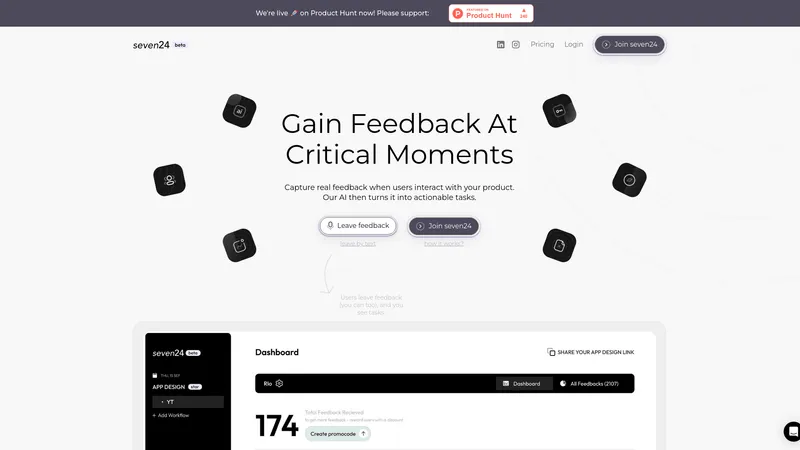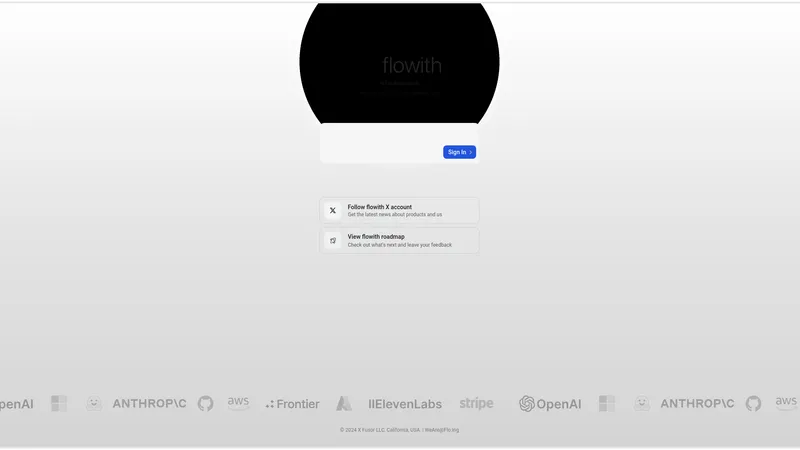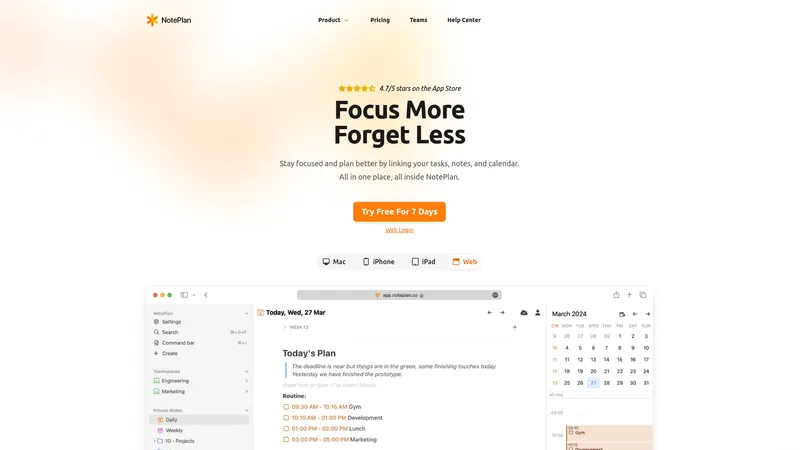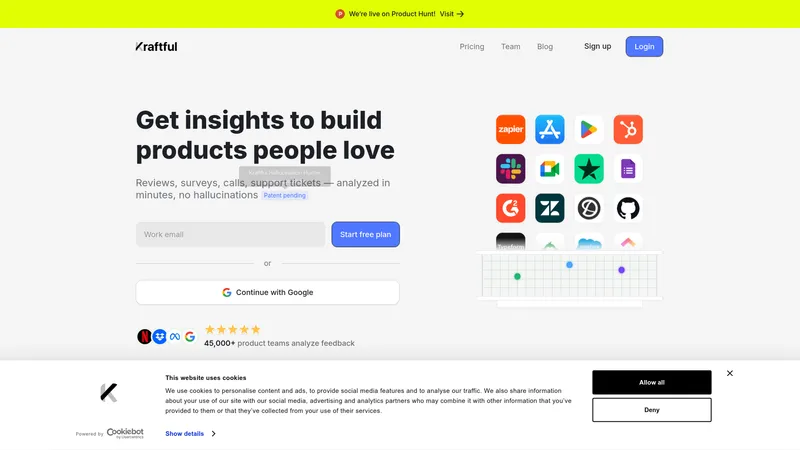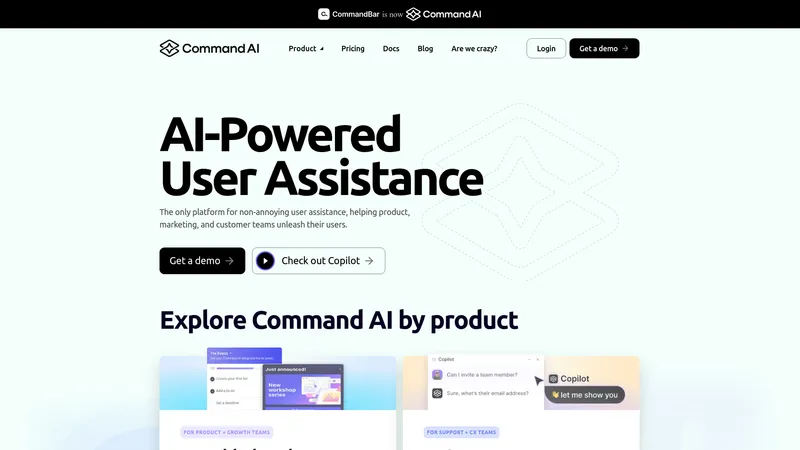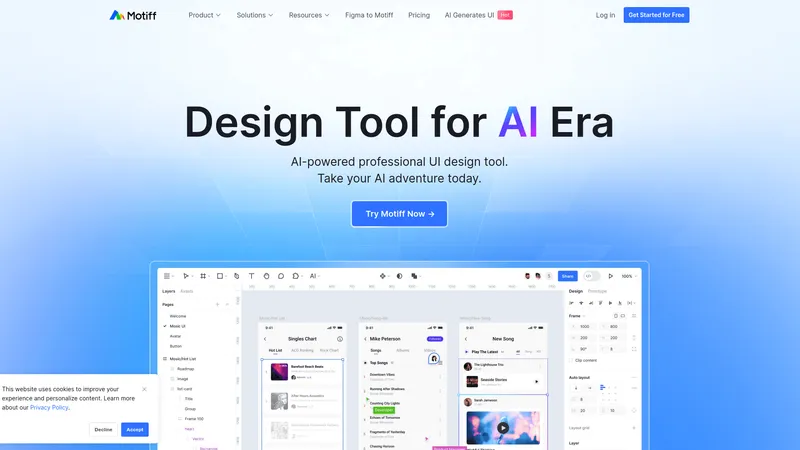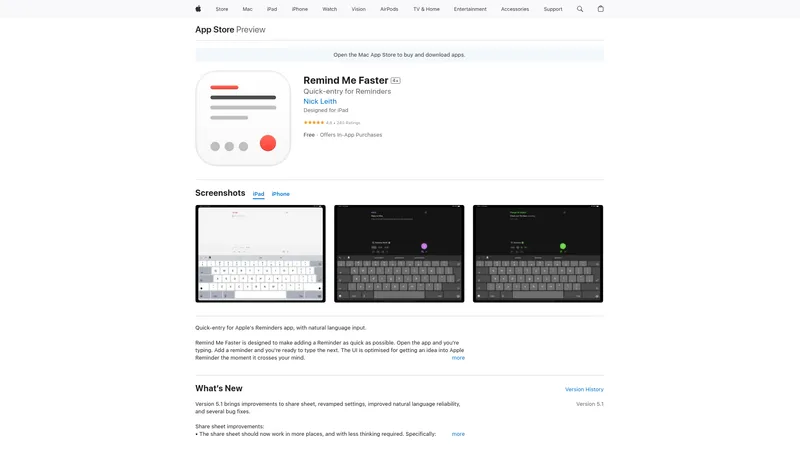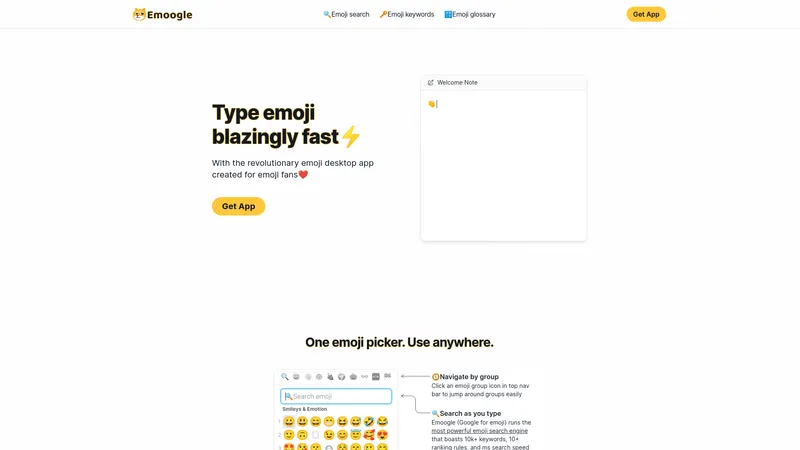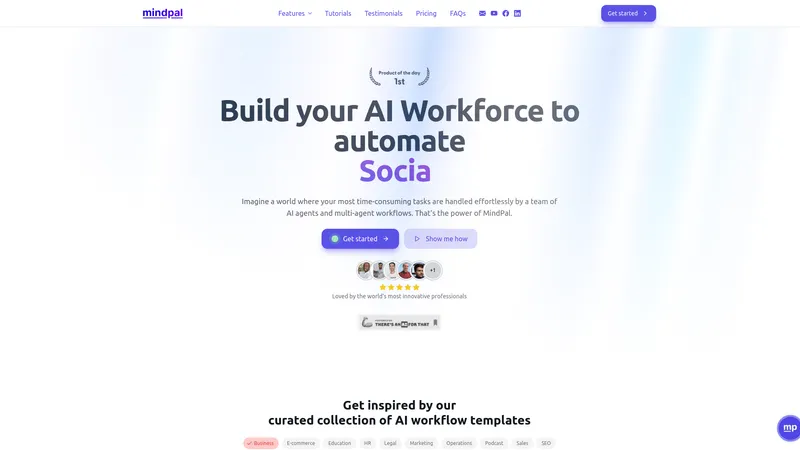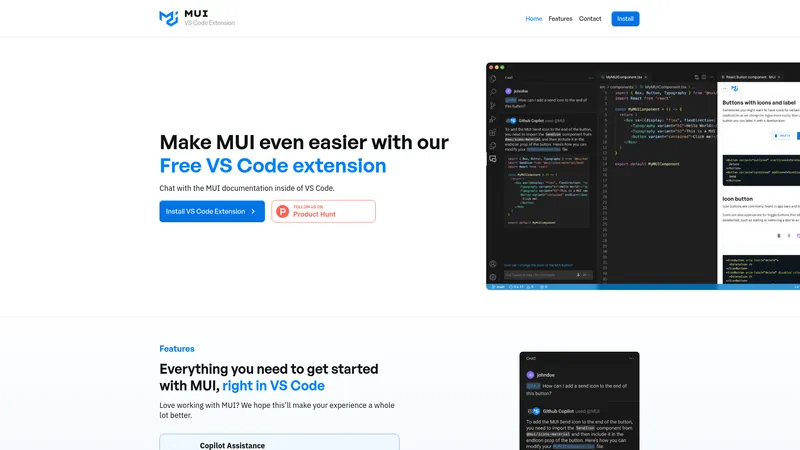Easy Bookmark Viewer
2024-09-04
Discover Easy Bookmark Viewer, a Chrome extension that organizes your bookmarks into a neat grid layout for quick access. Improve productivity with smart sorting and customizable themes for the ultimate browsing experience.
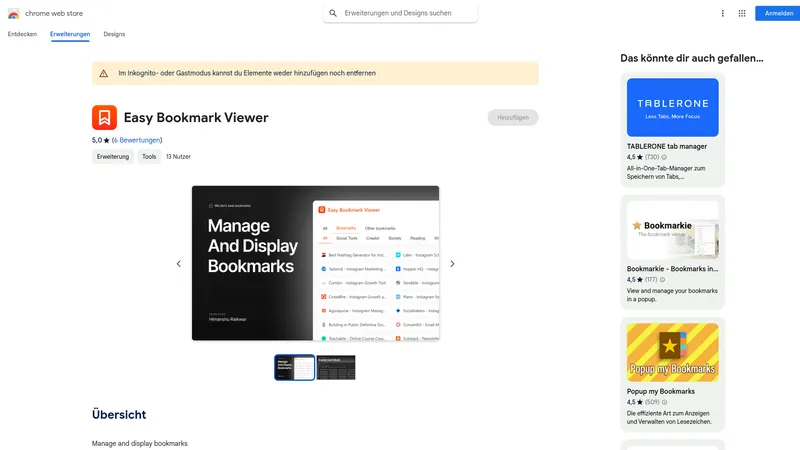
카테고리
웹사이트AI 도구 디렉토리
이 도구의 사용자
Casual internet usersStudents managing educational resourcesProfessionals organizing work-related bookmarksWeb developers keeping track of resourcesContent creators organizing sources for inspiration
가격
FreeNo premium features
Easy Bookmark Viewer 소개
Easy Bookmark Viewer is a Chrome extension designed to enhance the convenience and accessibility of bookmarks by transforming the new tab page into a visually appealing and organized dashboard. This tool intelligently manages bookmarks in a clean grid format, allowing users to view all their favorite links at a glance. It automatically sorts bookmarks into three main categories: 'All Bookmarked,' 'Bookmarks Bar,' and 'Other Bookmarks,' which minimizes the time spent searching for links. A search bar is included for quick access to specific bookmarks, further streamlining the user experience. The extension features custom themes, including a light and dark mode, allowing personalization to match user preferences. The integration is seamless; users do not need to import or export bookmarks, resulting in an easy setup process. With Easy Bookmark Viewer, users enjoy enhanced productivity through a more organized digital environment that encourages efficient browsing. Whether for personal use, professional tasks, or studies, this extension helps users keep their bookmarks tidy and within reach, alleviating the common problem of cluttered bookmarks. With positive user feedback highlighting the tool's effectiveness, Easy Bookmark Viewer is positioned as a must-have productivity enhancer for Chrome users that fosters stylish browsing habits.
Easy Bookmark Viewer 주요 기능
- Clean grid layout for easy visibility
- Smart sorting of bookmarks
- Visual display with icons and titles
- Built-in search bar for quick bookmark access
- Customizable themes with light and dark modes
Easy Bookmark Viewer 사용 사례
- A student working on a research paper uses Easy Bookmark Viewer to organize and access multiple educational resources quickly, ensuring they can find everything without losing time.
- A professional with numerous work-related bookmarks utilizes the smart sorting feature to categorize their links, making it easy to access frequently visited sites without clutter.
- A web developer manages their ongoing projects by storing essential resources in the extension, using the search bar to retrieve links efficiently without navigating through a messy browser.
- A content creator saves inspiration links in the viewer, appreciating the visual display of icons and titles that allows them to browse through design ideas quickly.
- A casual internet user with many hobbies employs the dark mode feature for easier viewing during nighttime browsing sessions, while still accessing their favorite sites in an organized manner.