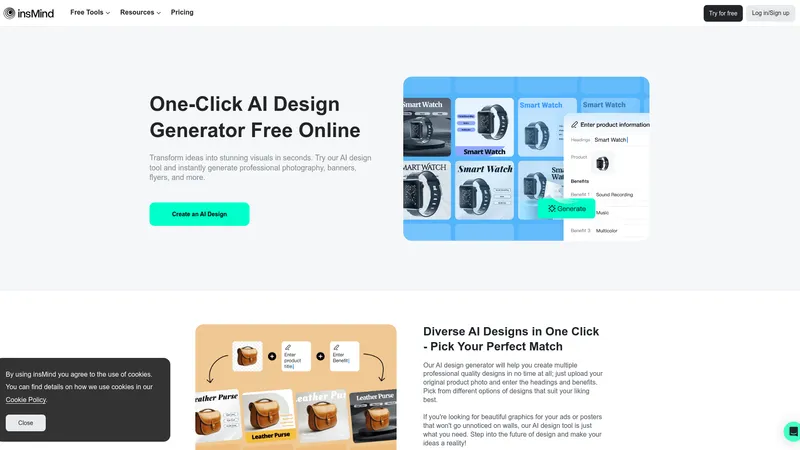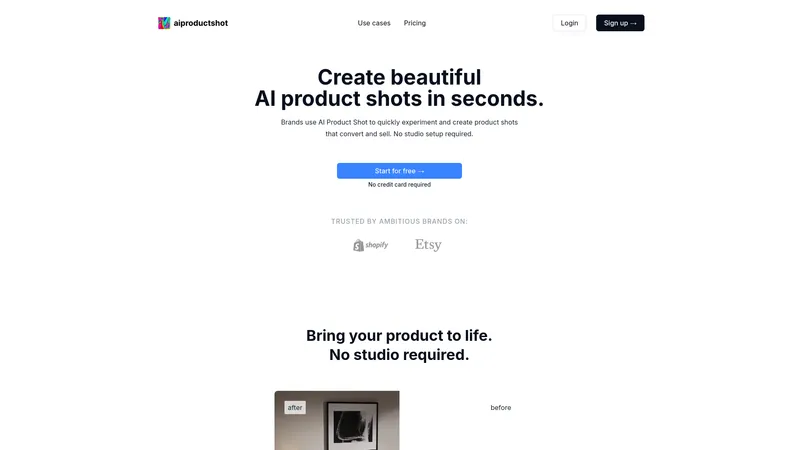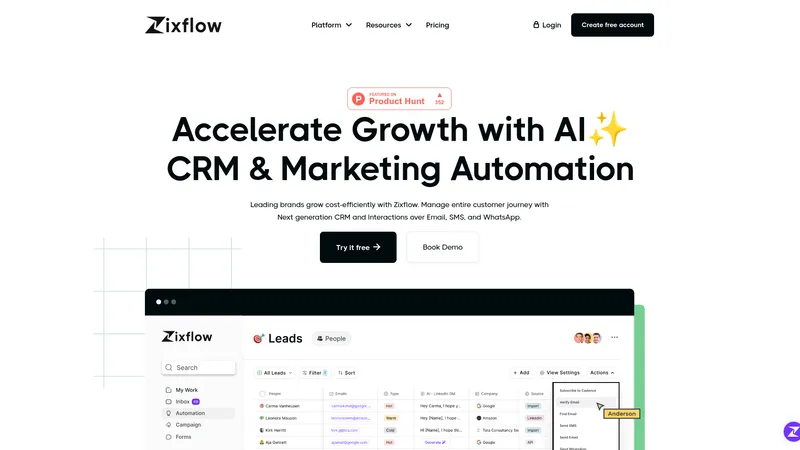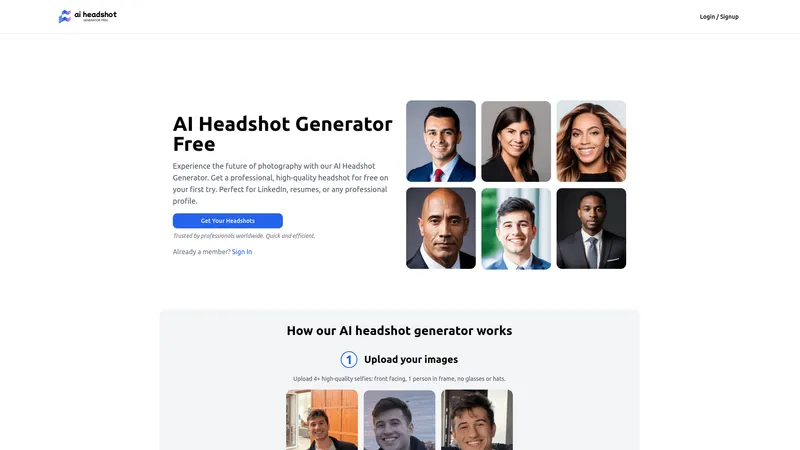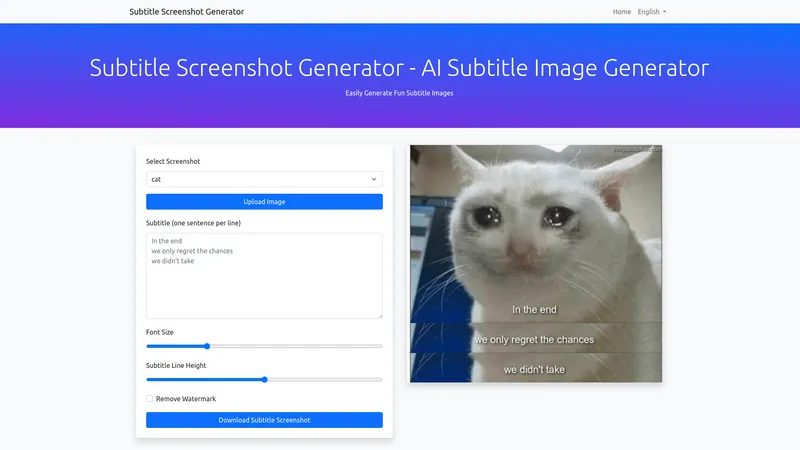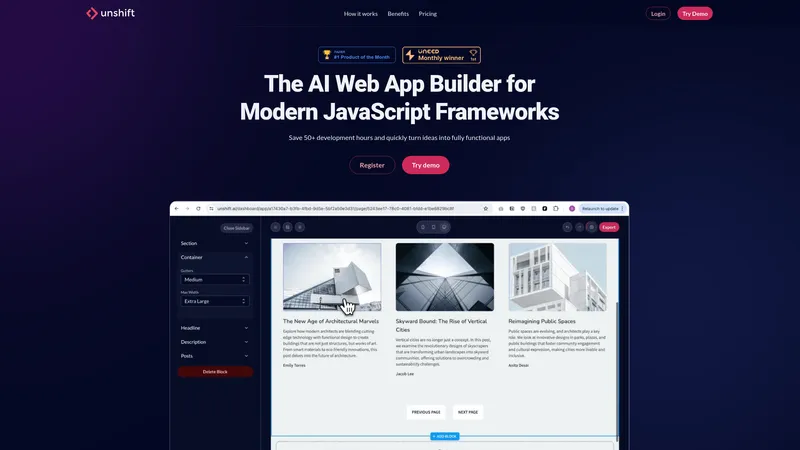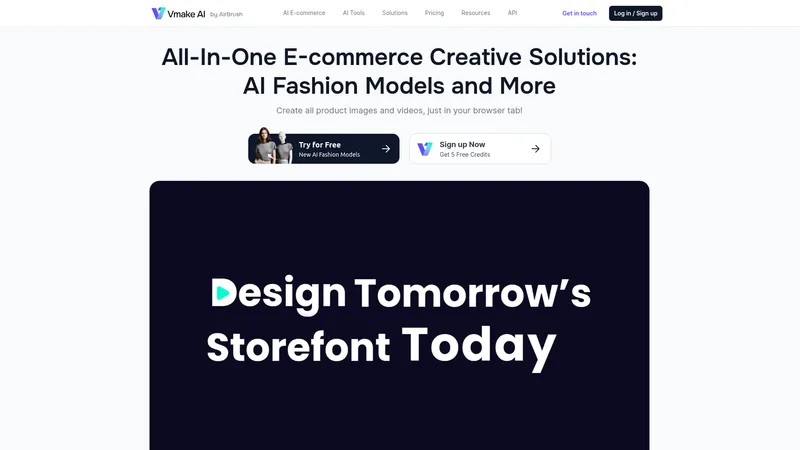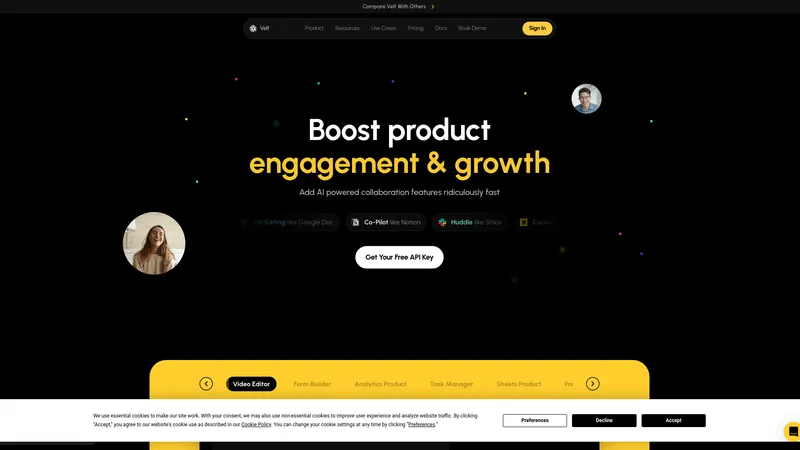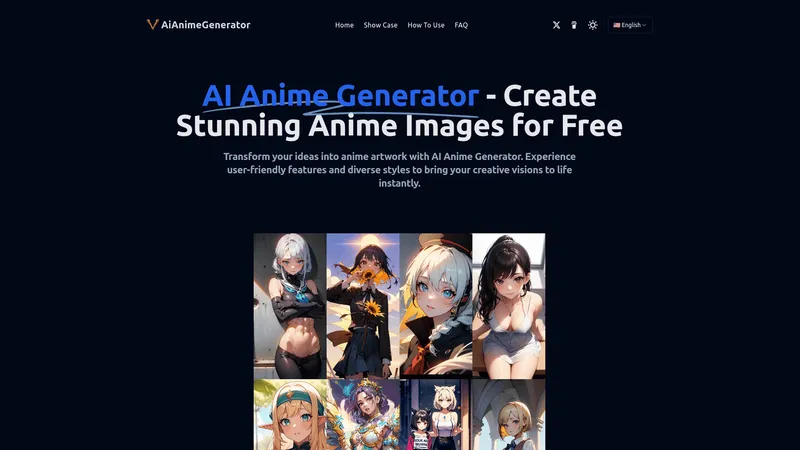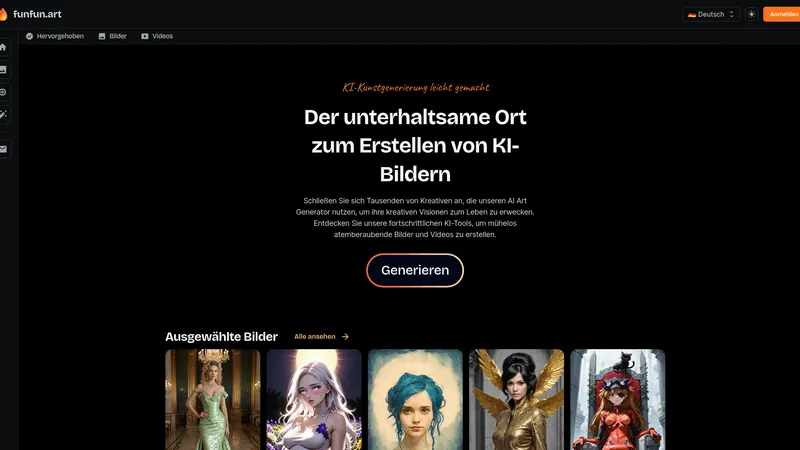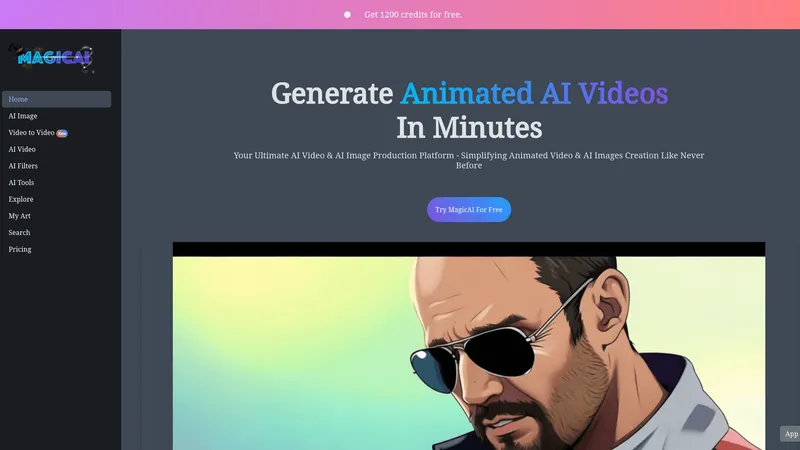Screenshot Studio
2024-07-26
Elevate your app's visibility with Screenshot Studio! Create professional app store screenshots quickly using our easy-to-use software. Customize your visuals and export in required sizes effortlessly.
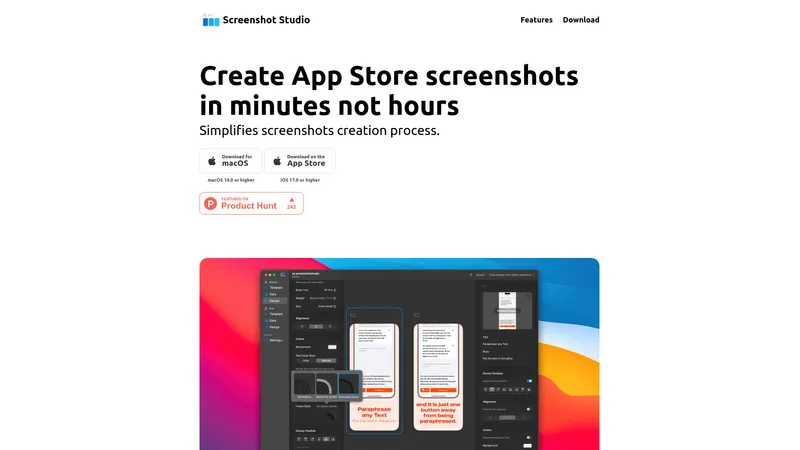
카테고리
웹사이트AI 도구 디렉토리
이 도구의 사용자
App developersUX/UI designersMarketing professionalsSmall business ownersFreelancers offering app development services
가격
Free tier with basic featuresPaid subscription for premium features
Screenshot Studio 소개
Screenshot Studio is an innovative tool designed to streamline the process of creating high-quality screenshots for the App Store. With its user-friendly interface and robust features, users can generate stunning app visuals in just minutes, significantly reducing the time and effort typically required for this task. Targeting app developers, designers, and marketers, Screenshot Studio caters to those who need professional-looking screenshots that can drive user engagement and boost conversion rates. The platform offers a diverse selection of templates that allow for customization of fonts, colors, and device positioning, ensuring that every screenshot reflects the app's unique branding and messaging. Screen capture can be simplified with drag-and-drop functionalities, allowing users to effortlessly import their images into the application. Additionally, the ability to preview screenshots across various devices before exporting assures users of the final product quality, eliminating the hassle of rework. With support for both macOS and iOS, Screenshot Studio aims to enhance the creative process while maintaining a simple, efficient workflow, making it an essential tool for anyone looking to create visually appealing app store entries. The platform exemplifies the blend of functionality and ease of use, proving to be a commendable choice for those striving to make their apps stand out in a crowded marketplace.
Screenshot Studio 주요 기능
- Easy-to-use interface for quick setup
- Variety of templates for different app categories
- Export screenshots in all required sizes for the App Store
- Drag and drop functionality for importing images
- Customizable fonts, colors, and device positions
Screenshot Studio 사용 사례
- An app developer creating promotional screenshots for their latest app version using the variety of available templates such as gaming, productivity, or lifestyle apps.
- A UX/UI designer customizing font sizes and colors to align with brand guidelines while previewing designs on virtual device models.
- A marketing professional rapidly generating screenshots for a campaign launch by utilizing the drag-and-drop feature to import images and customize them before exporting.
- A small business owner who wears multiple hats using Screenshot Studio to quickly generate app visuals for social media advertising.
- A freelancer developing an app for a client, utilizing the simultaneous preview feature to present various designs to the client for immediate feedback.