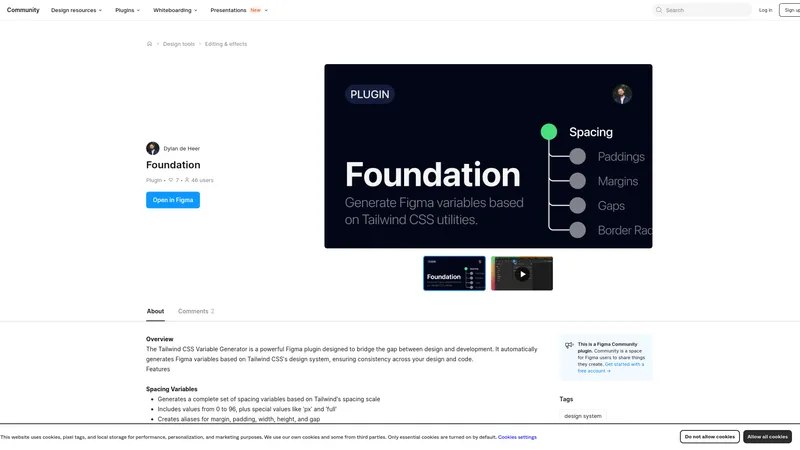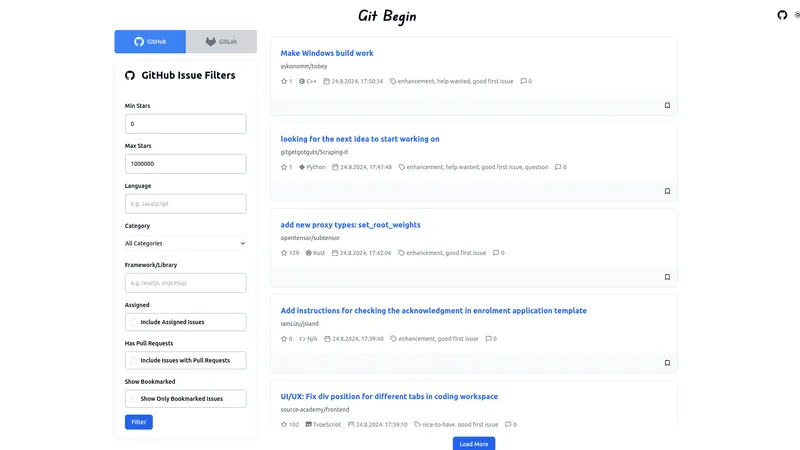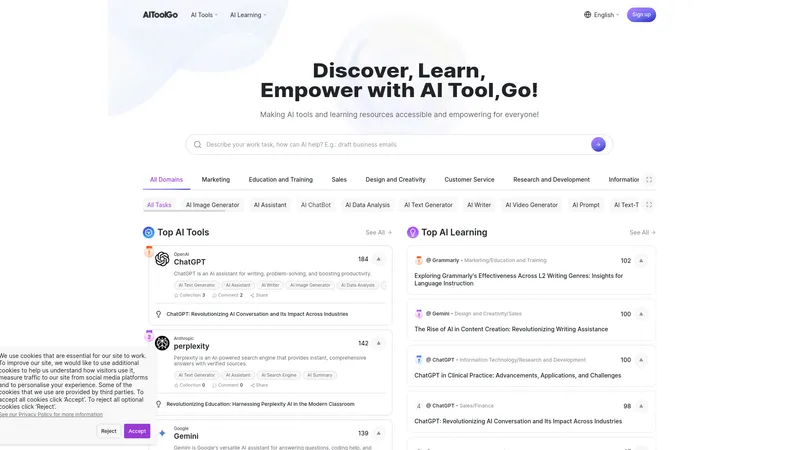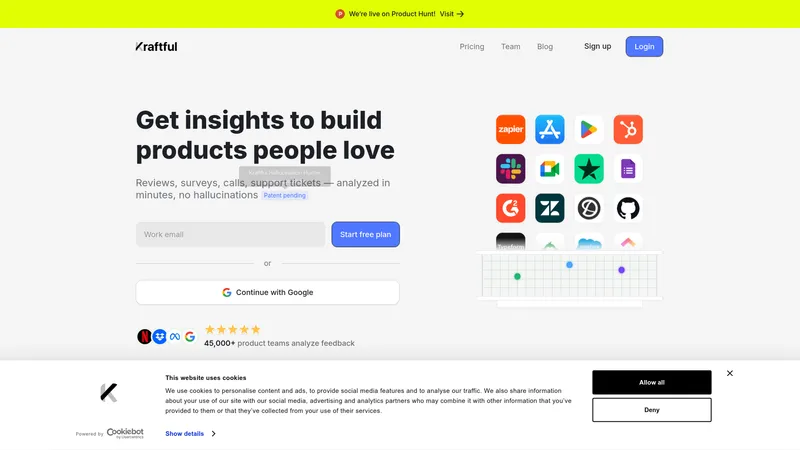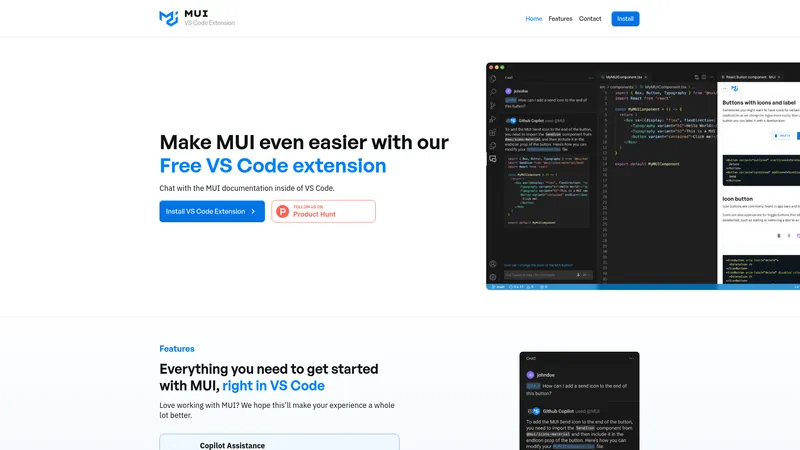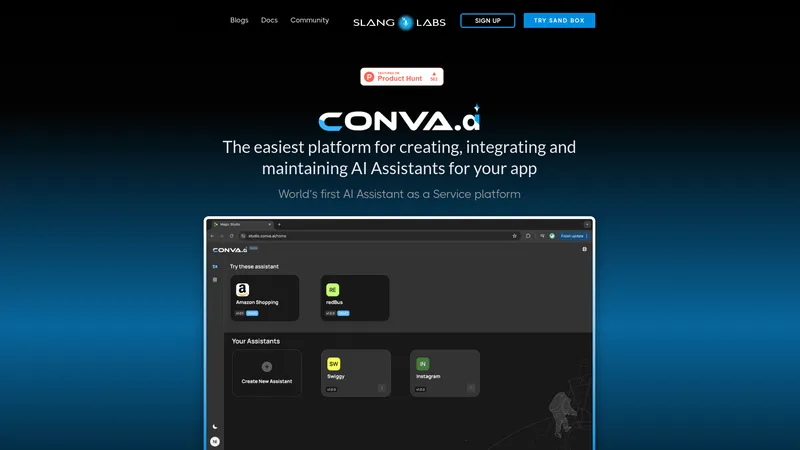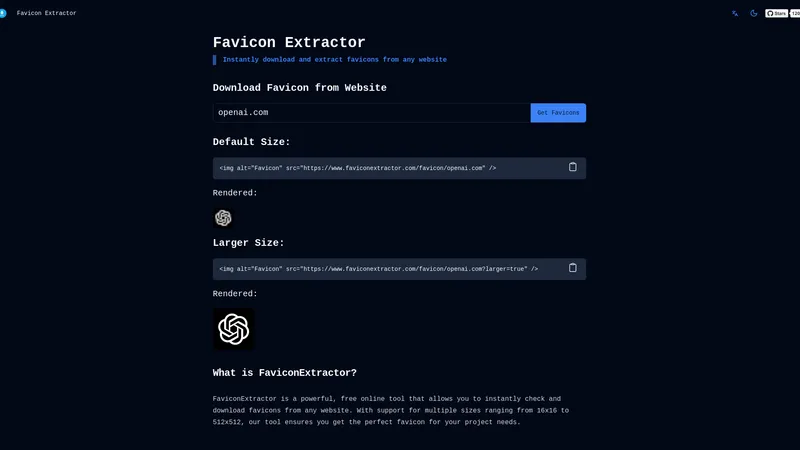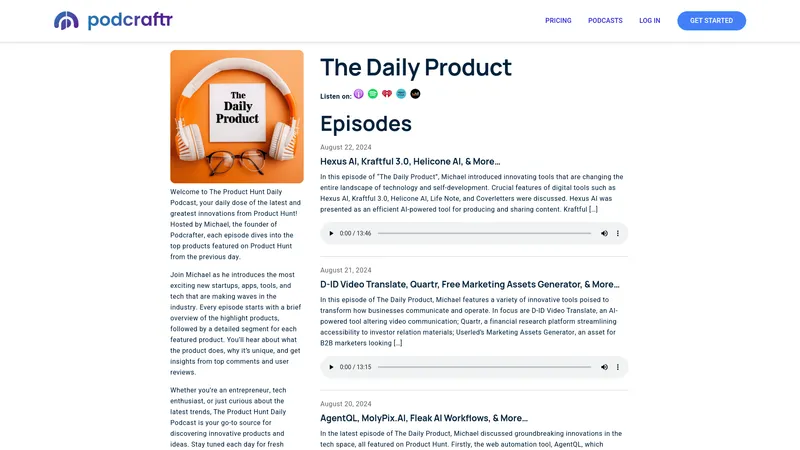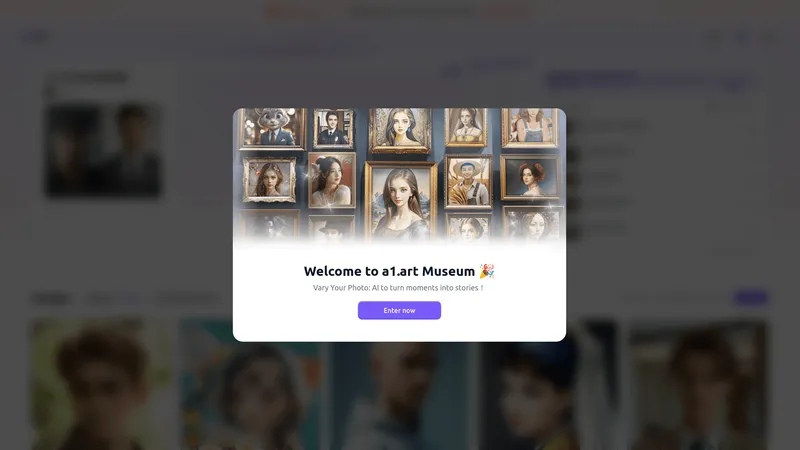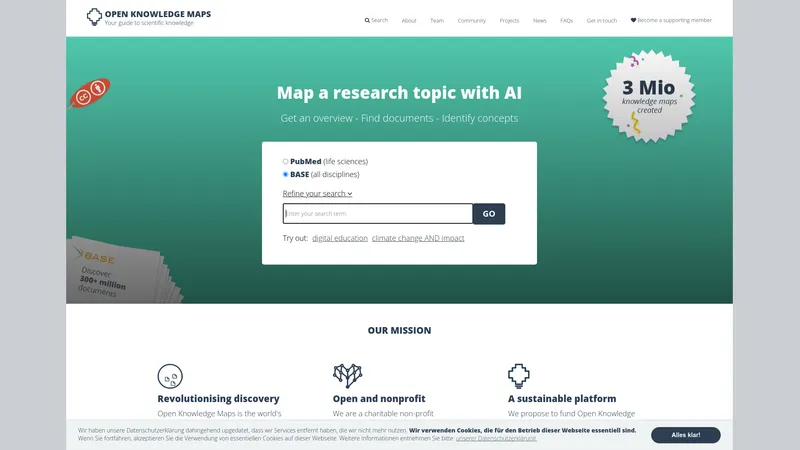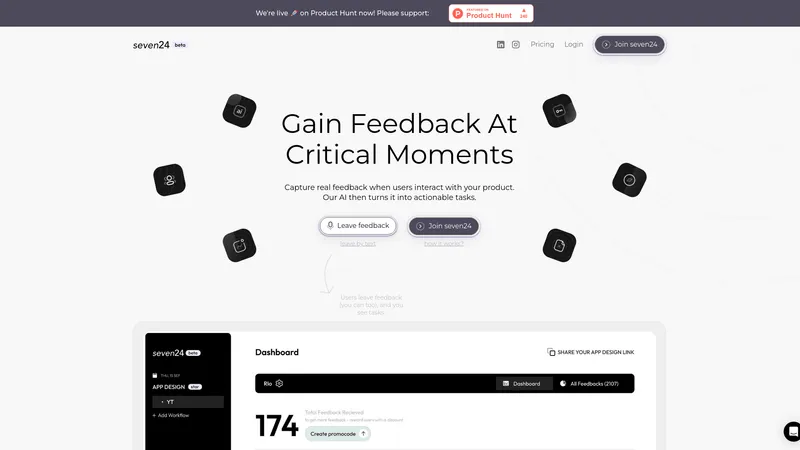Practical UI
2024-07-30
Discover Practical UI, a comprehensive guide designed to simplify UI design through actionable guidelines. Perfect for all skill levels, it includes visual examples, Figma tools, and more for creating intuitive interfaces.
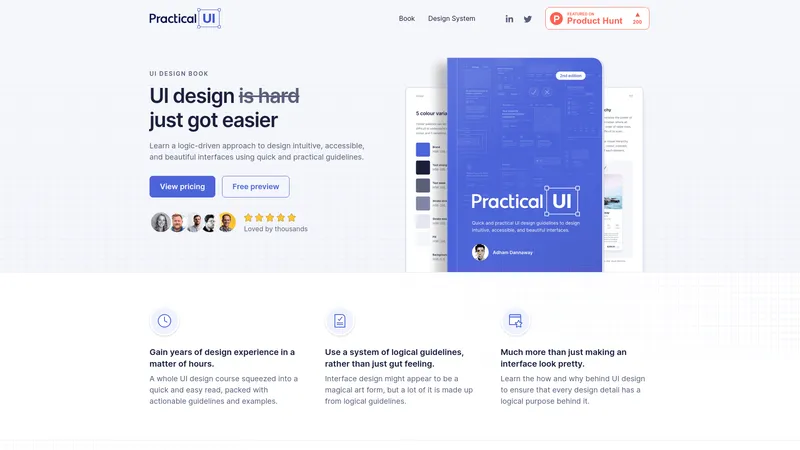
カテゴリー
AIツールディレクトリ教育
このツールのユーザー
Beginner UX designersUser researchersDevelopers trying to learn UI designManagers seeking better understanding of UI designIntermediate designers looking for a refreshed perspective
価格設定
$0 - Free preview$79 - Solo bundle (single user license)$210 - Team bundle (for 3 or more users)
Practical UI はじめに
Practical UI is a comprehensive digital resource aimed at simplifying the intricate world of User Interface (UI) design. Created by seasoned product designer Adham Dannaway, the book provides a logic-driven approach to designing intuitive, accessible, and aesthetically pleasing interfaces. Unlike traditional design books that delve into abstract theories, Practical UI is designed as a direct, actionable guide that prioritizes practical advice and usability principles. It’s not just an instructional manual; it’s a learning tool that brings together two decades of experience into an easily digestible format, enabling designers of all levels to quickly improve their skills and understanding of UI design.
The landscape of digital products is vast, with varying requirements for web and mobile applications. Recognizing that many aspiring designers face common challenges—overwhelming choices in layout, typography, color schemes, and the essence of making decisions based on usability, Practical UI emerges as a beacon of clarity. The book dispels the myth that great design is solely based on artistic intuition and instead introduces logical guidelines that govern effective interface construction.
Practical UI encompasses essential UI design tenets through eight key chapters that cover fundamental principles, color application, typography, effective copywriting, layout and spacing, forms, and button design. Each aspect is paired with actionable advice, supported by visual examples that make comprehension easier and facilitate retention. Furthermore, the inclusion of a Figma design system starter kit compliments the learning experience by providing a foundation for users to begin applying their new knowledge to real-world projects.
Designed for a wide range of audiences, from novice designers eager to jumpstart their careers to user researchers and developers seeking a deeper understanding of UI design practices, Practical UI undoubtedly serves as a vital resource for skill enhancement. Managers looking to bridge the gap between design and product development can also benefit from the insights contained within. By fostering a grasp of the underlying principles of UI design, users are empowered to manage their products more effectively.
In today’s digital ecosystem, accessibility and usability are paramount, and Practical UI positions itself as a crucial contribution to these conversations. By emphasizing the 'how' and 'why' behind UI decision-making, the book equips its readers with the knowledge necessary to create designs that not only look appealing but also cater to diverse user needs.
As an added advantage, Practical UI not only presents concepts but challenges users to apply their learning through practical tutorials at the end of each chapter. This ensures that the theoretical knowledge imparted is solidified through hands-on experience, making it an ideal learning tool within an educational context. The author’s mission encapsulated in the book is to shorten the design learning curve, allowing readers to gain years of experience through a streamlined, effective learning process. Additionally, the offer of a lifetime free updates policy assures users that their investment continues to yield returns as design trends evolve.
In summary, Practical UI exemplifies how complex topics like UI design can be distilled into practical, manageable guidelines that resonate with both budding and seasoned designers. This book is not merely a collection of tips; it’s an actionable roadmap to becoming proficient in creating user-centric designs that emphasize functionality and beauty, and it promises to be an invaluable tool in anyone's design toolkit.
Practical UI 主要機能
- Logic-driven UI design approach
- Quick actionable guidelines
- Visual examples for better grasp of concepts
- Comprehensive chapters covering fundamental design aspects
- Figma design system starter kit included
Practical UI 使用事例
- A beginner UX designer uses the book to understand fundamental UI principles and quickly applies those concepts in creating a personal project.
- A product manager reads the book to enhance their understanding of UI to better collaborate with design teams on web applications.
- A developer learns how to create user-friendly interfaces by following the guidelines presented in Practical UI, thus reducing reliance on graphic designers.
- A user researcher references the book to inform their testing protocols, ensuring that the designs they’re testing are user-centric and accessible.
- An intermediate designer revisits the book for tips on form design to improve an existing application’s user experience.