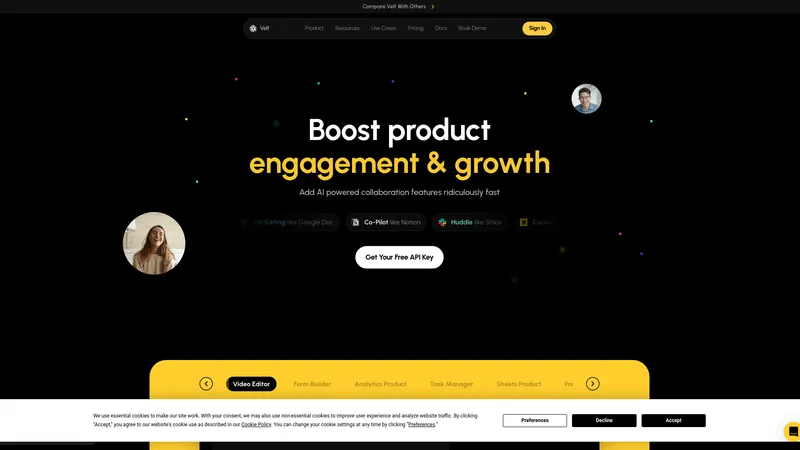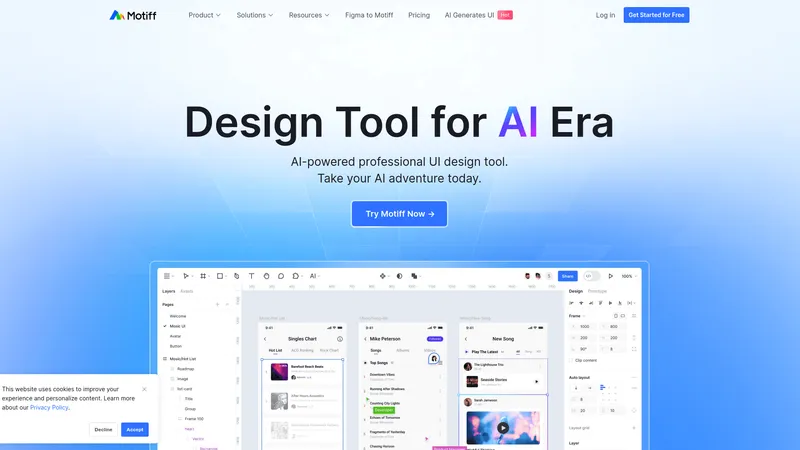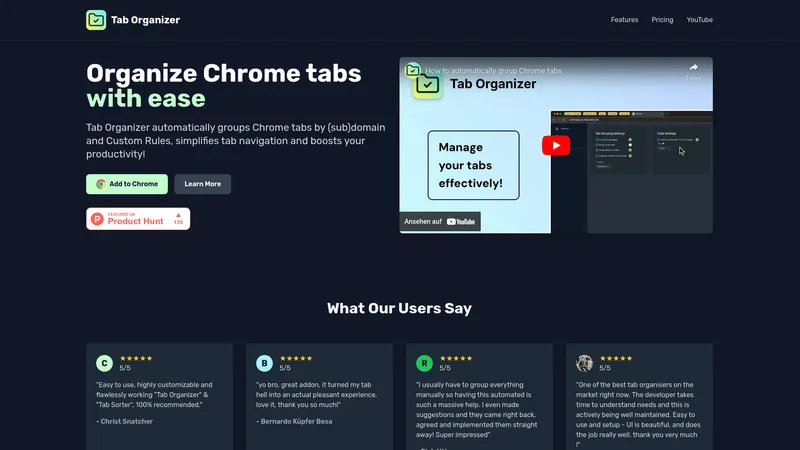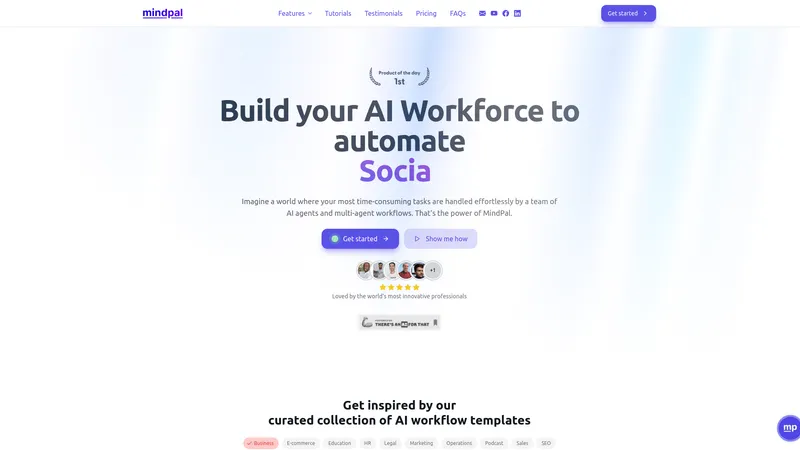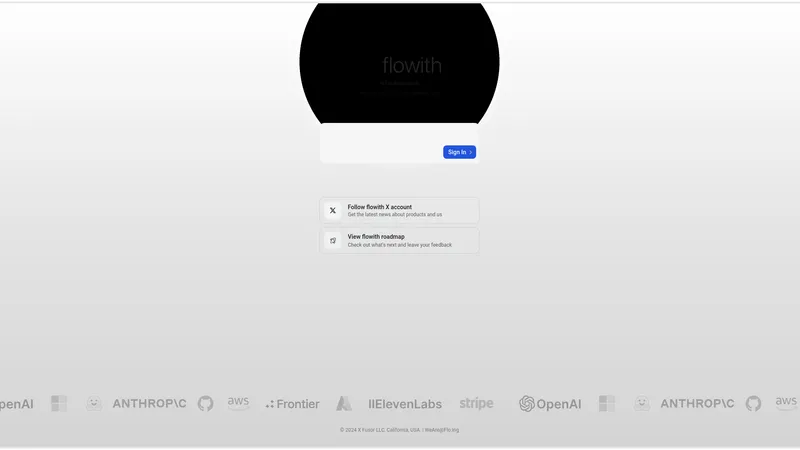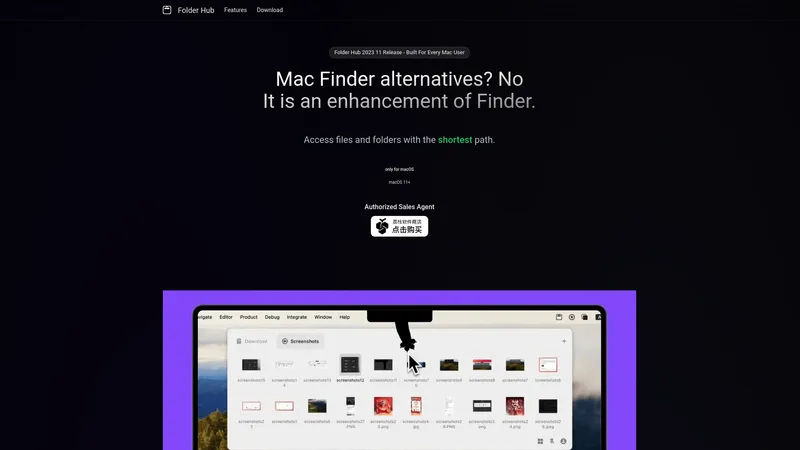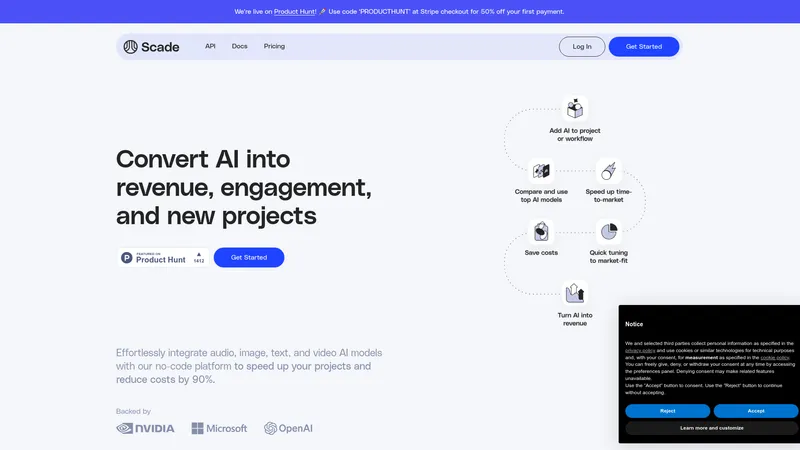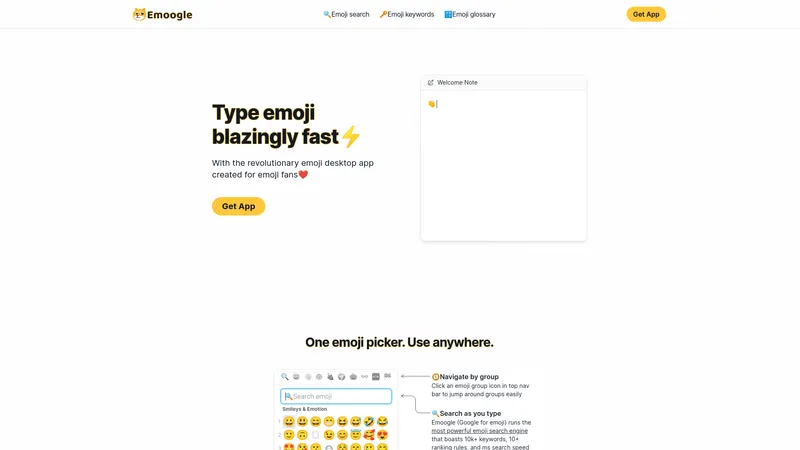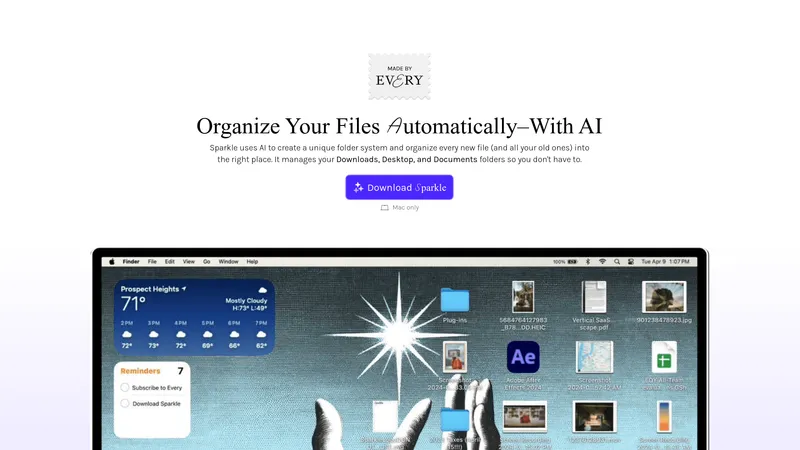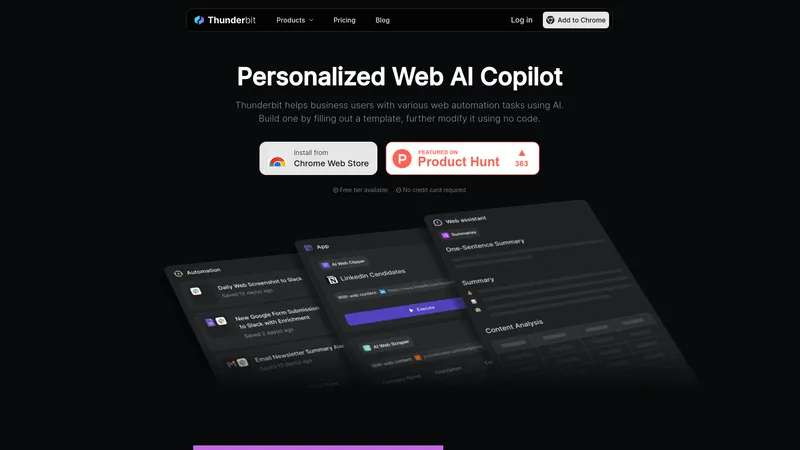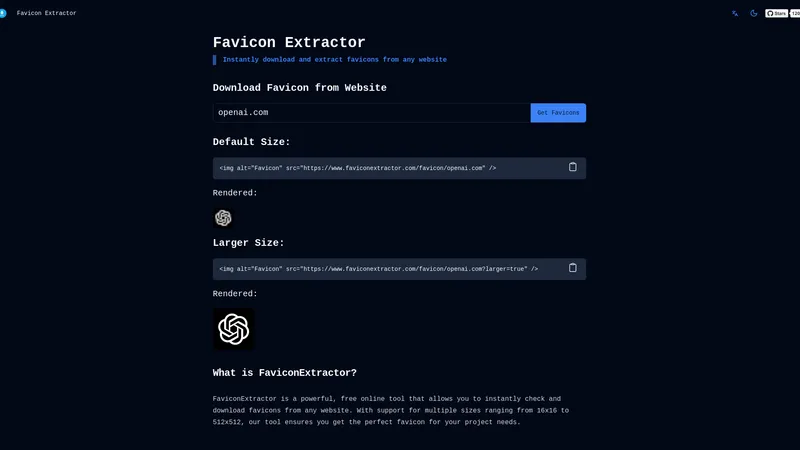FloatBrowser
2024-09-19
Discover FloatBrowser, the ultimate always-on-top overlay browser for Mac that enhances productivity. Keep track of live updates while multitasking effortlessly with a lightweight and customizable browsing experience. Free to download with a lifetime purchase option. Try it today!
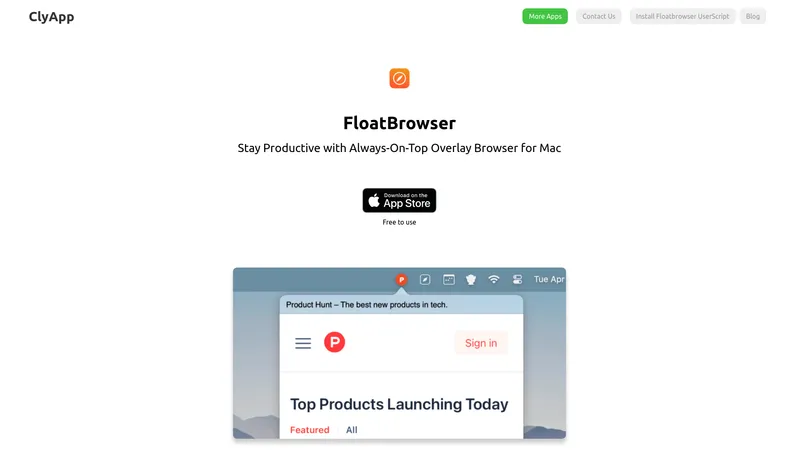
カテゴリー
ウェブサイトAIツールディレクトリ
このツールのユーザー
Professionals who need to monitor live updates while workingMultitaskers who juggle multiple projects and applicationsStudents who want to reference online materials without losing focusGamers who wish to keep an eye on live game stats or streamsContent creators looking for a dedicated workspace to manage various online platforms and tools
価格設定
Free to download with a 3-day trialLifetime deal available after trial
FloatBrowser はじめに
FloatBrowser is a revolutionary web browsing solution designed specifically for Mac users, allowing for an 'always-on-top' experience that enhances productivity by enabling users to keep a browser window visible while working on other tasks. It’s especially crafted for professionals who require constant access to real-time information without the distractions of traditional tabbed browsing. This unique overlay browser not only enhances multitasking by allowing users to interact with various applications at once but also offers a customizable experience that adapts to individual workspace requirements. Users can adjust the size, screen position, and opacity of the browser, ensuring that it fits seamlessly into their workflow. Moreover, FloatBrowser is lightweight and resource-efficient, designed to ensure smooth performance without slowing down the Mac system. With a free trial offer and a straightforward lifetime purchase model, users can explore its features without the worry of recurring subscription fees. In this digital age where information is abundant, FloatBrowser positions itself as the essential tool for those aiming to enhance their efficiency while staying informed.
FloatBrowser 主要機能
- Always-on-top browsing capability
- Customizable window size, position, and opacity
- Seamless integration with multiple monitors
- Keyboard shortcut support for common actions
- Lightweight design ensuring efficient resource use
FloatBrowser 使用事例
- A sports analyst utilizing FloatBrowser to track live scores while preparing reports using other applications simultaneously.
- A student referencing online textbooks while taking notes in a separate document, keeping the resources always visible.
- A developer testing websites while monitoring documentation or forums, ensuring an organized workflow.
- A professional attending video conferences while keeping an eye on ongoing news feeds or email notifications.
- A gamer using FloatBrowser to stream their game while also interacting with social media and chat without losing sight of the gameplay.