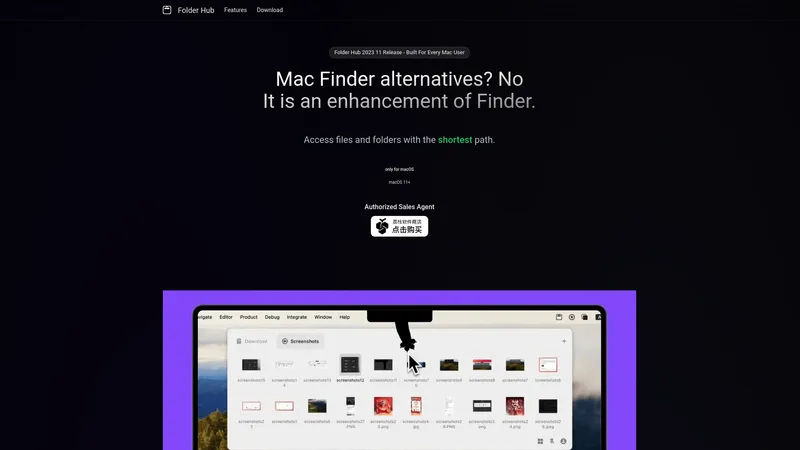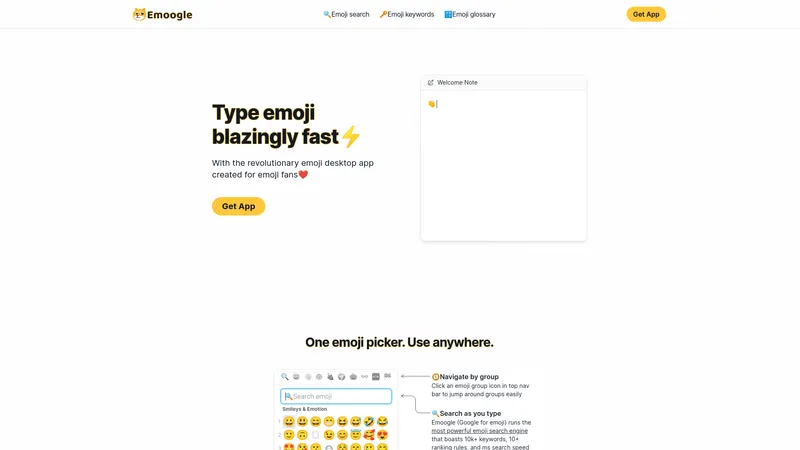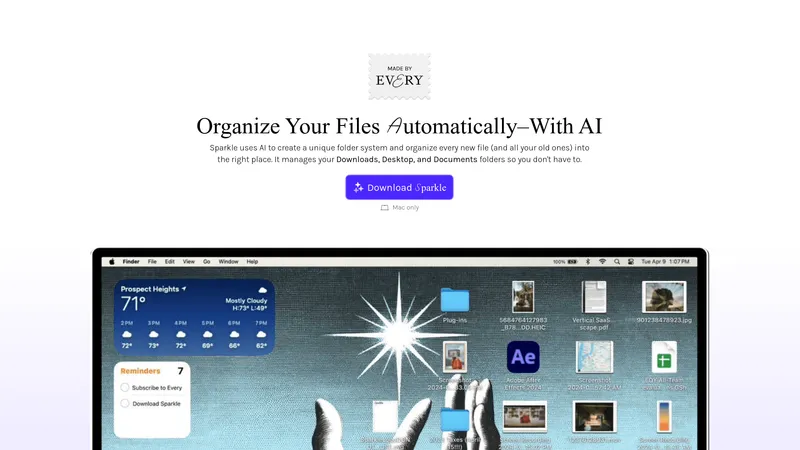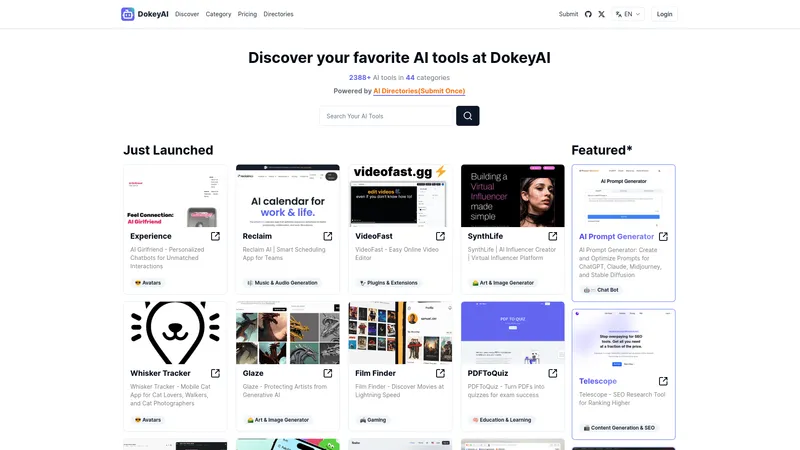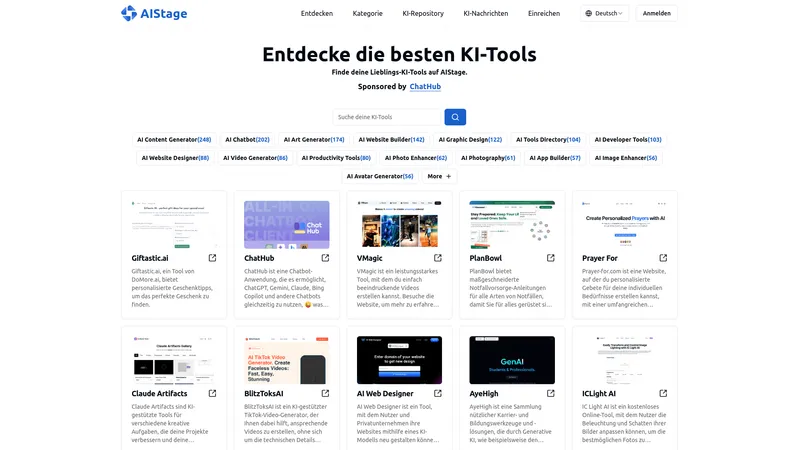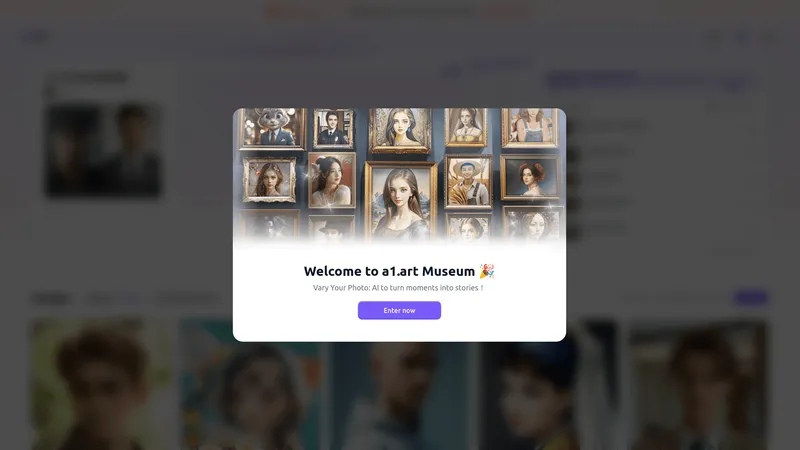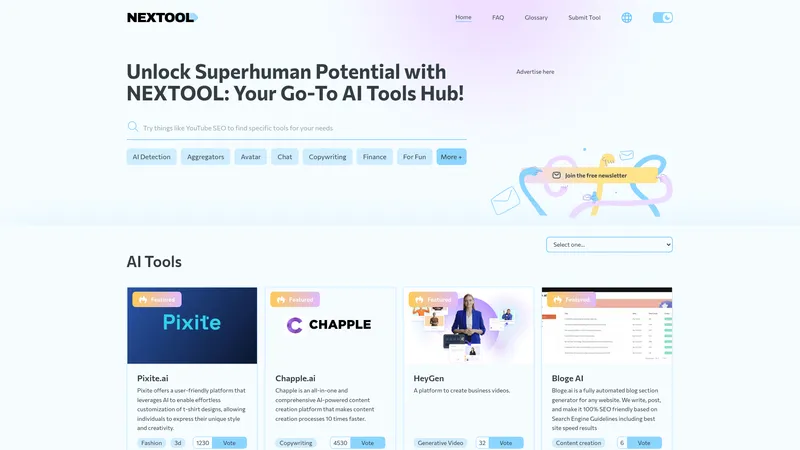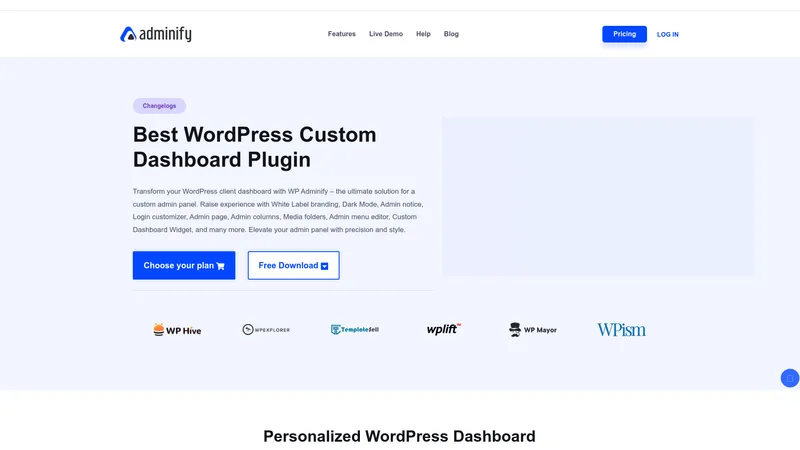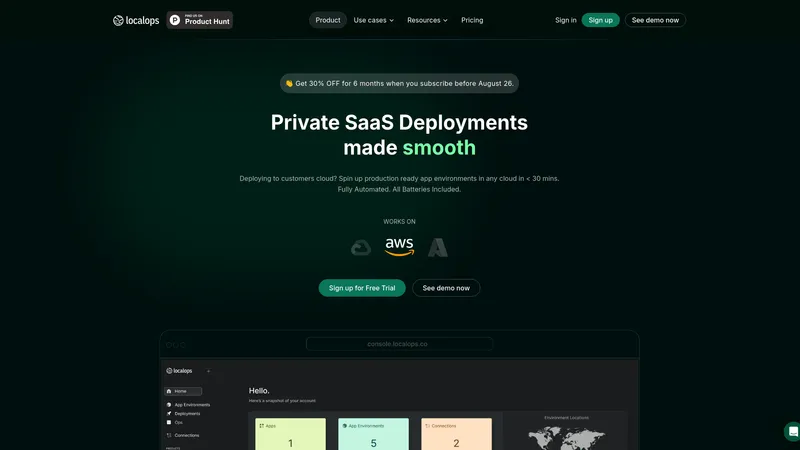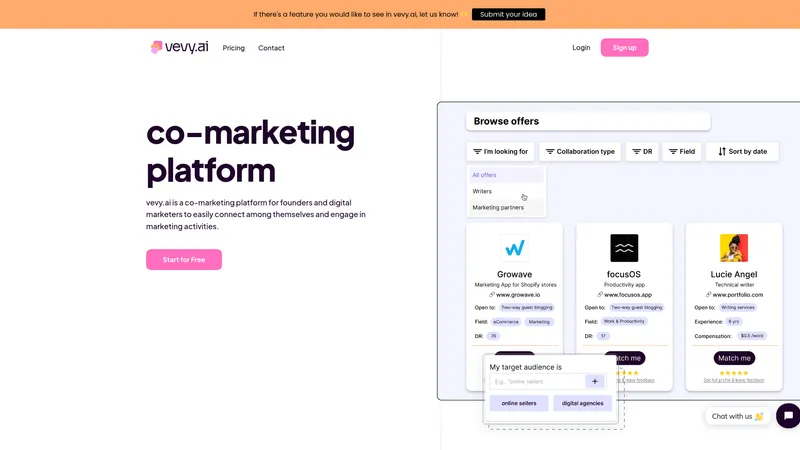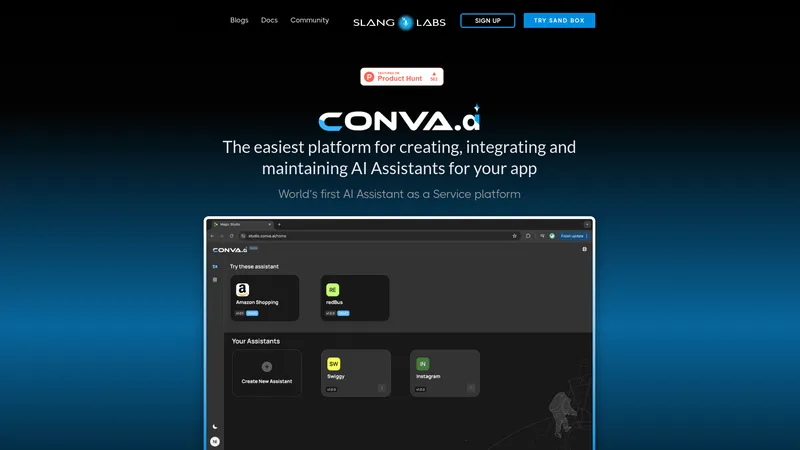Bit Buddy
2024-08-30
Discover Bit Buddy, the ultimate solution for managing and monitoring your external storage devices. Enjoy secure data organization, easy backups, and insightful statistics. Download now!
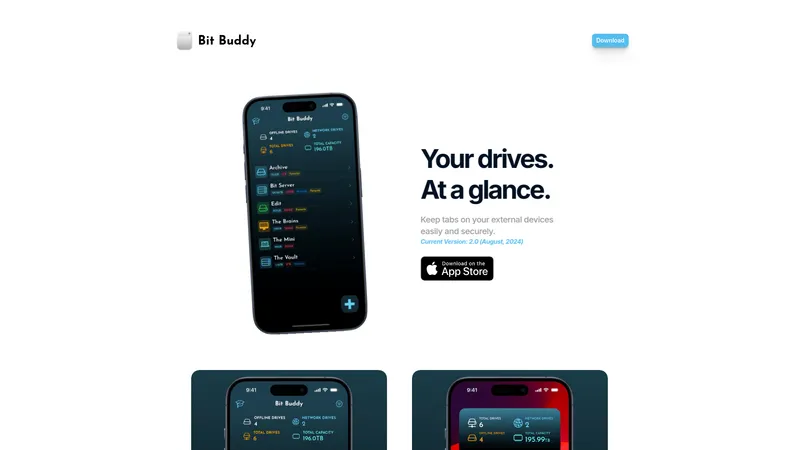
Catégories
Répertoire des outils AIOutils de développement AI
Utilisateurs de cet outil
Students managing academic projectsCreative professionals organizing media filesFamilies maintaining digital photo albumsBusiness professionals backing up crucial work dataTech enthusiasts exploring advanced device management
Tarification
Free version available with limited featuresIn-app purchases for premium features
Bit Buddy Introduction
Bit Buddy is a versatile application designed to give users a comprehensive overview of their external storage devices. Developed by Sparrow Apps in Delaware, the app presents a user-friendly interface that modernizes digital storage management. It allows users to effortlessly monitor and manage various external drives, ensuring that important data is adequately backed up and organized. With the increasing reliance on external storage solutions, Bit Buddy positions itself as an essential tool for both casual users and professionals who need to keep their data safe and accessible.
Website Positioning: Bit Buddy stands out in the market of digital storage management apps. By focusing on user-friendly design and powerful features, it addresses common pain points associated with tracking and organizing external devices. The app emphasizes security and performance, making it a top choice for users concerned about data privacy and ease of use.
Target Audience: Bit Buddy targets a diverse audience, including everyday computer users, tech enthusiasts, and professionals who rely on external drives for storing important files. Whether it's a student managing their projects, a creative professional organizing media files, or a family maintaining their photo library, Bit Buddy appeals to anyone who needs efficient control over their external storage.
Core Features: The application boasts several key features designed to enhance the user experience. Users can enjoy an at-a-glance view of their connected devices, making it easy to assess available storage space quickly. The app includes widgets that enable quick access right from the home screen, along with log maintenance options for rebuilding storage organization. Additionally, users have the capability to connect to network devices in-app, reinforcing Bit Buddy's utility.
Content Features: Bit Buddy focuses on providing educational content about digital storage. Users have access to tips and best practices for managing their storage effectively. The 'Device Tags' feature allows users to label their devices uniquely, improving the efficiency of finding and categorizing drives.
User Experience: Bit Buddy's interface is designed for simplicity and ease of navigation. The redesign in version 2.0 introduces a more harmonious look, alongside improved list filtering options to streamline users' views of their devices. The usability is further enhanced by the inclusion of biometric enhancements, ensuring a secure and personalized interaction with the application.
Technical Features: Being a secure application, Bit Buddy stores data directly on the device, ensuring user privacy. It also supports cloud providers, allowing users to back up their data efficiently without compromising security. Additional features like usage percentage tracking and customizable appearance settings complete the app's technical transparency and flexibility, making it a comprehensive solution for external device management.
Bit Buddy Fonctionnalités principales
- At-a-glance device monitoring
- Widgets for quick access to drives
- Log maintenance for data organization
- In-app connectivity to network devices
- Secure on-device data storage
- Device tagging for easy identification
- Customizable list styles
- Stats widgets for enhanced visual data representation
- Biometric security enhancements
- Redesigned iPad application for improved usability
Bit Buddy Cas d'utilisation
- A student connects an external drive via USB to back up their class projects. Using Bit Buddy, they quickly check how much space is free on the device, ensuring they won’t run out of storage.
- A photographer needs to organize thousands of photos stored on multiple external hard drives. They use Bit Buddy to tag each drive with unique identifiers so they can locate specific files easily.
- A family wants to preserve their home videos and pictures. They can monitor available storage space using Bit Buddy and set reminders to back up data regularly.
- A business owner reviews their external storage options before a meeting. Bit Buddy's widgets help them see the status of each device instantly, providing critical information about data backups.
- A tech enthusiast adjusts settings directly in the app to filter the list of connected devices. This allows for a minimalist view that maintains only essential information, which they find particularly helpful during tech projects.