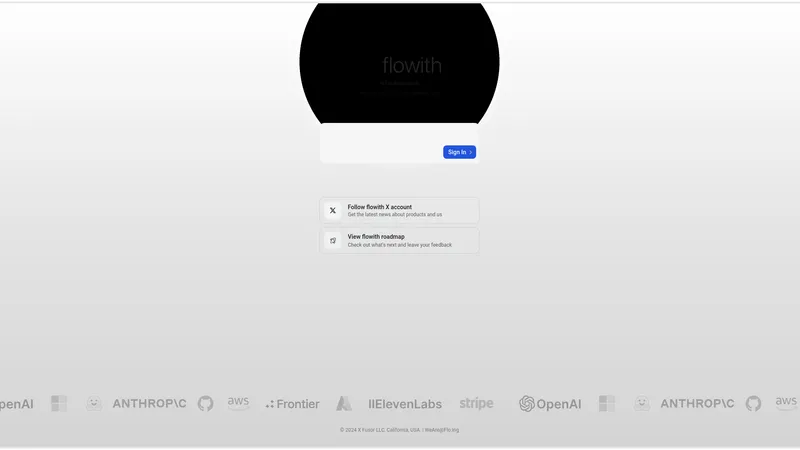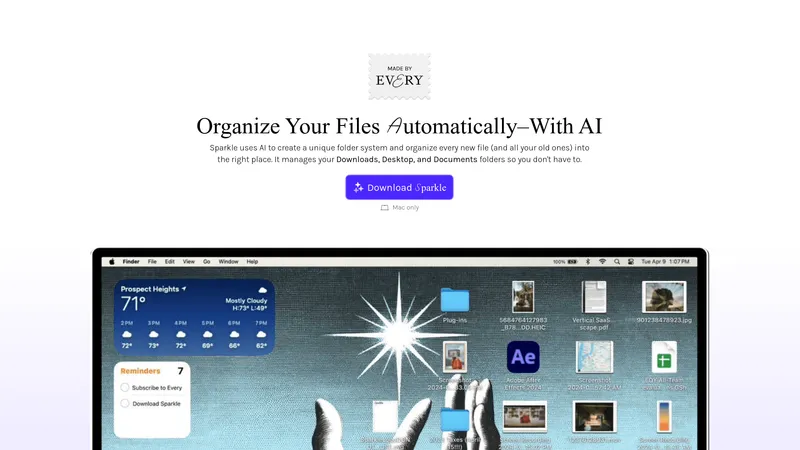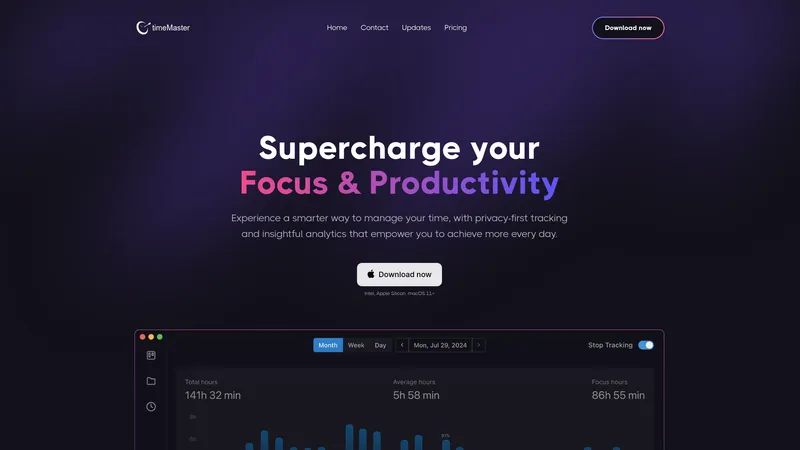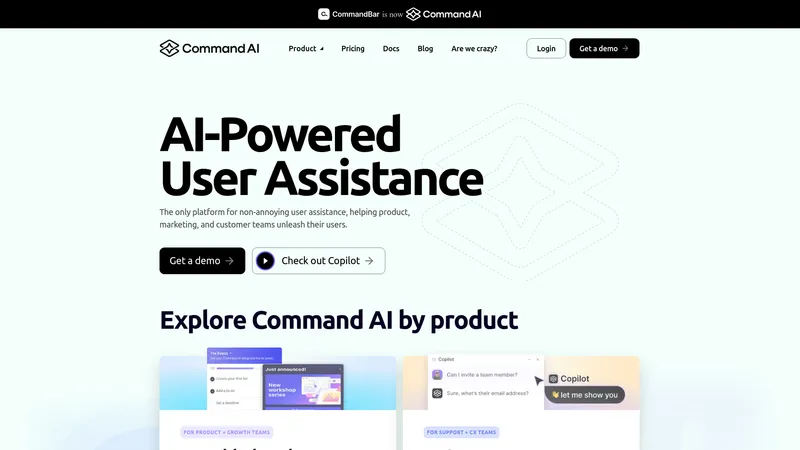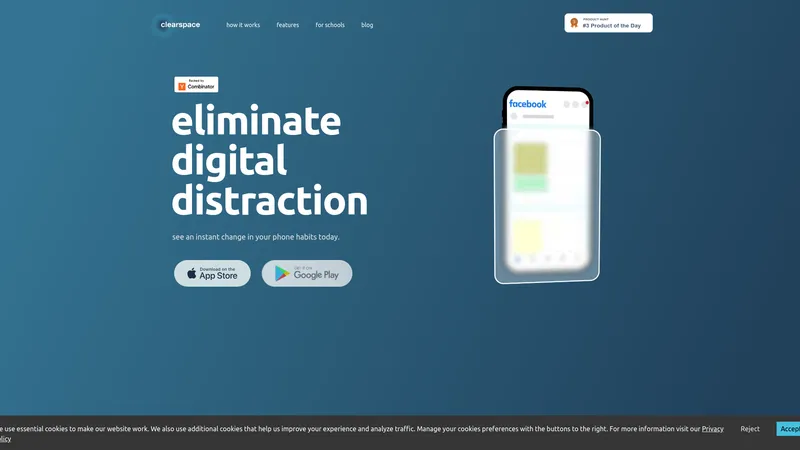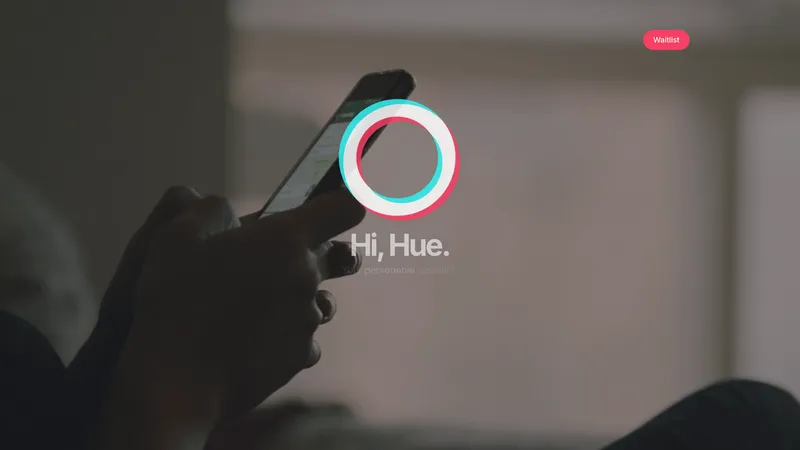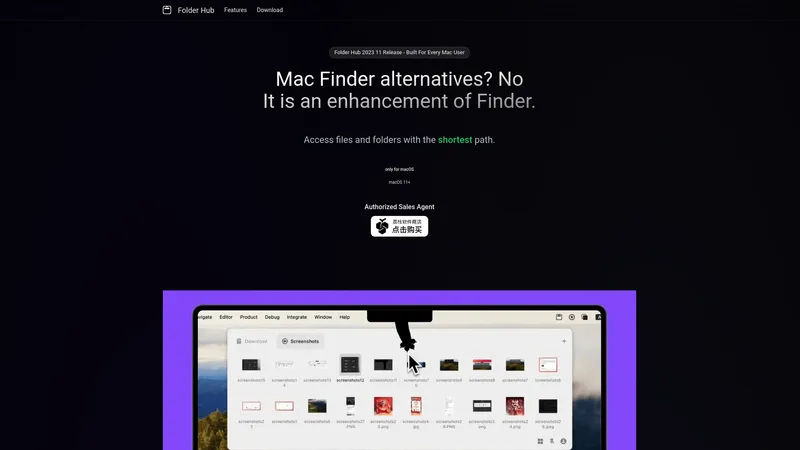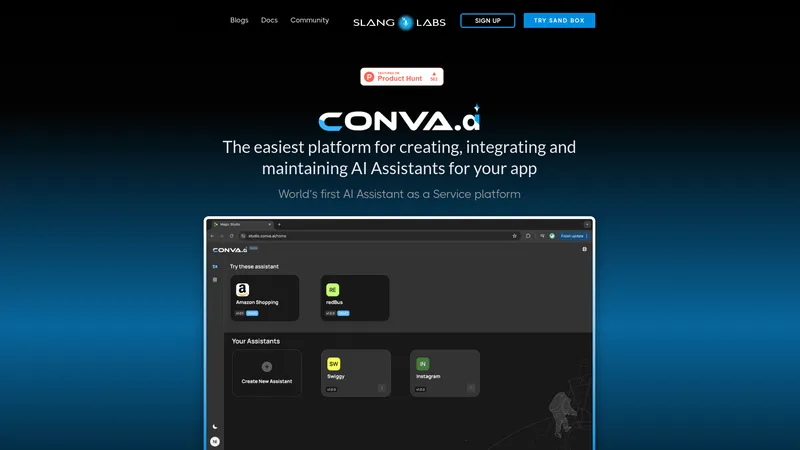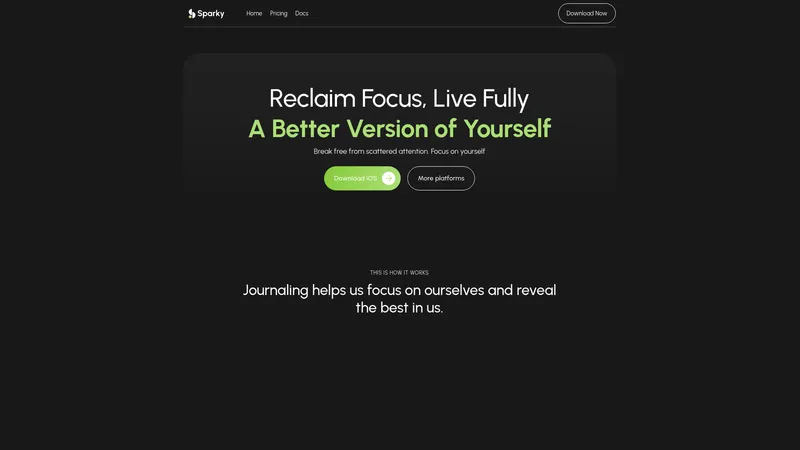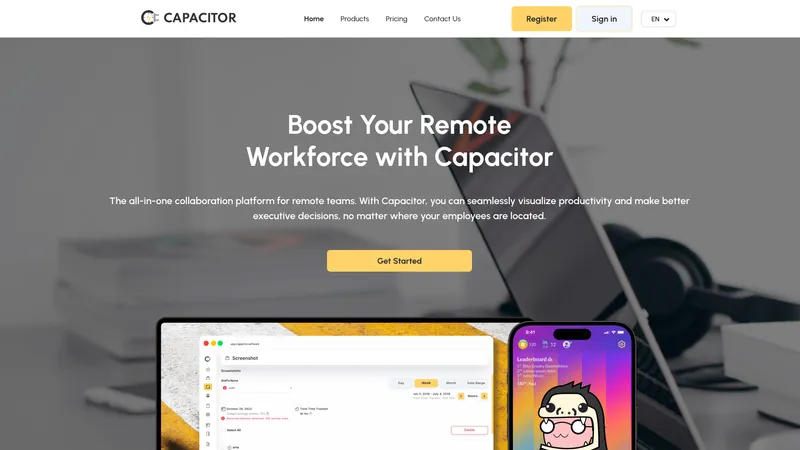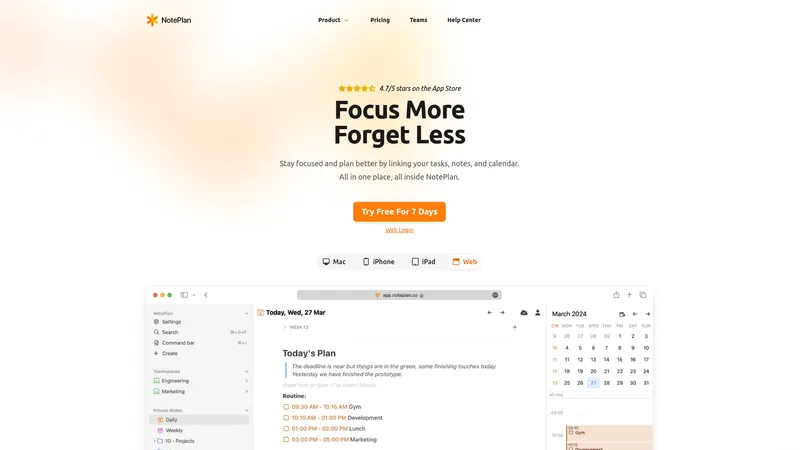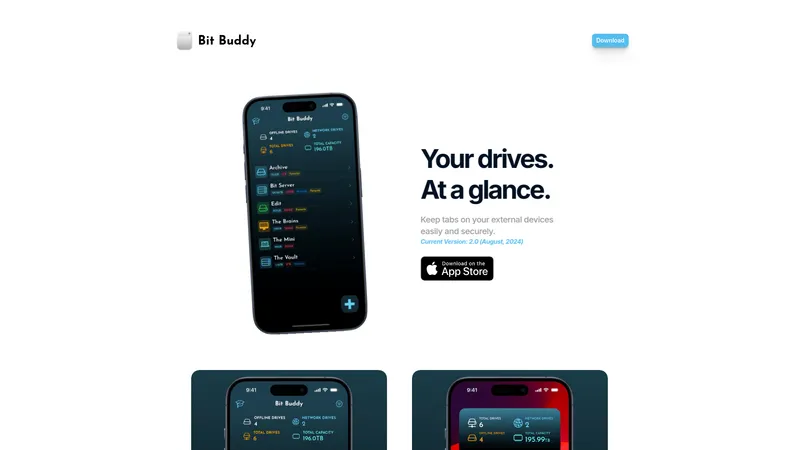Redline
2024-09-06
Redline is a minimalist Mac application that keeps your to-do list in the menu bar, promoting focused work by allowing you to concentrate on one task at a time without distractions or clutter. Try it now and elevate your productivity!
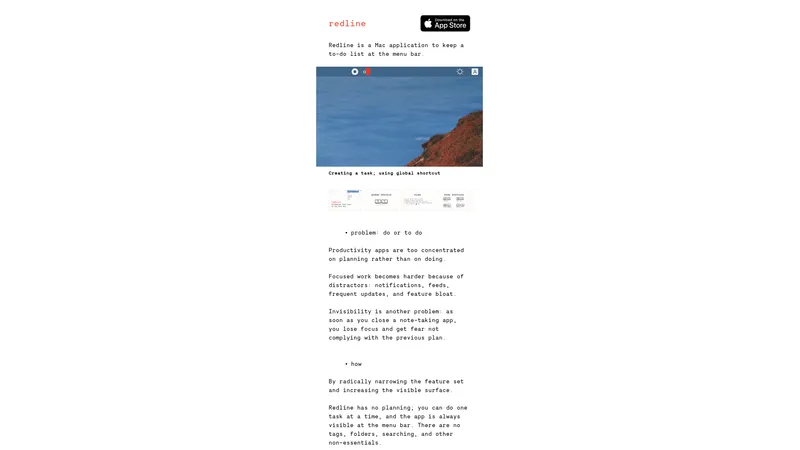
Categorías
Directorio de Herramientas de IA
Usuarios de esta herramienta
ProgrammersDesignersCreative ProfessionalsFreelancersStudents
Precios
Free trial availableSubscription plans for premium features
Redline Introducción
Redline is a revolutionary Mac application designed for task management that emphasizes doing over planning. Positioned strategically in the menu bar, Redline aims to provide users with a minimalist approach to productivity, eliminating distractions and promoting focused work. Unlike conventional productivity apps that are cluttered with features and notifications, Redline adopts a radical philosophy by removing unnecessary complexities such as tags, folders, and searches. This unique design allows users to concentrate solely on one task at a time, transforming the process of accomplishing tasks into a calming and effective experience. Targeted mainly towards creatives and tech professionals, including programmers and designers, Redline assists in bypassing the overwhelming nature of planning and multitasking. Its core features revolve around simplicity, ensuring a clear focus on 'doing' rather than getting bogged down with excess organization and notifications. By keeping the app always visible and running in the background, users can effortlessly manage their workload and maximize productivity without succumbing to the fears of uncompleted tasks. The guiding principle of Redline, succinctly put, is to 'not overplan, split your work into smaller tasks, then focus on one thing.' Through this approach, Redline aims to redefine productivity for individuals who are tired of traditional apps that promote procrastination through planning.
Redline Características Principales
- Always visible on the menu bar
- No tags or folders
- No searching or links
- Infrequent updates
- Focus on one task at a time
Redline Casos de Uso
- A programmer uses Redline to break down a coding project into smaller tasks, staying focused without the distraction of notifications or the need to switch contexts.
- A designer opens Redline to manage client edits, allowing them to concentrate solely on implementing necessary changes without handling overly complex project management features.
- A freelancer utilizes Redline as a constant reminder for daily tasks, ensuring they remain productive without being overwhelmed by planning.
- A student takes advantage of Redline during study sessions to focus on one subject at a time, reducing anxiety related to deadlines and multitasking.
- A project manager employs Redline to assist their team in prioritizing actionable tasks, streamlining the workflow and enhancing overall productivity.